ubuntuask.com
-
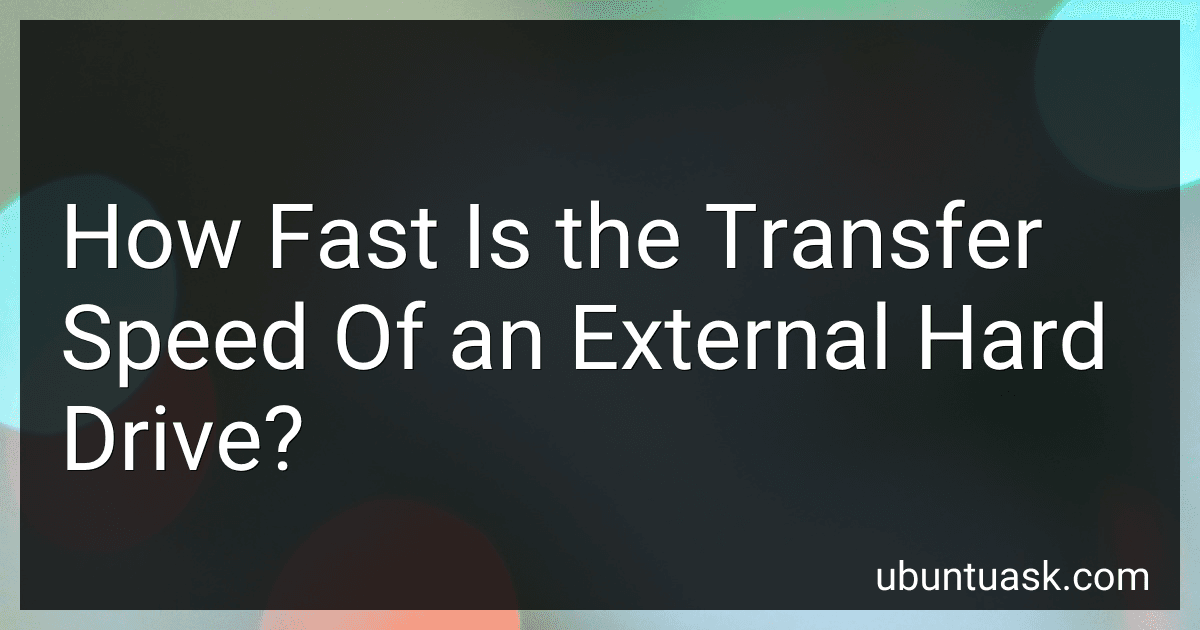 11 min readThe transfer speed of an external hard drive depends on several factors, including the type of connection interface it uses, the drive technology (HDD vs. SSD), and the specific model and manufacturer. Typically, external hard drives using USB 3.0 ports offer transfer speeds up to 5 Gbps, though actual speeds are lower due to overhead. USB 3.1 and USB 3.
11 min readThe transfer speed of an external hard drive depends on several factors, including the type of connection interface it uses, the drive technology (HDD vs. SSD), and the specific model and manufacturer. Typically, external hard drives using USB 3.0 ports offer transfer speeds up to 5 Gbps, though actual speeds are lower due to overhead. USB 3.1 and USB 3.
-
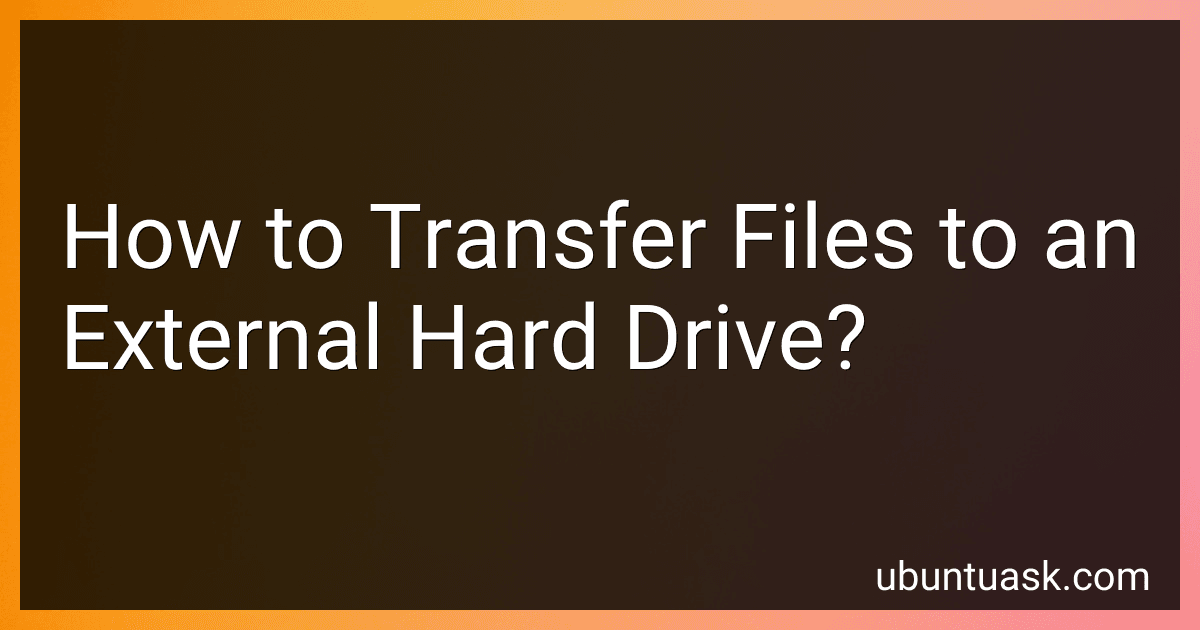 10 min readTo transfer files to an external hard drive, begin by connecting the external hard drive to your computer using the appropriate cable, such as a USB cable. Wait for your computer to recognize the drive, which often results in an automatic prompt or a notification. Open File Explorer on Windows or Finder on Mac to locate both your computer's internal storage and the external hard drive.
10 min readTo transfer files to an external hard drive, begin by connecting the external hard drive to your computer using the appropriate cable, such as a USB cable. Wait for your computer to recognize the drive, which often results in an automatic prompt or a notification. Open File Explorer on Windows or Finder on Mac to locate both your computer's internal storage and the external hard drive.
-
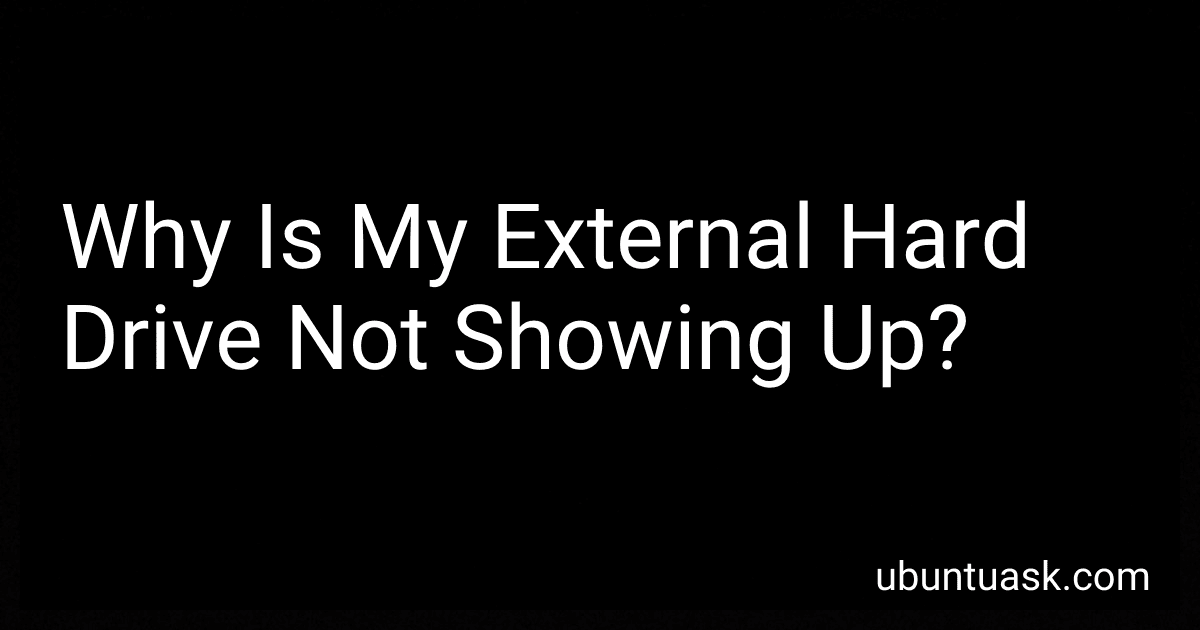 8 min readWhen an external hard drive is not showing up on your computer, there can be several reasons behind this issue. Firstly, there might be a connection problem, such as a faulty USB port or cable; ensuring that the connection is secure and trying a different port or cable can help identify if this is the cause.
8 min readWhen an external hard drive is not showing up on your computer, there can be several reasons behind this issue. Firstly, there might be a connection problem, such as a faulty USB port or cable; ensuring that the connection is secure and trying a different port or cable can help identify if this is the cause.
-
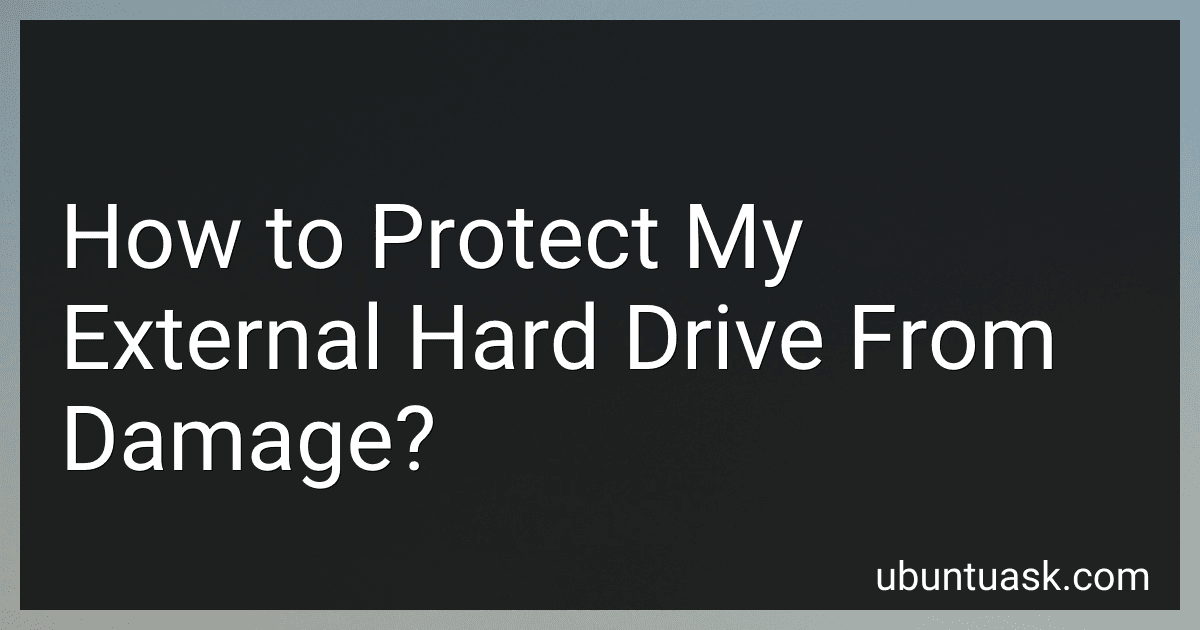 8 min readTo protect your external hard drive from damage, it's important to handle it with care. Store it in a cool, dry, and dust-free environment to prevent exposure to elements that can cause physical or electronic damage. Use a padded case or a protective sleeve to cushion against shocks and drops. Ensure you connect and disconnect the drive properly, avoiding any forceful insertion or removal, and safely eject it from your computer to prevent data corruption.
8 min readTo protect your external hard drive from damage, it's important to handle it with care. Store it in a cool, dry, and dust-free environment to prevent exposure to elements that can cause physical or electronic damage. Use a padded case or a protective sleeve to cushion against shocks and drops. Ensure you connect and disconnect the drive properly, avoiding any forceful insertion or removal, and safely eject it from your computer to prevent data corruption.
-
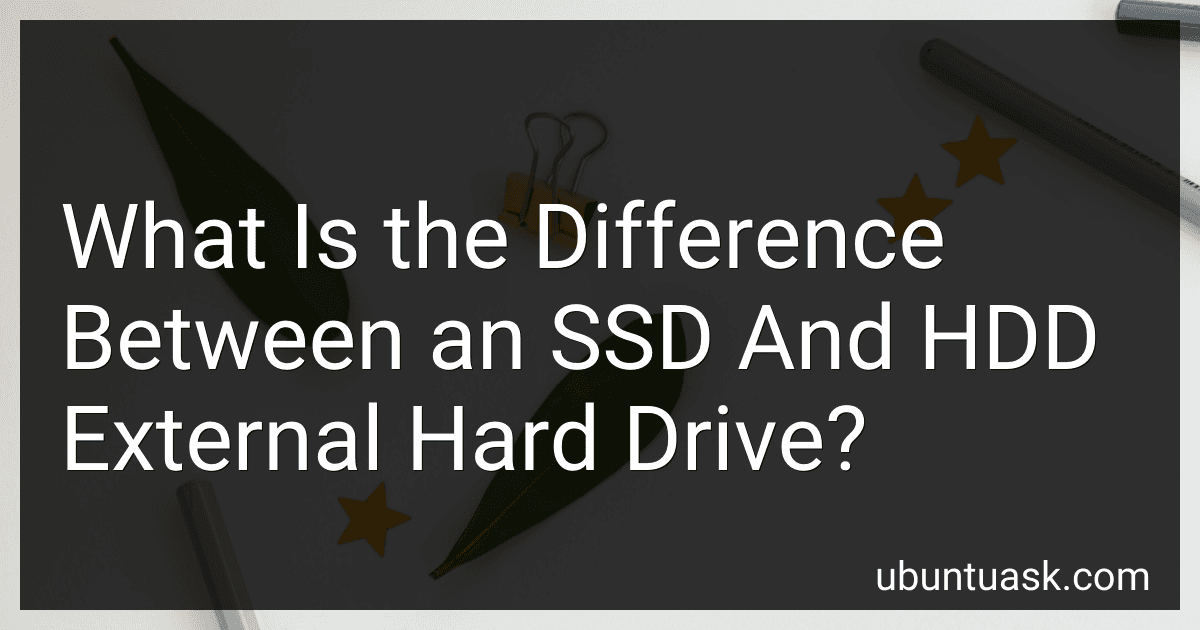 5 min readAn SSD, or solid-state drive, and an HDD, or hard disk drive, are two types of external hard drives that differ mainly in their technology and performance characteristics. SSDs use flash memory to store data, which allows for faster read and write speeds, higher durability, and lower power consumption. They have no moving parts, which makes them more resistant to physical shock and generally quieter in operation.
5 min readAn SSD, or solid-state drive, and an HDD, or hard disk drive, are two types of external hard drives that differ mainly in their technology and performance characteristics. SSDs use flash memory to store data, which allows for faster read and write speeds, higher durability, and lower power consumption. They have no moving parts, which makes them more resistant to physical shock and generally quieter in operation.
-
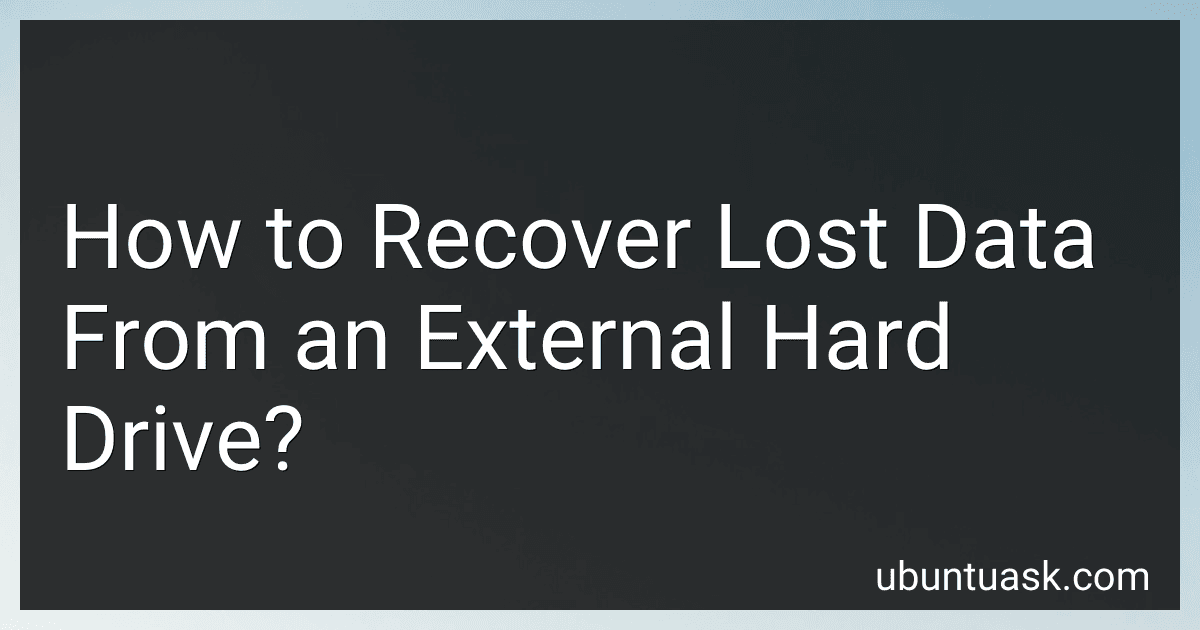 13 min readRecovering lost data from an external hard drive can be a critical task. First, ensure that the drive is properly connected to your computer and check if it is recognized. If the drive is not visible, try using a different USB port or cable, and test it on another computer to rule out connectivity issues. If the hardware seems fine, avoid writing new data to the drive to prevent overwriting lost files.
13 min readRecovering lost data from an external hard drive can be a critical task. First, ensure that the drive is properly connected to your computer and check if it is recognized. If the drive is not visible, try using a different USB port or cable, and test it on another computer to rule out connectivity issues. If the hardware seems fine, avoid writing new data to the drive to prevent overwriting lost files.
-
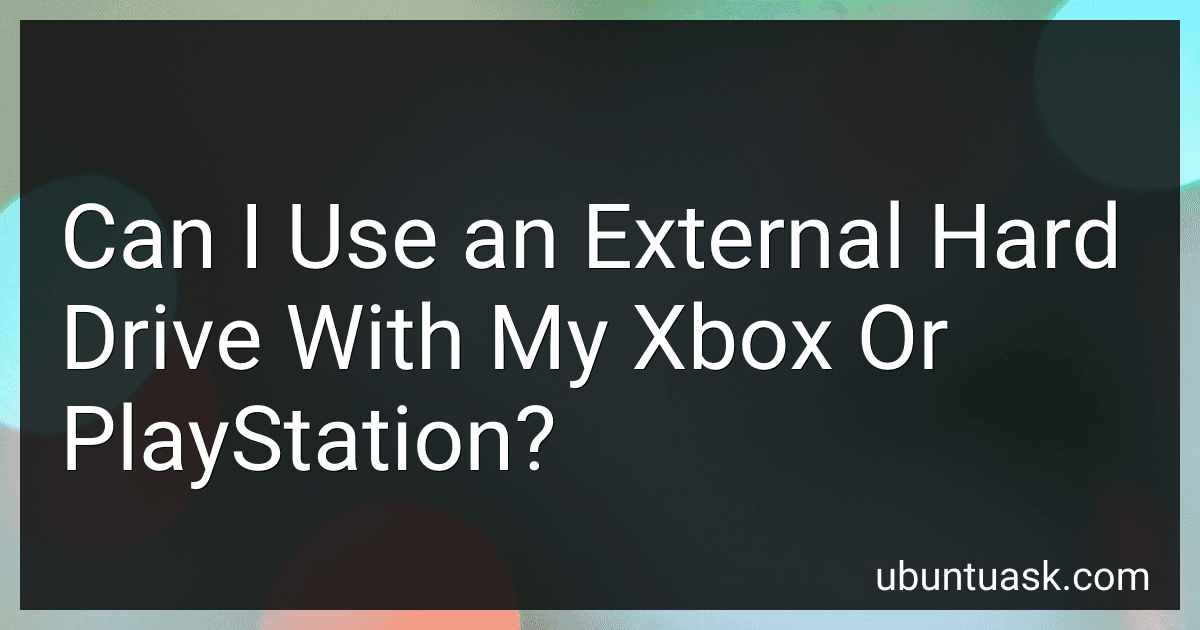 12 min readYes, you can use an external hard drive with both Xbox and PlayStation consoles. For Xbox, connecting an external hard drive is a straightforward process. Most external drives are compatible as long as they have a USB 3.0 connection or faster. The Xbox console will typically prompt you to format the drive for game storage once it's connected, making it ready for storing and playing games directly from the external drive.For PlayStation, similar compatibility applies.
12 min readYes, you can use an external hard drive with both Xbox and PlayStation consoles. For Xbox, connecting an external hard drive is a straightforward process. Most external drives are compatible as long as they have a USB 3.0 connection or faster. The Xbox console will typically prompt you to format the drive for game storage once it's connected, making it ready for storing and playing games directly from the external drive.For PlayStation, similar compatibility applies.
-
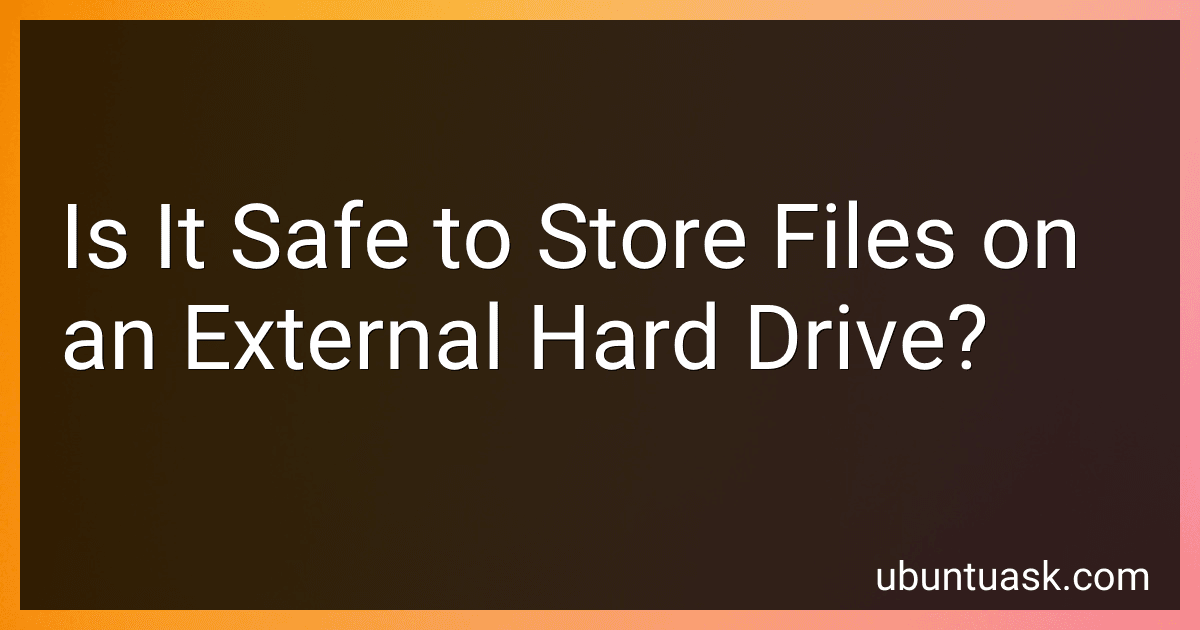 11 min readStoring files on an external hard drive is generally considered safe as long as certain precautions are taken. External hard drives provide a convenient way to back up data, expand storage capacity, and transfer files between devices. They offer a level of physical security since they can be stored in a secure location away from the primary computer.
11 min readStoring files on an external hard drive is generally considered safe as long as certain precautions are taken. External hard drives provide a convenient way to back up data, expand storage capacity, and transfer files between devices. They offer a level of physical security since they can be stored in a secure location away from the primary computer.
-
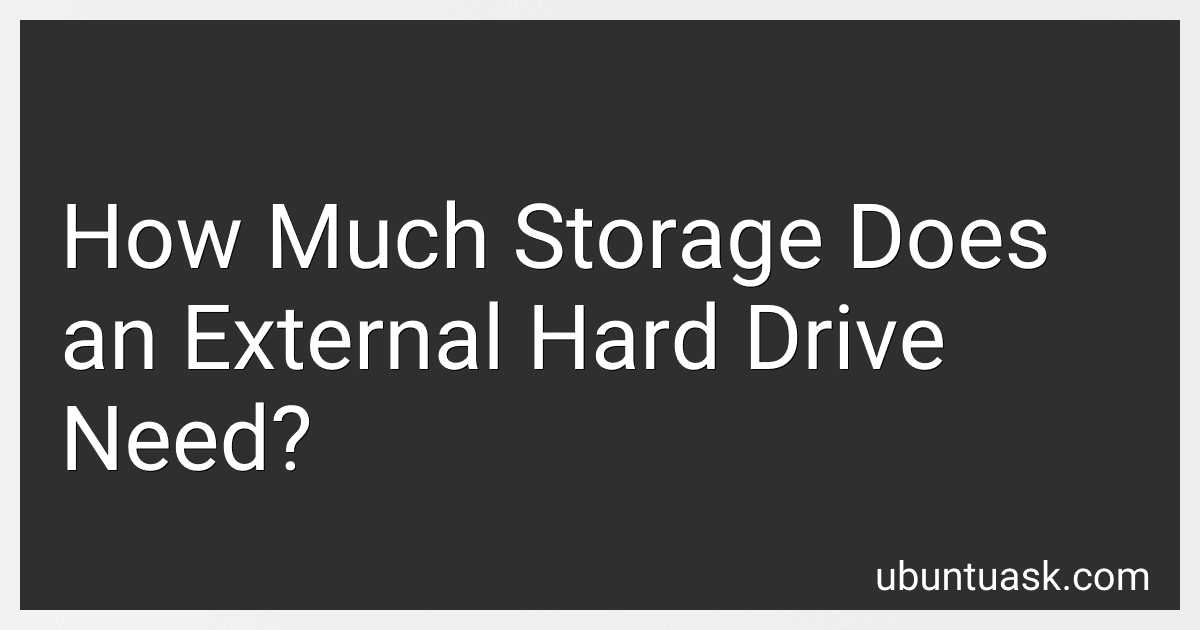 9 min readWhen determining how much storage an external hard drive needs, consider your specific usage requirements. Assess the types of files you'll store and their sizes. For simple document storage, a smaller drive with capacities around 250GB to 500GB might suffice. If you plan to store large files such as high-resolution photos, videos, or game files, consider drives with larger capacities ranging from 1TB to several terabytes.
9 min readWhen determining how much storage an external hard drive needs, consider your specific usage requirements. Assess the types of files you'll store and their sizes. For simple document storage, a smaller drive with capacities around 250GB to 500GB might suffice. If you plan to store large files such as high-resolution photos, videos, or game files, consider drives with larger capacities ranging from 1TB to several terabytes.
-
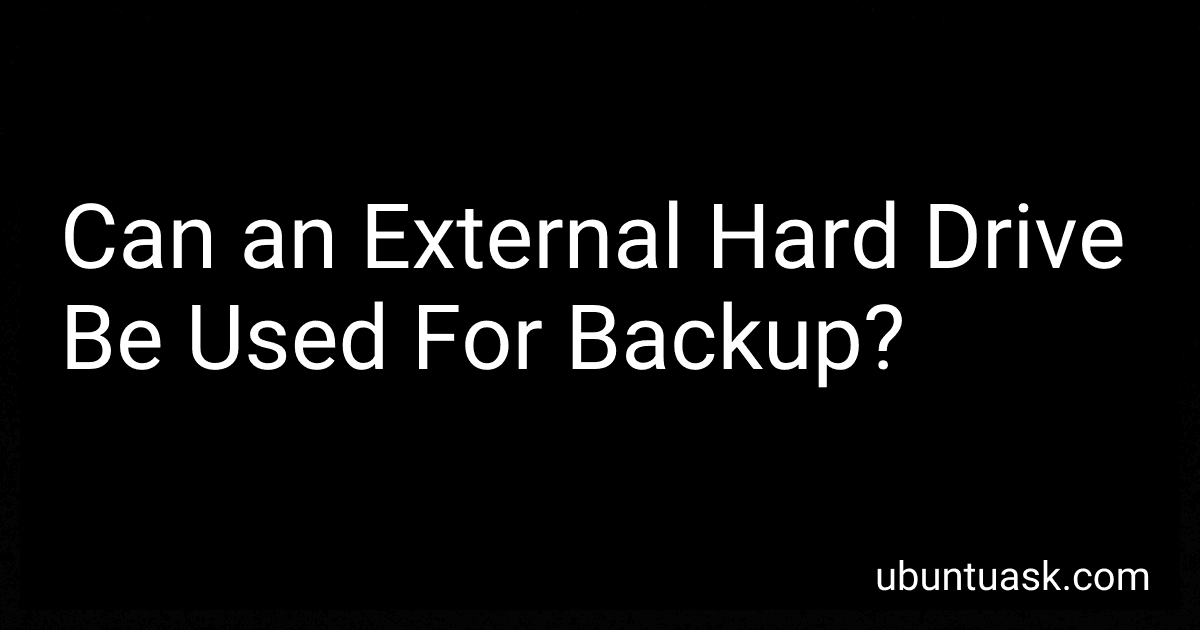 6 min readYes, an external hard drive can be used for backup purposes. It is a practical and cost-effective solution for safeguarding your data. External hard drives are portable, offering flexibility to easily connect to different devices. They provide ample storage space, allowing users to back up large volumes of data, including files, applications, and entire operating systems. Using backup software, you can schedule regular backups to ensure that your data is consistently updated.
6 min readYes, an external hard drive can be used for backup purposes. It is a practical and cost-effective solution for safeguarding your data. External hard drives are portable, offering flexibility to easily connect to different devices. They provide ample storage space, allowing users to back up large volumes of data, including files, applications, and entire operating systems. Using backup software, you can schedule regular backups to ensure that your data is consistently updated.
-
 6 min readTo format an external hard drive for Windows, first ensure the drive is connected to your computer. Open File Explorer and locate the drive under "This PC." Right-click on the external hard drive and select "Format" from the context menu. In the Format window, you can choose the file system you prefer, typically NTFS for Windows compatibility. You can also set a volume label to name the drive.
6 min readTo format an external hard drive for Windows, first ensure the drive is connected to your computer. Open File Explorer and locate the drive under "This PC." Right-click on the external hard drive and select "Format" from the context menu. In the Format window, you can choose the file system you prefer, typically NTFS for Windows compatibility. You can also set a volume label to name the drive.