Posts - Page 28 (page 28)
-
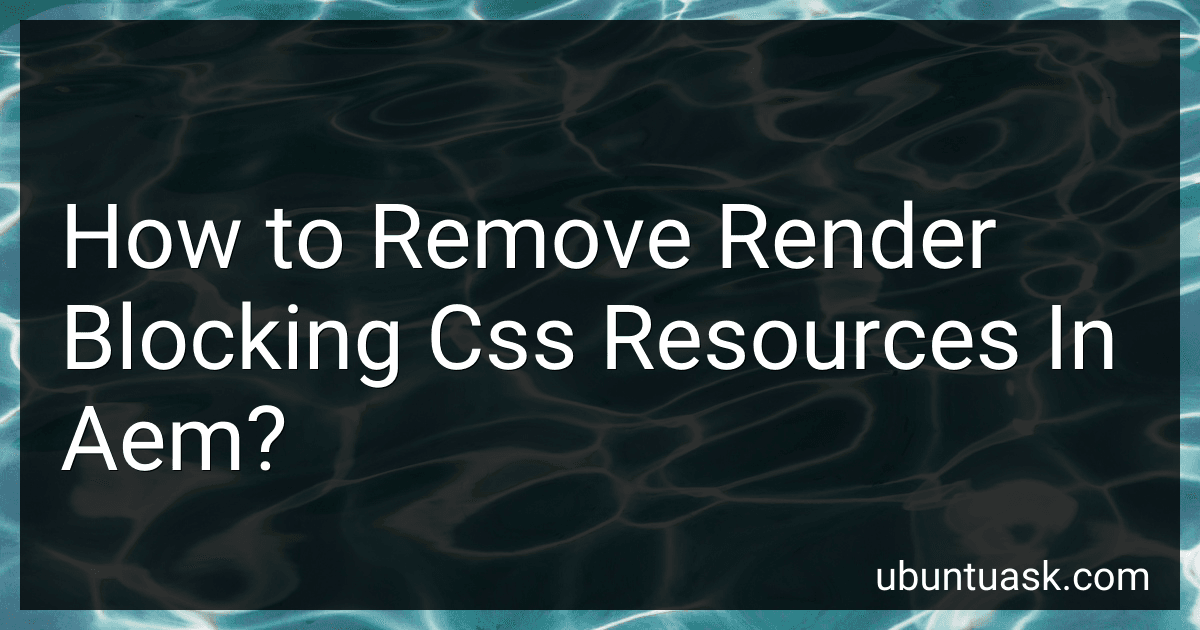 4 min readTo remove render-blocking CSS resources in AEM, you can use techniques such as:Minifying and concatenating CSS files to reduce the number of resources being loadedUsing inline CSS for critical above-the-fold content and deferring non-critical CSSUtilizing server-side rendering to prioritize loading of necessary CSSLeveraging techniques like lazy loading and asynchronous loading of CSS filesUtilizing browser caching to reduce the need for repeated loading of CSS resources.
4 min readTo remove render-blocking CSS resources in AEM, you can use techniques such as:Minifying and concatenating CSS files to reduce the number of resources being loadedUsing inline CSS for critical above-the-fold content and deferring non-critical CSSUtilizing server-side rendering to prioritize loading of necessary CSSLeveraging techniques like lazy loading and asynchronous loading of CSS filesUtilizing browser caching to reduce the need for repeated loading of CSS resources.
-
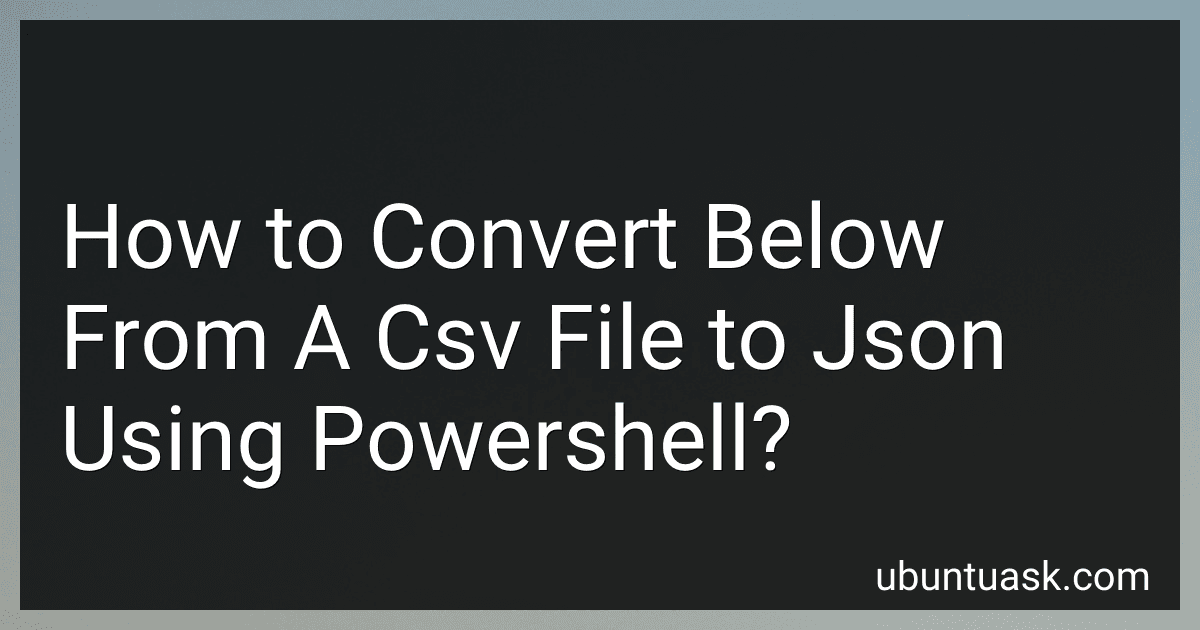 4 min readTo convert data from a CSV file to JSON using PowerShell, you first need to read the CSV file using the Import-Csv cmdlet. This will import the data into a PowerShell object.Next, you can use the ConvertTo-Json cmdlet to convert the PowerShell object into JSON format. You can specify any additional formatting options or filters as needed when using the ConvertTo-Json cmdlet.Finally, you can save the JSON data to a new file by using the Out-File cmdlet.
4 min readTo convert data from a CSV file to JSON using PowerShell, you first need to read the CSV file using the Import-Csv cmdlet. This will import the data into a PowerShell object.Next, you can use the ConvertTo-Json cmdlet to convert the PowerShell object into JSON format. You can specify any additional formatting options or filters as needed when using the ConvertTo-Json cmdlet.Finally, you can save the JSON data to a new file by using the Out-File cmdlet.
-
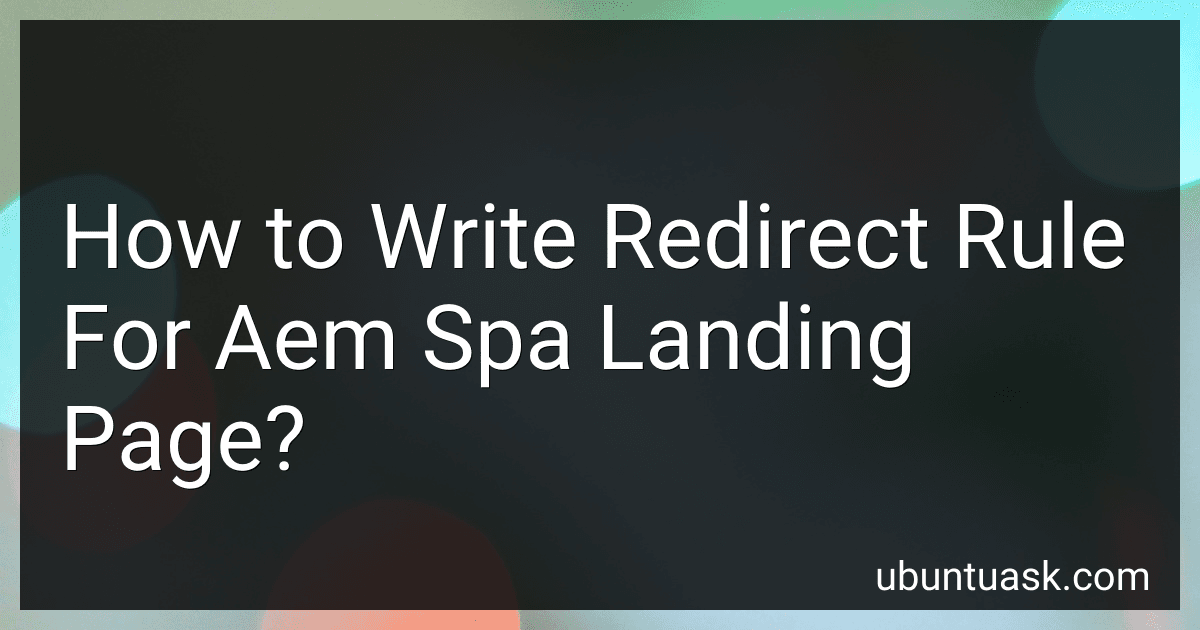 3 min readTo write a redirect rule for an AEM SPA landing page, you can use the Apache Sling rewrite module in AEM. First, create a configuration for the rewrite rule in the Apache Sling configuration that defines the rewrite rules for the components in the SPA landing page. In the configuration, specify the source path and the target path for the redirect rule. Use regular expressions to define the source path if needed. Save the configuration and activate it in AEM.
3 min readTo write a redirect rule for an AEM SPA landing page, you can use the Apache Sling rewrite module in AEM. First, create a configuration for the rewrite rule in the Apache Sling configuration that defines the rewrite rules for the components in the SPA landing page. In the configuration, specify the source path and the target path for the redirect rule. Use regular expressions to define the source path if needed. Save the configuration and activate it in AEM.
-
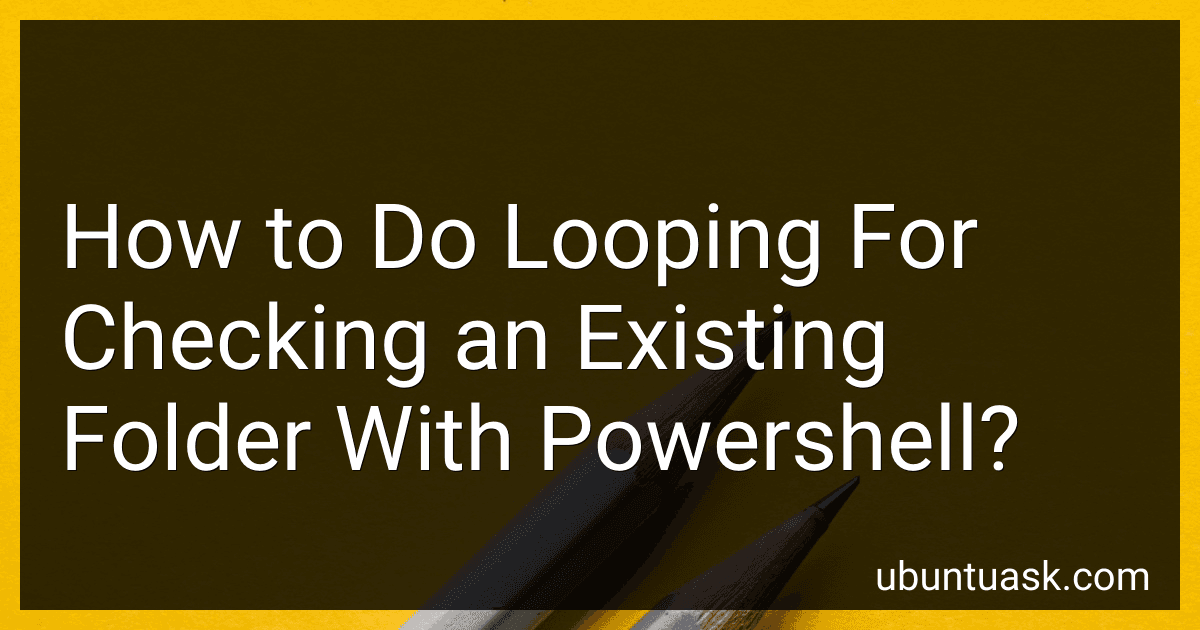 6 min readTo loop through and check for an existing folder using PowerShell, you can use a foreach loop combined with the Test-Path cmdlet. Within the loop, you can specify the path of the folder you want to check and then use Test-Path to determine if the folder exists. If the folder does exist, you can then perform any additional actions or commands within the loop. This allows you to efficiently check for the existence of a folder within a specified directory using PowerShell scripting.
6 min readTo loop through and check for an existing folder using PowerShell, you can use a foreach loop combined with the Test-Path cmdlet. Within the loop, you can specify the path of the folder you want to check and then use Test-Path to determine if the folder exists. If the folder does exist, you can then perform any additional actions or commands within the loop. This allows you to efficiently check for the existence of a folder within a specified directory using PowerShell scripting.
-
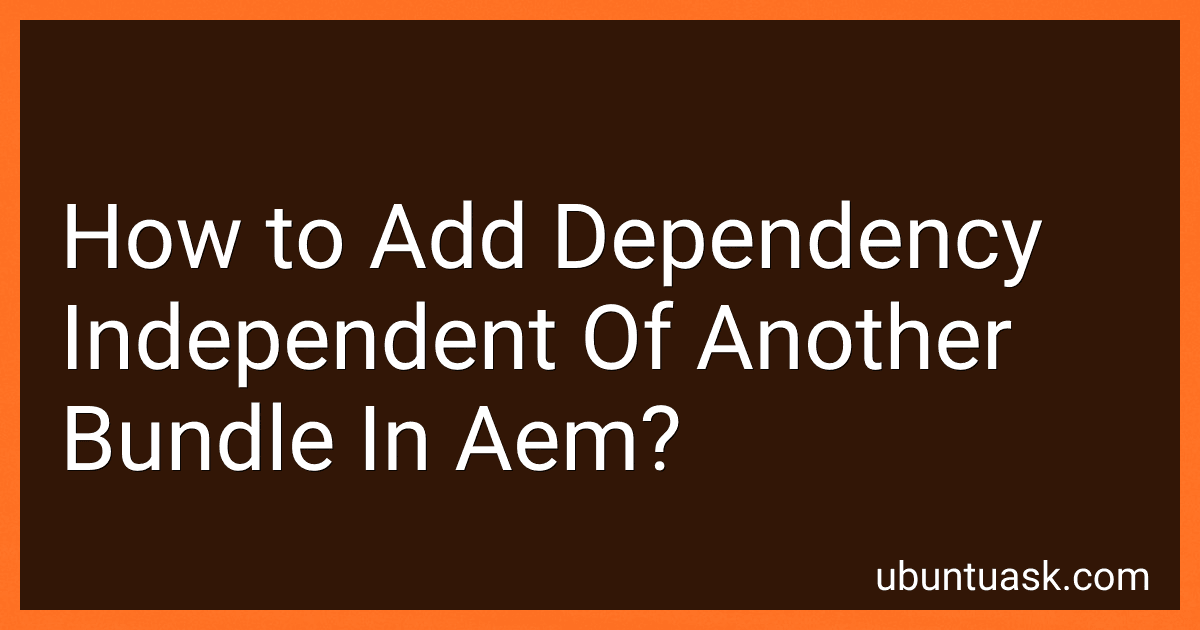 6 min readTo add a dependency independent of another bundle in AEM, you can follow these steps:Identify the specific dependency you want to add to your bundle.Edit the pom.xml file of your bundle project to include the necessary dependency.Make sure to specify the version and scope of the dependency as needed.Build and deploy your bundle to AEM to apply the changes.Check the logs to ensure that the new dependency is successfully added and that it does not rely on any other bundle for functionality.
6 min readTo add a dependency independent of another bundle in AEM, you can follow these steps:Identify the specific dependency you want to add to your bundle.Edit the pom.xml file of your bundle project to include the necessary dependency.Make sure to specify the version and scope of the dependency as needed.Build and deploy your bundle to AEM to apply the changes.Check the logs to ensure that the new dependency is successfully added and that it does not rely on any other bundle for functionality.
-
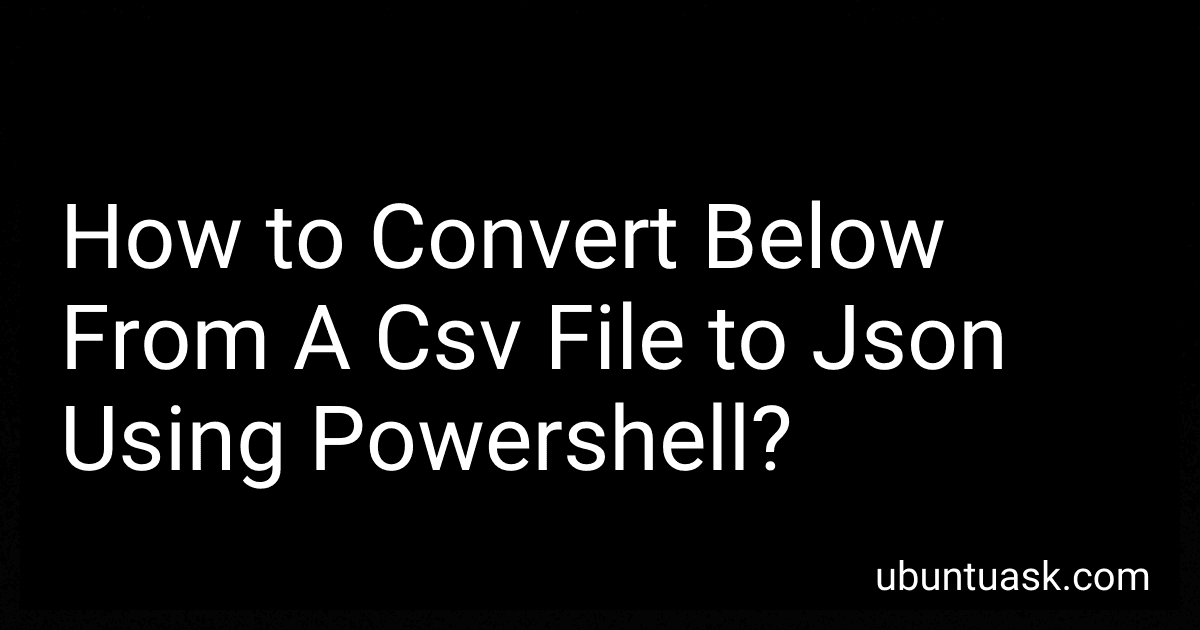 6 min readTo convert data from a CSV file to JSON using PowerShell, you can use the Import-Csv cmdlet to read the CSV file and then use the ConvertTo-Json cmdlet to convert the data to JSON format.First, use the Import-Csv cmdlet to read the CSV file and store the data in a variable. For example: $data = Import-Csv -Path 'C:\path\to\file.csv' Next, use the ConvertTo-Json cmdlet to convert the data to JSON format.
6 min readTo convert data from a CSV file to JSON using PowerShell, you can use the Import-Csv cmdlet to read the CSV file and then use the ConvertTo-Json cmdlet to convert the data to JSON format.First, use the Import-Csv cmdlet to read the CSV file and store the data in a variable. For example: $data = Import-Csv -Path 'C:\path\to\file.csv' Next, use the ConvertTo-Json cmdlet to convert the data to JSON format.
-
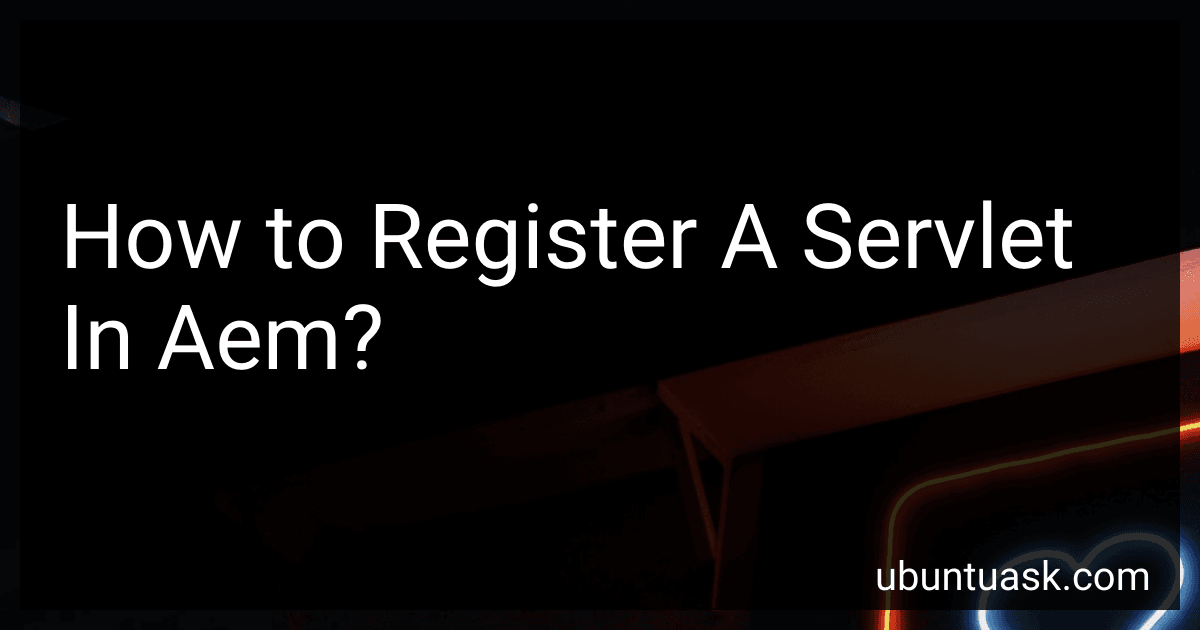 5 min readTo register a servlet in Adobe Experience Manager (AEM), you need to create a Servlet with the appropriate configurations. This involves creating a Java class that extends HttpServlet and annotating it with the @SlingServlet annotation.Within the annotation, you will define the paths at which the servlet will be registered, as well as any additional properties such as methods allowed, resource types, selectors, and extensions.
5 min readTo register a servlet in Adobe Experience Manager (AEM), you need to create a Servlet with the appropriate configurations. This involves creating a Java class that extends HttpServlet and annotating it with the @SlingServlet annotation.Within the annotation, you will define the paths at which the servlet will be registered, as well as any additional properties such as methods allowed, resource types, selectors, and extensions.
-
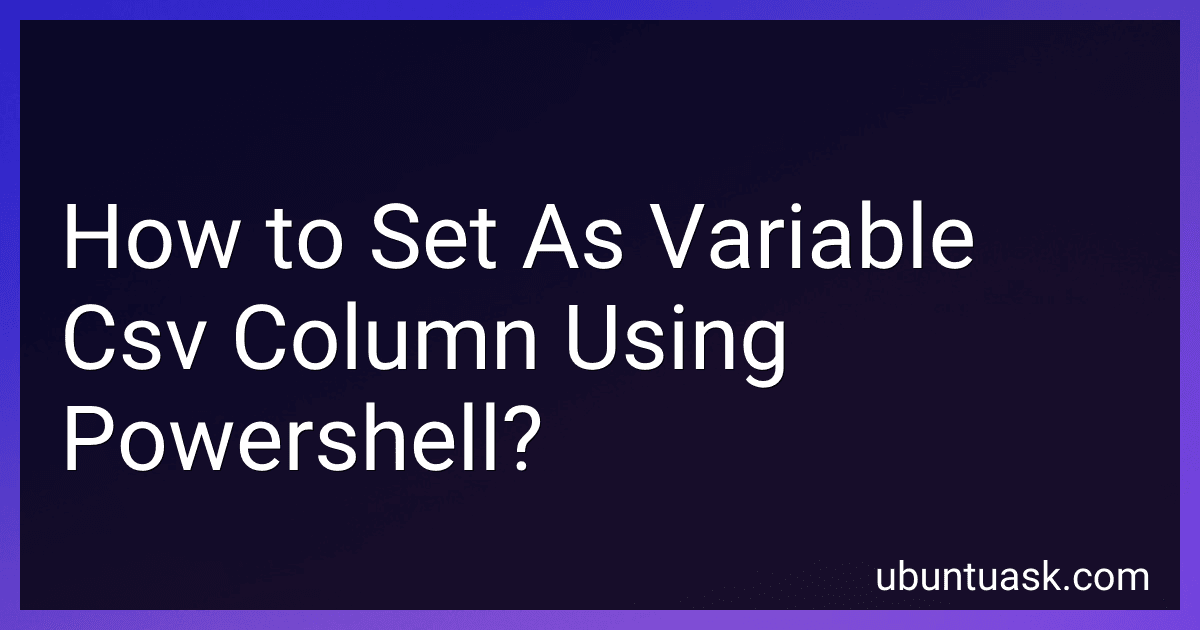 4 min readTo set a CSV column as a variable using PowerShell, you can use the Import-Csv cmdlet to read the CSV file and store it in a variable. For example, if you have a CSV file named "data.csv" with columns "Name" and "Age", you can store the "Name" column in a variable like this: $csvData = Import-Csv "data.csv" $names = $csvData.
4 min readTo set a CSV column as a variable using PowerShell, you can use the Import-Csv cmdlet to read the CSV file and store it in a variable. For example, if you have a CSV file named "data.csv" with columns "Name" and "Age", you can store the "Name" column in a variable like this: $csvData = Import-Csv "data.csv" $names = $csvData.
-
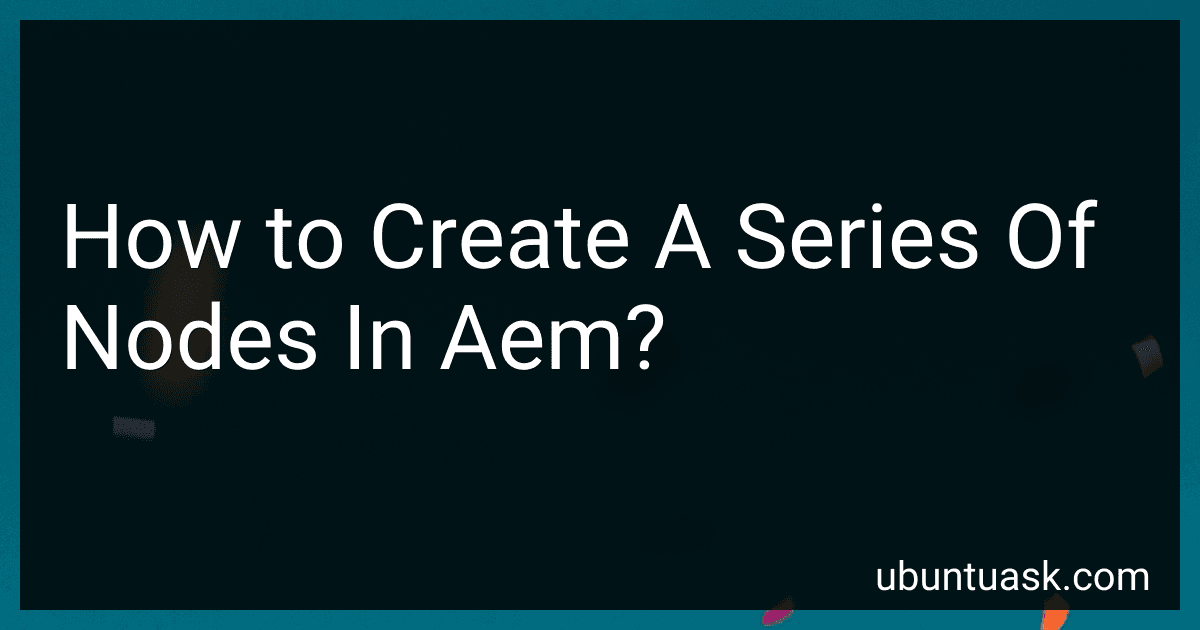 6 min readTo create a series of nodes in AEM, you can follow these steps:Log in to your AEM instance and navigate to the desired location where you want to create the nodes. Right-click on the parent node where you want to create the series of nodes and select "Create" from the context menu. Choose the type of nodes you want to create, such as pages, assets, or folders. Enter the name for the first node in the series and click "Create.
6 min readTo create a series of nodes in AEM, you can follow these steps:Log in to your AEM instance and navigate to the desired location where you want to create the nodes. Right-click on the parent node where you want to create the series of nodes and select "Create" from the context menu. Choose the type of nodes you want to create, such as pages, assets, or folders. Enter the name for the first node in the series and click "Create.
-
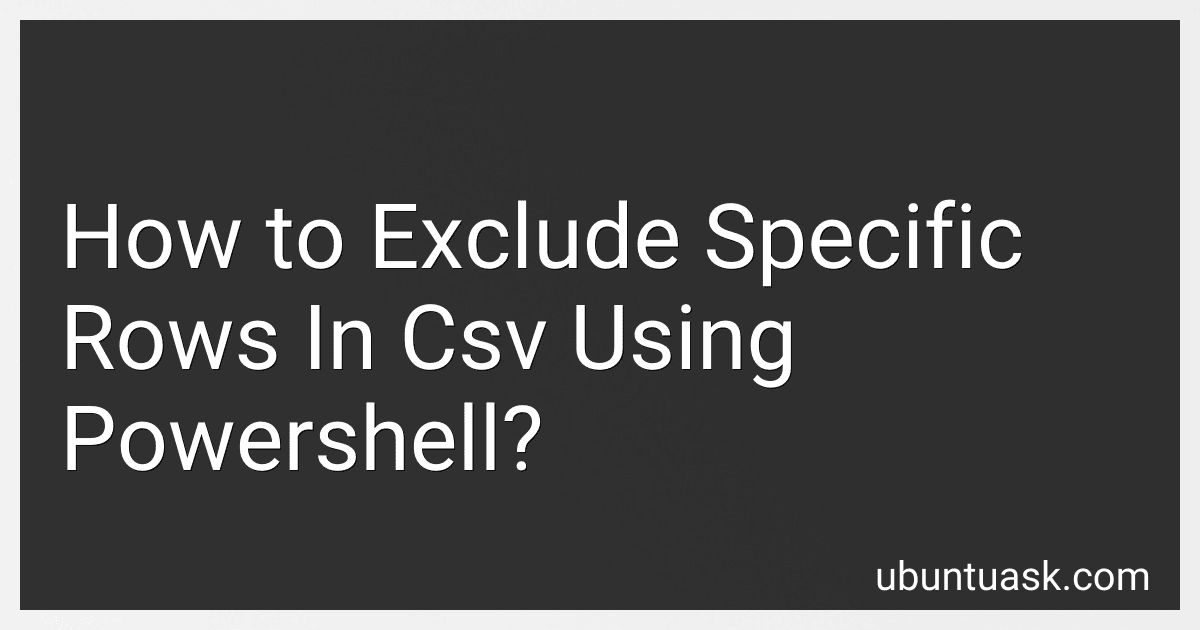 4 min readTo exclude specific rows in a CSV using PowerShell, you can use the Where-Object cmdlet to filter out the rows you do not want. You can specify a condition that determines which rows should be excluded based on a certain criteria. For example, if you want to exclude rows where the value in a specific column is equal to a certain value, you can use a filter condition like $_.
4 min readTo exclude specific rows in a CSV using PowerShell, you can use the Where-Object cmdlet to filter out the rows you do not want. You can specify a condition that determines which rows should be excluded based on a certain criteria. For example, if you want to exclude rows where the value in a specific column is equal to a certain value, you can use a filter condition like $_.
-
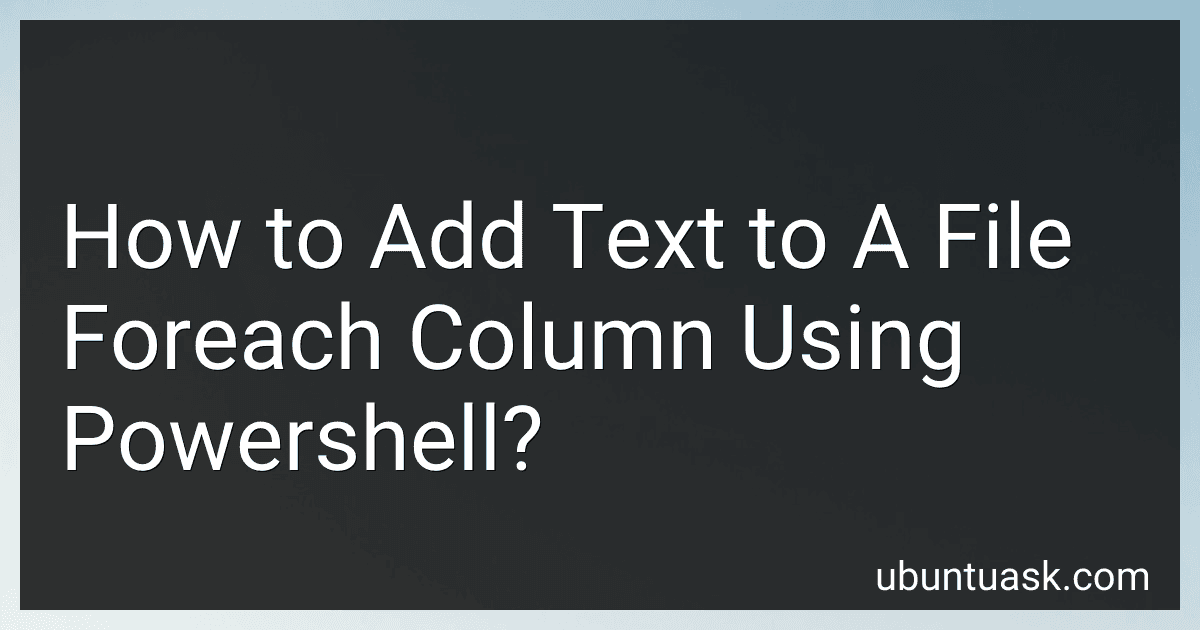 4 min readYou can add text to a file foreach column using PowerShell by first importing the data from the file into a variable, then looping through each column to append the desired text. You can achieve this by using the Import-Csv cmdlet to read the data file, then using a foreach loop to iterate through each column and append the text as needed. Finally, you can use the Export-Csv cmdlet to save the modified data back to the file.
4 min readYou can add text to a file foreach column using PowerShell by first importing the data from the file into a variable, then looping through each column to append the desired text. You can achieve this by using the Import-Csv cmdlet to read the data file, then using a foreach loop to iterate through each column and append the text as needed. Finally, you can use the Export-Csv cmdlet to save the modified data back to the file.
-
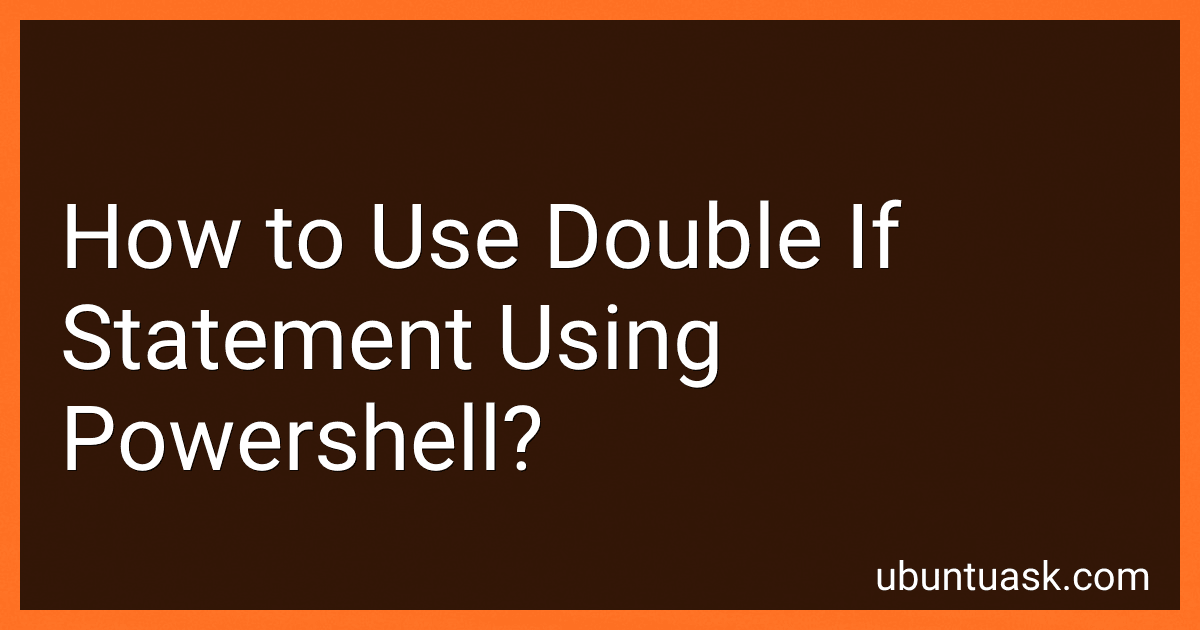 6 min readIn PowerShell, you can use double if statements by nesting one if statement inside another. This allows you to check for multiple conditions in your script.
6 min readIn PowerShell, you can use double if statements by nesting one if statement inside another. This allows you to check for multiple conditions in your script.