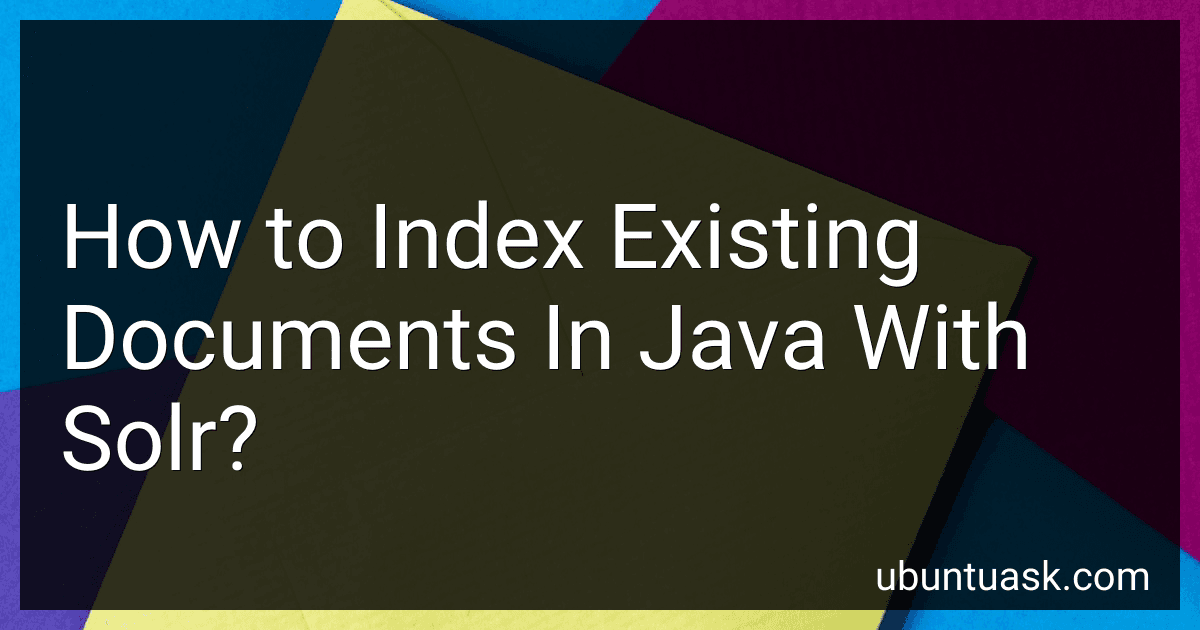Best Solr Indexing Tools to Buy in January 2026
To index existing documents in Java with Solr, you can use the SolrJ library which provides APIs for interacting with Solr. First, you need to create a SolrClient object by providing the URL of your Solr server. Next, you can create a SolrInputDocument object for each document that you want to index. You can set the fields of the document using the setField() method. After creating the document objects, you can add them to Solr using the add() method of the SolrClient object. Finally, you need to commit the changes using the commit() method to make the documents searchable in Solr. Make sure to handle exceptions and close the SolrClient object properly after indexing the documents.
What is the role of Lucene in indexing documents with Solr?
Lucene is a Java-based search library that provides the indexing and searching capabilities for Solr, which is an open-source search platform built on top of Lucene. When you index documents with Solr, Lucene is responsible for creating the index of documents and handling the search queries that are sent to Solr.
Lucene's indexing process involves parsing and tokenizing the text content of the documents, creating an inverted index that maps terms to the documents they appear in, and storing additional metadata like document IDs, field values, and scoring information. Solr then uses this index to quickly retrieve relevant documents in response to search queries.
Overall, Lucene plays a crucial role in efficiently indexing and searching the documents in Solr, providing the underlying foundation for Solr's powerful search capabilities.
What is the purpose of schema.xml in Solr document indexing?
The schema.xml file in Solr is used to define the fields and data types that will be indexed for a given document in Solr. It outlines the structure and properties of the documents that will be indexed, such as the field names, data types, and any necessary analysis or processing that should be applied to the data during indexing. This schema helps ensure consistency in the indexing process and enables Solr to correctly interpret and search the indexed data.
What is the best practice for optimizing Solr index performance when indexing documents with Java?
There are several best practices for optimizing Solr index performance when indexing documents with Java:
- Use the Solrj client library: Solrj is the official Java client for Apache Solr, and it provides a high-level API for interacting with Solr. It is optimized for performance and makes it easy to index documents in Solr from a Java application.
- Batch indexing: Instead of indexing documents one by one, batch indexing allows you to send multiple documents in a single request to Solr, which can greatly improve indexing performance. You can use the Solrj client library to implement batch indexing.
- Use asynchronous indexing: If your application can afford some delay in indexing, you can use asynchronous indexing to improve overall performance. This involves offloading the indexing task to a separate thread or a dedicated indexing service, allowing the main application to continue running without waiting for the indexing process to complete.
- Optimize document structure: When indexing documents, make sure to optimize the structure of your documents for efficient indexing and searching. This includes using appropriate field types, avoiding unnecessary fields, and defining proper analyzers and filters for text fields.
- Monitor and tune Solr configuration: Keep an eye on the performance metrics of your Solr instance, such as indexing rate, query response time, and memory usage. Tuning Solr configuration settings, such as buffer sizes, thread pools, and cache sizes, can help optimize performance for your specific use case.
- Use SolrCloud for scalability: If you anticipate handling a large volume of data or concurrent queries, consider using SolrCloud, which provides distributed indexing and searching capabilities. SolrCloud allows you to scale out your Solr deployment across multiple nodes for improved performance and fault tolerance.
By following these best practices, you can optimize the performance of indexing documents in Solr using Java and achieve better overall search performance for your application.
How to handle duplicate documents in Solr index with Java?
There are several approaches to handling duplicate documents in a Solr index using Java. Here are some possible solutions:
- Deduplication during indexing: You can implement a custom Solr update request processor that checks for duplicates during the indexing process. You can compare the new document with the existing documents in the index based on a unique identifier or some other criteria, and decide whether to update the existing document or skip indexing the new document.
- Duplicate detection query: You can run a query to find duplicates in the Solr index based on certain fields that define uniqueness. You can then decide how to handle the duplicates, such as merging the duplicate documents, updating them, or deleting them.
- Implementing a custom duplicate detection mechanism: You can create a separate data structure or cache in your Java application to keep track of the unique identifiers or checksums of documents that have already been indexed. This way, you can prevent duplicate documents from being indexed by checking against this data structure before sending them to Solr.
- Using Solr's unique key field: Solr allows you to define a unique key field in your schema. By setting this field, Solr will automatically reject documents with duplicate values for this field.
Overall, the approach you choose will depend on your specific requirements and the complexity of your data. It's important to consider factors such as performance, scalability, and ease of implementation when deciding on the best solution for handling duplicate documents in your Solr index.