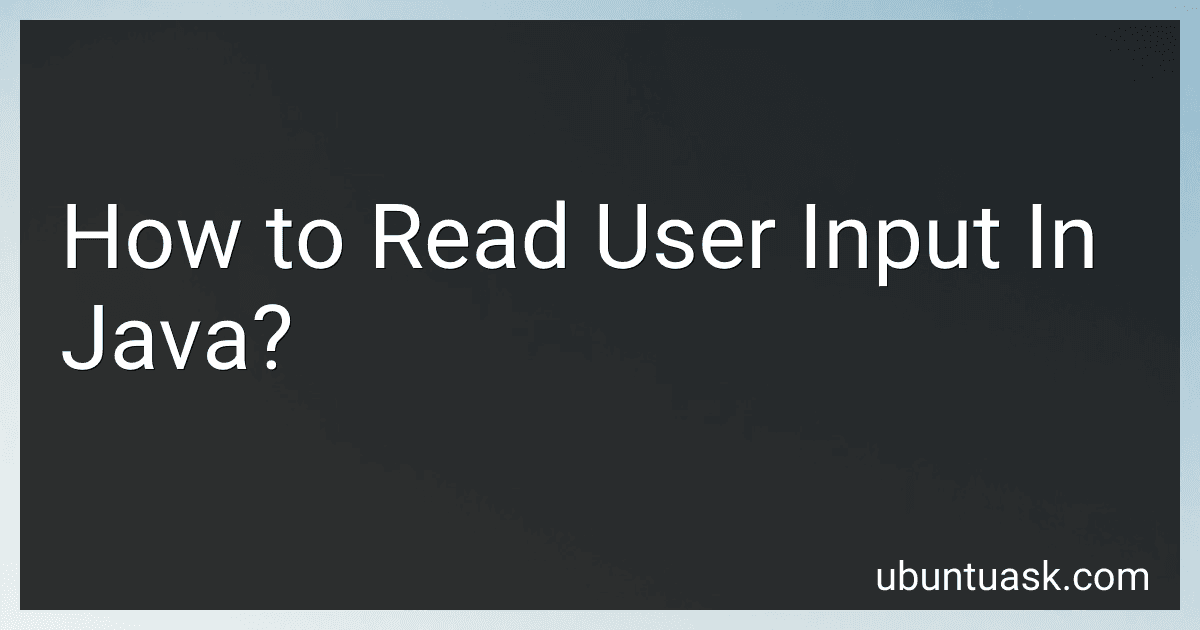Best Java Programming Books to Buy in February 2026

Java: The Complete Reference, Thirteenth Edition



Java for Beginners: Build Your Dream Tech Career with Engaging Lessons and Projects



Head First Java: A Brain-Friendly Guide



Java All-in-One For Dummies


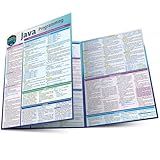
Java Programming Language: a QuickStudy Laminated Reference Guide



Java: The Comprehensive Guide to Java Programming for Professionals (Rheinwerk Computing)



Java Coding Problems: Become an expert Java programmer by solving over 250 brand-new, modern, real-world problems



Learn Java with Projects: A concise practical guide to learning everything a Java professional really needs to know


To read user input in Java, you can use the Scanner class which is found in the java.util package. First, you need to create an instance of the Scanner class by importing it at the top of your file:
import java.util.Scanner;
Then, create an object of the Scanner class and use its methods to read user input. You can use the next() method to read a single word, the nextLine() method to read an entire line of text, or methods such as nextInt(), nextDouble(), etc. to read specific types of data.
Here is an example of how to read user input in Java using the Scanner class:
Scanner scanner = new Scanner(System.in); System.out.println("Enter your name: "); String name = scanner.nextLine(); System.out.println("Hello, " + name);
Remember to close the Scanner object when you are done reading user input by calling the close() method:
scanner.close();
This is the basic method for reading user input in Java using the Scanner class. There are other ways to read user input in Java, such as using BufferedReader or Console classes, but the Scanner class is the simplest and most commonly used method.
What is the role of exception handling in user input reading in Java?
Exception handling plays a crucial role in user input reading in Java as it helps in handling errors and preventing the program from crashing. When dealing with user input, there is a high possibility of errors such as entering the wrong data type, entering values outside the expected range, or unexpected input.
By using exception handling, we can catch these errors and handle them gracefully without crashing the program. This ensures a better user experience and prevents the program from behaving unpredictably. Additionally, exception handling allows us to provide feedback to the user about the error and prompt them to enter the correct input. This helps in validating user input and maintaining the integrity of the program's functionality.
How to loop through user inputs in Java?
You can loop through user inputs in Java by using a while loop or a for loop. Here is an example using a while loop:
import java.util.Scanner;
public class Main { public static void main(String[] args) { Scanner scanner = new Scanner(System.in);
String userInput;
boolean continueLoop = true;
while (continueLoop) {
System.out.println("Enter a value (or 'exit' to quit):");
userInput = scanner.nextLine();
if (userInput.equals("exit")) {
continueLoop = false;
} else {
System.out.println("You entered: " + userInput);
}
}
scanner.close();
}
}
In this example, the program will continuously prompt the user to enter a value until they enter "exit" to quit the loop.
You can also use a for loop if you know in advance how many inputs the user will enter:
import java.util.Scanner;
public class Main { public static void main(String[] args) { Scanner scanner = new Scanner(System.in);
System.out.println("How many values do you want to enter?");
int numValues = scanner.nextInt();
for (int i = 0; i < numValues; i++) {
System.out.println("Enter value " + (i + 1) + ":");
String userInput = scanner.next();
System.out.println("You entered: " + userInput);
}
scanner.close();
}
}
In this example, the user is prompted to enter a specific number of values, and the program will loop through that number of inputs.
How to read user input until a specific condition is met in Java?
You can use a loop in Java to read user input until a specific condition is met. One way to do this is using a while loop. Here is an example code snippet:
import java.util.Scanner;
public class UserInputExample { public static void main(String[] args) { Scanner scanner = new Scanner(System.in);
System.out.println("Enter 'exit' to stop the program");
String input = "";
while (!input.equals("exit")) {
System.out.print("Enter input: ");
input = scanner.nextLine();
// Process the input
System.out.println("You entered: " + input);
}
scanner.close();
}
}
In this example, the program will continue to prompt the user for input until the user enters "exit". You can replace the condition in the while loop with any specific condition you want to meet.
What are common issues with reading user input in Java?
- Input mismatch: This occurs when the program expects a certain type of input (e.g. integer, string) but receives a different type. This can lead to errors or unexpected behavior in the program.
- Reading input line by line: When reading user input using methods like Scanner.nextLine(), it can be easy to miss newline characters or accidentally read extra whitespace. This can lead to incorrect input processing or parsing errors.
- Handling input validation: Ensuring that user input is valid and meets certain criteria (e.g. within a certain range, not empty) can be challenging. Failure to properly validate input can lead to runtime errors or security vulnerabilities.
- Managing input buffering: Reading user input involves buffering data, and if not handled correctly, it can lead to issues such as data loss or incomplete input processing.
- Dealing with exceptions: Reading user input in Java can throw exceptions such as InputMismatchException or NoSuchElementException, which need to be caught and handled appropriately to prevent program crashes.
- Timeouts and delays: Programs may hang or freeze if user input is not received within a certain timeframe, especially in cases where the program is waiting for input during a critical operation. This can impact the overall performance of the program.
- Platform-specific issues: Different operating systems may have different behaviors when it comes to reading user input, such as handling special characters or input encoding. It's important to consider these platform-specific issues when designing input handling in Java.
Overall, proper error handling, input validation, and robust input processing logic are essential to effectively read user input in Java and avoid common issues.
What is the Scanner class used for in Java?
The Scanner class in Java is used to read input from the keyboard or from an input source such as a file. It allows for easy parsing of different types of data, such as integers, doubles, and strings, by providing methods to read and convert data into appropriate data types. The Scanner class is commonly used in Java programs to process user input and manipulate data.