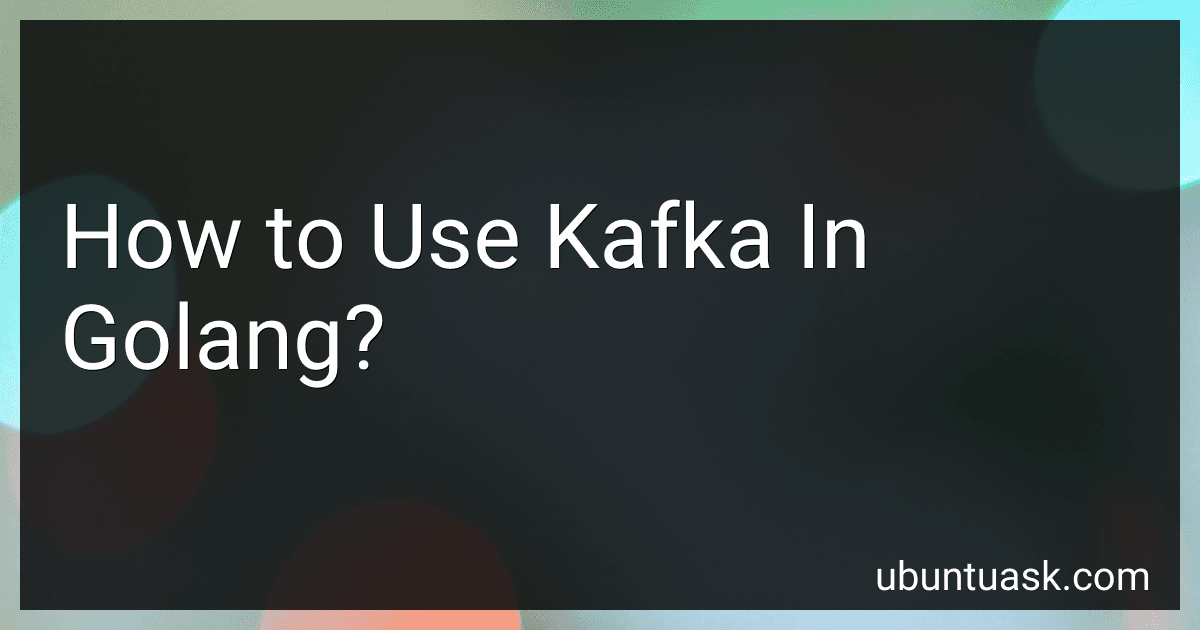Best Kafka Tools for Golang to Buy in March 2026
To use Kafka in Golang, you can follow the steps below:
- Install the Kafka Go library: Start by installing the Kafka Go library using the following command: go get github.com/segmentio/kafka-go
- Import the necessary packages: In your Go code, import the required packages for Kafka operations: import ( "github.com/segmentio/kafka-go" "context" "fmt" )
- Create a producer: To create a producer, you need to specify the Kafka broker addresses and topic name. After that, you can use the producer to send messages to Kafka: writer := kafka.NewWriter(kafka.WriterConfig{ Brokers: []string{"localhost:9092"}, Topic: "my-topic", Balancer: &kafka.LeastBytes{}, }) defer writer.Close() // Sending a message err := writer.WriteMessages(context.TODO(), kafka.Message{ Key: []byte("key"), Value: []byte("value"), }, ) if err != nil { fmt.Println("Error writing message:", err) }
- Create a consumer: To create a Kafka consumer, you need to provide the Kafka broker addresses, consumer group, and topics. You can read messages from Kafka using the consumer. reader := kafka.NewReader(kafka.ReaderConfig{ Brokers: []string{"localhost:9092"}, GroupID: "my-group", Topic: "my-topic", Partition: 0, MinBytes: 10e3, MaxBytes: 10e6, }) defer reader.Close() // Reading messages for { m, err := reader.ReadMessage(context.TODO()) if err != nil { fmt.Println("Error reading message:", err) break } fmt.Println("Received message:", string(m.Value)) }
- Run the producer and consumer: Build and run the Go program with the necessary configurations to start sending and receiving messages from Kafka.
Remember to adjust the Kafka broker addresses, topics, and other configurations based on your setup before using Kafka in your Golang application.
What is a Kafka consumer in Golang?
In Golang, a Kafka consumer is a program or module that is designed to consume messages or events from a Kafka topic. It is responsible for connecting to a Kafka cluster, subscribing to one or more topics, and pulling the messages from the topics to process or consume them.
A Kafka consumer in Golang can be implemented using the Kafka client library such as sarama. Using this library, the consumer can configure various parameters such as the Kafka brokers, topic name, consumer group, and other settings. Once configured, it can establish a connection with the Kafka cluster and start receiving messages from the subscribed topics.
The consumer frequently polls the Kafka cluster to fetch new messages from the assigned topic partitions. It can process and handle these messages according to the business logic of the application. The consumer can also commit the consumed messages offset to ensure that it doesn't consume the same messages again in case of failures or restarts.
Overall, a Kafka consumer in Golang enables applications to read and process messages from Kafka topics, allowing for reliable and scalable data consumption from distributed systems.
How to create a Kafka consumer in Golang?
To create a Kafka consumer in Golang, you can use the sarama library. Here's an example of how to create a basic Kafka consumer:
- Install the sarama library:
go get github.com/Shopify/sarama
- Import the required packages:
import ( "fmt" "os" "os/signal" "github.com/Shopify/sarama" )
- Create the Kafka consumer:
func main() { // Set configuration config := sarama.NewConfig() config.Consumer.Return.Errors = true
// Specify brokers
brokers := \[\]string{"localhost:9092"}
// Create new consumer
consumer, err := sarama.NewConsumer(brokers, config)
if err != nil {
panic(err)
}
defer func() {
if err := consumer.Close(); err != nil {
panic(err)
}
}()
// Set topic(s) to consume
topic := "my-topic"
partition := int32(0)
// Consume messages
partitionConsumer, err := consumer.ConsumePartition(topic, partition, sarama.OffsetOldest)
if err != nil {
panic(err)
}
defer func() {
if err := partitionConsumer.Close(); err != nil {
panic(err)
}
}()
// Handle received messages
signals := make(chan os.Signal, 1)
signal.Notify(signals, os.Interrupt)
doneCh := make(chan struct{})
go func() {
for {
select {
case msg := <-partitionConsumer.Messages():
fmt.Printf("Received message: %s\\n", string(msg.Value))
case err := <-partitionConsumer.Errors():
fmt.Printf("Error: %s\\n", err.Error())
case <-signals:
doneCh <- struct{}{}
}
}
}()
<-doneCh
fmt.Println("Exiting...")
}
In the above example:
- Modify brokers to match your Kafka broker addresses.
- Change topic and partition according to the topic and partition you want to consume from.
- Modify the logic inside the case msg := <-partitionConsumer.Messages(): block to handle received messages.
This is a basic Kafka consumer implementation using sarama. You can further customize it based on your requirements.
How to integrate Kafka with Golang web applications?
To integrate Kafka with a Golang web application, you can follow the steps below:
- Install Kafka: Start by installing Kafka on your machine or set up a Kafka cluster.
- Install Kafka Go package: Use the following command to install the Kafka Go package: go get github.com/segmentio/kafka-go
- Import the required packages in your Go application: import "github.com/segmentio/kafka-go"
- Configure Kafka producer in your Go application: writer := kafka.NewWriter(kafka.WriterConfig{ Brokers: []string{"localhost:9092"}, // Kafka broker address Topic: "your-topic-name", // Kafka topic to write to }) defer writer.Close()
- Publish messages to Kafka topic using the Kafka producer: writer.WriteMessages(ctx, kafka.Message{Value: []byte("your-message")})
- Configure Kafka consumer in your Go application: reader := kafka.NewReader(kafka.ReaderConfig{ Brokers: []string{"localhost:9092"}, // Kafka broker address Topic: "your-topic-name", // Kafka topic to read from GroupID: "your-group-id", // Kafka consumer group ID }) defer reader.Close()
- Consume messages from Kafka topic using the Kafka consumer: for { msg, err := reader.ReadMessage(ctx) if err != nil { log.Fatal("error while reading Kafka message: ", err) } fmt.Println("Received message:", string(msg.Value)) }
These steps provide a basic example of integrating Kafka with a Golang web application. You can customize and extend this integration according to your specific requirements.
How to write messages to a Kafka topic in Golang?
To write messages to a Kafka topic in Golang, you can make use of the sarama package, which is a popular Kafka library for Golang. Here's an example code showing how to produce messages to a Kafka topic:
package main
import ( "log"
"github.com/Shopify/sarama"
)
func main() { // Configure the Kafka producer config := sarama.NewConfig() config.Producer.Return.Successes = true // Set additional configuration options as per your requirement
// Create a new Kafka producer
producer, err := sarama.NewSyncProducer(\[\]string{"localhost:9092"}, config)
if err != nil {
log.Fatal(err)
}
defer producer.Close()
// Create a new Kafka message
message := &sarama.ProducerMessage{
Topic: "my\_topic", // Specify the Kafka topic
Value: sarama.StringEncoder("Hello, Kafka!"), // Set the message value
// You can set other parameters like key, partition, etc. as per your requirement
}
// Send the message to the Kafka topic
partition, offset, err := producer.SendMessage(message)
if err != nil {
log.Fatal(err)
}
// Print the partition and offset of the produced message
log.Printf("Produced message to partition %d at offset %d", partition, offset)
}
Make sure to replace "localhost:9092" with the appropriate Kafka broker addresses as per your configuration. Also, change "my_topic" with the name of the Kafka topic you want to write messages to.
Note: The code above uses a synchronous producer (sarama.NewSyncProducer) and SendMessage method to produce messages. If you prefer an asynchronous approach, you can use the async producer (sarama.NewAsyncProducer) and inputChannel <- message to asynchronously produce messages.
What is Golang's Kafka client library?
Golang's Kafka client library is called sarama. It is a powerful and easy-to-use library for Apache Kafka written in Go. Sarama provides a high-level API for producing and consuming Kafka messages, as well as low-level functionality for interacting with the Kafka protocol directly. It supports authentication, compression, and automatic message retries. The library is widely used in the Go community for building Kafka-based applications.
How to handle dead letter queue in Kafka using Golang?
To handle dead letter queue (DLQ) in Kafka using Golang, you can follow these steps:
- Create a separate topic for the dead letter queue.
- Set up a Kafka consumer to consume messages from the main topic.
- Process the messages and check for any errors or exceptions.
- If an error or exception occurs, publish the message to the dead letter queue topic instead of acknowledging it.
- Create a separate Kafka consumer for the dead letter queue topic.
- Consume messages from the dead letter queue.
- Process the messages and handle them accordingly (e.g., logging the errors, retrying, etc.).
- Acknowledge the message from the dead letter queue topic once it has been processed successfully.
Here's an example code snippet that demonstrates how to handle the dead letter queue in Kafka using Golang:
package main
import ( "fmt" "log" "os" "os/signal" "syscall"
"github.com/confluentinc/confluent-kafka-go/kafka"
)
const ( mainTopic = "main-topic" deadLetterTopic = "dead-letter-topic" consumerGroup = "my-consumer-group" bootstrapServers = "localhost:9092" )
func consumeFromMainTopic() { consumer, err := kafka.NewConsumer(&kafka.ConfigMap{ "bootstrap.servers": bootstrapServers, "group.id": consumerGroup, "auto.offset.reset": "earliest", })
if err != nil {
log.Fatalf("Failed to create consumer: %s\\n", err)
}
consumer.SubscribeTopics(\[\]string{mainTopic}, nil)
signals := make(chan os.Signal, 1)
signal.Notify(signals, syscall.SIGINT, syscall.SIGTERM)
for {
select {
case sig := <-signals:
fmt.Printf("Caught signal %v: terminating\\n", sig)
consumer.Close()
os.Exit(0)
default:
msg, err := consumer.ReadMessage(-1)
if err != nil {
fmt.Printf("Error consuming message: %v (%v)\\n", err, msg)
continue
}
// Process the message and check for errors
// If an error occurs, publish the message to the dead letter queue
if hasError {
publishToDeadLetterQueue(msg.Value)
} else {
// Process the message successfully and acknowledge it
consumer.CommitMessage(msg)
}
}
}
}
func publishToDeadLetterQueue(value []byte) { p, err := kafka.NewProducer(&kafka.ConfigMap{"bootstrap.servers": bootstrapServers}) if err != nil { log.Fatalf("Failed to create producer: %s\n", err) }
deliveryChan := make(chan kafka.Event)
err = p.Produce(&kafka.Message{
TopicPartition: kafka.TopicPartition{Topic: &deadLetterTopic, Partition: kafka.PartitionAny},
Value: value,
}, deliveryChan)
e := <-deliveryChan
m := e.(\*kafka.Message)
if m.TopicPartition.Error != nil {
log.Fatalf("Failed to produce message: %s\\n", err)
}
close(deliveryChan)
}
func consumeFromDeadLetterQueue() { consumer, err := kafka.NewConsumer(&kafka.ConfigMap{ "bootstrap.servers": bootstrapServers, "group.id": consumerGroup, })
if err != nil {
log.Fatalf("Failed to create consumer: %s\\n", err)
}
consumer.SubscribeTopics(\[\]string{deadLetterTopic}, nil)
signals := make(chan os.Signal, 1)
signal.Notify(signals, syscall.SIGINT, syscall.SIGTERM)
for {
select {
case sig := <-signals:
fmt.Printf("Caught signal %v: terminating\\n", sig)
consumer.Close()
os.Exit(0)
default:
msg, err := consumer.ReadMessage(-1)
if err != nil {
fmt.Printf("Error consuming message from dead letter queue: %v (%v)\\n", err, msg)
continue
}
// Process the message from the dead letter queue
consumer.CommitMessage(msg)
}
}
}
func main() { go consumeFromMainTopic() go consumeFromDeadLetterQueue()
// Prevent the main Goroutine from exiting
forever := make(chan bool)
<-forever
}
Note: This is a basic implementation for handling the dead letter queue in Kafka using Golang. You can modify it according to your specific requirements and error handling logic.
How to handle Kafka message timestamps in Golang?
To handle Kafka message timestamps in Go, you can use the github.com/Shopify/sarama package, which is a popular Go library for interacting with Apache Kafka.
Here's a step-by-step guide on how to handle Kafka message timestamps in Go:
- Install the sarama package using the following command: go get github.com/Shopify/sarama
- Import the package in your Go file: import "github.com/Shopify/sarama"
- Initialize a Kafka consumer configuration: config := sarama.NewConfig()
- Set the Consumer.Return.Time option to true to enable timestamp retrieval: config.Consumer.Return.Time = true
- Create a Kafka consumer using the configuration: consumer, err := sarama.NewConsumer([]string{"localhost:9092"}, config) if err != nil { // Handle error } defer consumer.Close()
- Consume messages from a Kafka topic: partitionConsumer, err := consumer.ConsumePartition("topic-name", 0, sarama.OffsetNewest) if err != nil { // Handle error } defer partitionConsumer.Close() for message := range partitionConsumer.Messages() { // Access the message timestamp timestamp := message.Timestamp // Do further processing with the message }
In the above code, replace "topic-name" with the actual name of your Kafka topic. The partitionConsumer.Messages() function returns a channel that will continuously receive messages from the specified topic partition.
By using the message.Timestamp field, you can access the timestamp of each Kafka message. The timestamp will be of type time.Time, which can be used for further processing or comparisons.
Remember to handle any errors that can occur during initialization, consumption, or processing of messages appropriately to ensure the reliability of your Kafka consumer application.
What is Kafka consumer offset management in Golang?
Kafka consumer offset management in Golang refers to how the offset of consumed messages from a Kafka topic is tracked and managed by a consumer application written in the Go programming language.
Kafka provides an offset management mechanism to track the progress of consuming messages from a topic. Offset is a unique identifier assigned to each message in a Kafka partition, and it represents the position of a consumer within the partition. By managing offsets, consumers can control the read position in the topic and ensure they don't miss any messages or process duplicate messages.
In Golang, there are various libraries and frameworks available to work with Kafka, such as sarama, confluent-kafka-go, etc. These libraries provide functionalities to read and manage consumer offsets.
To manage offsets in Golang, you typically follow these steps:
- Create a Kafka consumer using the selected library.
- Specify the topic and partition(s) to consume.
- Determine the initial offset position to start reading from.
- Consume messages from the topic/partition.
- After reading a batch of messages, update and commit the current offset to Kafka.
- On application restart, retrieve the last committed offset and resume consuming from that point.
By managing offsets in Golang, consumer applications can have control over message consumption, ensure fault tolerance, handle reprocessing requirements, and track progress within a Kafka topic.
How to configure Kafka cluster in Golang?
To configure a Kafka cluster in Golang, follow these steps:
- Install the Kafka package for Golang using the go get command:
go get github.com/segmentio/kafka-go
- Import the necessary packages in your code:
import ( "context" "github.com/segmentio/kafka-go" )
- Define the broker addresses and topic for your Kafka cluster:
brokers := []string{"localhost:9092", "localhost:9093"} topic := "my-topic"
- Create a new Kafka writer and use it to write messages to the Kafka cluster:
w := kafka.NewWriter(kafka.WriterConfig{ Brokers: brokers, Topic: topic, }) defer w.Close()
err := w.WriteMessages(context.Background(), kafka.Message{Key: []byte("key1"), Value: []byte("value1")}, kafka.Message{Key: []byte("key2"), Value: []byte("value2")}, ) if err != nil { log.Fatal("failed to write messages:", err) }
- Create a new Kafka reader and use it to read messages from the Kafka cluster:
r := kafka.NewReader(kafka.ReaderConfig{ Brokers: brokers, Topic: topic, GroupID: "my-group", })
defer r.Close()
for { m, err := r.ReadMessage(context.Background()) if err != nil { log.Fatal("failed to read message:", err) } fmt.Printf("message received: key = %s, value = %s\n", string(m.Key), string(m.Value)) }
- Run your code and it will connect to the Kafka cluster and start producing and consuming messages.
Note: Make sure you have a Kafka cluster running and the necessary brokers and topic configurations match your setup.