ubuntuask.com
-
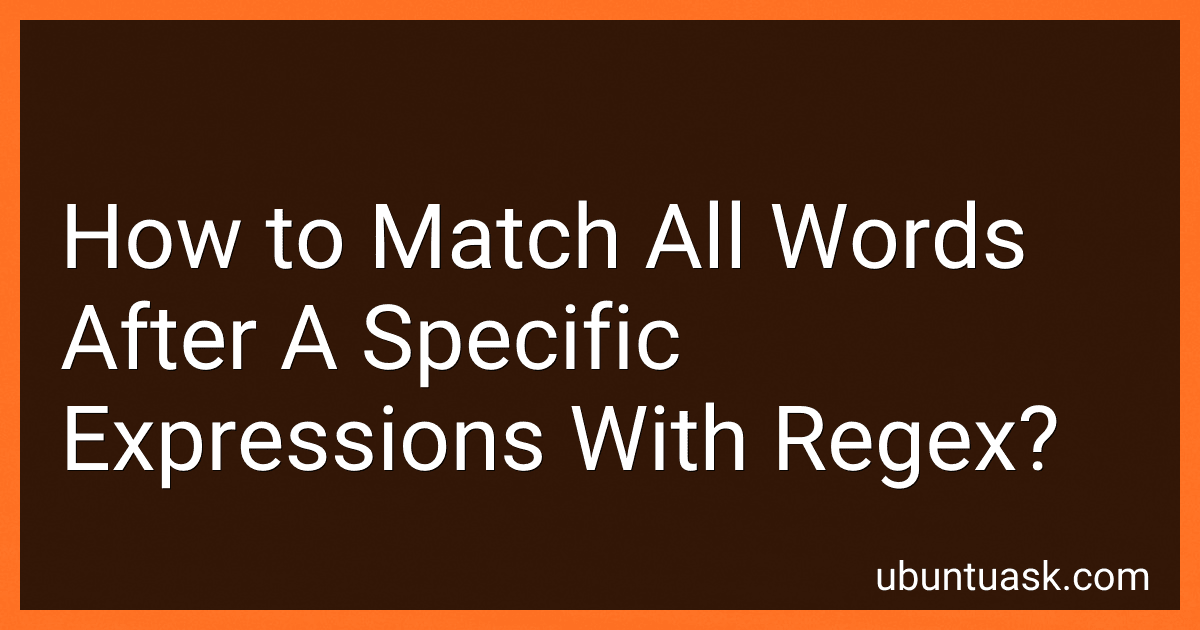 4 min readTo match all words after a specific expression with regex, you can use a positive lookbehind assertion to match the expression, followed by a pattern that captures the words you want to match.For example, if you want to match all words after the expression "hello", you can use the following regex pattern: (?<=hello\s)\w+ In this pattern:(.
4 min readTo match all words after a specific expression with regex, you can use a positive lookbehind assertion to match the expression, followed by a pattern that captures the words you want to match.For example, if you want to match all words after the expression "hello", you can use the following regex pattern: (?<=hello\s)\w+ In this pattern:(.
-
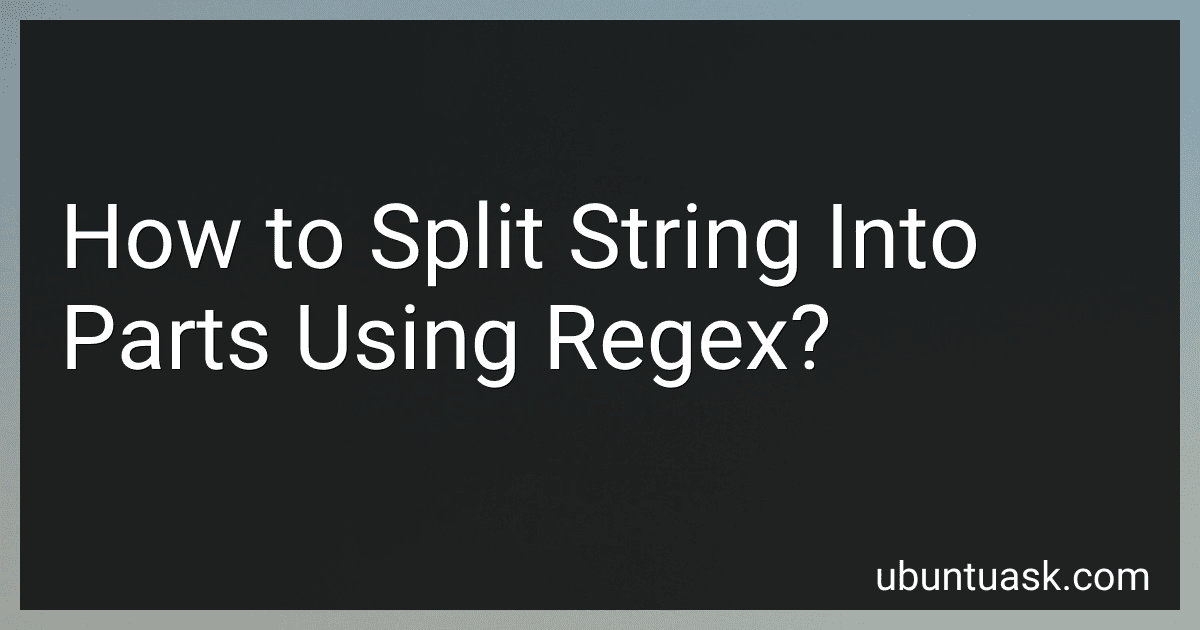 4 min readTo split a string into parts using regex, you can use the split() method provided by most programming languages. This method takes a regular expression as its argument and splits the string based on the matching pattern.
4 min readTo split a string into parts using regex, you can use the split() method provided by most programming languages. This method takes a regular expression as its argument and splits the string based on the matching pattern.
-
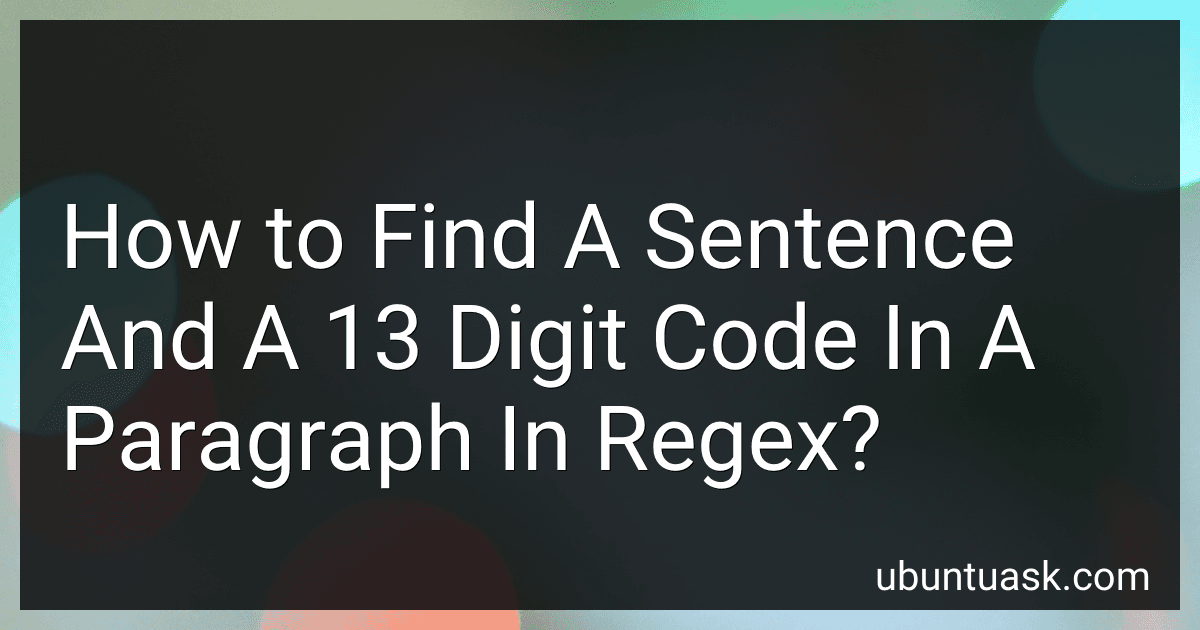 6 min readTo find a sentence and a 13 digit code in a paragraph using regex, you can use pattern matching techniques. To find a sentence, you can use a regex pattern that matches a complete sentence, such as '[A-Z][^.?!]*[.?!]'. To find a 13 digit code, you can use a pattern that matches exactly 13 digits, such as '\d{13}'. You can combine these patterns in your regex search to find both the sentence and the 13 digit code in a paragraph.
6 min readTo find a sentence and a 13 digit code in a paragraph using regex, you can use pattern matching techniques. To find a sentence, you can use a regex pattern that matches a complete sentence, such as '[A-Z][^.?!]*[.?!]'. To find a 13 digit code, you can use a pattern that matches exactly 13 digits, such as '\d{13}'. You can combine these patterns in your regex search to find both the sentence and the 13 digit code in a paragraph.
-
 3 min readIn regex, conditions can be written using groups and backreferences. You can use parentheses to create a group of characters and then refer back to that group using a backreference. For example, if you want to match a word that is repeated twice, you can use a backreference like \b(\w+)\b\s+\1\b to match the same word repeated twice. Additionally, you can use OR statements (|) to create conditions where either option can be matched.
3 min readIn regex, conditions can be written using groups and backreferences. You can use parentheses to create a group of characters and then refer back to that group using a backreference. For example, if you want to match a word that is repeated twice, you can use a backreference like \b(\w+)\b\s+\1\b to match the same word repeated twice. Additionally, you can use OR statements (|) to create conditions where either option can be matched.
-
 4 min readTo limit the decimal point in a regex, you can specify the maximum number of decimal places allowed. For example, if you want to limit a number to two decimal places, you can use the following regex pattern:^[0-9]+(.[0-9]{1,2})?$In this pattern, the {1,2} specifies that there can be one or two decimal places. You can adjust this number to limit the decimal places as needed.
4 min readTo limit the decimal point in a regex, you can specify the maximum number of decimal places allowed. For example, if you want to limit a number to two decimal places, you can use the following regex pattern:^[0-9]+(.[0-9]{1,2})?$In this pattern, the {1,2} specifies that there can be one or two decimal places. You can adjust this number to limit the decimal places as needed.
-
 4 min readTo get the second part of a hyphenated word using regex, you can use a regular expression pattern that matches the hyphenated word and captures the second part of it. For example, if you have a hyphenated word like "long-term", you can use the following regex pattern: -\w+ This pattern will match the hyphen in the word and capture the rest of the word after the hyphen. In this case, it will capture "term" as the second part of the hyphenated word.
4 min readTo get the second part of a hyphenated word using regex, you can use a regular expression pattern that matches the hyphenated word and captures the second part of it. For example, if you have a hyphenated word like "long-term", you can use the following regex pattern: -\w+ This pattern will match the hyphen in the word and capture the rest of the word after the hyphen. In this case, it will capture "term" as the second part of the hyphenated word.
-
 3 min readTo replace spaces between words using regex, you would use the regular expression pattern "\s+" to match one or more spaces. You would then use a replacement string, such as an underscore or any other desired character, to replace the spaces.For example, if you wanted to replace spaces between words with an underscore, you could use the following code in Python: import re text = "Hello World" new_text = re.
3 min readTo replace spaces between words using regex, you would use the regular expression pattern "\s+" to match one or more spaces. You would then use a replacement string, such as an underscore or any other desired character, to replace the spaces.For example, if you wanted to replace spaces between words with an underscore, you could use the following code in Python: import re text = "Hello World" new_text = re.
-
 3 min readTo regex negative numbers and dashes, you can use the following pattern:-?\d+(?:.\d+)?This pattern matches an optional negative sign (represented by -), followed by one or more digits (represented by \d), and an optional decimal point followed by more digits for decimal numbers. Additionally, the question mark after the negative sign makes it optional. You can use this regex pattern in your code to search for and extract negative numbers with or without decimal points and dashes.
3 min readTo regex negative numbers and dashes, you can use the following pattern:-?\d+(?:.\d+)?This pattern matches an optional negative sign (represented by -), followed by one or more digits (represented by \d), and an optional decimal point followed by more digits for decimal numbers. Additionally, the question mark after the negative sign makes it optional. You can use this regex pattern in your code to search for and extract negative numbers with or without decimal points and dashes.
-
 4 min readTo find filenames with a specific extension using regex, you can use the following regular expression pattern: .*\.(extension)$.In this pattern, replace "extension" with the specific extension you are looking for. The dot . means any character, the asterisk * means zero or more occurrences of the preceding character, the backslash \ is used to escape the dot and parentheses, and the dollar sign $ means the end of the string.For example, if you are looking for files with a .
4 min readTo find filenames with a specific extension using regex, you can use the following regular expression pattern: .*\.(extension)$.In this pattern, replace "extension" with the specific extension you are looking for. The dot . means any character, the asterisk * means zero or more occurrences of the preceding character, the backslash \ is used to escape the dot and parentheses, and the dollar sign $ means the end of the string.For example, if you are looking for files with a .
-
 4 min readTo match complete words for acronyms using regex, you can use word boundaries (\b) to ensure that the acronym is a standalone word within the text. This will prevent partial matches of the acronym within other words. Here is an example of how you can use regex to match complete words for an acronym:For example, if you have an acronym like "USA" that you want to match in a text, you can use the regex pattern "\bUSA\b".
4 min readTo match complete words for acronyms using regex, you can use word boundaries (\b) to ensure that the acronym is a standalone word within the text. This will prevent partial matches of the acronym within other words. Here is an example of how you can use regex to match complete words for an acronym:For example, if you have an acronym like "USA" that you want to match in a text, you can use the regex pattern "\bUSA\b".
-
 6 min readIn Python, you can store the matched part of a regular expression using capturing groups. Capturing groups are defined by enclosing the part of the regex that you want to capture in parentheses.For example, if you have the regex pattern (\d{3}), this will capture any three-digit number in the string that you are applying the regex to. To access the matched part of the regex, you can use the group() method on the match object.
6 min readIn Python, you can store the matched part of a regular expression using capturing groups. Capturing groups are defined by enclosing the part of the regex that you want to capture in parentheses.For example, if you have the regex pattern (\d{3}), this will capture any three-digit number in the string that you are applying the regex to. To access the matched part of the regex, you can use the group() method on the match object.