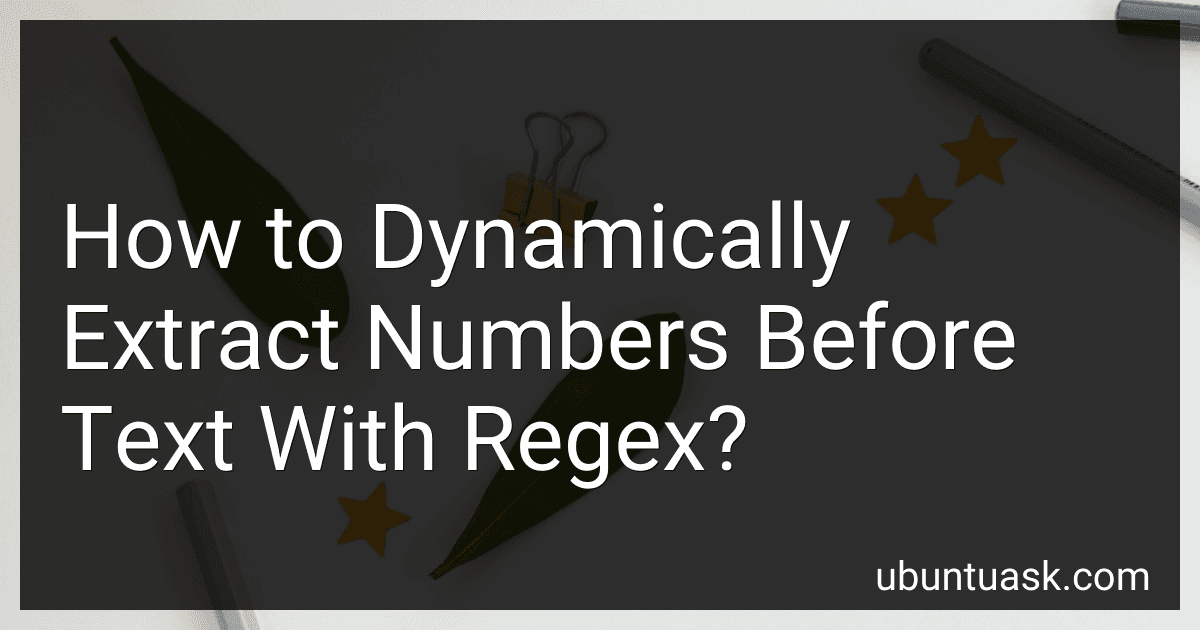Best Regex Tools to Buy in February 2026
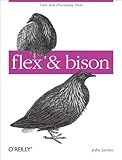
flex & bison



Text Processing with JavaScript: Regular Expressions, Tools, and Techniques for Optimal Performance



Hands-On Web Scraping with Python: Perform advanced scraping operations using various Python libraries and tools such as Selenium, Regex, and others



Parsing with Perl 6 Regexes and Grammars: A Recursive Descent into Parsing


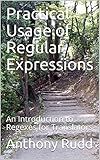
Practical Usage of Regular Expressions: An Introduction to Regexes for Translators


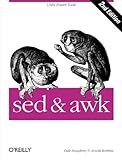
sed & awk: UNIX Power Tools (Nutshell Handbooks)



CRAN Recipes: DPLYR, Stringr, Lubridate, and RegEx in R


When using regex to dynamically extract numbers before text, you can use the following regular expression pattern: ([0-9]+)\D+. This pattern will match one or more digits followed by one or more non-digit characters (such as whitespace, punctuation, or letters).
To use this pattern in code, you can use a regex function or method in your programming language of choice, such as re.findall() in Python, Regex.Match() in C#, or String.prototype.match() in JavaScript. This will return an array or collection of matched results, from which you can extract the numbers before the text.
For example, in Python, you could use the following code snippet:
import re
text = "123 apples, 456 oranges, 789 bananas" numbers_before_text = re.findall(r'([0-9]+)\D+', text)
for num in numbers_before_text: print(num)
This code will extract the numbers 123, 456, and 789 from the text "123 apples, 456 oranges, 789 bananas" and print them out separately. You can modify the regex pattern as needed to fit the specific format of your text data.
How to extract only digits before text in a string using regex?
You can use the following regular expression to extract only the digits before any text in a string:
import re
string = "123abc456def789ghi" result = re.search(r'^(\d+)', string)
if result: digits_before_text = result.group(1) print(digits_before_text)
In this code snippet, the regular expression r'^(\d+)' is used to match one or more digits (\d+) at the beginning of the string (^). The search() function is then used to find the first occurrence of this pattern in the input string. The extracted digits are stored in the group(1) of the Match object and then printed out.
What is regex and how does it work?
Regex, short for Regular Expression, is a sequence of characters that define a search pattern. It is commonly used in programming and text processing to search for and manipulate strings of text based on a specific pattern.
Regex works by matching the input string with a pattern specified by the user. The pattern can include a combination of characters, special symbols, and metacharacters that allow for more complex search criteria. When a match is found, the regex engine can perform various operations such as extracting specific information, replacing text, or validating input.
Regex can be used in a variety of programming languages and tools, such as JavaScript, Python, and Unix utilities like grep and sed. It is a powerful tool for string manipulation and text processing, but it can also be complex and have a steep learning curve for beginners.
How to extract numeric data before text in a sentence using regex?
To extract numeric data before text in a sentence using regex, you can use the following regular expression pattern:
(\d+)[^\d]+
Explanation:
- (\d+): This part of the pattern matches one or more digits (numeric data) and captures them in a group.
- [^\d]+: This part of the pattern matches one or more characters that are not digits or numeric data.
Here is an example of how you can extract numeric data before text in a sentence using this regex pattern in Python:
import re
sentence = "12345 apples and 6789 oranges" match = re.search(r"(\d+)[^\d]+", sentence)
if match: numeric_data = match.group(1) print("Numeric data before text:", numeric_data)
In this example, the numeric data before the text "apples" in the sentence "12345 apples and 6789 oranges" will be extracted using the regex pattern (\d+)[^\d]+ and printed as output.