Posts - Page 58 (page 58)
-
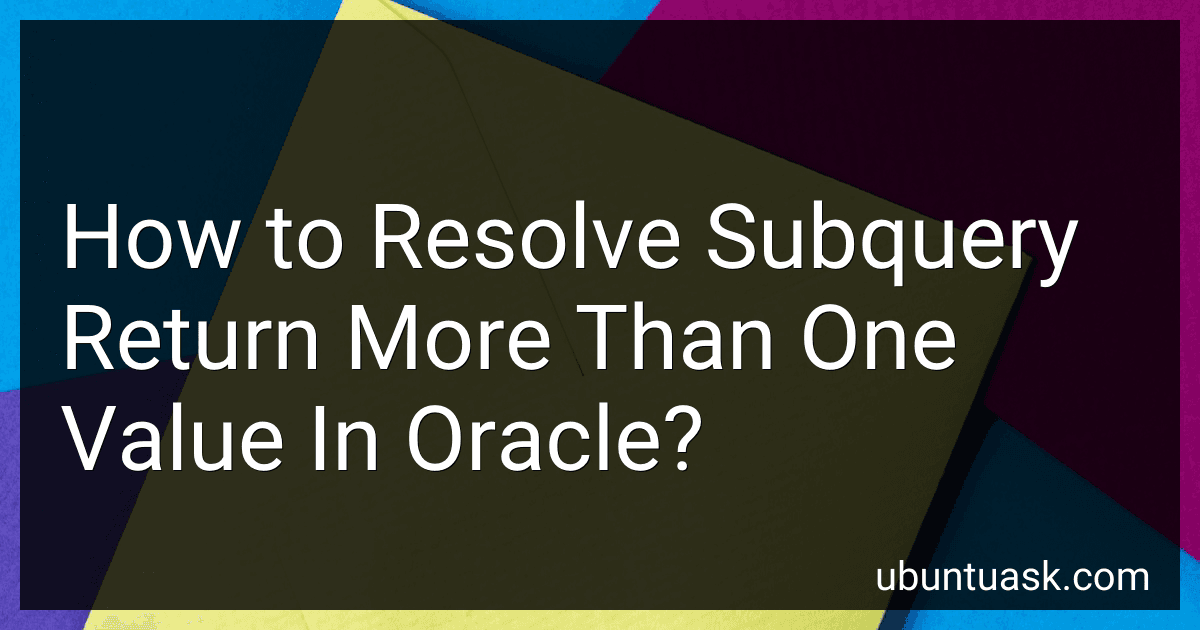 5 min readIn Oracle, if a subquery returns more than one value, it can cause an error when used in a query. To resolve this issue, you can try using the IN or ANY keyword to compare the results of the subquery with a single value. Another option is to use the MAX() or MIN() functions to aggregate the results of the subquery into a single value. You can also use the ROWNUM or ROW_NUMBER() function to limit the number of results returned by the subquery.
5 min readIn Oracle, if a subquery returns more than one value, it can cause an error when used in a query. To resolve this issue, you can try using the IN or ANY keyword to compare the results of the subquery with a single value. Another option is to use the MAX() or MIN() functions to aggregate the results of the subquery into a single value. You can also use the ROWNUM or ROW_NUMBER() function to limit the number of results returned by the subquery.
-
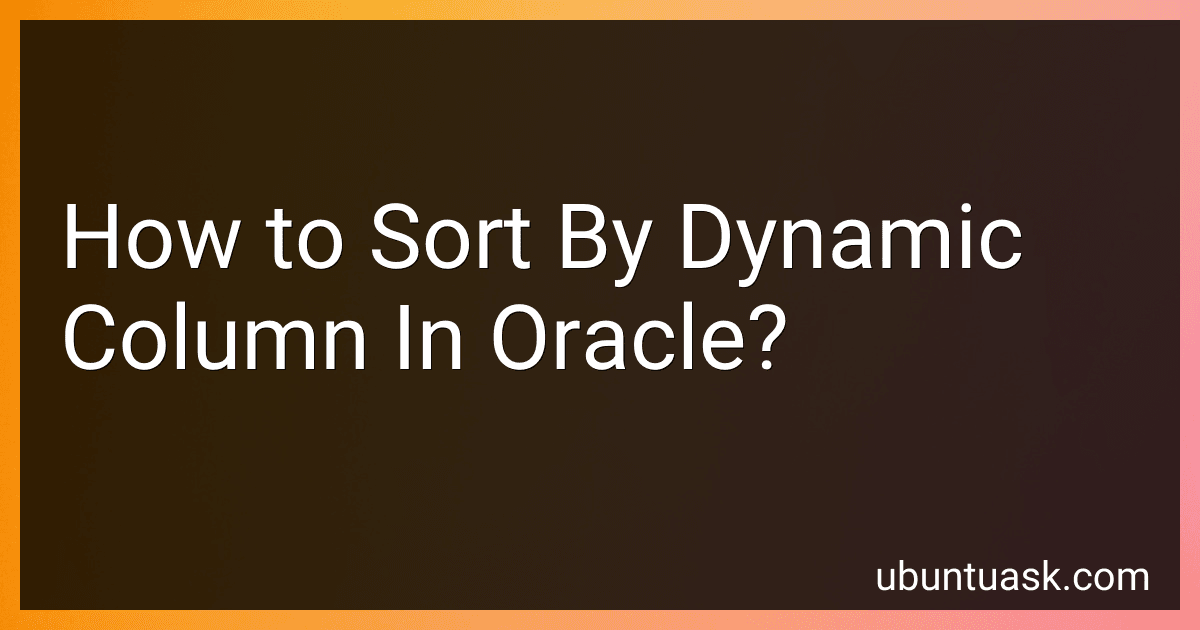 4 min readTo sort by a dynamic column in Oracle, you can use a CASE statement in the ORDER BY clause. This allows you to dynamically select the column based on a condition. For example, you can use a CASE statement to sort by different columns depending on user input or other factors. This flexibility gives you the ability to customize the sorting logic in your queries based on changing requirements. By using a CASE statement in the ORDER BY clause, you can achieve dynamic sorting in Oracle queries.
4 min readTo sort by a dynamic column in Oracle, you can use a CASE statement in the ORDER BY clause. This allows you to dynamically select the column based on a condition. For example, you can use a CASE statement to sort by different columns depending on user input or other factors. This flexibility gives you the ability to customize the sorting logic in your queries based on changing requirements. By using a CASE statement in the ORDER BY clause, you can achieve dynamic sorting in Oracle queries.
-
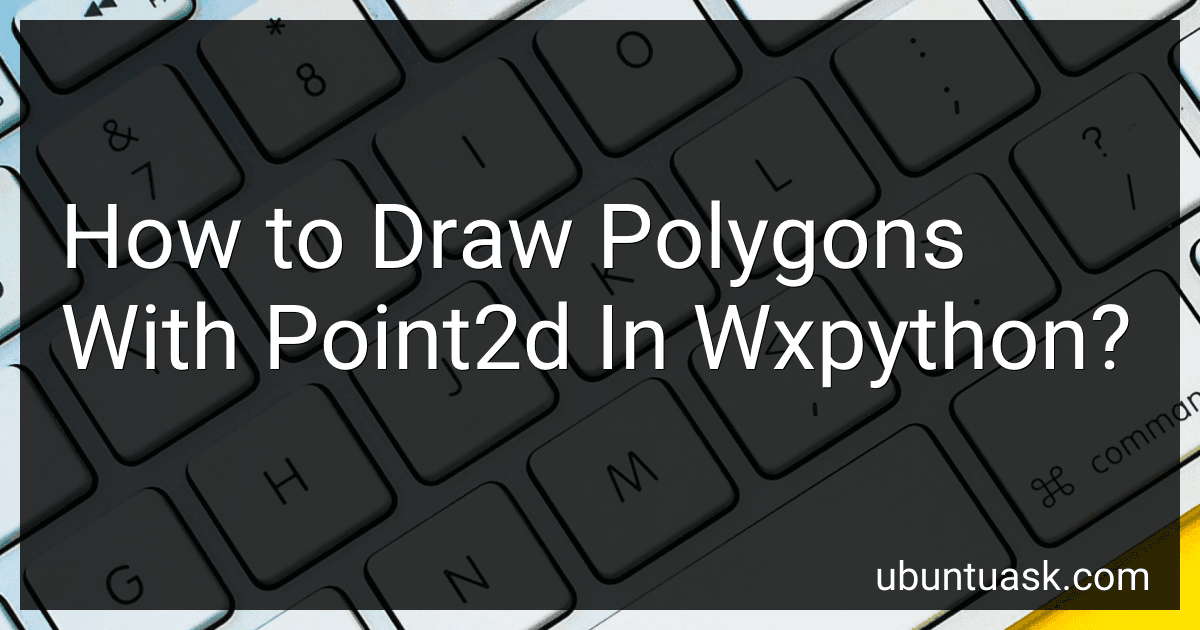 5 min readTo draw polygons with Point2D in wxPython, you need to first create a list of Point2D objects representing the vertices of the polygon. You can then use the DrawPolygon method of the device context (DC) to draw the polygon on a wxPython canvas.Here's a simple example code snippet that demonstrates how to draw a polygon with Point2D in wxPython: import wx class MyPanel(wx.Panel): def __init__(self, parent): super().__init__(parent) self.Bind(wx.EVT_PAINT, self.
5 min readTo draw polygons with Point2D in wxPython, you need to first create a list of Point2D objects representing the vertices of the polygon. You can then use the DrawPolygon method of the device context (DC) to draw the polygon on a wxPython canvas.Here's a simple example code snippet that demonstrates how to draw a polygon with Point2D in wxPython: import wx class MyPanel(wx.Panel): def __init__(self, parent): super().__init__(parent) self.Bind(wx.EVT_PAINT, self.
-
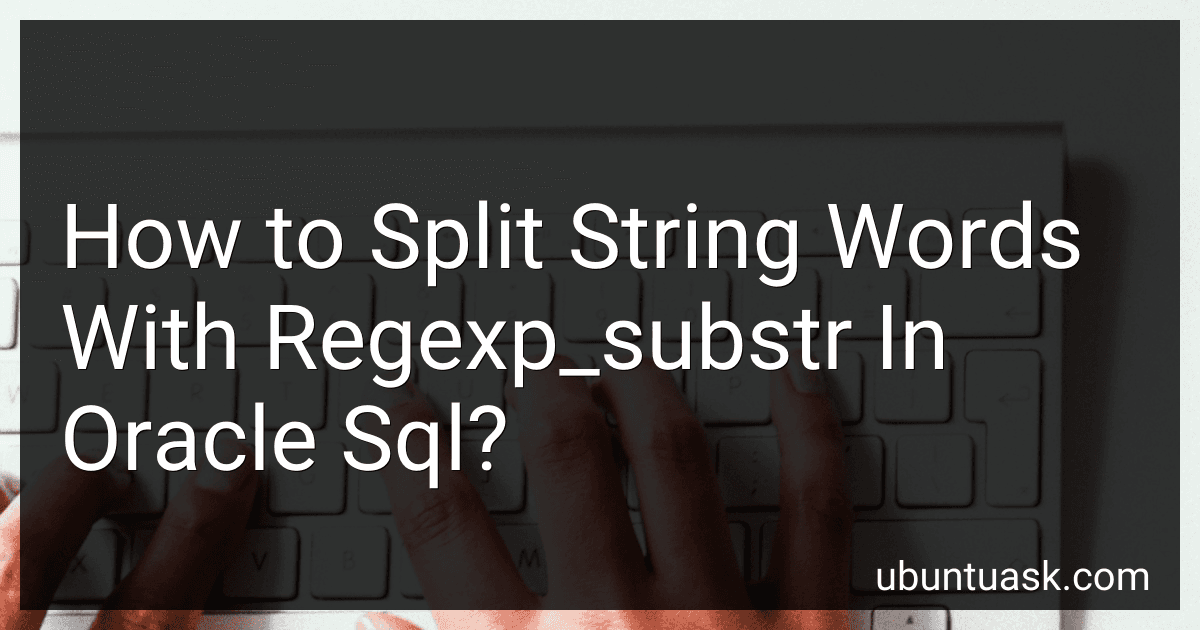 6 min readTo split string words with REGEXP_SUBSTR in Oracle SQL, you can use the following syntax:SELECT REGEXP_SUBSTR(column_name, '[^ ]+', 1, LEVEL) AS word FROM table_name CONNECT BY LEVEL <= REGEXP_COUNT(column_name, '[^ ]+');In this query:"column_name" is the column containing the string you want to split."table_name" is the name of the table containing the column.
6 min readTo split string words with REGEXP_SUBSTR in Oracle SQL, you can use the following syntax:SELECT REGEXP_SUBSTR(column_name, '[^ ]+', 1, LEVEL) AS word FROM table_name CONNECT BY LEVEL <= REGEXP_COUNT(column_name, '[^ ]+');In this query:"column_name" is the column containing the string you want to split."table_name" is the name of the table containing the column.
-
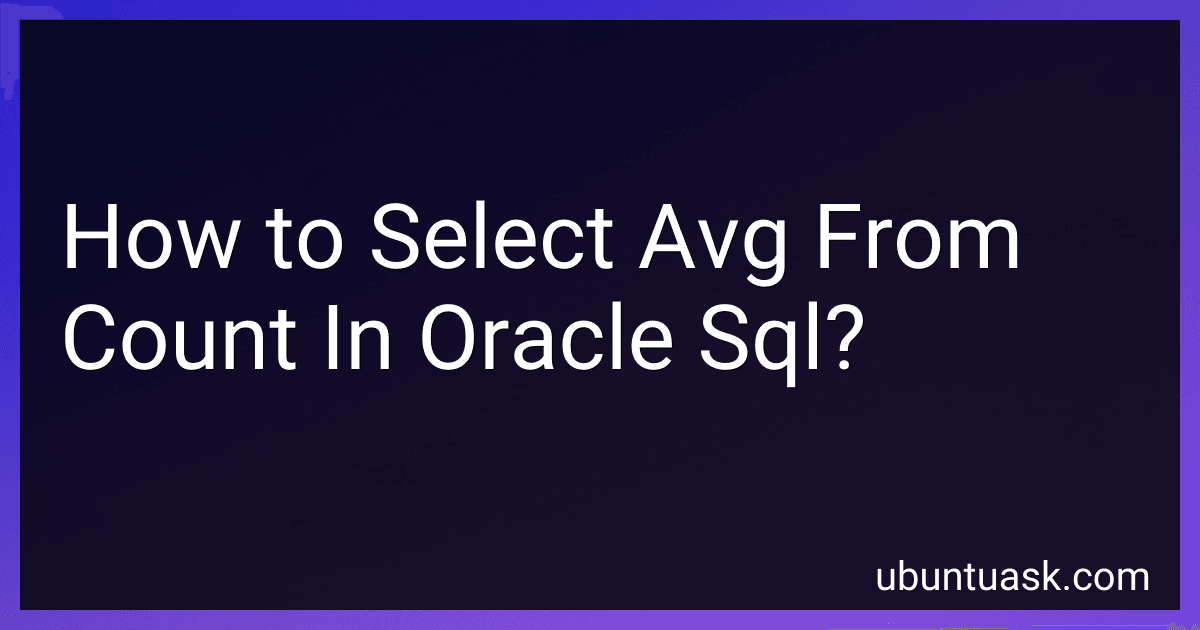 5 min readTo select the average value from a count in Oracle SQL, you can use a subquery to first obtain the count and then calculate the average. Here is an example query:SELECT AVG(cnt) as average_count FROM ( SELECT COUNT(*) as cnt FROM your_table GROUP BY some_column );In this query, "your_table" is the table from which you want to count the records, and "some_column" is the column you want to group by.
5 min readTo select the average value from a count in Oracle SQL, you can use a subquery to first obtain the count and then calculate the average. Here is an example query:SELECT AVG(cnt) as average_count FROM ( SELECT COUNT(*) as cnt FROM your_table GROUP BY some_column );In this query, "your_table" is the table from which you want to count the records, and "some_column" is the column you want to group by.
-
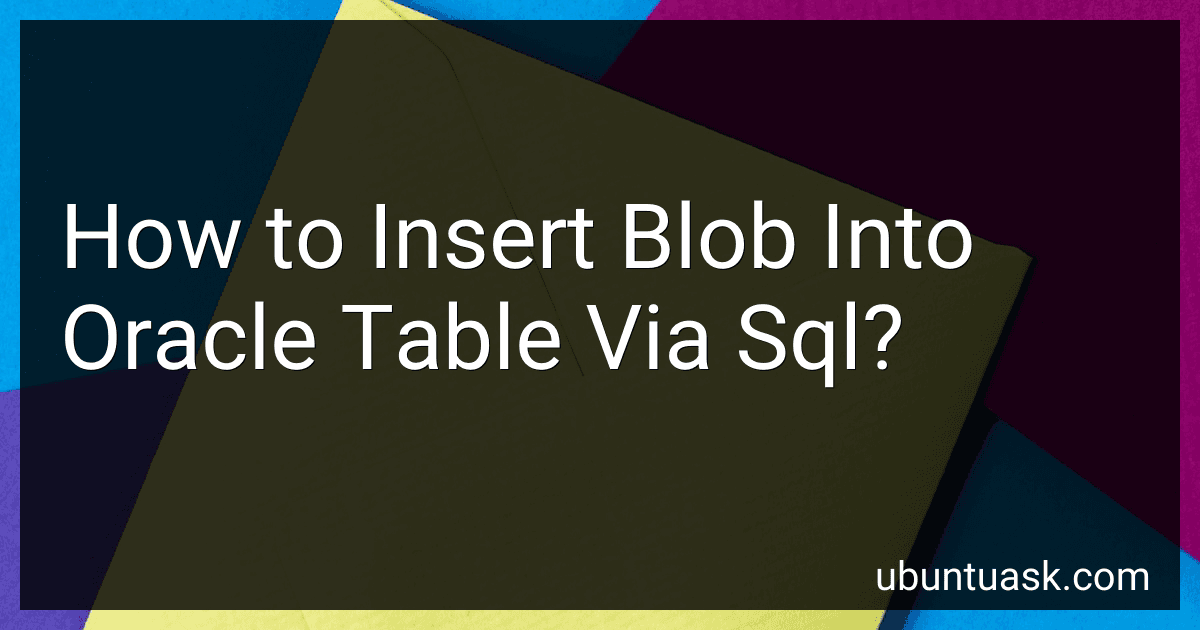 4 min readTo insert a Blob into an Oracle table via SQL, you can use the INSERT statement along with the empty_blob() function to create an empty Blob object in the table. Then, you can use the DBMS_LOB package to write data to the Blob object. First, create a new row in the table using the INSERT statement and the empty_blob() function to insert an empty Blob object. Next, select the empty Blob object into a variable.
4 min readTo insert a Blob into an Oracle table via SQL, you can use the INSERT statement along with the empty_blob() function to create an empty Blob object in the table. Then, you can use the DBMS_LOB package to write data to the Blob object. First, create a new row in the table using the INSERT statement and the empty_blob() function to insert an empty Blob object. Next, select the empty Blob object into a variable.
-
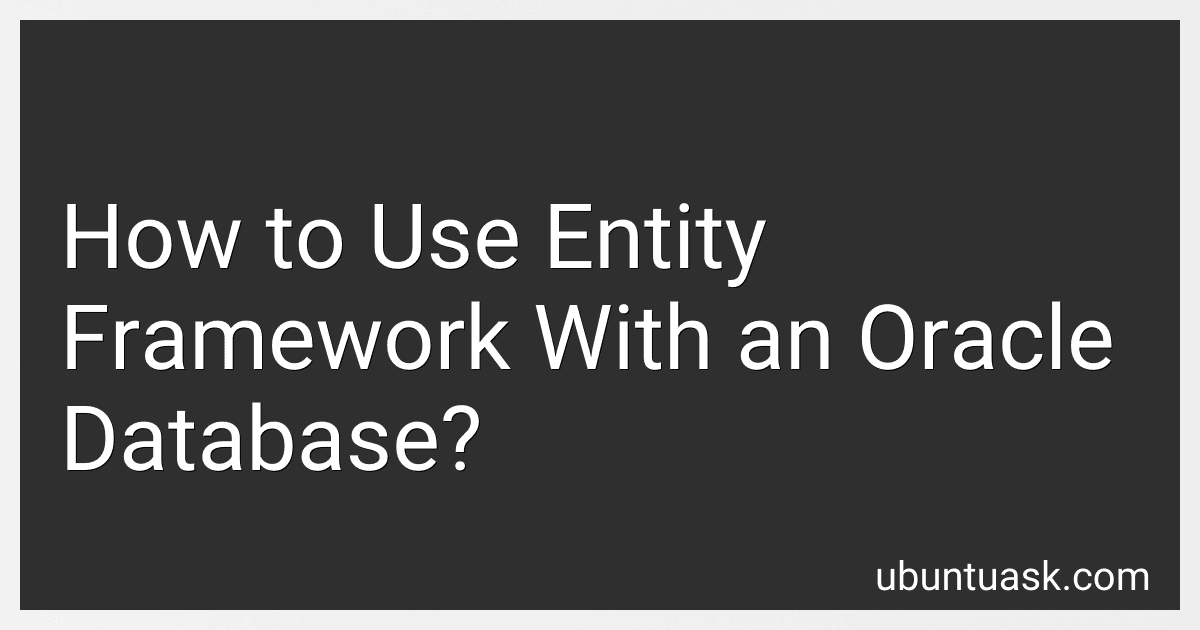 6 min readTo use Entity Framework with an Oracle database, you need to first install the Oracle Data Access Components (ODAC) or Oracle Developer Tools for Visual Studio. These tools provide the necessary libraries and drivers for Entity Framework to communicate with the Oracle database.Once you have installed the necessary tools, you can then create a new Entity Data Model in your Visual Studio project and choose the option for "Code First from Database".
6 min readTo use Entity Framework with an Oracle database, you need to first install the Oracle Data Access Components (ODAC) or Oracle Developer Tools for Visual Studio. These tools provide the necessary libraries and drivers for Entity Framework to communicate with the Oracle database.Once you have installed the necessary tools, you can then create a new Entity Data Model in your Visual Studio project and choose the option for "Code First from Database".
-
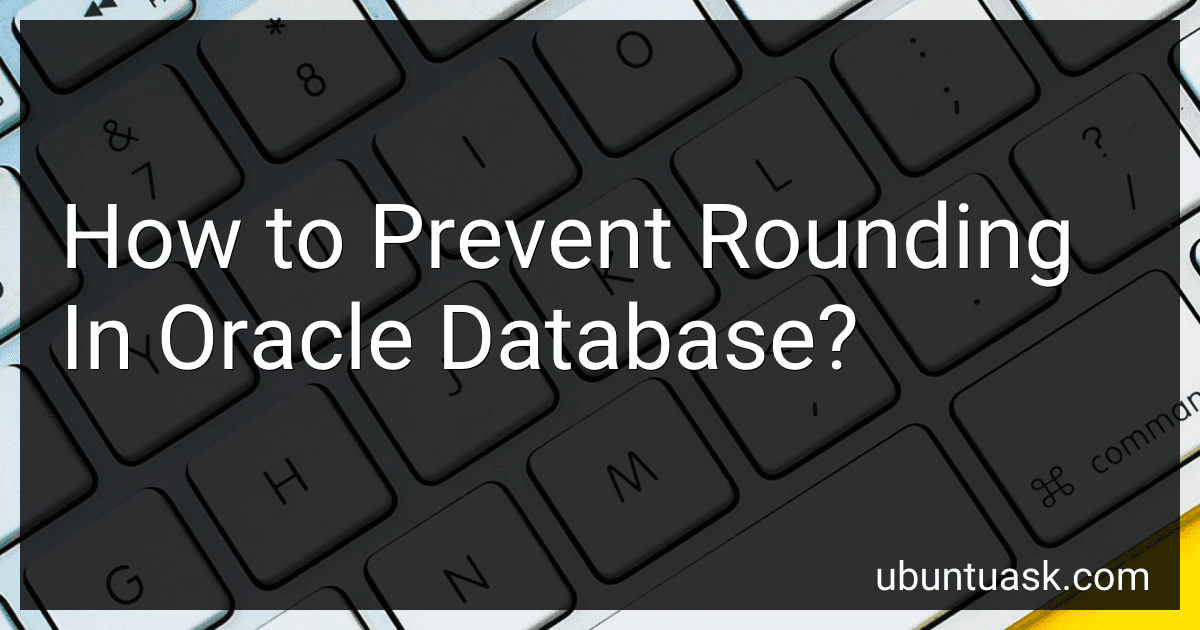 6 min readRounding in Oracle database can be prevented by being cautious while performing mathematical operations on numeric datatypes. It is important to understand the precision and scale of the numeric data being used in calculations and to ensure that the calculation result fits within the defined precision and scale.One way to prevent rounding in Oracle database is to use the appropriate data types with sufficient precision and scale for your calculations.
6 min readRounding in Oracle database can be prevented by being cautious while performing mathematical operations on numeric datatypes. It is important to understand the precision and scale of the numeric data being used in calculations and to ensure that the calculation result fits within the defined precision and scale.One way to prevent rounding in Oracle database is to use the appropriate data types with sufficient precision and scale for your calculations.
-
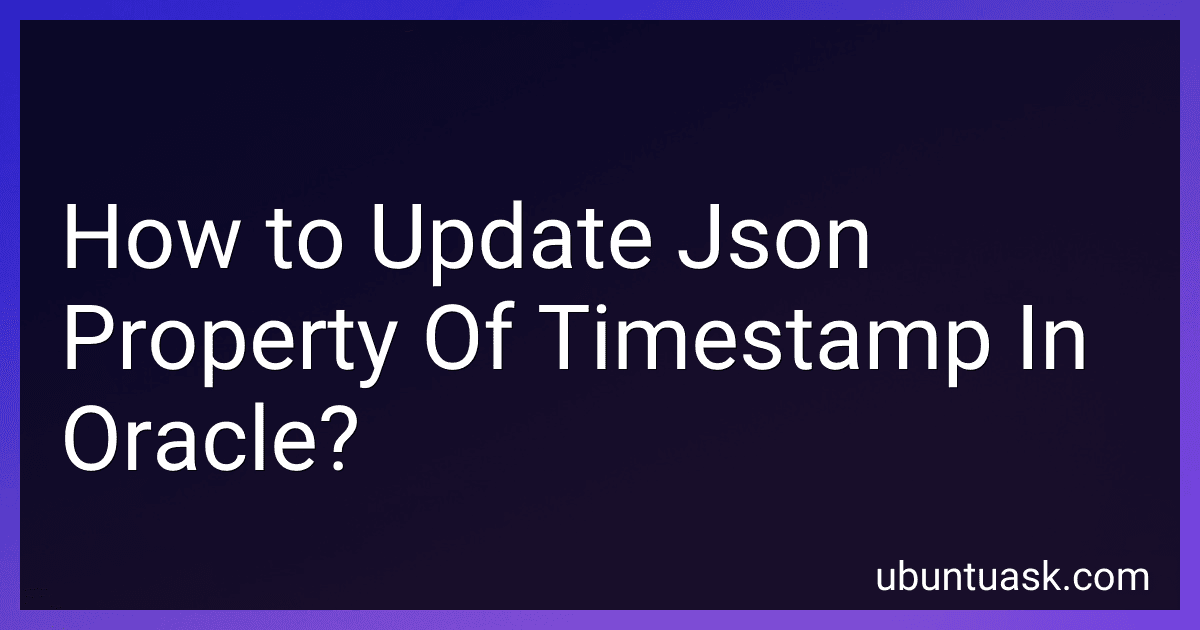 6 min readTo update a JSON property of a timestamp in Oracle, you can use the JSON_QUERY() and JSON_VALUE() functions to extract and update the timestamp property within the JSON column. First, you can extract the timestamp property using JSON_QUERY() to get the value, and then update it using JSON_VALUE() to set the new value. Make sure to use proper JSON path expressions to target the timestamp property within the JSON column.
6 min readTo update a JSON property of a timestamp in Oracle, you can use the JSON_QUERY() and JSON_VALUE() functions to extract and update the timestamp property within the JSON column. First, you can extract the timestamp property using JSON_QUERY() to get the value, and then update it using JSON_VALUE() to set the new value. Make sure to use proper JSON path expressions to target the timestamp property within the JSON column.
-
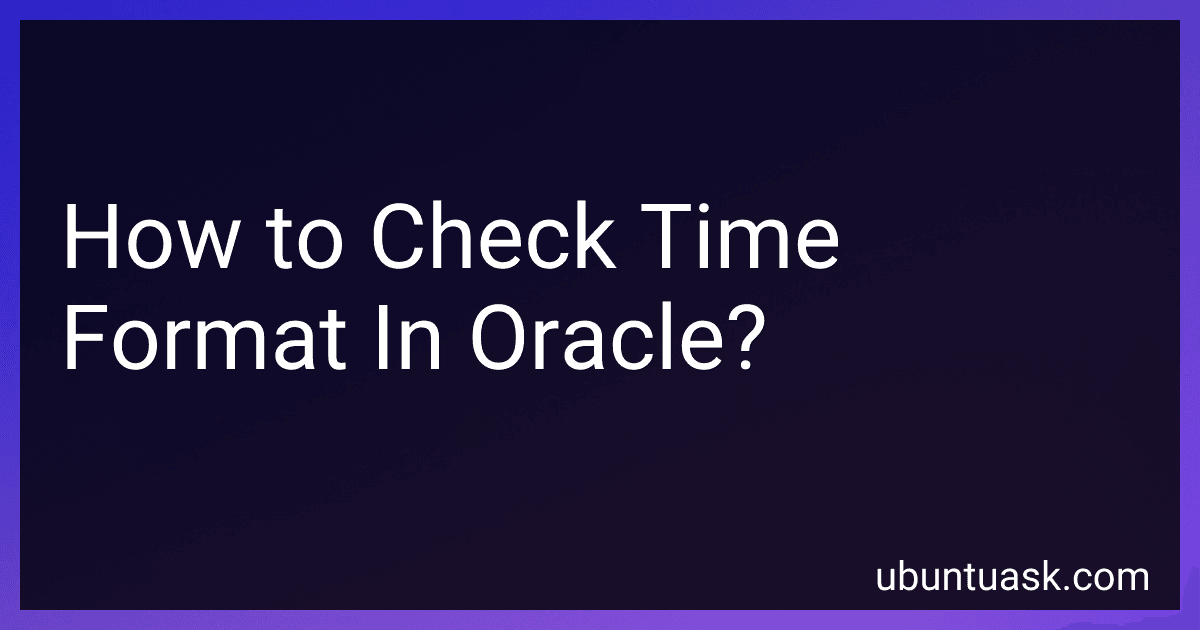 3 min readTo check the time format in Oracle, you can use the TO_TIMESTAMP function to convert a string to a timestamp datatype. If the string does not match the expected time format, an error will be returned. You can also use the TO_DATE function to convert a string to a date datatype and specify the expected time format. Additionally, you can use the REGEXP_LIKE function with a regular expression pattern to check if a string matches a specific time format.
3 min readTo check the time format in Oracle, you can use the TO_TIMESTAMP function to convert a string to a timestamp datatype. If the string does not match the expected time format, an error will be returned. You can also use the TO_DATE function to convert a string to a date datatype and specify the expected time format. Additionally, you can use the REGEXP_LIKE function with a regular expression pattern to check if a string matches a specific time format.
-
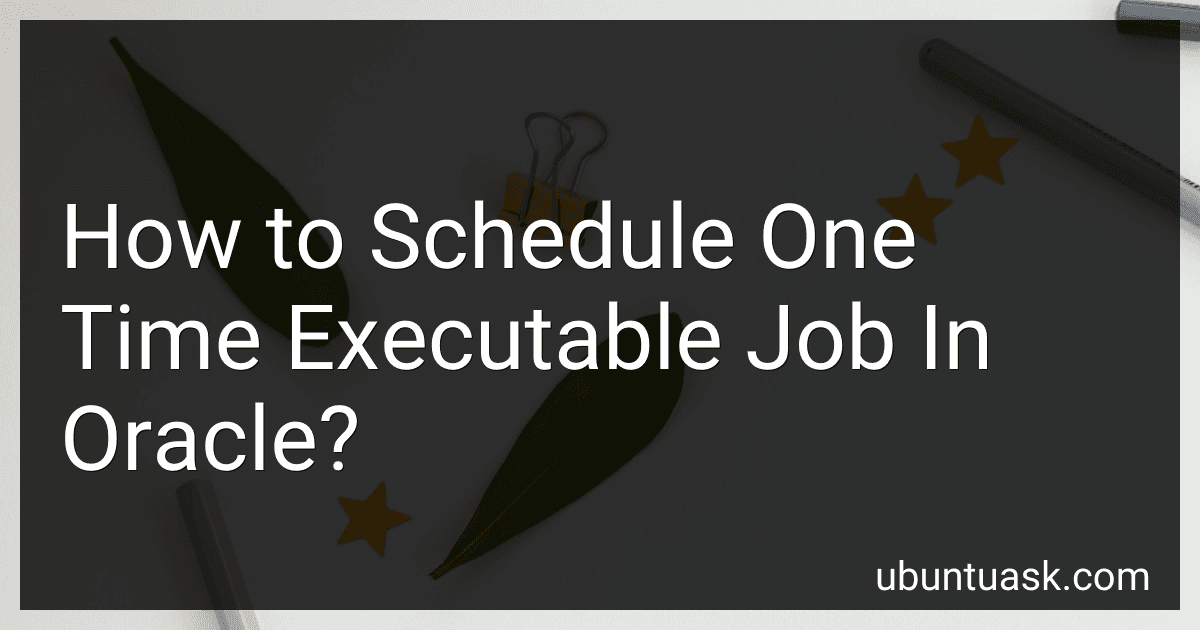 4 min readTo schedule a one time executable job in Oracle, you can use the DBMS_SCHEDULER package. First, create a new job using the CREATE_JOB procedure with the desired job name, job type, and parameters. Next, set the start time of the job using the SET_ATTRIBUTE procedure with the start_date parameter. Finally, use the ENABLE procedure to activate the job. Once the job has been scheduled, it will run at the specified start time as a one-time execution.
4 min readTo schedule a one time executable job in Oracle, you can use the DBMS_SCHEDULER package. First, create a new job using the CREATE_JOB procedure with the desired job name, job type, and parameters. Next, set the start time of the job using the SET_ATTRIBUTE procedure with the start_date parameter. Finally, use the ENABLE procedure to activate the job. Once the job has been scheduled, it will run at the specified start time as a one-time execution.
-
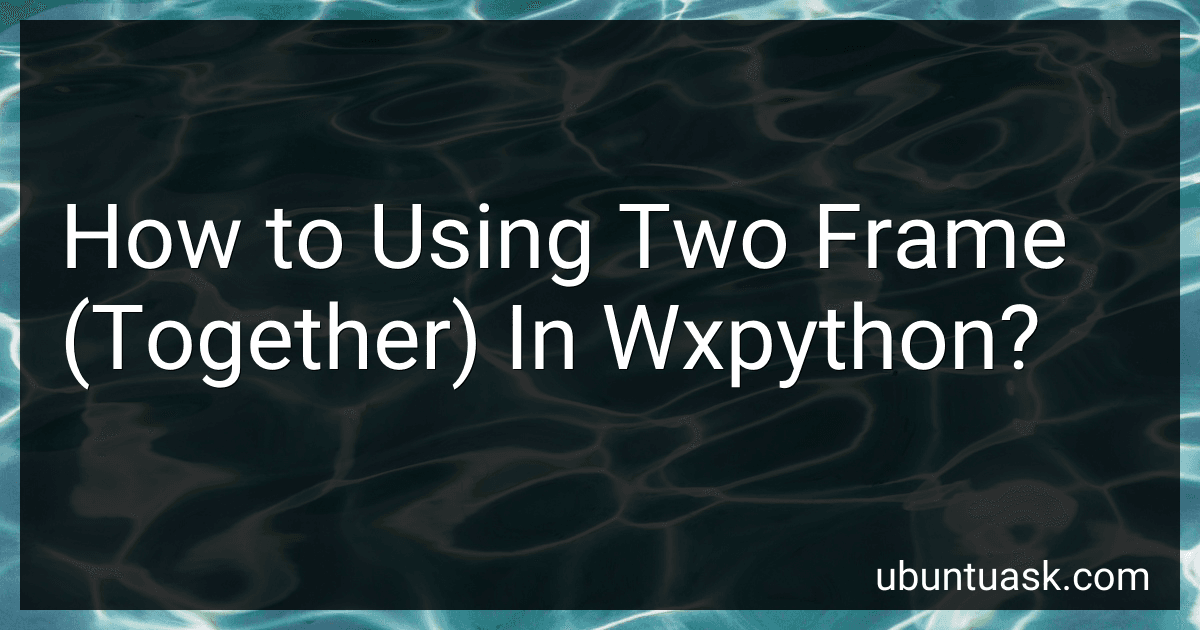 3 min readIn wxPython, you can use two frames together by creating instances of both frames and then showing them as needed. You can create a main frame and a secondary frame, and then display them side by side or one on top of the other. You can also pass data between the frames by using event handling or attributes of the frame instances.
3 min readIn wxPython, you can use two frames together by creating instances of both frames and then showing them as needed. You can create a main frame and a secondary frame, and then display them side by side or one on top of the other. You can also pass data between the frames by using event handling or attributes of the frame instances.