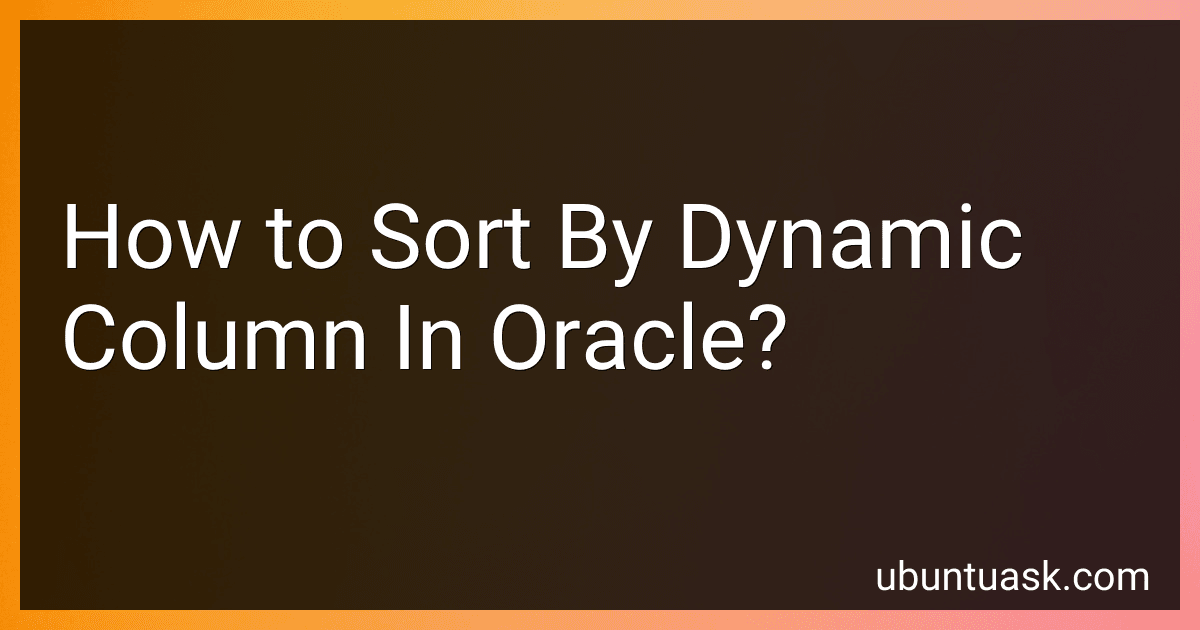Best Tools to Master Dynamic Sorting in Oracle to Buy in January 2026
To sort by a dynamic column in Oracle, you can use a CASE statement in the ORDER BY clause. This allows you to dynamically select the column based on a condition. For example, you can use a CASE statement to sort by different columns depending on user input or other factors. This flexibility gives you the ability to customize the sorting logic in your queries based on changing requirements. By using a CASE statement in the ORDER BY clause, you can achieve dynamic sorting in Oracle queries.
How to implement pagination with dynamic column sorting in Oracle?
To implement pagination with dynamic column sorting in Oracle, you can follow these steps:
- Create a stored procedure or function that accepts parameters for page number, page size, column to sort by, and sort order (ascending or descending).
- Use the ROW_NUMBER() window function to assign a row number to each row based on the sorting parameters provided.
- Calculate the total number of rows in the result set by counting the total number of rows in the table or using a COUNT(*) query.
- Use the pagination parameters (page number and page size) to limit the number of rows returned.
- Retrieve the data using a SELECT statement with the sorting parameters applied.
Here is an example of a stored procedure that implements pagination with dynamic column sorting in Oracle:
CREATE OR REPLACE PROCEDURE get_paged_data ( p_page_number IN NUMBER, p_page_size IN NUMBER, p_sort_column IN VARCHAR2, p_sort_order IN VARCHAR2 ) IS v_offset NUMBER; v_limit NUMBER; BEGIN v_offset := (p_page_number - 1) * p_page_size + 1; v_limit := p_page_number * p_page_size;
FOR c IN (SELECT \*
FROM (SELECT t.\*, ROW\_NUMBER() OVER (ORDER BY CASE p\_sort\_order
WHEN 'ASC' THEN
-- dynamic column sorting
CASE p\_sort\_column
WHEN 'column1' THEN column1
WHEN 'column2' THEN column2
ELSE column1
END
ELSE
CASE p\_sort\_column
WHEN 'column1' THEN column1
WHEN 'column2' THEN column2
ELSE column1
END
END) AS rn
FROM your\_table t)
WHERE rn BETWEEN v\_offset AND v\_limit)
LOOP
-- Process each row
DBMS\_OUTPUT.PUT\_LINE(c.column1 || ' ' || c.column2);
END LOOP;
END; /
You can then call the stored procedure with the pagination parameters and the column to sort by like this:
EXEC get_paged_data(1, 10, 'column1', 'ASC');
This will return the first 10 rows from the table sorted by column1 in ascending order.
What is the behavior of NULL values when sorting by dynamic column in Oracle?
In Oracle, NULL values are considered to be the lowest possible value when sorting by a dynamic column. This means that NULL values will appear first in the sorted results, followed by any non-NULL values in ascending order.
For example, if you have a table with a dynamic column that contains NULL values and non-NULL values, and you sort by this column, the NULL values will be listed first in the result set, followed by the non-NULL values in ascending order.
It is important to keep this behavior in mind when sorting by dynamic columns in Oracle, as it can impact the order in which your data is displayed.
How to optimize sorting by dynamic column in Oracle for better performance?
There are several ways to optimize sorting by dynamic column in Oracle for better performance:
- Indexing: Create indexes on the columns used for sorting to improve performance. Indexes allow Oracle to quickly find and retrieve the sorted data.
- Materialized Views: If the dynamic column sorting is used frequently, consider creating a materialized view with the sorted data. This can improve performance by pre-calculating and storing the sorted results.
- Partitioning: Partitioning the table based on the dynamic column used for sorting can improve query performance by reducing the number of rows that need to be sorted.
- Query Optimization: Ensure that the query is written in an efficient manner, using appropriate joins, filters, and conditions to minimize the amount of data that needs to be sorted.
- Caching: If the dynamic column sorting is used frequently with the same data, consider caching the sorted results to avoid having to sort the data every time.
- Use the ORDER BY clause: Instead of manually sorting the data in the application code, use the ORDER BY clause in the SQL query to let Oracle handle the sorting internally.
By implementing these optimization techniques, you can improve the performance of sorting by dynamic column in Oracle.