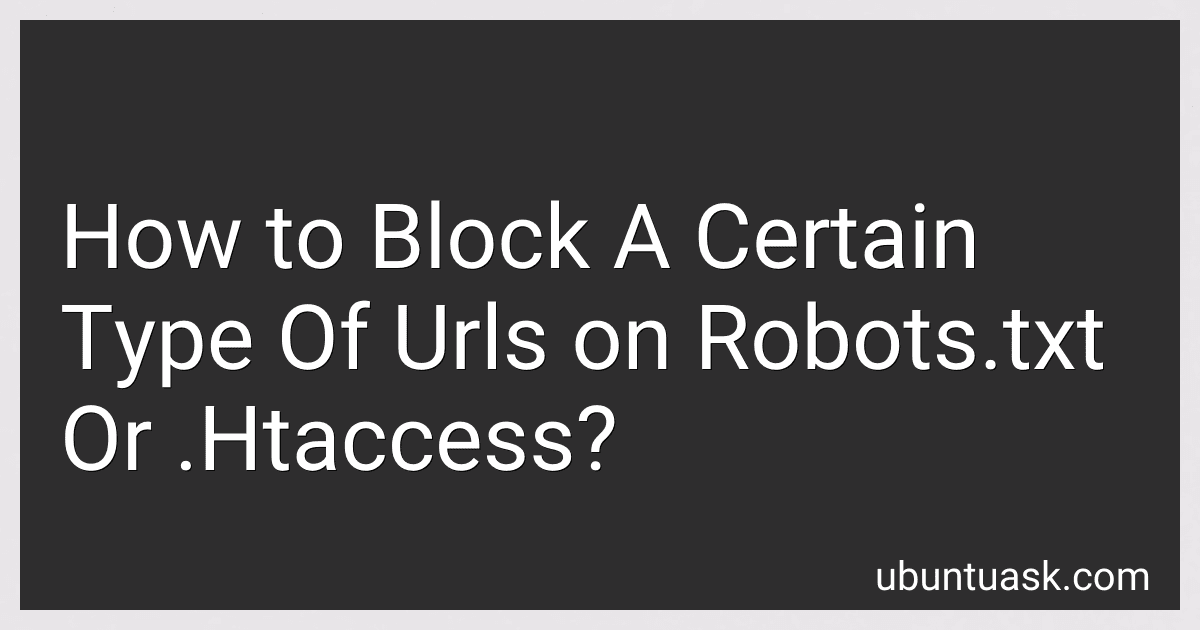Best Tools to Block URLs to Buy in January 2026
To block a certain type of URLs on robots.txt or .htaccess, you can use directives to restrict access to specific URLs or directories. In robots.txt, you can use the "Disallow" directive followed by the URL or directory you want to block from being crawled by search engine bots. For example, you can add "Disallow: /example/" to block all URLs under the "example" directory.
In .htaccess, you can use the "RedirectMatch" directive with a regular expression to block specific URLs. For example, you can add "RedirectMatch 403 /example/(.*)" to return a 403 Forbidden error for all URLs under the "example" directory.
It is important to note that blocking URLs in robots.txt or .htaccess will only prevent search engines and browsers from accessing those URLs. It may not prevent malicious bots or users from accessing them. Additional security measures may be needed to fully block access to certain types of URLs.
How to block URLs with specific file extensions on robots.txt or .htaccess?
To block URLs with specific file extensions in robots.txt, you can add the following line to the file:
User-agent: * Disallow: /*.extension
Replace "extension" with the specific file extension you want to block, such as ".pdf" or ".jpg".
In .htaccess, you can use the following code to block URLs with specific file extensions:
<IfModule mod_rewrite.c> RewriteEngine On RewriteCond %{REQUEST_URI} \.extension$ RewriteRule ^.*$ - [F,L]
Replace "extension" with the specific file extension you want to block, such as "pdf" or "jpg".
Please note that using robots.txt or .htaccess to block URLs with specific file extensions may not completely prevent search engines from indexing those URLs. It is recommended to use meta robots tags or password protection for more effective control over URLs.
How to block a URL parameter on robots.txt or .htaccess?
To block a specific URL parameter on robots.txt, you can use the following syntax:
User-agent: * Disallow: /*?parameter=
This will block any URLs that include the specified parameter.
To block a URL parameter using .htaccess, you can use the following code:
RewriteEngine On RewriteCond %{QUERY_STRING} parameter= RewriteRule ^(.*)$ /$1? [L,R=301]
This code will remove the specified parameter from the URL and redirect to the new URL without the parameter.
What is the impact of blocking URLs on SEO rankings?
Blocking URLs can have a significant impact on SEO rankings, as search engines rely on crawling and indexing web pages to determine their relevance and rank them in search results. When URLs are blocked, search engines are unable to access and index that content, which can result in lower visibility and poor rankings for those pages in search results.
In addition, blocking URLs can also lead to issues with duplicate content and crawl budget optimization. Search engines may see the blocked content as duplicate if it exists elsewhere on the site, leading to issues with indexing and rankings.
Overall, it is important to carefully consider the impact of blocking URLs on SEO rankings and to ensure that any blocked content is not critical to the overall SEO strategy. It is recommended to use other methods, such as meta robots tags or noindex directives, to control which pages are indexed by search engines, rather than blocking URLs entirely.
How to unblock a previously blocked URL on robots.txt or .htaccess?
To unblock a previously blocked URL on robots.txt or .htaccess, you need to find and remove the specific rule that is blocking the URL. Here's how you can do it:
For robots.txt:
- Log in to your website's server and locate the robots.txt file in the root directory.
- Open the robots.txt file using a text editor.
- Look for the specific rule that is blocking the URL. It will be in the form of "Disallow: /your-blocked-url".
- Delete or comment out the rule by adding a "#" at the beginning of the line.
- Save the robots.txt file and upload it back to your server.
For .htaccess:
- Log in to your website's server and locate the .htaccess file in the root directory.
- Open the .htaccess file using a text editor.
- Look for the specific rule that is blocking the URL. It will be in the form of "RewriteRule ^your-blocked-url$ - [F,L]".
- Delete or comment out the rule by adding a "#" at the beginning of the line.
- Save the .htaccess file and upload it back to your server.
After removing the blocking rule from either the robots.txt or .htaccess file, search engines will no longer be prevented from accessing the previously blocked URL. It may take some time for search engines to reindex the unblocked URL, so be patient.