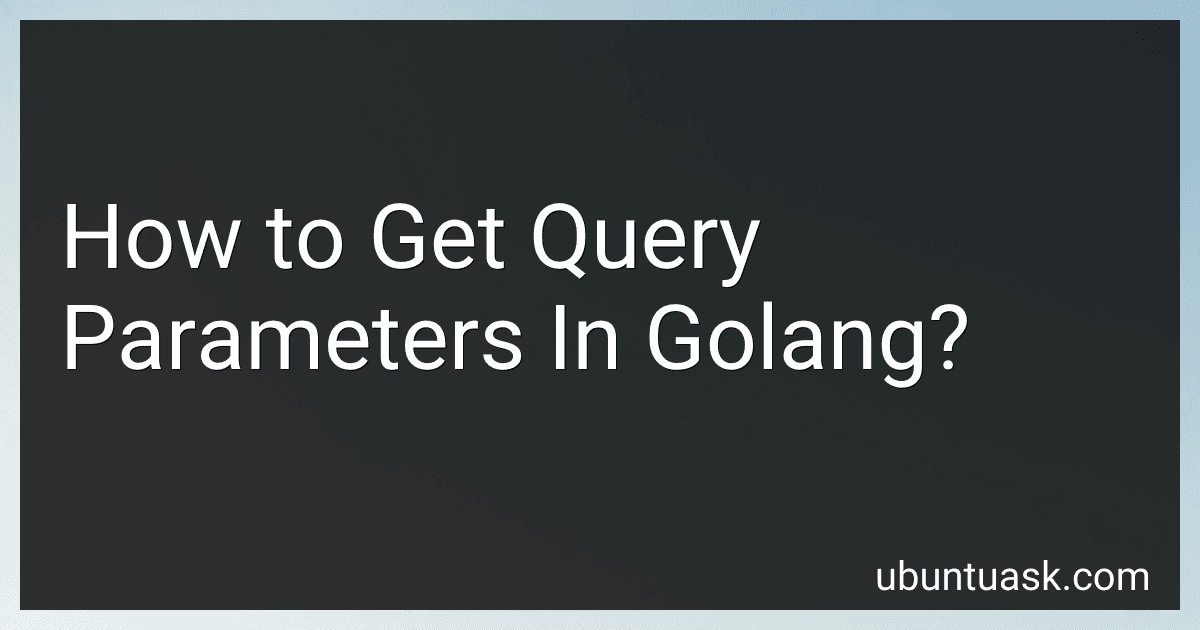Best Golang Query Parameter Solutions to Buy in January 2026
To get query parameters in Golang, you can use the net/http package. Here is an example of how you can accomplish this:
- Import the necessary packages:
import ( "net/http" "log" )
- Create a HTTP handler function:
func myHandler(w http.ResponseWriter, r *http.Request) { // Parse the query parameters query := r.URL.Query()
// Access individual query parameters
param1 := query.Get("param1")
param2 := query.Get("param2")
// Do something with the query parameters
log.Println("param1:", param1)
log.Println("param2:", param2)
}
- Set up a HTTP server and register the handler:
func main() { http.HandleFunc("/", myHandler) log.Fatal(http.ListenAndServe(":8080", nil)) }
Now, when you make a request with query parameters such as http://localhost:8080/?param1=value1¶m2=value2, the handler function (myHandler) will parse the query parameters and you can access them as shown in the example above.
Remember to replace :8080 with the desired port number and modify the handler function to suit your needs.
How to handle query parameters in a Golang WebSocket server?
In a Golang WebSocket server, query parameters are not directly handled as they are in HTTP requests. However, you can achieve similar functionality by parsing the query parameters from the URL provided in the WebSocket handshake request. Here's how you can handle query parameters in a Golang WebSocket server:
- Use the net/http and github.com/gorilla/websocket packages by importing them to your project.
import ( "net/http"
"github.com/gorilla/websocket"
)
- Set up an HTTP handler function to handle incoming WebSocket connections.
func handleWebSocketConnection(w http.ResponseWriter, r *http.Request) { // Parse the query parameters from the URL query := r.URL.Query()
// Extract the values of specific query parameters as needed
param1 := query.Get("param1")
param2 := query.Get("param2")
// Upgrade HTTP connection to a WebSocket connection
upgrader := websocket.Upgrader{}
conn, err := upgrader.Upgrade(w, r, nil)
if err != nil {
// Handle error
return
}
// Handle WebSocket messages
for {
// Read incoming message
messageType, p, err := conn.ReadMessage()
if err != nil {
// Handle error
return
}
// Process the received message
// ...
// Write response message
err = conn.WriteMessage(messageType, p)
if err != nil {
// Handle error
return
}
}
}
- Register the WebSocket handler function in the main function and start the server.
func main() { http.HandleFunc("/", handleWebSocketConnection)
if err := http.ListenAndServe(":8080", nil); err != nil {
// Handle error
}
}
When a WebSocket connection is established, the URL provided in the handshake request can include parameters like http://example.com/ws?param1=value1¶m2=value2. You can then parse these query parameters using r.URL.Query() and perform actions accordingly.
Note: This approach assumes that query parameters are passed during the initial WebSocket handshake rather than being sent with each message after the connection is established. If you require passing query parameters with each message, you may need to consider including them in the content of the WebSocket message.
How to extract query parameters from a POST request in Golang?
To extract query parameters from a POST request in Golang, you will first need to parse the request body and then retrieve the query parameters. Here's an example of how you can achieve this:
- Import the required packages:
import ( "fmt" "net/http" )
- Define a handler function to handle the POST request:
func handlePostRequest(w http.ResponseWriter, r *http.Request) { // Parse the request body err := r.ParseForm() if err != nil { fmt.Fprintf(w, "Error parsing form: %v", err) return }
// Retrieve the query parameters queryParam := r.Form.Get("queryParam")
// Use the query parameters as needed fmt.Fprintf(w, "Query parameter: %s", queryParam) }
- Start the HTTP server and register the handler function:
func main() { http.HandleFunc("/", handlePostRequest) http.ListenAndServe(":8080", nil) }
In this example, we first parse the request body using r.ParseForm(). This populates the r.Form map with the query parameters. Then, we use r.Form.Get() to retrieve the specific query parameter we're interested in (e.g., "queryParam").
You can access the query parameters in your handler function and use them according to your application's logic.
What is the recommended way to handle query parameters in a Golang middleware?
In a Golang middleware, there are multiple ways to handle query parameters. Here are a few recommended approaches:
- Using the net/http package: You can access query parameters by parsing the request URL's RawQuery field. Here's an example middleware that prints the value of the name parameter: func MyMiddleware(next http.Handler) http.Handler { return http.HandlerFunc(func(w http.ResponseWriter, r *http.Request) { name := r.URL.Query().Get("name") fmt.Println("Name:", name) // Pass the request to the next middleware/handler next.ServeHTTP(w, r) }) }
- Using third-party packages: There are several third-party packages available that can simplify query parameter handling, such as github.com/gorilla/mux or github.com/go-chi/chi. These packages often provide router/mux functionalities along with built-in support for query parameters. Here's an example using the gorilla/mux package: func MyMiddleware(next http.Handler) http.Handler { return http.HandlerFunc(func(w http.ResponseWriter, r *http.Request) { name := mux.Vars(r)["name"] fmt.Println("Name:", name) // Pass the request to the next middleware/handler next.ServeHTTP(w, r) }) }
- Extracting query parameters as struct fields: If you have a defined set of expected query parameters, you can create a struct with corresponding fields and use the reflect package to automatically populate the fields with query values. Here's an example middleware using this approach: type MyParams struct { Name string `http:"name"` Email string `http:"email"` } func MyMiddleware(next http.Handler) http.Handler { return http.HandlerFunc(func(w http.ResponseWriter, r *http.Request) { var params MyParams _ = httprequest.UnmarshalQueryString(r.URL.Query(), ¶ms) fmt.Println("Name:", params.Name) fmt.Println("Email:", params.Email) // Pass the request to the next middleware/handler next.ServeHTTP(w, r) }) }
These are just a few common approaches to handle query parameters in a Golang middleware. The right choice depends on your requirements and the complexity of your application.
How to efficiently encode query parameters in a Golang application?
In Golang, you can use the url.Values type to efficiently encode query parameters. Here's an example of how to do it:
- Import the net/url package:
import "net/url"
- Create a url.Values object and add your query parameters to it:
params := url.Values{} params.Add("param1", "value1") params.Add("param2", "value2")
- Encode the url.Values object into a query string:
encodedParams := params.Encode()
Now, encodedParams will contain the query string representation of your query parameters, which you can append to your URL.
You can also directly specify the query parameters in the URL by using the url.Parse() function and then modifying the Query field of the resulting url.URL object:
u, _ := url.Parse("https://example.com") u.Query().Add("param1", "value1") u.Query().Add("param2", "value2")
This approach allows you to modify the query parameters later if needed.
Both approaches produce the same result, but using url.Values provides a more structured and efficient way to encode and modify query parameters in a Golang application.
How to handle query parameters in a Golang GraphQL server?
To handle query parameters in a Golang GraphQL server, you can follow these steps:
- Start by defining the query or mutation in your schema definition file. Specify the input types that are required as arguments for the query or mutation.
- Create a Go struct that represents the input type defined in the schema. For each query parameter, define a corresponding field in the struct.
- In the resolver function for the query or mutation, retrieve the values of the query parameters from the context or request.
- Use the retrieved values to populate the struct created in step 2.
- Pass the struct as an argument to the appropriate service or business logic function to process the request.
Here's an example that demonstrates how to handle query parameters in a Golang GraphQL server:
// Define the schema and input type in the schema definition file type Query { getUser(id: ID!, name: String!): User! }
type User { id: ID! name: String! }
// Create a Go struct representing the input type type GetUserParams struct { ID string `json:"id"` Name string `json:"name"` }
// Resolver function for the getUser query func (r *Resolver) GetUser(ctx context.Context, args struct{ Params GetUserParams }) (*User, error) { // Retrieve the values of the query parameters id := args.Params.ID name := args.Params.Name
// Use the retrieved values to process the request // For example, fetch the user from a database user, err := userService.GetUserByIDAndName(id, name) if err != nil { return nil, err }
// Return the user as the result return &User{ ID: user.ID, Name: user.Name, }, nil }
In this example, the getUser query takes two query parameters - id and name. The resolver function retrieves these parameters from the args argument and passes them to the GetUserByIDAndName function.
Note that the names and types of the struct fields should match the names and types specified in the schema definition file. Additionally, the JSON tags (json:"id") are used to align the struct field names with the query parameters passed from the client.