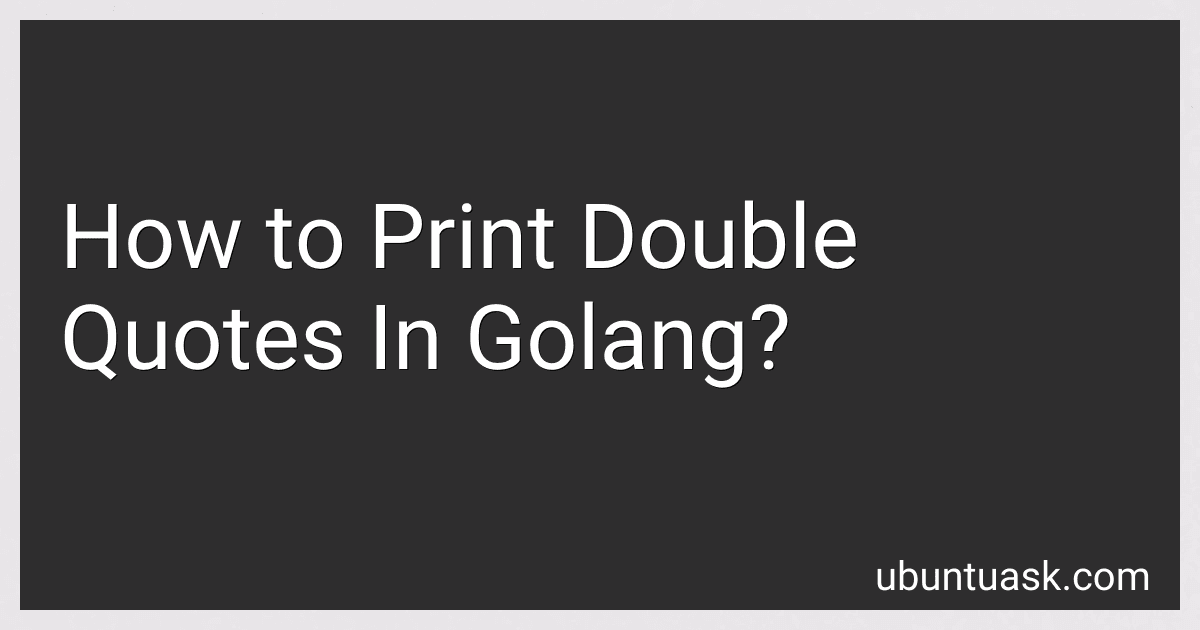Best Go Programming Guides to Buy in February 2026

Go Programming Language, The (Addison-Wesley Professional Computing Series)



Learning Go: An Idiomatic Approach to Real-World Go Programming



Mastering Go: Leverage Go's expertise for advanced utilities, empowering you to develop professional software



Go Programming - From Beginner to Professional: Learn everything you need to build modern software using Go



GO Programming in easy steps: Learn coding with Google's Go language
-
HIGH QUALITY AND DURABILITY FOR LONG-LASTING CUSTOMER SATISFACTION.
-
COMPETITIVE PRICING TO MAXIMIZE VALUE AND BOOST CUSTOMER LOYALTY.
-
USER-FRIENDLY DESIGN FOR EASY USE AND ENHANCED CUSTOMER EXPERIENCE.



100 Go Mistakes and How to Avoid Them



Learn Concurrent Programming with Go



Black Hat Go: Go Programming For Hackers and Pentesters
- MASTER GO PROGRAMMING TAILORED FOR HACKERS AND PENTESTERS!
- GAIN PRACTICAL SKILLS WITH THIS ACCESSIBLE PAPERBACK GUIDE.
- ENHANCE YOUR CYBERSECURITY TOOLKIT WITH EXPERT INSIGHTS!


To print double quotes in Golang, you can use the escape sequence \" inside a string. Here is an example:
package main
import "fmt"
func main() { fmt.Println("This is a double quote: \"") }
In this code snippet, the backslash (\) before the double quote (") is the escape character, which tells the Go compiler to treat the subsequent double quote as a literal character. Therefore, when you run the code, it will print:
This is a double quote: "
This way, you can include double quotes within a string in Golang.
How can I include double quotes in a string in Golang?
To include double quotes in a string in Golang, you can use escape sequences. Here are a few examples:
- Using backslash escape sequence:
str := "This is a \"quoted\" string."
- Using unicode escape sequence:
str := "This is a \u0022quoted\u0022 string."
- Using raw string literals:
str := `This is a "quoted" string.`
All the above approaches will result in a string that includes double quotes: "This is a "quoted" string."
How to extract substrings enclosed in double quotes from a larger string in Golang?
To extract substrings enclosed in double quotes from a larger string in Golang, you can use regular expressions. Here's an example:
package main
import ( "fmt" "regexp" )
func main() { // Sample input string input := `This is a "sample" string with "double quotes" enclosed words`
// Define the regular expression pattern
pattern := \`"(.\*?)"\`
// Compile the regular expression pattern
regex := regexp.MustCompile(pattern)
// Find all matches in the input string
matches := regex.FindAllStringSubmatch(input, -1)
// Extract the matched substrings enclosed in double quotes
for \_, match := range matches {
fmt.Println(match\[1\])
}
}
This code uses the regexp package to define a regular expression pattern "(.*?)", which matches any text enclosed in double quotes. The FindAllStringSubmatch method finds all matches in the input string, and then the matched substrings enclosed in double quotes are extracted and printed.
What is the difference between single quotes and double quotes in Golang?
In Golang, single quotes ('') and double quotes("") are used to represent string literals, but they have different meanings.
- Single quotes (''): Single quotes are used to represent a single character (rune) literal in Golang. For example: 'a': Represents the character 'a' as a rune. '\n': Represents the newline character as a rune.
- Double quotes (""): Double quotes are used to represent a string literal in Golang. A string is a sequence of characters enclosed within double quotes. For example: "Hello, World!": Represents the string "Hello, World!".
Single quotes are used to represent individual characters, while double quotes are used to represent sequences of characters (strings).
How do I print a JSON string with double quotes intact in Golang?
To print a JSON string with double quotes intact in Golang, you can use the fmt package along with the %q format verb. The %q format verb in fmt.Printf or fmt.Sprintf adds double quotes to the output and escapes any special characters within the string.
Here's an example:
package main
import ( "encoding/json" "fmt" )
func main() { data := map[string]string{ "key1": "value1", "key2": "value2", }
jsonString, \_ := json.Marshal(data)
fmt.Printf("%q", jsonString)
}
In this example, we have a data map that contains some key-value pairs. We marshal this data into a JSON string using json.Marshal, and then use fmt.Printf with %q format verb to print the JSON string with double quotes intact.
Output:
"{\"key1\":\"value1\",\"key2\":\"value2\"}"
The %q format verb properly escapes the double quotes within the string by adding a backslash before them, so they are preserved when printing.
What is the function to print double quotes in Golang?
To print double quotes in Golang, you can use the escape sequence \" within a string literal. Here's an example:
fmt.Println("This is a double quote: \"")
The output will be:
This is a double quote: "
How to handle double quotes in Golang's Printf function?
In Golang's Printf function, you can include double quotes by using escape characters. Escape characters are prefixed with a backslash (\) and they allow you to represent special characters or characters that would otherwise be difficult to include in the string. To include double quotes, you need to use the escape character \".
Here's an example:
package main
import "fmt"
func main() { message := "Hello, \"World\"!" fmt.Printf("%s", message) }
In this example, the escape character \" is used to include double quotes within the string message. When you run the program, the output will be:
Hello, "World"!
So, by using the escape character \", you can handle double quotes in Golang's Printf function.
What are the limitations of using double quotes in Golang package names?
In Golang, package names must follow certain conventions to ensure consistency and compatibility among different systems. While the language specification allows the use of double quotes in package names, it is generally discouraged due to the following limitations:
- Import conflicts: Using double quotes in package names can lead to conflicts when importing packages from different sources. Since package names are globally unique, having two packages with the same name but different quoting styles may cause confusion and import errors.
- Naming conventions: Golang follows a naming convention where package names are lowercase and follow the snake_case naming style. Using double quotes in package names deviates from this convention and can make the codebase less readable and maintainable.
- Compatibility: Some build tools, package managers, and libraries may not handle package names with double quotes properly. It can lead to issues when building, distributing, or using packages that deviate from standard naming conventions.
- Cross-platform compatibility: When working on cross-platform projects, it is crucial to ensure compatibility across different operating systems and environments. Using double quotes in package names can cause issues on platforms that have restrictions on certain characters in filenames or directories.
To maintain consistency and compatibility, it is recommended to stick to the standard naming conventions for package names in Golang, which is lowercase, alphanumeric, and underscore-separated.