Posts - Page 84 (page 84)
-
 4 min readTo build a subfolder from Git, you can use the following steps:Navigate to the root directory of the Git repository using the command line.Use the following command to clone the repository and checkout the specific branch or commit where the subfolder exists: git clone git checkout Once you are on the desired branch or commit, navigate to the subfolder that you want to build by using the cd command.Compile or build the subfolder using the appropriate build commands or tools.
4 min readTo build a subfolder from Git, you can use the following steps:Navigate to the root directory of the Git repository using the command line.Use the following command to clone the repository and checkout the specific branch or commit where the subfolder exists: git clone git checkout Once you are on the desired branch or commit, navigate to the subfolder that you want to build by using the cd command.Compile or build the subfolder using the appropriate build commands or tools.
-
 7 min readWhen encountering the error message "index-pack died of signal 15" in Git, it typically indicates that the connection with the remote repository was interrupted or lost while fetching data. To fix this error, you can try a few troubleshooting steps.First, you can try to reconnect to the remote repository by running the git fetch command again. This may resolve the issue if it was caused by a temporary network problem.
7 min readWhen encountering the error message "index-pack died of signal 15" in Git, it typically indicates that the connection with the remote repository was interrupted or lost while fetching data. To fix this error, you can try a few troubleshooting steps.First, you can try to reconnect to the remote repository by running the git fetch command again. This may resolve the issue if it was caused by a temporary network problem.
-
 8 min readTo detect an incoming "git clone" request in network packets, you can use packet inspection tools like Wireshark or tcpdump. These tools allow you to capture and analyze network traffic in real-time.You can filter packets to only capture those related to the Git protocol, such as those with source or destination ports commonly used by Git (e.g., port 9418).
8 min readTo detect an incoming "git clone" request in network packets, you can use packet inspection tools like Wireshark or tcpdump. These tools allow you to capture and analyze network traffic in real-time.You can filter packets to only capture those related to the Git protocol, such as those with source or destination ports commonly used by Git (e.g., port 9418).
-
 4 min readTo view git errors in Jenkins, you can check the console output of a failed build. When Jenkins triggers a build that involves Git operations, any errors encountered during the process will be displayed in the console output. Look for messages that mention Git or related actions, such as cloning, fetching, or pushing. The error messages will usually provide information about what went wrong, such as authentication failures, network issues, or conflicts with existing files.
4 min readTo view git errors in Jenkins, you can check the console output of a failed build. When Jenkins triggers a build that involves Git operations, any errors encountered during the process will be displayed in the console output. Look for messages that mention Git or related actions, such as cloning, fetching, or pushing. The error messages will usually provide information about what went wrong, such as authentication failures, network issues, or conflicts with existing files.
-
 4 min readTo create a folder in a remote origin in Git, you can first create the folder locally on your machine by using the command "mkdir foldername". Then, add some files or content to this folder if needed. After that, you can add and commit these changes using the commands "git add ." and "git commit -m 'Added new folder'".
4 min readTo create a folder in a remote origin in Git, you can first create the folder locally on your machine by using the command "mkdir foldername". Then, add some files or content to this folder if needed. After that, you can add and commit these changes using the commands "git add ." and "git commit -m 'Added new folder'".
-
 5 min readIn a git commit message, the '$' symbol is often used to represent the command line prompt in a terminal or command line interface. This symbol indicates that the following text is a command that should be entered into the terminal to execute a specific action, such as committing changes to a git repository. It is not actually part of the commit message itself, but rather a convention used to indicate that the text is a command.
5 min readIn a git commit message, the '$' symbol is often used to represent the command line prompt in a terminal or command line interface. This symbol indicates that the following text is a command that should be entered into the terminal to execute a specific action, such as committing changes to a git repository. It is not actually part of the commit message itself, but rather a convention used to indicate that the text is a command.
-
 3 min readTo create a Git patch for specific folders, you can use the git diff command along with specifying the path of the folders you want to include in the patch. For example, you can use the following command to create a patch for a specific folder: git diff --no-prefix folder1/ folder2/ > my_patch.patch This command will generate a patch file named my_patch.patch that only includes the changes made to the folders folder1 and folder2.
3 min readTo create a Git patch for specific folders, you can use the git diff command along with specifying the path of the folders you want to include in the patch. For example, you can use the following command to create a patch for a specific folder: git diff --no-prefix folder1/ folder2/ > my_patch.patch This command will generate a patch file named my_patch.patch that only includes the changes made to the folders folder1 and folder2.
-
 3 min readTo push into a tag on git, you can use the command git push origin tagname. This will push the changes in your current branch to the specified tag in your remote repository. Make sure you have the necessary permissions to push to the tag, and that you are on the correct branch before running the command. Additionally, ensure that you have added and committed your changes before pushing to the tag.[rating:ac02108b-fd50-45de-b562-c8e4d0f6fbc8]What is a git tag.
3 min readTo push into a tag on git, you can use the command git push origin tagname. This will push the changes in your current branch to the specified tag in your remote repository. Make sure you have the necessary permissions to push to the tag, and that you are on the correct branch before running the command. Additionally, ensure that you have added and committed your changes before pushing to the tag.[rating:ac02108b-fd50-45de-b562-c8e4d0f6fbc8]What is a git tag.
-
 7 min readWhen resolving conflicts with git rebase, it's important to first understand the nature of the conflict. Conflicts occur when two branches that are being rebased have made changes to the same part of a file. In order to resolve conflicts, you will need to manually edit the conflicting files in your working directory.To begin resolving conflicts, run the command git status to see which files have conflicts.
7 min readWhen resolving conflicts with git rebase, it's important to first understand the nature of the conflict. Conflicts occur when two branches that are being rebased have made changes to the same part of a file. In order to resolve conflicts, you will need to manually edit the conflicting files in your working directory.To begin resolving conflicts, run the command git status to see which files have conflicts.
-
 3 min readTo show the git head hash in bash, you can use the following command: git rev-parse HEAD This will output the commit hash of the current HEAD in the git repository. You can also use the following command to show the short version of the commit hash: git rev-parse --short HEAD [rating:ac02108b-fd50-45de-b562-c8e4d0f6fbc8]What is the purpose of the git head hash in tracking changes in a repository?The git head hash serves as a unique identifier for the current state of the repository.
3 min readTo show the git head hash in bash, you can use the following command: git rev-parse HEAD This will output the commit hash of the current HEAD in the git repository. You can also use the following command to show the short version of the commit hash: git rev-parse --short HEAD [rating:ac02108b-fd50-45de-b562-c8e4d0f6fbc8]What is the purpose of the git head hash in tracking changes in a repository?The git head hash serves as a unique identifier for the current state of the repository.
-
 8 min readWhen performing a git merge, it is important to implement custom checks to ensure that the merge will not cause any conflicts or issues in the codebase. One way to do this is by setting up pre-merge hooks in your Git repository.These hooks allow you to run custom scripts or commands before starting a merge operation.
8 min readWhen performing a git merge, it is important to implement custom checks to ensure that the merge will not cause any conflicts or issues in the codebase. One way to do this is by setting up pre-merge hooks in your Git repository.These hooks allow you to run custom scripts or commands before starting a merge operation.
-
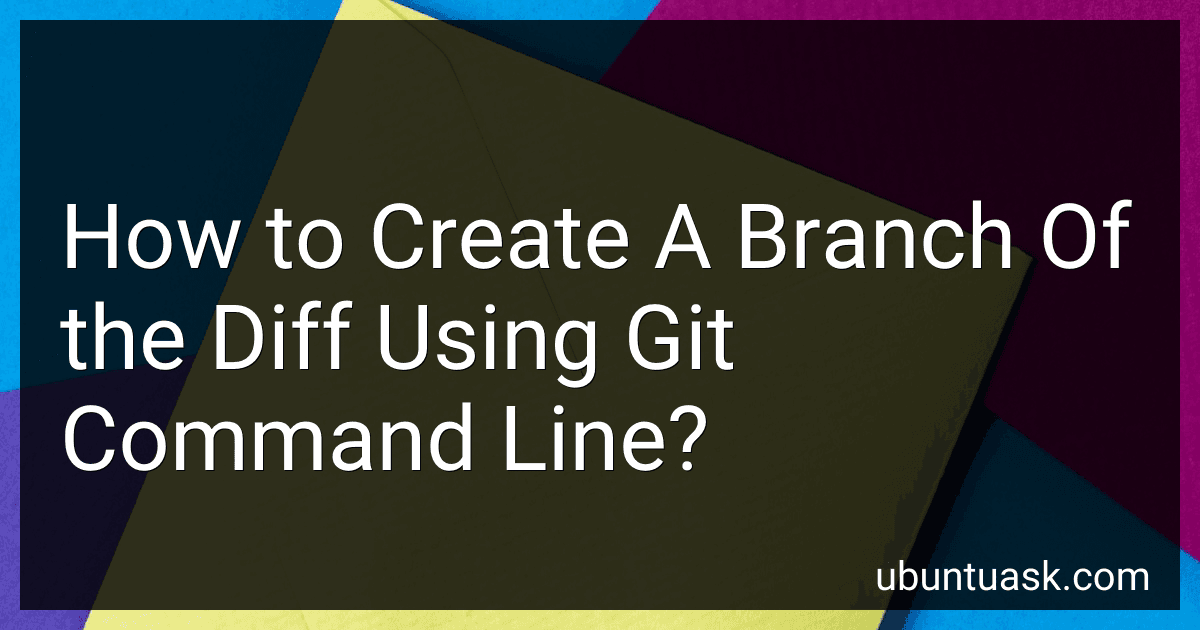 3 min readTo create a branch of the diff using git command line, you can first use the git diff command to see the changes that you want to branch off. Once you have identified the changes, you can create a new branch using the git checkout -b <branch_name> command. This will create a new branch with the changes from the diff applied to it. You can then switch to this new branch using the git checkout <branch_name> command to start working on the changes or modifications.
3 min readTo create a branch of the diff using git command line, you can first use the git diff command to see the changes that you want to branch off. Once you have identified the changes, you can create a new branch using the git checkout -b <branch_name> command. This will create a new branch with the changes from the diff applied to it. You can then switch to this new branch using the git checkout <branch_name> command to start working on the changes or modifications.