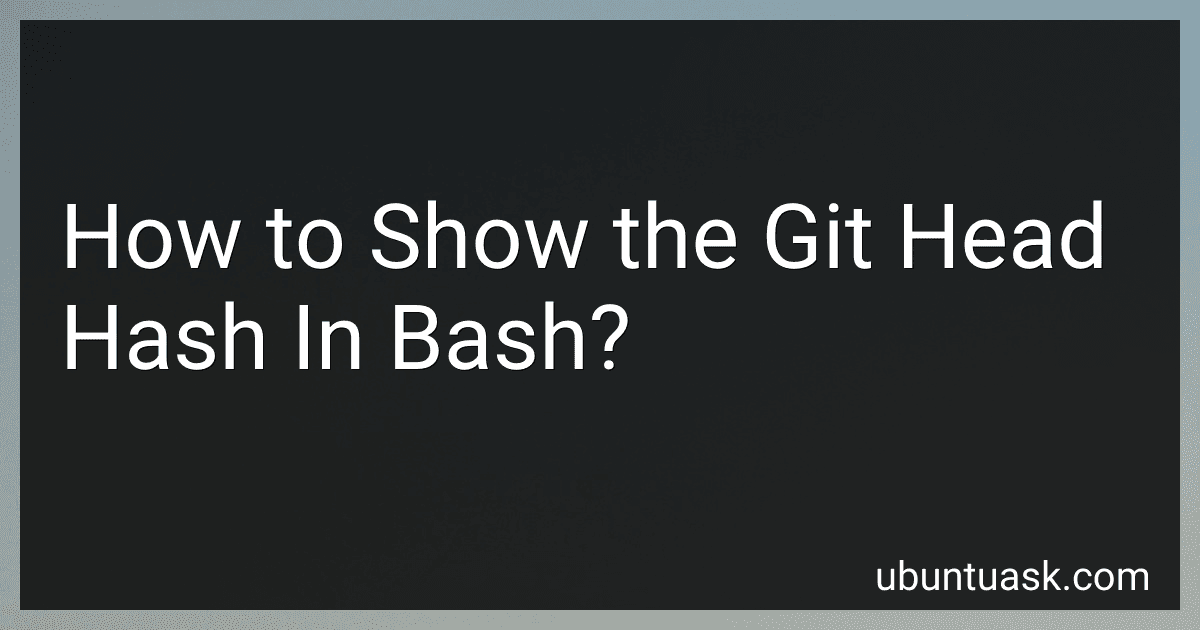Best Git Tools to Buy in January 2026

Learning Git: A Hands-On and Visual Guide to the Basics of Git



Version Control with Git: Powerful Tools and Techniques for Collaborative Software Development


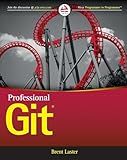
Professional Git



Version Control with Git: Powerful tools and techniques for collaborative software development
- AFFORDABLE PRICES: GET QUALITY BOOKS WITHOUT BREAKING THE BANK!
- ECO-FRIENDLY CHOICE: SUPPORT RECYCLING BY CHOOSING USED BOOKS.
- AUTHENTIC REVIEWS: DISCOVER GREAT READS BACKED BY REAL CUSTOMER FEEDBACK.



Head First Git: A Learner's Guide to Understanding Git from the Inside Out



Git Commands Cheat Sheet Reference Guide – Essential Git Command Quick Guide for Beginners Developers


To show the git head hash in bash, you can use the following command:
git rev-parse HEAD
This will output the commit hash of the current HEAD in the git repository. You can also use the following command to show the short version of the commit hash:
git rev-parse --short HEAD
What is the purpose of the git head hash in tracking changes in a repository?
The git head hash serves as a unique identifier for the current state of the repository. It is used to track changes made to the repository over time, allowing users to quickly reference previous versions and compare different states of the codebase. The hash is generated based on the content of the repository, so even small changes will result in a new hash value, making it easy to track and manage version control.
What is the bash command for displaying the git head hash?
To display the git head hash, you can use the following bash command:
git rev-parse HEAD
How to show the git head hash in a bash script only when there are new commits?
You can achieve this by comparing the current git hash with the remote git hash. Here's an example of how you can do this in a bash script:
#!/bin/bash
Get the current git hash
current_hash=$(git rev-parse HEAD)
Get the remote git hash
remote_hash=$(git ls-remote origin -h refs/heads/master | cut -f1)
Compare the current git hash with the remote git hash
if [ "$current_hash" != "$remote_hash" ]; then echo "New commits available! Current HEAD hash: $current_hash" fi
You can save this script in a file (e.g. check_git_head.sh), make it executable (chmod +x check_git_head.sh), and then run it in your terminal to check if there are new commits. If there are new commits, the script will display the current git head hash.
You can also automate this script to run at regular intervals using a cron job or a similar scheduling tool.
What is the difference between the git head hash and the git tag hash in bash?
The git head hash refers to the specific commit that is currently at the tip of a branch in a Git repository. It is the unique identifier for that specific commit and is constantly changing as new commits are made.
On the other hand, a git tag hash refers to a specific point in the history of a Git repository that has been marked with a tag. Tags are used to create stable reference points in a repository, typically to mark a specific release or version. The tag hash points to a specific commit in the repository's history that has been marked with that tag.
In summary, the difference is that the git head hash points to the current commit at the tip of a branch, while the git tag hash points to a specific commit in the repository's history that has been marked with a tag.
What is the purpose of displaying the git head hash in bash?
Displaying the git head hash in bash serves as a useful reference point for the current state of the repository. This information can be valuable for tracking changes, debugging issues, and ensuring that the correct version of the code is being used or referenced. Additionally, it can be helpful for collaborating with teammates and maintaining a clear history of changes in the repository.