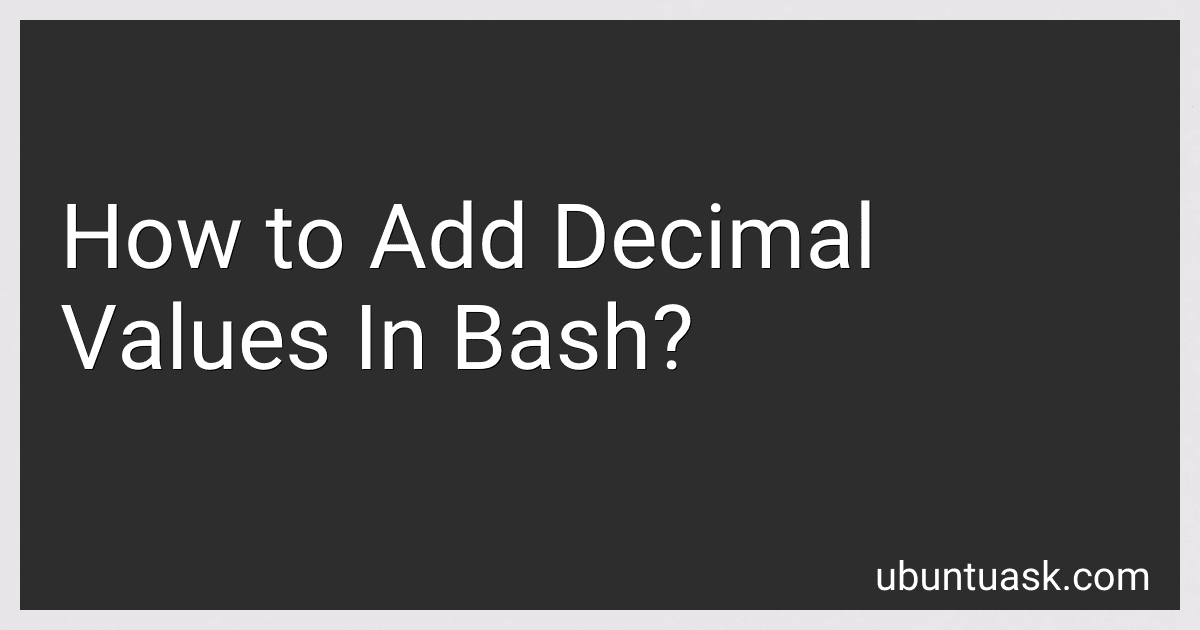Best Bash Scripting Guides to Buy in January 2026

Black Hat Bash: Creative Scripting for Hackers and Pentesters



The Ultimate Linux Shell Scripting Guide: Automate, Optimize, and Empower tasks with Linux Shell Scripting



Learning the bash Shell: Unix Shell Programming (In a Nutshell (O'Reilly))
- AFFORDABLE PRICES ON QUALITY PRE-OWNED BOOKS FOR BUDGET SHOPPERS.
- ECO-FRIENDLY CHOICE PROMOTING SUSTAINABILITY THROUGH REUSE.
- UNIQUE FINDS: OUT-OF-PRINT AND HARD-TO-FIND TITLES AVAILABLE.



Bash Pocket Reference: Help for Power Users and Sys Admins



Shell Scripting: How to Automate Command Line Tasks Using Bash Scripting and Shell Programming



Classic Shell Scripting



Scripting: Automation with Bash, PowerShell, and Python—Automate Everyday IT Tasks from Backups to Web Scraping in Just a Few Lines of Code (Rheinwerk Computing)



Bash Commands Cheat Sheet Reference Guide – Quick Reference for Programmers & Sys Admins



Linux Basics for Hackers: Getting Started with Networking, Scripting, and Security in Kali



Mastering Linux Shell Scripting: A practical guide to Linux command-line, Bash scripting, and Shell programming, 2nd Edition


To add decimal values in bash, you can use the bc command. This command allows you to perform calculations with decimal numbers. Here's a simple example of how you can add two decimal values in bash using the bc command:
result=$(echo "3.14 + 2.5" | bc) echo $result
In this example, the echo command is used to provide the calculation "3.14 + 2.5" to the bc command. The bc command then performs the addition and stores the result in the variable result. Finally, the echo command is used to display the result.
How to add decimal values in bash using expr?
To add decimal values in bash using expr, you can multiply your decimal values by a certain factor to convert them to integers, then add them together, and finally divide the result by the same factor to get the correct decimal value. Here's an example:
# Define the decimal values decimal1=12.3 decimal2=4.7
Multiply decimal values by 10 to convert them to integers
int1=$(echo "$decimal1 * 10" | bc) int2=$(echo "$decimal2 * 10" | bc)
Add the integers using expr
sum_int=$(expr $int1 + $int2)
Divide the sum by 10 to get the decimal result
result=$(echo "scale=1; $sum_int / 10" | bc)
echo "The sum of $decimal1 and $decimal2 is $result"
This will output:
The sum of 12.3 and 4.7 is 17.0
How to add decimal values in bash with nested expressions?
To add decimal values in bash with nested expressions, you can use the bc command as follows:
result=$(echo "1.5 + (2.75 * 3.25)" | bc) echo $result
In this example, we are adding a decimal value of 1.5 with the result of the nested expression (2.75 * 3.25). The bc command is used to perform the arithmetic calculations with decimal values. The result will be stored in the variable "result" and then printed to the terminal.
What is the role of bc in adding decimal values in bash?
In bash, the "bc" command is used for arbitrary precision arithmetic in decimal-based calculations. It can be used to add, subtract, multiply, or divide decimal values with a higher level of precision than the built-in arithmetic operators in bash.
When used to add decimal values, the "bc" command allows for precise calculations without rounding errors that may occur when using the basic arithmetic operators in bash. It can be particularly useful when dealing with financial calculations or other situations that require exact decimal results.
How to add decimal values in bash with comparison operators?
In bash, you can use the 'bc' command to perform calculations with decimal values. Here's an example of how to add decimal values and compare them using comparison operators:
num1=1.5 num2=2.5
sum=$(echo "$num1 + $num2" | bc)
if (( $(echo "$sum > 3" | bc -l) )); then echo "The sum is greater than 3" elif (( $(echo "$sum == 3" | bc -l) )); then echo "The sum is equal to 3" else echo "The sum is less than 3" fi
In this example, we first define two decimal numbers, num1 and num2. We then use the 'bc' command to calculate the sum of these two numbers. Finally, we use comparison operators to compare the sum with the number 3 and display a message based on the comparison result.
You can run this code in a bash shell to see the output based on the comparison of decimal values.
How to add decimal values in bash with assignment operators?
To add decimal values in bash with assignment operators, you can use the bc command. Here is an example:
# Declare two decimal values value1=10.5 value2=5.5
Use bc to perform the addition operation and store the result in a variable
result=$(echo "$value1 + $value2" | bc)
Print the result
echo "The result of the addition is: $result"
In this example, bc is used to perform the addition operation and the result is stored in the variable result. Finally, the result is printed to the console.
What is the best practice for adding decimal values in bash to avoid errors?
The best practice for adding decimal values in bash to avoid errors is to use the bc tool, which stands for "basic calculator". It is a command-line calculator that can handle floating-point arithmetic.
Here is an example of how to use bc to add decimal values in bash:
# Define the decimal values as variables num1=10.5 num2=5.2
Use bc to perform the addition
result=$(echo "$num1 + $num2" | bc)
Print the result
echo "The sum is: $result"
By using bc, you can ensure that you are performing accurate arithmetic with decimal values in bash.