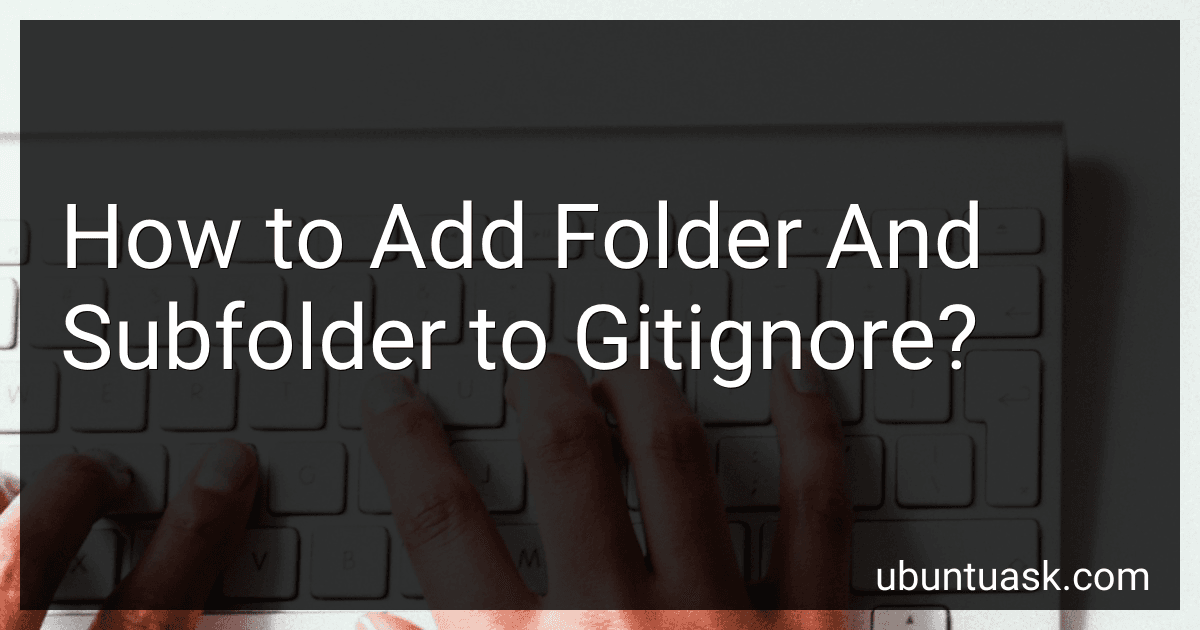Best Gitignore Management Tools to Buy in February 2026
To add a folder and subfolder to the .gitignore file in a Git repository, you can simply add their paths relative to the root directory of the repository in separate lines. This will prevent Git from tracking any changes made to files within these directories. To ignore a folder and all of its contents, you can add a forward slash before the folder name. Additionally, you can use wildcard characters such as "*" to match multiple files or folders with similar names. Remember to commit the changes to the .gitignore file after you have added the folder and subfolder paths.
How to prevent a specific folder from being tracked by Git?
To prevent a specific folder from being tracked by Git, you can create a .gitignore file in the root directory of your repository and specify the folder that you want to exclude from being tracked. Here's how you can do it:
- Create a .gitignore file in the root directory of your repository if it doesn't already exist.
- Open the .gitignore file in a text editor and add the name of the folder that you want to exclude from being tracked by Git. For example, if you want to exclude a folder named "logs", you can add the following line to the .gitignore file:
logs/
- Save the .gitignore file and commit it to your repository. Git will now ignore the specified folder and its contents when tracking changes.
It's important to note that adding a folder to the .gitignore file will only prevent Git from tracking changes to files within that folder that have not already been staged or committed. If you have already staged or committed files within the folder, you will need to unstage or remove them from the repository before they will be fully ignored by Git.
What is the role of the .gitignore_global file in Git?
The .gitignore_global file in Git is used to specify files and directories that should be ignored by Git across all repositories on a user's system. This file allows users to define global ignore patterns that apply to all of their Git repositories, rather than having to specify ignore patterns for each individual repository.
Any files or directories listed in the .gitignore_global file will be ignored by Git, meaning they will not be tracked or committed. This can be useful for ignoring files that are specific to a user's development environment or unrelated to the project being worked on.
To use the .gitignore_global file, users must first create the file in their home directory and then configure Git to use it by running the command git config --global core.excludesfile ~/.gitignore_global. This will tell Git to apply the ignore patterns defined in the .gitignore_global file to all repositories on the user's system.
What is the command to check if a folder is being ignored by Git?
The command to check if a folder is being ignored by Git is:
git check-ignore -v folder_name
This command will display any exclude patterns in the .gitignore file that are causing the folder to be ignored.
How to prevent accidentally committing sensitive information in a folder?
- Check the contents of the folder before committing or uploading it to a repository to ensure there is no sensitive information present.
- Use .gitignore or similar methods to exclude sensitive files or folders from being committed.
- Encrypt sensitive information before storing it in the folder.
- Use secure repositories and limit access to only authorized individuals.
- Educate team members on the importance of not including sensitive information in folders that will be committed.
- Use tools like git-secrets or pre-commit hooks to scan for and prevent sensitive information from being committed.
- Regularly review and audit the contents of folders to ensure no sensitive information has been accidentally included.
How to negate an entry in a .gitignore file?
To negate an entry in a .gitignore file, you can use the exclamation point (!) before the entry.
For example, if you have the following entries in your .gitignore file:
config/ *.log
And you want to negate the second entry (*.log) so that all log files are tracked by git, you can add the following line to the .gitignore file:
!*.log
By adding the exclamation point before the entry, the specified files or directories will no longer be ignored by git and will be tracked by the repository.