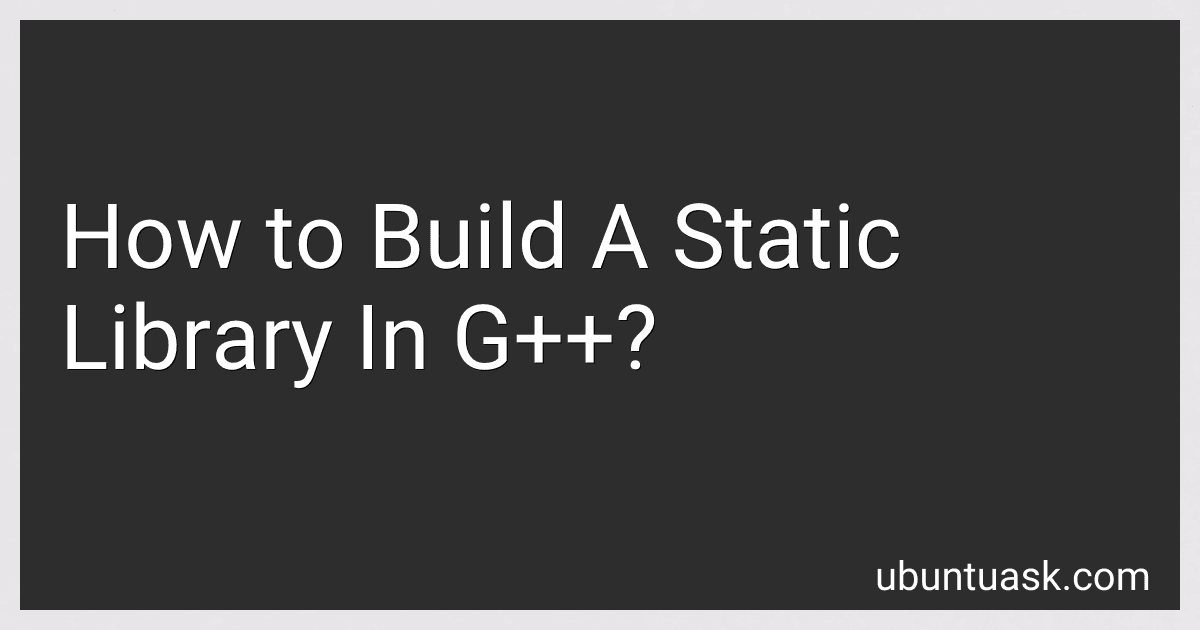Best Static Library Compilers to Buy in February 2026
To build a static library in g++, you first need to compile all the source files that you want to include in the library using the g++ compiler. After compiling the source files, you can use the ar command to create the static library archive file.
First, compile all the source files using the g++ compiler:
g++ -c file1.cpp file2.cpp file3.cpp
Next, create the static library archive file using the ar command:
ar rcs libexample.a file1.o file2.o file3.o
This will create a static library file named libexample.a that contains the compiled object files file1.o, file2.o, and file3.o. You can now use this static library file in your projects by linking it with the g++ compiler using the -l flag:
g++ main.cpp -L. -lexample -o executable
In this command, -L. specifies the path to the directory containing the static library file, -lexample specifies the name of the static library file (without the "lib" prefix and file extension), and -o specifies the name of the executable file to be created.
How to debug issues with building a static library in g++?
Debugging issues with building a static library in g++ can be a bit tricky, but here are some steps you can take to help identify and solve the problem:
- Check for compiler errors: Look at the output from the g++ compiler to see if there are any syntax errors or other issues with your code that may be causing the build to fail.
- Check the command line options: Make sure you are specifying the correct command line options when compiling your code into a static library. Double check the flags you are using, such as -c to compile source files without linking, and -o to specify the output file.
- Check for missing dependencies: Make sure that all necessary header files and libraries are included in your project. If any dependencies are missing, the build process will fail.
- Check for conflicting symbols: If you are combining multiple object files into a static library, make sure there are no conflicting symbols or duplicate definitions. This can cause linker errors during the build process.
- Use the verbose flag: Add the -v flag to the g++ command to see a more detailed output of the build process. This can help you identify where the build is failing and why.
- Check for file permissions: Make sure you have the necessary permissions to write to the output directory where the static library will be created. File permission issues can cause the build process to fail.
By following these steps and carefully reviewing the output from the g++ compiler, you should be able to identify and resolve any issues with building a static library in g++.
What is the command line syntax for compiling and archiving object files into a static library in g++?
To compile and archive object files into a static library in g++, you can use the following command line syntax:
ar rcs libname.a file1.o file2.o file3.o
In this command:
- ar is the archive command
- rcs are options that specify that you want to create a new archive (c), update the archive if it already exists (r), and create an archive with an index (s)
- libname.a is the name of the static library that will be created
- file1.o, file2.o, file3.o, etc. are the object files that you want to include in the static library
After running this command, a static library named libname.a will be created containing the specified object files.
What is the significance of specifying library search paths in g++ when building a static library?
Specifying library search paths in g++ when building a static library is important because it allows the linker to find the necessary libraries needed to successfully link the static library with other code during the build process. By specifying library search paths, you are providing the linker with the location of the libraries it needs to resolve external references and dependencies.
If the linker cannot find the required libraries in the specified search paths, it will result in a linker error and the build process will fail. Therefore, specifying the library search paths ensures that the build process runs smoothly and accurately links the static library with other code components.