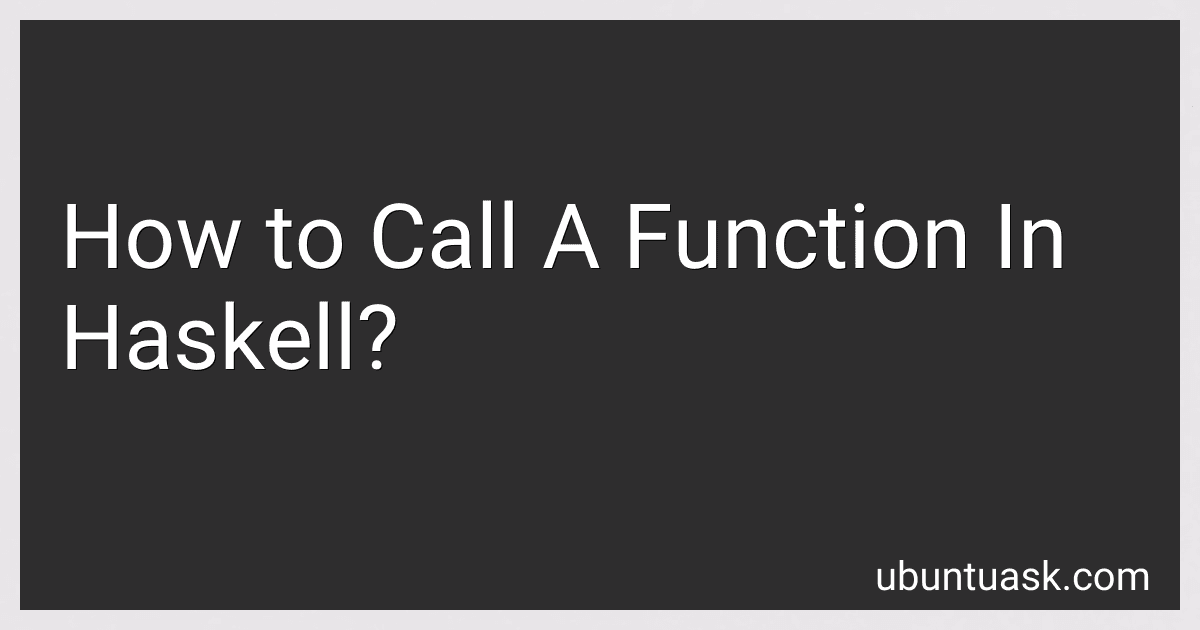Best Haskell Programming Books to Buy in January 2026

Programming in Haskell



Effective Haskell: Solving Real-World Problems with Strongly Typed Functional Programming



Learn Physics with Functional Programming: A Hands-on Guide to Exploring Physics with Haskell



Real World Haskell
- AFFORDABLE PRICES FOR QUALITY PRE-LOVED BOOKS.
- THOROUGHLY INSPECTED FOR GOOD CONDITION AND READABILITY.
- ECO-FRIENDLY CHOICE SUPPORTING SUSTAINABILITY AND RECYCLING.



Learn You a Haskell for Great Good!: A Beginner's Guide
- AFFORDABLE PRICES ON QUALITY USED BOOKS BOOST BUDGET-FRIENDLY OPTIONS.
- ECO-FRIENDLY CHOICE: PROMOTE SUSTAINABILITY BY BUYING USED BOOKS.
- EACH BOOK CAREFULLY INSPECTED FOR GOOD CONDITION AND READABILITY.



Get Programming with Haskell



Production Haskell: Succeeding in Industry with Haskell



Parallel and Concurrent Programming in Haskell: Techniques for Multicore and Multithreaded Programming



Haskell: The Craft of Functional Programming (International Computer Science Series)


In Haskell, calling a function involves providing the function name followed by the required arguments. The basic syntax to call a function is as follows:
functionName argument1 argument2 ...
Here, functionName is the name of the function you want to call, and argument1, argument2, etc. are the arguments or inputs required by the function. You can provide as many arguments as required by the function's definition.
For example, consider a simple function add that takes two numbers as arguments and returns their sum:
add :: Int -> Int -> Int add x y = x + y
To call this add function and pass the numbers 2 and 3 as arguments, you can do:
result = add 2 3
In this case, result will hold the value 5, which is the sum of 2 and 3.
If a function takes multiple arguments, you can also partially apply it by providing fewer arguments. This results in a new function that takes the remaining arguments. For example, consider a function multiply that multiplies three numbers:
multiply :: Int -> Int -> Int -> Int multiply x y z = x * y * z
To partially apply this function and get a new function that multiplies by 2 and 3, you can do:
multiplier = multiply 2 3
Now, multiplier will be a new function that takes a single argument and returns the result of multiplying it by 2 and 3.
In Haskell, functions are typically called using currying, which means that a function that takes multiple arguments is actually a chain of functions, each taking one argument and returning a new function. This allows for easy partial application and function composition.
What happens if you call a function that is not defined in Haskell?
If you call a function in Haskell that is not defined, you will get a compilation error. Haskell uses static typing, so all functions need to be declared and defined before they can be used. If you try to call a function that has not been defined, the compiler will identify this as an error and provide a corresponding error message. This compilation error occurs because Haskell requires all functions to be defined prior to the execution of the program to ensure its correctness and consistency.
How do you pass a function as an argument in Haskell?
In Haskell, you can pass a function as an argument by specifying the function's type in the function signature and then passing the function as a parameter when calling the function.
Here is an example:
applyTwice :: (a -> a) -> a -> a applyTwice f x = f (f x)
addOne :: Int -> Int addOne x = x + 1
main :: IO () main = do let result = applyTwice addOne 5 putStrLn $ "Result: " ++ show result
In the above example, the function applyTwice takes a function f as its first argument, followed by a value x. The function type (a -> a) indicates that f takes an argument of type a and returns a value of the same type. The return type of applyTwice is also a.
In the main function, we define a function addOne that increments an integer by 1. We then call applyTwice with addOne as the first argument and 5 as the second argument. The result of applyTwice addOne 5 is 7.
Note that the function being passed as an argument must have a compatible type with the expected function type in the function signature.
Can a function in Haskell return a value?
Yes, a function in Haskell can return a value. Haskell is a pure functional language, which means that every function in Haskell must return a value. In fact, every expression in Haskell is evaluated to produce a value.