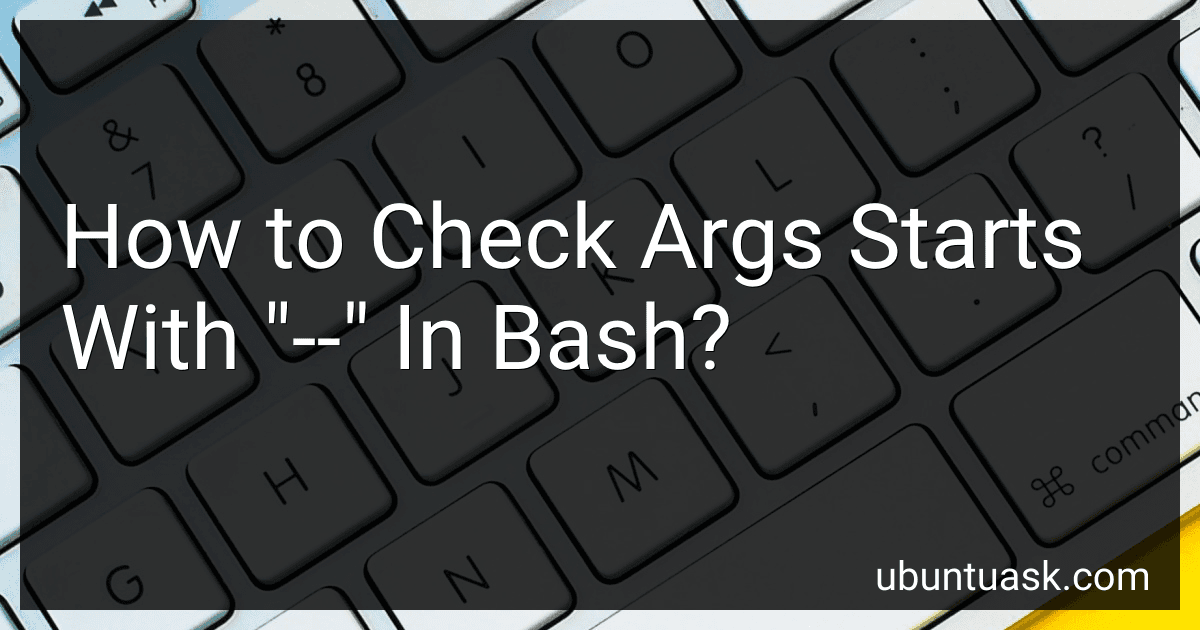Best Bash Argument Parsing Tools to Buy in January 2026

Linux Basics for Hackers: Getting Started with Networking, Scripting, and Security in Kali



Classic Shell Scripting



Shell Scripting: Expert Recipes for Linux, Bash, and more



Shell Scripting: How to Automate Command Line Tasks Using Bash Scripting and Shell Programming



Scripting: Automation with Bash, PowerShell, and Python—Automate Everyday IT Tasks from Backups to Web Scraping in Just a Few Lines of Code (Rheinwerk Computing)



BASH Guide



Command Line Fundamentals: Learn to use the Unix command-line tools and Bash shell scripting



Learning the bash Shell: Unix Shell Programming (In a Nutshell (O'Reilly))



Mastering Shell for DevOps: Automate, streamline, and secure DevOps workflows with modern shell scripting


In Bash, you can check if an argument starts with "--" by using the built-in parameter expansion feature. You can access the value of each argument by referencing it as $1, $2, $3, and so on. To check if an argument starts with "--", you can use the following syntax:
if [[ $1 == --* ]]; then echo "Argument starts with '--'" else echo "Argument does not start with '--'" fi
This code snippet uses the double square brackets [[ ]] for conditional evaluation and the wildcard * to check if the argument starts with "--". If the argument matches the pattern, the script will print "Argument starts with '--'". Otherwise, it will print "Argument does not start with '--'".
How to use regular expressions to check if arguments start with "--" in bash?
You can use the following regular expression in a bash script to check if the arguments start with "--":
#!/bin/bash
for arg in "$@" do if [[ $arg =~ ^--.*$ ]]; then echo "$arg starts with --" else echo "$arg does not start with --" fi done
In this script, the regular expression ^--.*$ is used to check if the argument starts with "--". The ^ anchors the match to the start of the string, -- matches the literal characters "--", and .* matches any characters that follow "--". The $ anchors the match to the end of the string.
When you run this script with arguments, it will loop through each argument and check if it starts with "--", then print out whether the argument starts with "--" or not.
What is the significance of using the "case" statement for handling options that start with "--" in bash?
Using the "case" statement in bash allows for efficient and flexible handling of options that start with "--" because it allows each option to be evaluated separately in an organized and easily readable way. By using a "case" statement, the script can easily check each option against a list of possible values or patterns and execute the corresponding code block for each option. This makes the script more maintainable and scalable, as new options can be added or modified easily without having to change multiple if-else statements. Additionally, the "case" statement makes the code cleaner and more readable compared to multiple if-else statements.
What is the best practice for handling arguments that begin with "--" in bash scripts?
The best practice for handling arguments that begin with "--" in bash scripts is to use the "getopts" command. This command allows you to easily parse and handle arguments in a script, including those with the "--" prefix. Here is an example of how you can use getopts to handle arguments with "--" prefix:
while getopts ":a:b:c:" opt; do case $opt in a) arg_a=$OPTARG ;; b) arg_b=$OPTARG ;; c) arg_c=$OPTARG ;; \?) echo "Invalid option: -$OPTARG" >&2 exit 1 ;; :) echo "Option -$OPTARG requires an argument." >&2 exit 1 ;; esac done
shift $((OPTIND - 1))
Now you can access the parsed arguments using the variables arg_a, arg_b, and arg_c
echo "Argument a: $arg_a" echo "Argument b: $arg_b" echo "Argument c: $arg_c"
With this approach, you can easily parse and handle arguments with "--" prefix in your bash script. This makes your script more robust and easier to maintain.
How to streamline the process of checking for arguments that begin with "--" in bash scripts?
One way to streamline the process of checking for arguments that begin with "--" in bash scripts is to use a for loop to iterate through the command line arguments and check if each argument starts with "--". Here is an example:
for arg in "$@"; do if [[ $arg == --* ]]; then # Process the argument that starts with "--" echo "Found argument: $arg" fi done
In this example, the for loop iterates through each command line argument passed to the script using "$@", and the if statement checks if the argument starts with "--" by using the pattern "--*". If the condition is true, you can then process the argument as needed.
This approach simplifies the process by using a for loop to handle all arguments at once, rather than checking each argument individually. It also allows for easy customization and modification of the processing logic for arguments that start with "--".