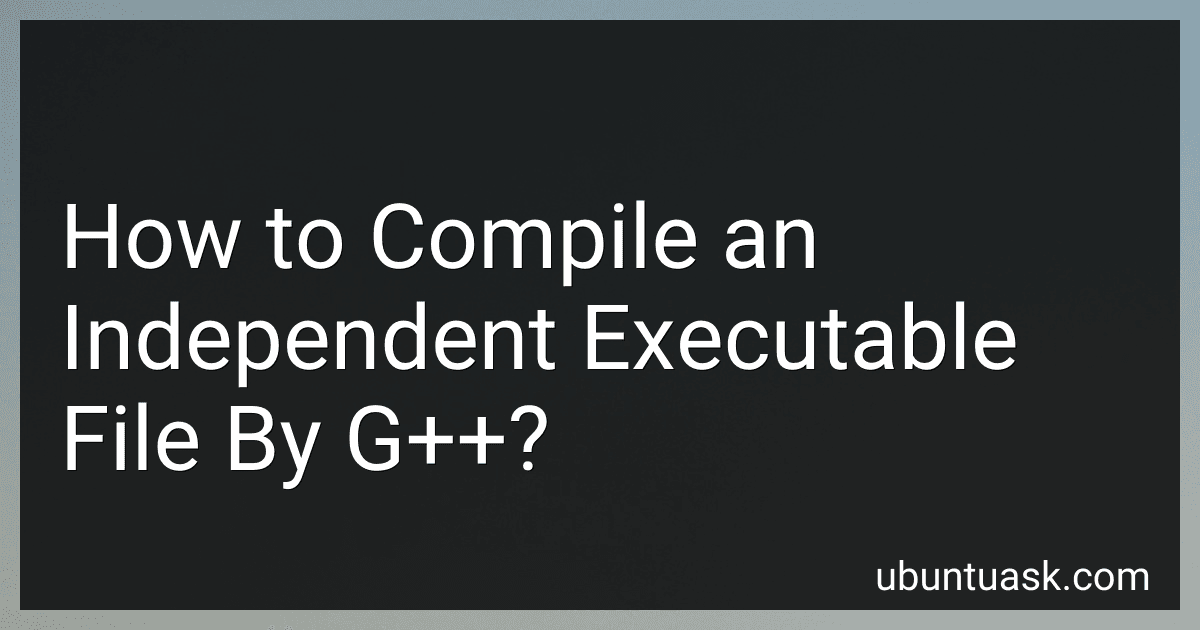Best C++ Development Tools to Buy in February 2026
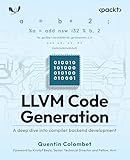
LLVM Code Generation: A deep dive into compiler backend development



Learn LLVM 17: A beginner's guide to learning LLVM compiler tools and core libraries with C++



Modern CMake for C++: Effortlessly build cutting-edge C++ code and deliver high-quality solutions



LLVM Techniques, Tips, and Best Practices Clang and Middle-End Libraries: Design powerful and reliable compilers using the latest libraries and tools from LLVM



Digital Mars C++ Compiler and Tools Guide



Learn LLVM 12: A beginner's guide to learning LLVM compiler tools and core libraries with C++



Advanced C and C++ Compiling


To compile an independent executable file using g++, you will need to have the g++ compiler installed on your system. Once you have the compiler installed, you can create a new source code file with a .cpp extension that contains the C++ code you want to compile.
Open a terminal window and navigate to the directory where your source code file is located. Then, use the g++ command to compile the source code file into an executable file. You can specify the name of the output executable file using the -o flag followed by the desired name.
For example, if your source code file is named my_program.cpp, you can compile it into an executable named my_program by running the following command:
g++ my_program.cpp -o my_program
After running the command, g++ will compile the source code file and create an executable file in the same directory. You can then run the executable file by typing its name in the terminal and pressing enter.
If there are any errors during the compilation process, g++ will display them in the terminal window. You will need to fix these errors in your source code file before trying to compile it again.
By following these steps, you can compile an independent executable file using g++ on your system.
How to generate assembly code with g++?
To generate assembly code with g++, you can use the -S flag followed by the source code file. Here is the command to compile a C++ source code file and generate assembly code:
g++ -S source.cpp
This will generate the assembly code file source.s. You can then view the generated assembly code using a text editor or a tool like objdump.
How to optimize the compilation process with g++?
There are several ways to optimize the compilation process with g++:
- Use the proper optimization flags: g++ provides several optimization flags that can significantly improve the performance of the compiled code. Some of the most commonly used optimization flags include "-O" for basic optimizations, "-O2" for more aggressive optimizations, and "-O3" for even more aggressive optimizations. You can also use specific optimization flags like "-finline-functions" to enable inline function expansion or "-fomit-frame-pointer" to omit the frame pointer when possible.
- Use precompiled headers: Precompiled headers can help speed up compilation by storing the most commonly used headers in a precompiled format. This allows the compiler to skip the parsing and compilation of these headers for each source file, reducing the overall compilation time.
- Use parallel compilation: g++ supports parallel compilation using the "-j" flag, which allows you to specify the number of threads to use for compiling. By leveraging multiple cores on your machine, you can significantly reduce the overall compilation time.
- Use link-time optimization: Link-time optimization (LTO) allows the compiler to perform optimizations across different translation units during the linking phase. This can result in significant performance improvements, but it may also increase the overall compilation time.
- Profile-guided optimization: Profile-guided optimization (PGO) uses profiling information gathered during program execution to guide the optimization process. By providing the compiler with information about the most frequently executed code paths, PGO can help improve overall program performance.
- Use precompiled libraries: If you are using third-party libraries in your project, consider using precompiled versions of these libraries to speed up the compilation process. This can help reduce the amount of time spent compiling the libraries each time you build your project.
By following these tips and utilizing the various optimization techniques provided by g++, you can significantly improve the compilation process and reduce the overall build times of your projects.
What is the significance of name mangling in g++?
Name mangling in g++ is significant for a few reasons:
- C++ supports function overloading, which means that you can have multiple functions with the same name but different parameters. Name mangling allows the compiler to differentiate between these functions during the linking process by encoding information about the function's parameters and return type into the mangled name.
- Name mangling also allows C++ code to seamlessly work with C code. Since C does not support function overloading, name mangling ensures that function names in the C++ code are unique and can be linked correctly to the corresponding C functions.
- Name mangling helps prevent naming conflicts between different libraries or modules. By encoding additional information in the mangled name, the compiler can ensure that two functions with the same name and parameters in different modules do not clash when the final executable is built.
Overall, name mangling in g++ is a crucial part of the C++ compiler's functionality that enables features like function overloading, interoperability with C code, and modularization of code.
How to specify compiler optimizations in g++?
To specify compiler optimizations in g++, you can use the -O flag followed by a number representing the level of optimization you want to achieve. Here are the common levels you can specify:
- -O0: No optimization
- -O1: Basic optimization
- -O2: Standard optimization
- -O3: Full optimization
- -Os: Optimize for size
- -Ofast: Aggressive optimization
For example, to enable full optimization, you would use the following command:
g++ -O3 your_program.cpp -o your_program
You can also use specific optimization flags to enable or disable certain optimizations. For a complete list of optimization flags, you can refer to the g++ documentation or use the -Q --help=optimizers flag in the g++ command.