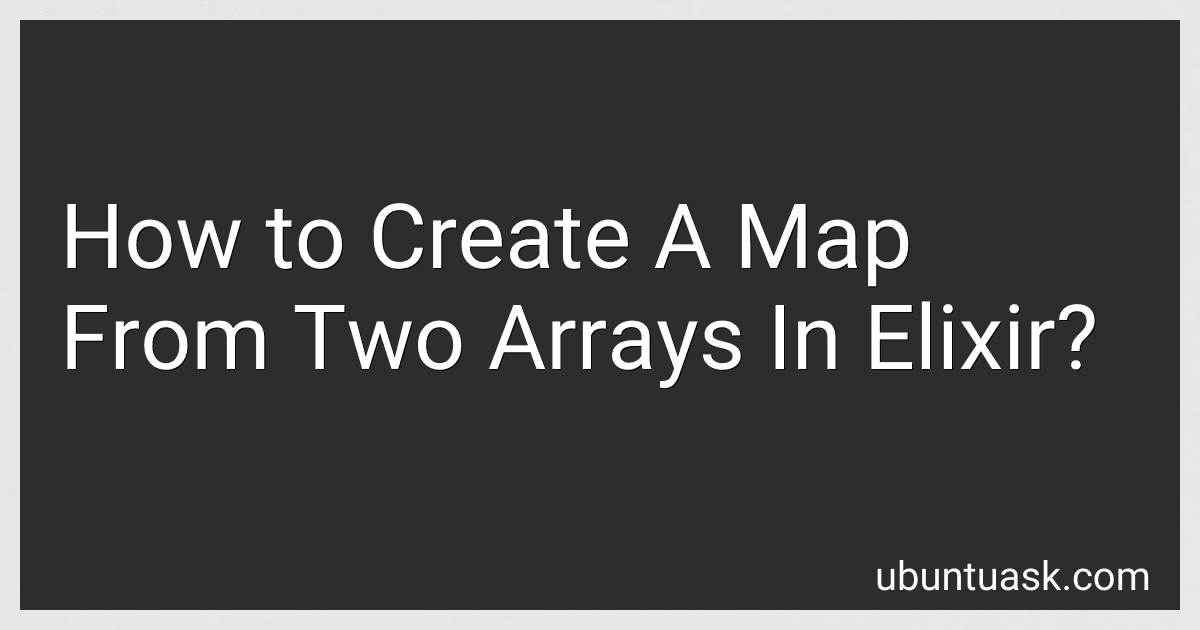Best Elixir Programming Guides to Buy in January 2026

Learn Functional Programming with Elixir: New Foundations for a New World (The Pragmatic Programmers)


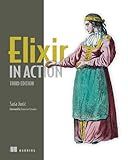
Elixir in Action, Third Edition



Programming Elixir ≥ 1.6: Functional |> Concurrent |> Pragmatic |> Fun



Elixir Patterns: The essential BEAM handbook for the busy developer



Elixir Programming Mastery: An In-Depth Exploration for Developers



The Art of Elixir: elegant, functional programming



Engineering Elixir Applications: Navigate Each Stage of Software Delivery with Confidence


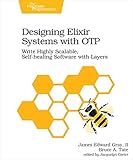
Designing Elixir Systems With OTP: Write Highly Scalable, Self-healing Software with Layers


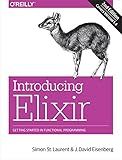
Introducing Elixir: Getting Started in Functional Programming


To create a map from two arrays in Elixir, you can use the Enum.zip/2 function to combine the two arrays into a list of tuples, and then use the Enum.into function to convert this list of tuples into a map.
Here's an example:
arr1 = [:a, :b, :c] arr2 = [1, 2, 3]
map = Enum.zip(arr1, arr2) |> Enum.into(%{})
IO.inspect(map) # Output: %{a: 1, b: 2, c: 3}
In this example, the Enum.zip/2 function creates a list of tuples where each tuple contains an element from arr1 and arr2. Then, the Enum.into function converts this list of tuples into a map where the elements from arr1 are used as keys and the elements from arr2 are used as values.
What is the recommended way to update a map created from two arrays in Elixir?
One recommended way to update a map created from two arrays in Elixir is to use the Map.merge function.
Here's an example:
array1 = [:a, :b, :c] array2 = [1, 2, 3]
map = Enum.zip(array1, array2) |> Map.new()
updated_map = Map.merge(map, %{b: 42, c: 99})
IO.inspect(updated_map) # Output: %{a: 1, b: 42, c: 99}
In this example, we first create a map from the two arrays using Enum.zip and Map.new(). Then, we use Map.merge to update the map with a new set of key-value pairs. The resulting updated_map will contain the new key-value pairs along with the original ones.
How to handle errors when working with a map created from two arrays in Elixir?
When working with a map created from two arrays in Elixir, it is important to handle errors properly to ensure the stability and reliability of your code. Here are some ways to handle errors when working with such maps:
- Verify the input arrays: Before creating the map from two arrays, validate and sanitize the input arrays to ensure they contain the expected data types and formats. This can help prevent errors while creating the map.
- Use pattern matching: When extracting values from the arrays to create the map, use pattern matching to handle different scenarios and possible errors. For example, you can use the case statement to handle cases where the arrays do not have the same length or when a value is missing.
- Use the with construct: You can use the with construct in Elixir to handle multiple expressions and potential errors in a concise and readable way. Use with to check for errors and handle them gracefully within the same block of code.
- Raise exceptions: If an error occurs that cannot be gracefully handled within the normal flow of the program, consider raising an exception using the raise function. This can help to bubble up the error to a higher level of the application where it can be handled appropriately.
- Use error handling functions: Elixir provides several error handling functions such as try, catch, and rescue that can be used to catch and handle errors in a controlled manner. Use these functions to encapsulate potentially error-prone code and handle errors gracefully.
By following these best practices for error handling, you can ensure that your Elixir code is robust, reliable, and able to handle errors effectively when working with maps created from two arrays.
How to check the length of a map created from two arrays in Elixir?
In Elixir, you can check the length of a map created from two arrays by first combining the two arrays into a map using the Map.new/2 function and then using the Map.size/1 function to get the size of the resulting map.
Here's an example:
array1 = [:a, :b, :c] array2 = [1, 2, 3]
map = Map.new(Enum.zip(array1, array2))
map_size = Map.size(map) IO.puts(map_size)
Output:
3
In this example, we first create two arrays array1 and array2. We then combine these arrays into a map using the Map.new/2 function with Enum.zip(array1, array2). Finally, we get the size of the resulting map using Map.size/1 and output the size to the console.
What is the function used to convert two arrays into a map in Elixir?
The function used to convert two arrays into a map in Elixir is Enum.zip/2.
What is the difference between a map and a list in Elixir?
In Elixir, a map is a collection data type that stores key-value pairs, similar to a dictionary in other programming languages. Maps can have any data type as keys and values, and they are unordered.
On the other hand, a list is a collection data type that stores elements in a specific order. Lists in Elixir are implemented as linked lists, where each element points to the next element in the list. Lists can contain any type of data, and they are indexed by position.
In summary, the main differences between a map and a list in Elixir are:
- Maps store key-value pairs, while lists store elements in a specific order.
- Maps are unordered, while lists are ordered.
- Maps can have any data type as keys and values, while lists can only contain elements of the same data type.