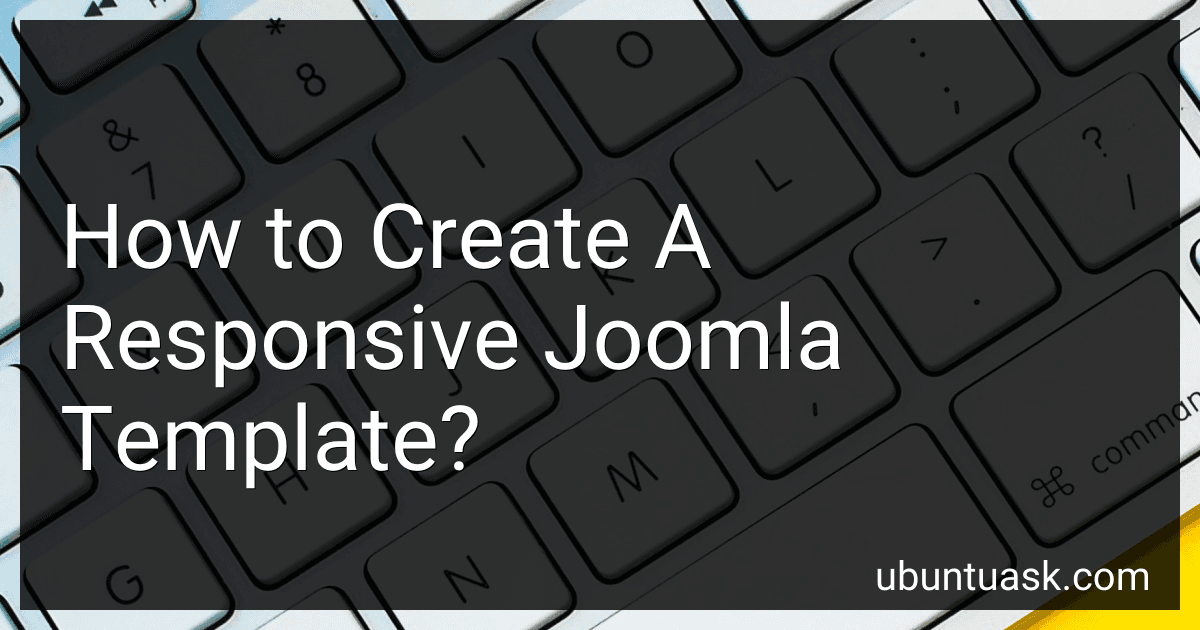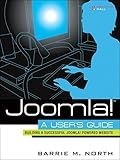Best Joomla Template Design Tools to Buy in January 2026
Creating a responsive Joomla template involves designing a layout that can adjust and adapt to different screen sizes and devices. This can be achieved by using media queries in the CSS stylesheet to define different styles for different screen sizes. It is important to use a mobile-first approach, designing the template for smaller screens first and then adding styles for larger screens.
Another key aspect of creating a responsive Joomla template is using a flexible grid system, such as Bootstrap, to create a layout that can easily reflow and resize based on the screen size. This allows for a seamless user experience across devices.
In addition to adjusting the layout, it is important to optimize images and media for different screen sizes to ensure fast loading times on all devices. Using tools like lazy loading can further improve performance on mobile devices.
Overall, creating a responsive Joomla template requires careful planning, attention to detail, and thorough testing on a variety of devices to ensure a consistent and user-friendly experience for all visitors.
How to create a responsive Joomla template from scratch?
To create a responsive Joomla template from scratch, follow these steps:
- Set up your development environment: Install a local server, such as XAMPP or WAMP, and Joomla on your computer.
- Create a new folder for your template in the "templates" directory of your Joomla installation.
- Create the necessary template files: Start by creating a basic templateDetails.xml file that defines the template's details. Then, create the index.php file, which is the main template file that Joomla uses to display content.
- Create the necessary CSS and JavaScript files: Create a style.css file to define the styles for your template. You may also need to create additional CSS and JavaScript files for styling and functionality.
- Add a viewport meta tag to your template: Include a viewport meta tag in the head section of your template's index.php file to ensure that your template is responsive on mobile devices.
- Use media queries for responsive design: Use CSS media queries to adjust the layout and styling of your template based on the screen size of the device being used.
- Test your template on various devices: Make sure to test your template on different devices and screen sizes to ensure that it is responsive and displays correctly.
- Customize your template: Once you have the basic structure in place, you can customize your template further by adding modules, positions, and other Joomla features as needed.
By following these steps, you can create a responsive Joomla template from scratch that will provide a great user experience across different devices and screen sizes.
What is the difference between adaptive and responsive design in Joomla?
Adaptive design and responsive design are both approaches used to optimize a website for different screen sizes and devices, but they differ in how they achieve this.
Adaptive design involves creating multiple versions of a website specifically tailored for different screen sizes and devices. This means that when a user accesses the website, the server detects the device being used and serves the appropriate version of the site. This can result in a faster loading time as the server is only serving the necessary components for that particular device. However, creating and maintaining multiple versions of a website can be time-consuming and costly.
Responsive design, on the other hand, involves designing a single website that adjusts its layout and content dynamically based on the user’s screen size and device. This is achieved through the use of fluid grids, flexible images, and CSS media queries. Responsive design offers a more consistent user experience across different devices and screen sizes, and simplifies maintenance as there is only one version of the website to update. However, responsive design can sometimes lead to slower loading times on mobile devices due to the larger amount of content being served.
In Joomla, both adaptive and responsive design can be implemented using templates and extensions. The choice between the two will depend on factors such as the specific requirements of the website, budget constraints, and the target audience.
What is the best way to handle images in a responsive Joomla template?
One of the best ways to handle images in a responsive Joomla template is to use CSS media queries to control the size and placement of images based on the screen size of the device being used.
Here are some best practices for handling images in a responsive Joomla template:
- Use CSS media queries to set different image sizes for different screen sizes. This will ensure that images display correctly and are optimized for different devices.
- Use responsive image techniques such as setting max-width: 100% for images to ensure they resize proportionally based on the screen size.
- Use high-quality images for Retina displays and provide fallback options for devices that do not support high-resolution images.
- Use image sprites or lazy loading techniques to optimize the performance and loading time of images on the website.
- Use image optimization tools to compress and optimize images for web use, which can help improve website performance and loading times.
By following these best practices, you can ensure that images in your responsive Joomla template display properly and enhance the overall user experience on different devices.
What are the benefits of using a responsive Joomla template for your website?
- Improved user experience: A responsive Joomla template ensures that your website looks great and functions well on all devices, including smartphones, tablets, and desktops. This allows users to easily navigate your site and access content, leading to a better overall user experience.
- Better SEO performance: Responsive design is a key factor in SEO ranking, as search engines like Google prioritize websites that are mobile-friendly. By using a responsive Joomla template, you can improve your site's SEO performance and increase your chances of ranking higher in search engine results.
- Cost-effective: Instead of creating separate websites for different devices, a responsive Joomla template allows you to design one website that automatically adjusts to different screen sizes. This saves you time and money on development and maintenance, as you only need to manage one website.
- Increased traffic and conversions: With more people accessing websites on mobile devices, having a responsive design is crucial for attracting and retaining visitors. By providing a seamless user experience across all devices, you can increase traffic to your site and improve conversion rates.
- Future-proofing: As technology continues to evolve, responsive design is becoming increasingly important. By using a responsive Joomla template, you are future-proofing your website and ensuring that it remains accessible and user-friendly as new devices and screen sizes emerge.
- Easy customization: Joomla templates are highly customizable, allowing you to tailor your website design to suit your brand and target audience. With a responsive template, you can easily adjust the layout, fonts, colors, and other design elements to create a unique and visually appealing site.
- Cross-browser compatibility: A responsive Joomla template ensures that your website looks and functions consistently across different web browsers, ensuring a seamless experience for all users. This helps to maximize your website's reach and accessibility to a wider audience.
How to make your Joomla template adaptable to different screen sizes?
To make your Joomla template adaptable to different screen sizes, you can follow these steps:
- Use CSS media queries: Use CSS media queries to specify different styles for different screen sizes. This allows you to create a responsive design that adjusts the layout and styling of your template based on the screen size of the device being used.
- Use a responsive grid system: Consider using a responsive grid system like Bootstrap or Flexbox to help structure your layout and make it easier to create a responsive design that adapts to different screen sizes.
- Test your template on different devices: Make sure to test your template on a variety of devices with different screen sizes, such as smartphones, tablets, and desktop computers, to ensure that it displays correctly and functions properly on all devices.
- Optimize images and media: Make sure to optimize images and media files for different screen sizes to improve loading times and ensure a smooth user experience on all devices.
- Consider mobile-first design: Design your template with a mobile-first approach, focusing on creating a design that looks and functions well on smaller screens first, and then adapting it for larger screens.
By following these steps, you can make your Joomla template adaptable to different screen sizes and provide a better user experience for your website visitors across all devices.