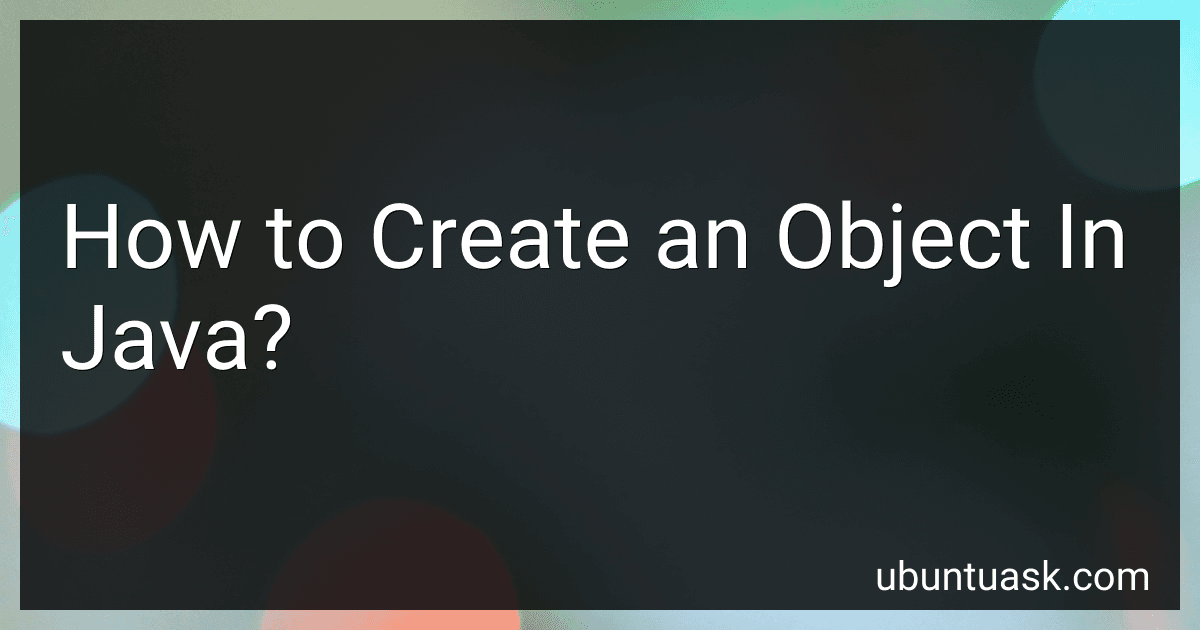Best Java Programming Books to Buy in February 2026

Java: The Complete Reference, Thirteenth Edition



Java for Beginners: Build Your Dream Tech Career with Engaging Lessons and Projects



Head First Java: A Brain-Friendly Guide



Java All-in-One For Dummies


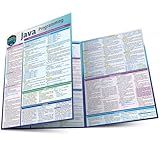
Java Programming Language: a QuickStudy Laminated Reference Guide



Java: The Comprehensive Guide to Java Programming for Professionals (Rheinwerk Computing)



Java Coding Problems: Become an expert Java programmer by solving over 250 brand-new, modern, real-world problems



Learn Java with Projects: A concise practical guide to learning everything a Java professional really needs to know



Java: A Beginner's Guide, Tenth Edition


To create an object in Java, you first need to define a class that represents the blueprint for the object. This class should include attributes (variables) and methods (functions) that define the behavior and characteristics of the object.
Once you have defined the class, you can create an object of that class by using the "new" keyword followed by the class name and parentheses. This will allocate memory for the object and initialize its attributes with default values.
You can then access and modify the attributes of the object using dot notation (objectName.attributeName) and call its methods using dot notation as well (objectName.methodName()).
Creating objects allows you to model real-world entities in your Java programs and interact with them through their defined behavior. It is a fundamental concept in object-oriented programming and is widely used to structure and organize code.
How to create an object of a nested class in Java?
To create an object of a nested class in Java, you first need to create an instance of the outer class and then use this instance to create an object of the nested class.
Here is an example of how to create an object of a nested class in Java:
public class OuterClass {
public class NestedClass {
public void display() {
System.out.println("This is a nested class");
}
}
public static void main(String\[\] args) {
OuterClass outerObj = new OuterClass();
OuterClass.NestedClass nestedObj = outerObj.new NestedClass();
nestedObj.display();
}
}
In this example, we first create an instance of the OuterClass and then use this instance to create an object of the NestedClass. Finally, we call the display() method of the NestedClass object to print a message.
How to create an array of objects in Java?
To create an array of objects in Java, you first need to define a class for the objects you want to store in the array. Once you have defined the class, you can create an array of objects of that class type using the following steps:
- Define the class for the objects you want to store in the array. For example, if you want to create an array of Person objects, you would define a Person class with the desired attributes and methods.
public class Person { private String name; private int age;
public Person(String name, int age) {
this.name = name;
this.age = age;
}
// Add getters and setters or any other methods as needed
}
- Create an array of objects of the defined class type. For example, to create an array of Person objects, you would do the following:
Person[] personArray = new Person[5];
- Initialize the array with objects of the defined class type. For example, to initialize the personArray with Person objects, you would do the following:
personArray[0] = new Person("Alice", 25); personArray[1] = new Person("Bob", 30); personArray[2] = new Person("Charlie", 35); personArray[3] = new Person("David", 40); personArray[4] = new Person("Eve", 45);
Now you have successfully created an array of Person objects in Java. You can access and manipulate these objects using array indexes and object methods.
What is the use of the instanceof operator when creating an object in Java?
The instanceof operator in Java is used to check if an object is an instance of a particular class or interface. It returns true if the object is an instance of the specified class or interface, or a subclass of the specified class or interface; otherwise, it returns false.
When creating an object in Java, the instanceof operator can be used to check the type of the object before performing certain operations. This can be useful in cases where you need to handle different types of objects differently, based on their class or interface. It helps to ensure type-safety and prevents runtime errors by allowing you to check the object's type before proceeding with a particular operation.
What are the different ways to create an object without using the new keyword in Java?
- By using Class.forName()
- By using clone() method
- By using object deserialization
- By using factory methods or factory design pattern
- By using reflection techniques such as Constructor.newInstance()
- By using DI frameworks like Spring, Guice, etc.