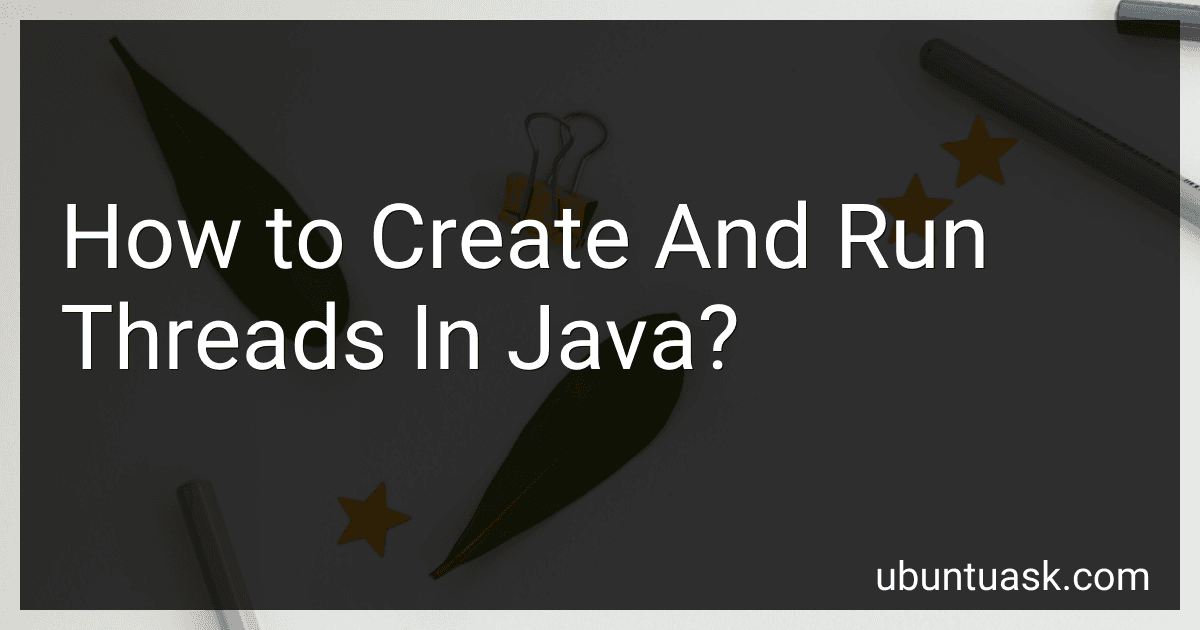Best Java Programming Books to Buy in January 2026

Java: The Complete Reference, Thirteenth Edition



Head First Java: A Brain-Friendly Guide



Java for Beginners: Build Your Dream Tech Career with Engaging Lessons and Projects



Java All-in-One For Dummies


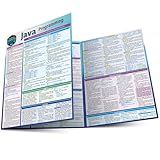
Java Programming Language: a QuickStudy Laminated Reference Guide



Java: The Comprehensive Guide to Java Programming for Professionals (Rheinwerk Computing)



Java Coding Problems: Become an expert Java programmer by solving over 250 brand-new, modern, real-world problems



Learn Java with Projects: A concise practical guide to learning everything a Java professional really needs to know



Java: A Beginner's Guide, Tenth Edition


In Java, threads can be created and run by extending the Thread class or implementing the Runnable interface.
To create a thread by extending the Thread class, you need to create a new class that extends Thread and override the run() method. Then, you can create an instance of this class and call the start() method to start the execution of the thread.
To create a thread by implementing the Runnable interface, you need to create a new class that implements Runnable and implement the run() method. Then, you can create an instance of this class and pass it to a Thread object as a parameter. Finally, you can call the start() method on the Thread object to start the execution of the thread.
When creating and running threads in Java, it is important to handle exceptions that may occur during the execution of the thread. Additionally, you may need to consider synchronization and communication between threads to avoid race conditions and ensure proper coordination between threads.
How to create a thread in Java using the Thread class?
To create a thread in Java using the Thread class, you can follow these steps:
- Define a class that extends the Thread class and overrides the run() method. This method will contain the code that you want the thread to execute.
public class MyThread extends Thread { public void run() { // Code to be executed by the thread goes here System.out.println("Thread is running"); } }
- Create an instance of the class you just defined.
MyThread thread = new MyThread();
- Call the start() method on the thread instance to start the thread.
thread.start();
When you call the start() method, it will internally call the run() method that you defined in the MyThread class, and the code inside the run() method will be executed by the new thread.
You can create multiple threads by creating multiple instances of the MyThread class and calling the start() method on each instance.
What is thread pooling in Java?
Thread pooling in Java is a technique used to create a group of pre-initialized threads that can be reused to execute multiple tasks concurrently. Instead of creating a new thread each time a task needs to be executed, the tasks are added to a queue and assigned to an available thread from the pool. This helps to reduce the overhead of thread creation and improves the performance of the application by efficiently managing the available resources. Additionally, thread pooling helps to control the number of active threads in the system, preventing resource exhaustion and potential performance issues.
How to start a thread in Java?
To start a thread in Java, you can extend the Thread class and override the run() method or implement the Runnable interface and provide the implementation for the run() method. Here's an example using the Runnable interface:
public class MyThread implements Runnable {
public void run() {
System.out.println("Thread is running");
}
public static void main(String\[\] args) {
MyThread thread = new MyThread();
Thread t = new Thread(thread);
t.start();
}
}
In this example, we create a class MyThread that implements the Runnable interface and overrides the run() method. We then create an instance of MyThread, create a new Thread object with MyThread as the target, and start the thread using the start() method. This will execute the run() method in the new thread.