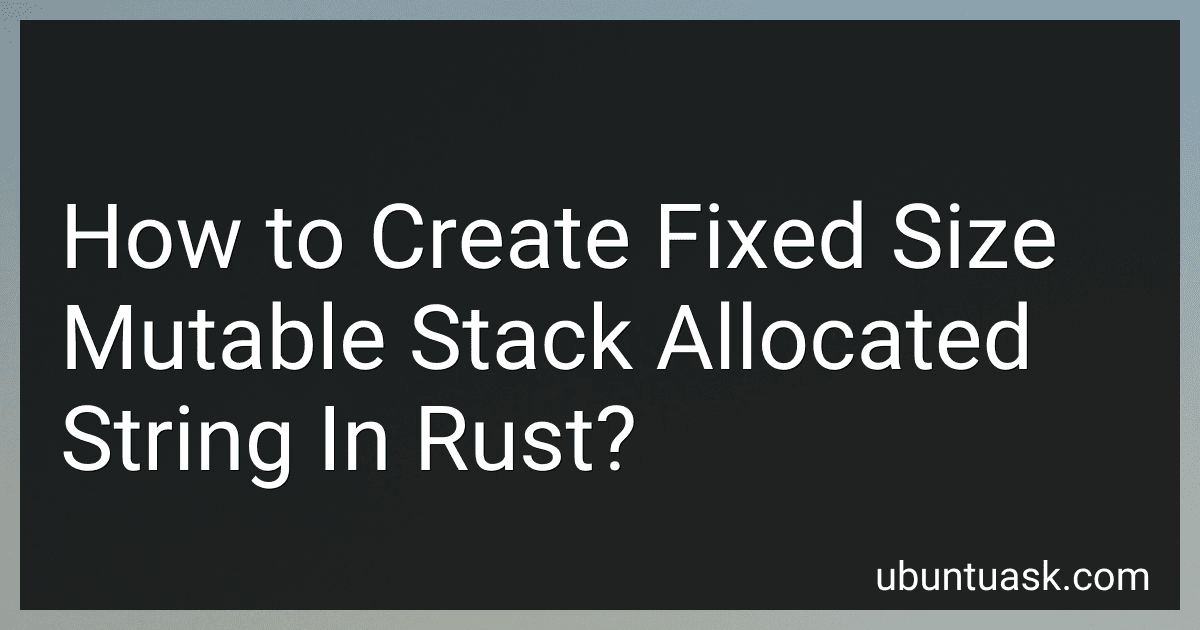Best Rust Programming Resources to Buy in February 2026

The Rust Programming Language, 2nd Edition



Programming Rust: Fast, Safe Systems Development



Learn Rust Through Projects: 10 Rust Projects That Teach You Everything



Rust for Rustaceans: Idiomatic Programming for Experienced Developers



Rust Programming: A Practical Guide to Fast, Efficient, and Safe Code with Ownership, Concurrency, and Web Programming (Rheinwerk Computing)


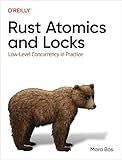
Rust Atomics and Locks: Low-Level Concurrency in Practice



The Rust Programming Handbook: An end-to-end guide to mastering Rust fundamentals


To create a fixed size mutable stack allocated string in Rust, you can use fixed-size arrays. Rust provides support for fixed-size arrays using the [T; N] syntax, where T is the type of elements in the array and N is the number of elements.
You can define a fixed-size mutable stack-allocated string like this:
fn main() { let mut stack_string: [u8; 10] = [0; 10]; // Create a mutable stack-allocated string with a size of 10 bytes
stack\_string\[0\] = b'H'; // Assigning value 'H' to the first element
stack\_string\[1\] = b'e'; // Assigning value 'e' to the second element
stack\_string\[2\] = b'l'; // Assigning value 'l' to the third element
stack\_string\[3\] = b'l'; // Assigning value 'l' to the fourth element
stack\_string\[4\] = b'o'; // Assigning value 'o' to the fifth element
let string = String::from\_utf8(stack\_string.to\_vec()).unwrap(); // Convert the stack-allocated string to a dynamic heap-allocated string
println!("{}", string); // Print the string "Hello"
}
In this example, we first declare a mutable fixed-size array stack_string with a size of 10 bytes. We then assign values to the individual elements of the array to create the string "Hello". Finally, we convert the fixed-size array to a dynamic heap-allocated String using String::from_utf8() and print the resulting string.
This approach allows you to create a fixed-size mutable stack-allocated string in Rust.
How to initialize a fixed size mutable string in Rust?
In Rust, a fixed-size mutable string can be initialized by using an array of characters that is known at compile time. Here is an example of how to initialize a fixed-size mutable string with a length of 10 characters:
fn main() { let mut my_string: [char; 10] = ['a', 'b', 'c', 'd', 'e', 'f', 'g', 'h', 'i', 'j'];
// Print the string
for c in my\_string.iter() {
print!("{}", c);
}
}
In this example, the my_string variable is declared as an array of characters with a length of 10. The characters are initialized within the curly braces after the variable declaration.
You can modify the characters within the array by indexing into the array and assigning new values:
fn main() { let mut my_string: [char; 10] = ['a', 'b', 'c', 'd', 'e', 'f', 'g', 'h', 'i', 'j'];
// Change a character
my\_string\[0\] = 'x';
// Print the string
for c in my\_string.iter() {
print!("{}", c);
}
}
In this example, we change the first character of the string to 'x' by assigning a new value to my_string[0].
Keep in mind that fixed-size strings in Rust are not as flexible as String type, as they have a fixed length that cannot be changed at runtime.
How to convert a dynamic size string to a fixed size string in Rust?
To convert a dynamic size string to a fixed size string in Rust, you can use the str.truncate() function along with formatting using a formatting macro like format!().
Here's an example code that demonstrates how to convert a dynamic size string to a fixed size string of length 10:
fn main() { let dynamic_string = "Hello, world!"; let fixed_size_string = truncate_string(dynamic_string, 10);
println!("{}", fixed\_size\_string);
}
fn truncate_string(s: &str, length: usize) -> String { let truncated_string = if s.chars().count() > length { &s[..length] } else { s };
format!("{:width$}", truncated\_string, width = length)
}
In this code, the truncate_string() function takes a reference to a string s and a desired length length. It checks if the length of the string is longer than the desired length and truncates it if necessary. Then, it uses the format!() macro to pad the truncated string with spaces to fill the fixed size.
When the code is executed, it will output:
Hello, wo
This way, you can convert a dynamic size string to a fixed size string in Rust.
What is the default value of a fixed size string in Rust?
The default value of a fixed size string in Rust is an empty string ("").