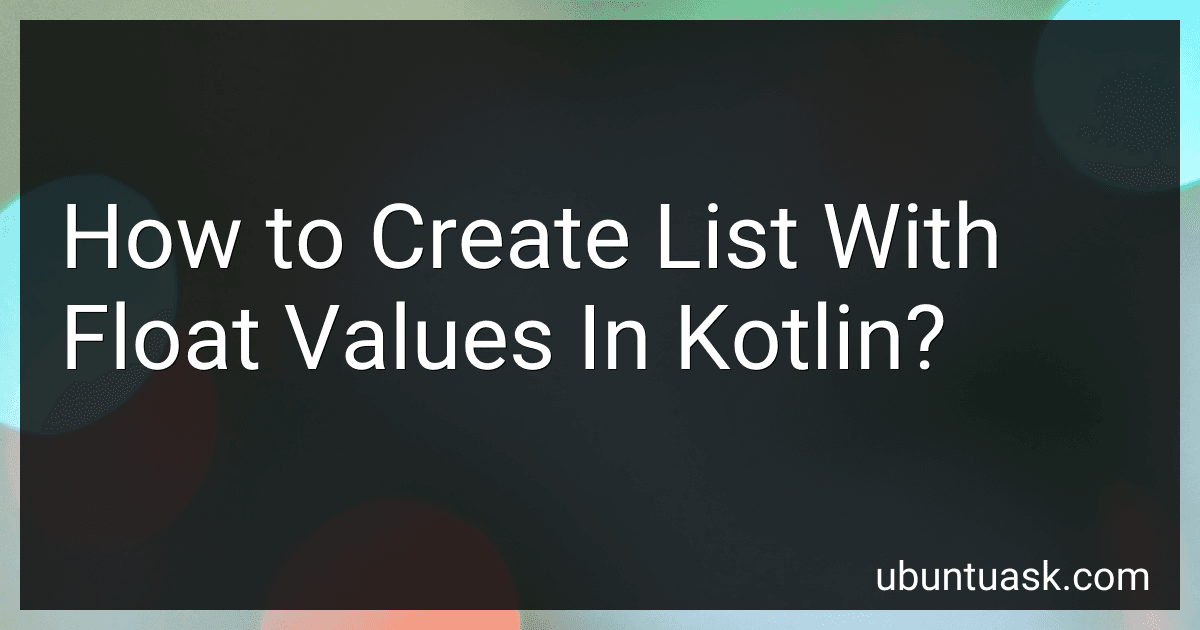Best Kotlin Programming Books to Buy in January 2026

Kotlin from Scratch: A Project-Based Introduction for the Intrepid Programmer


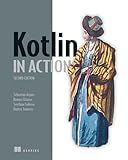
Kotlin in Action, Second Edition



Kotlin Programming: The Big Nerd Ranch Guide (Big Nerd Ranch Guides)



Functional Programming in Kotlin



Head First Android Development: A Learner's Guide to Building Android Apps with Kotlin



Kotlin Design Patterns and Best Practices: Elevate your Kotlin skills with classical and modern design patterns, coroutines, and microservices



Head First Kotlin: A Brain-Friendly Guide


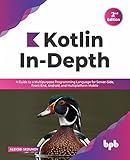
Kotlin In-Depth: A Guide to a Multipurpose Programming Language for Server-Side, Front-End, Android, and Multiplatform Mobile (English Edition)


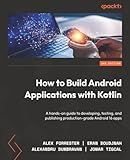
How to Build Android Applications with Kotlin: A hands-on guide to developing, testing, and publishing production-grade Android 16 apps



Kotlin Programming: Learning Guide Covering the Essentials and Advancing to Complex Concepts


To create a list with float values in Kotlin, you can simply use the mutableListOf() function along with the desired float values enclosed in parentheses. For example:
val floatList = mutableListOf(1.5f, 2.75f, 3.0f)
This will create a mutable list called floatList with float values 1.5, 2.75, and 3.0. You can also use listOf() instead of mutableListOf() if you want an immutable list.
What is the difference between mutable and immutable lists when storing float values in Kotlin?
In Kotlin, mutable lists can be modified and updated after they have been created, while immutable lists cannot be changed once they are created.
When storing float values in mutable lists, you can add, remove, or update elements within the list. For example:
val mutableList = mutableListOf(1.0f, 2.0f, 3.0f) mutableList.add(4.0f) // Add a new element to the list mutableList.removeAt(0) // Remove the first element from the list mutableList[1] = 5.0f // Update the second element in the list
On the other hand, when storing float values in immutable lists, you cannot modify the list in any way after it has been created. For example:
val immutableList = listOf(1.0f, 2.0f, 3.0f) // You cannot add, remove, or update elements in the immutable list
In general, mutable lists are more flexible and allow you to make changes to the list after it has been created, while immutable lists provide a guarantee that the list will not change, making them safer in certain situations.
What is the difference between a list and an array in Kotlin when storing float values?
In Kotlin, a list is a collection of elements that can be of different data types, while an array is a fixed-size collection of elements that are all of the same data type.
When storing float values, a list in Kotlin can contain float values along with other data types, but it is more flexible and dynamic in size. An array in Kotlin, on the other hand, must contain only float values and has a fixed size that cannot be changed once it is created.
Therefore, if you need a collection of float values that may change in size, a list would be the appropriate choice. If you need a fixed-size collection of float values, an array would be more suitable.
How to check if a list of float values is empty in Kotlin?
You can check if a list of float values is empty in Kotlin by using the isEmpty() function. Here's an example:
val floatList: List = listOf()
if (floatList.isEmpty()) { println("The list is empty") } else { println("The list is not empty") }
This code snippet creates an empty list of float values and then checks if it is empty using the isEmpty() function. If the list is empty, it prints "The list is empty", otherwise it prints "The list is not empty".
What is the significance of using floating-point data types to store decimal values in lists in Kotlin?
Using floating-point data types to store decimal values in lists in Kotlin allows for more precise and accurate representation of decimal numbers compared to integer data types. Floating-point data types can represent a wider range of values, including decimal fractions, and can store numbers with decimal points. This is important in situations where exact precision is required, such as in financial calculations or scientific computations.
Additionally, floating-point data types allow for better handling of operations such as division and multiplication, which may result in decimal values. Using floating-point data types also allows for easier interoperability with external systems and libraries that use decimal values.
Overall, using floating-point data types to store decimal values in lists in Kotlin provides more flexibility and accuracy in representing and manipulating decimal numbers.
How to convert a list of float values to an array in Kotlin?
In Kotlin, you can convert a list of float values to an array using the toFloatArray() function.
Here's an example code snippet showing how to convert a list of float values to an array:
fun main() { val floatList = listOf(1.2f, 3.4f, 5.6f)
val floatArray = floatList.toFloatArray()
println("Original list of float values: $floatList")
println("Converted array of float values: ${floatArray.contentToString()}")
}
When you run this code, you will see the original list of float values and the converted array of float values being printed in the console.
Output:
Original list of float values: [1.2, 3.4, 5.6] Converted array of float values: [1.2, 3.4, 5.6]
How to iterate through a list of float values while skipping certain elements in Kotlin?
You can use the filter function in Kotlin to skip certain elements while iterating through a list of float values. Here's an example code snippet to demonstrate this:
fun main() { val floatList = listOf(1.1f, 2.2f, 3.3f, 4.4f, 5.5f)
floatList.filterNot { it == 2.2f || it == 4.4f }.forEach {
println(it)
}
}
In this code snippet, we have a list of float values floatList. We use the filterNot function to skip the elements with values 2.2f and 4.4f. The remaining elements are then iterated through using the forEach function and printed to the console.
You can adjust the condition inside the filterNot function to skip any specific elements based on your requirements.