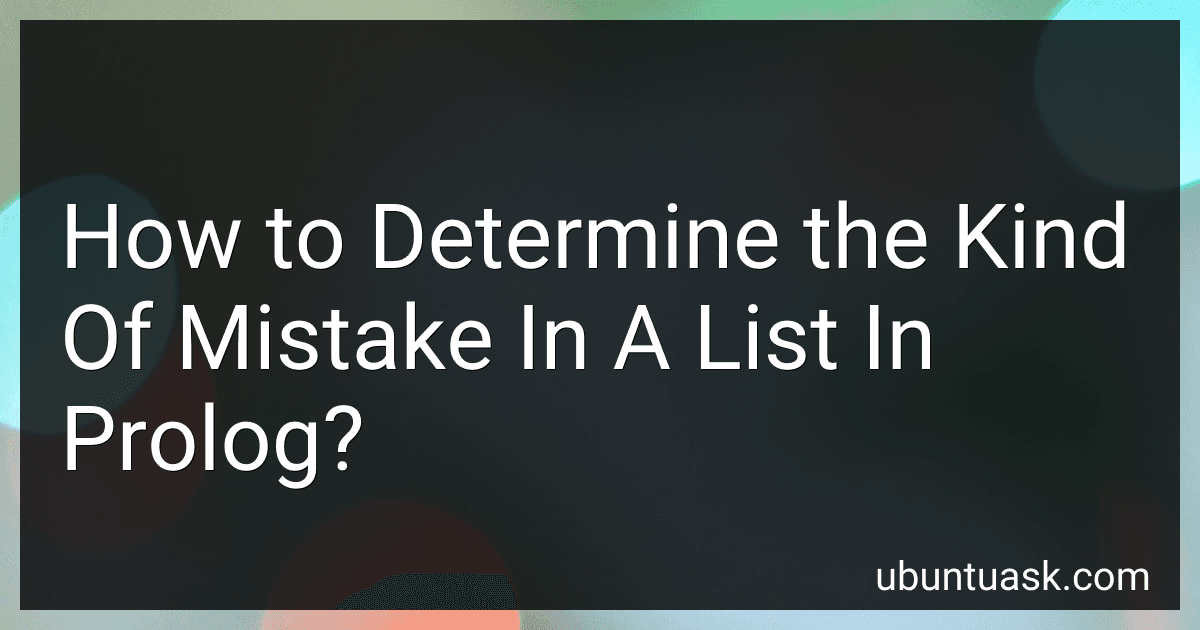Best Prolog Debugging Tools to Buy in February 2026
To determine the kind of mistake in a list in Prolog, you can start by defining the types of mistakes that can occur in the list. These could include incorrect data types, missing elements, extra elements, or incorrect values.
Next, you can write Prolog rules to check for each type of mistake. For example, you can check if all elements in the list are of the correct data type by using pattern matching or recursion to iterate through the list and check the type of each element.
You can also check for missing or extra elements by comparing the length of the list with the expected length or by checking for specific elements that should be present.
Finally, you can check for incorrect values by defining rules that specify the valid values for each element in the list and checking if any element violates those rules.
By systematically checking for these types of mistakes, you can determine the specific issue in the list and take appropriate action to correct it.
How to delete an element from a list in Prolog?
To delete an element from a list in Prolog, you can use the following predicate:
delete(X, [X|T], T). % If element X is the head of the list, remove it delete(X, [H|T], [H|Result]) :- delete(X, T, Result). % Otherwise, recursively skip the head and search for X in the tail
You can then call this predicate with the element you want to delete and the list from which you want to delete it, like this:
delete(3, [1, 2, 3, 4, 5], Result). % Result = [1, 2, 4, 5]
This will remove the first occurrence of the element 3 from the list [1, 2, 3, 4, 5] and bind the resulting list to the variable Result.
How to flatten a nested list in Prolog?
To flatten a nested list in Prolog, you can use the following predicate:
flatten_list([], []).
flatten_list([X|Xs], FlatList) :- is_list(X), flatten_list(X, FlatX), flatten_list(Xs, FlatXs), append(FlatX, FlatXs, FlatList).
flatten_list([X|Xs], [X|FlatXs]) :- \+ is_list(X), flatten_list(Xs, FlatXs).
Here is an example of how you can use this predicate:
?- flatten_list([1, [2, 3], [4, [5, 6], 7]], FlatList). FlatList = [1, 2, 3, 4, 5, 6, 7].
This predicate recursively flattens nested lists by checking if the current element is a list or not. If it is a list, it recursively flattens that list and then appends it to the flattened rest of the list. If it is not a list, it simply adds it to the flattened rest of the list.
How to sum the elements of a list in Prolog?
To sum the elements of a list in Prolog, you can use the following predicate:
sum_list([], 0). sum_list([H|T], Sum) :- sum_list(T, Rest), Sum is H + Rest.
This predicate defines a base case where the sum of an empty list is 0. It then recursively sums the elements of the list by adding the head of the list to the sum of the rest of the list.
You can use this predicate by passing a list as the first argument and a variable to store the sum as the second argument. For example:
?- sum_list([1, 2, 3, 4, 5], Sum). Sum = 15.
How to find the mode of a list in Prolog?
To find the mode of a list in Prolog, you can use the following predicate:
mode(List, Mode) :- msort(List, SortedList), group_sorted(SortedList, Grouped), find_max(Grouped, Mode).
group_sorted([], []). group_sorted([X|Xs], [[X|Group]|Groups]) :- same(X, Xs, Group, Rest), group_sorted(Rest, Groups).
same(X, [X|Xs], [X|Group], Rest) :- !, same(X, Xs, Group, Rest). same(_, Rest, [], Rest).
find_max([X], X). find_max([[X|A],[Y|B]|T], Mode) :- length(A, LA), length(B, LB), (LA > LB -> find_max([[X|A]|T], Mode) ; find_max([[Y|B]|T], Mode) ).
You can then call the mode/2 predicate with a list as the first argument and a variable as the second argument to find the mode of the list. For example:
?- mode([1, 2, 2, 3, 4, 4, 4, 5], Mode). Mode = 4
How to find the average of a list in Prolog?
To find the average of a list in Prolog, you can follow these steps:
- Define a predicate to calculate the sum of the elements in the list.
- Define a predicate to calculate the length of the list.
- Calculate the sum of the elements in the list and the length of the list.
- Divide the sum by the length to get the average.
Here is an example implementation in Prolog:
sum_list([], 0). sum_list([X|Xs], Sum) :- sum_list(Xs, Sum1), Sum is X + Sum1.
length_list([], 0). length_list([_|Xs], Len) :- length_list(Xs, Len1), Len is Len1 + 1.
average_list(List, Avg) :- sum_list(List, Sum), length_list(List, Len), Avg is Sum / Len.
You can then call the average_list predicate with a list as input to calculate the average. For example:
?- average_list([1, 2, 3, 4, 5], Avg). Avg = 3.