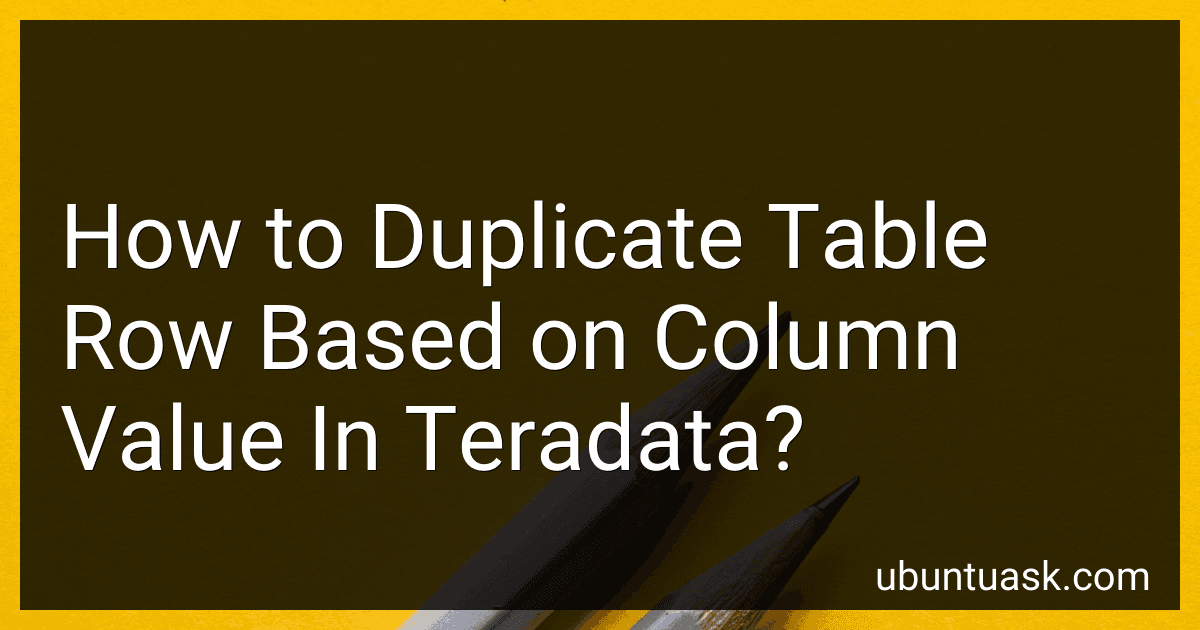Best Database Tools to Buy in February 2026

Database Systems: Design, Implementation, & Management



Database Systems: Design, Implementation, & Management



Database Systems: Design, Implementation, & Management



Concepts of Database Management (MindTap Course List)


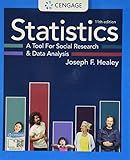
Statistics: A Tool for Social Research and Data Analysis (MindTap Course List)



Bioinformatics for Beginners: Genes, Genomes, Molecular Evolution, Databases and Analytical Tools


You can duplicate a table row based on a column value in Teradata by using a combination of INSERT and SELECT statements. First, identify the row you want to duplicate by selecting it from the table. Then construct an INSERT statement that includes the selected row's values as well as a new value for the specific column you want to change. Finally, execute the INSERT statement to add the duplicated row to the table. Make sure to adjust the column values as needed to match the duplication criteria.
What is the fastest method to duplicate a row in Teradata?
The fastest method to duplicate a row in Teradata is to use the INSERT INTO SELECT statement. This statement allows you to select the data from the original row and insert it into a new row in the same table. Here is an example syntax:
INSERT INTO your_table SELECT * FROM your_table WHERE condition_for_original_row;
Replace your_table with the name of your table and condition_for_original_row with a condition that uniquely identifies the row you want to duplicate. This method is fast and efficient as it copies the data directly within the database without the need for transferring data to the client side.
How to duplicate rows in Teradata across multiple tables?
To duplicate rows across multiple tables in Teradata, you can use the INSERT INTO SELECT statement. Here's a step-by-step guide on how to duplicate rows in Teradata:
- Connect to your Teradata database using a query tool such as Teradata SQL Assistant or Teradata Studio.
- Write a SELECT statement that retrieves the rows you want to duplicate. For example: SELECT * FROM table_name WHERE condition;
- Use the INSERT INTO statement to insert the selected rows into the target table. For example: INSERT INTO target_table (column1, column2, column3, ...) SELECT column1, column2, column3, ... FROM table_name WHERE condition;
- Repeat steps 2 and 3 for each additional table you want to duplicate the rows into.
By following these steps, you can duplicate rows across multiple tables in Teradata using the INSERT INTO SELECT statement. Remember to replace table_name, target_table, columns, and conditions with your actual table names, target table name, column names, and filtering conditions.
How to clone a row in a Teradata table?
To clone a row in a Teradata table, you can use the following steps:
- Identify the row that you want to clone by querying the table using a SELECT statement.
- Once you have identified the row, use an INSERT statement to insert a new row into the table with the same values as the row you want to clone. You can specify the values manually or use a subquery to retrieve the values from the original row.
Example:
INSERT INTO your_table SELECT * FROM your_table WHERE id = 'original_row_id';
- Make sure to update any unique identifiers or primary keys in the newly cloned row to avoid any conflicts.
By following these steps, you can easily clone a row in a Teradata table.
What is the SQL function for duplicating rows in Teradata?
The SQL function for duplicating rows in Teradata is the INSERT INTO statement combined with a subquery that selects the rows you want to duplicate. Here is an example:
INSERT INTO your_table_name SELECT * FROM your_table_name WHERE condition;
In this example, your_table_name is the name of the table you want to duplicate rows in, and condition is an optional condition you can use to select specific rows to duplicate.
How to create a copy of a row in Teradata with different values?
To create a copy of a row in Teradata with different values, you can use the INSERT INTO SELECT statement. Here is an example:
Assuming you have a table named "my_table" with columns "column1, column2, column3" and you want to create a copy of a row with different values for column2 and column3:
INSERT INTO my_table (column1, column2, column3) SELECT column1, 'new_value_for_column2', 'new_value_for_column3' FROM my_table WHERE <condition_to_select_the_row>;
In this statement, you need to replace "new_value_for_column2", "new_value_for_column3" and "<condition_to_select_the_row>" with the desired values for column2, column3 and the condition to select the row you want to copy.
Make sure to include all the necessary columns and values in the SELECT statement and provide the correct condition to identify the row you want to copy.