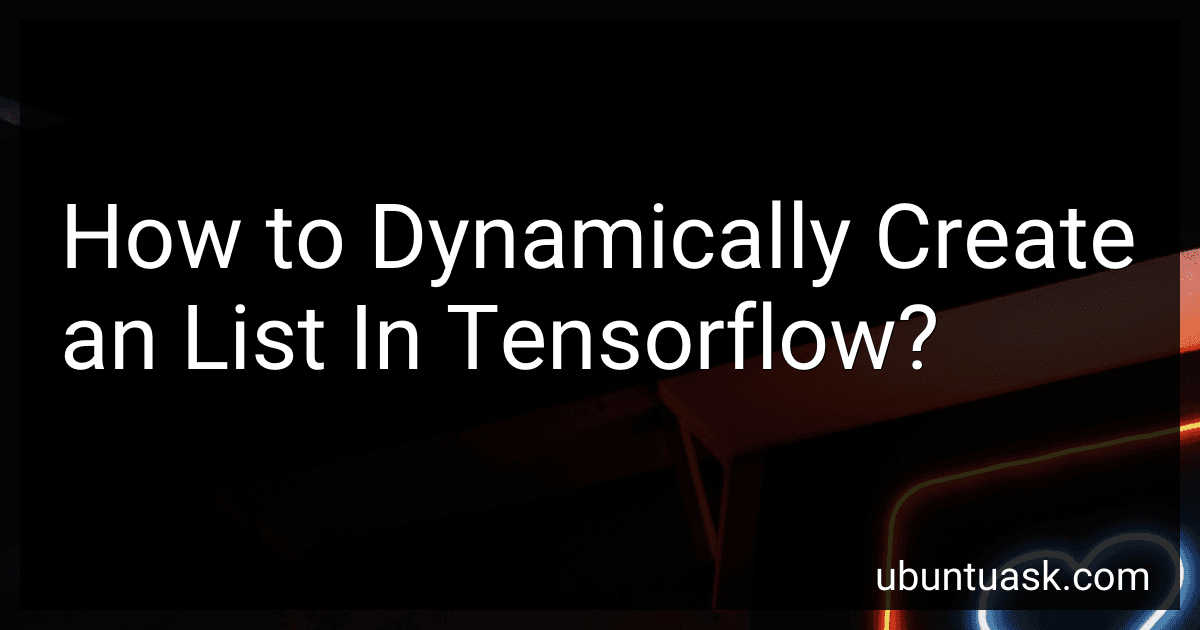Best TensorFlow Resources to Buy in March 2026

Hands-On Machine Learning with Scikit-Learn, Keras, and TensorFlow



Deep Learning with TensorFlow and Keras: Build and deploy supervised, unsupervised, deep, and reinforcement learning models, 3rd Edition



Python Machine Learning: Machine Learning and Deep Learning with Python, scikit-learn, and TensorFlow 2, 3rd Edition


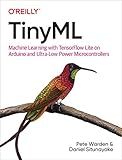
TinyML: Machine Learning with TensorFlow Lite on Arduino and Ultra-Low-Power Microcontrollers



Understanding Deep Learning: Building Machine Learning Systems with PyTorch and TensorFlow: From Neural Networks (CNN, DNN, GNN, RNN, ANN, LSTM, GAN) to Natural Language Processing (NLP)



Deep Learning with TensorFlow 2 and Keras: Regression, ConvNets, GANs, RNNs, NLP, and more with TensorFlow 2 and the Keras API, 2nd Edition



Learning TensorFlow: A Guide to Building Deep Learning Systems


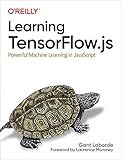
Learning TensorFlow.js: Powerful Machine Learning in JavaScript



TensorFlow 2 Pocket Reference: Building and Deploying Machine Learning Models


To dynamically create a list in TensorFlow, you can use the tf.TensorArray class. This class allows you to create a list-like object where you can dynamically add elements as you iterate through your data or perform operations. You can initialize a TensorArray with a specific data type and size, and then use the write method to add elements to the list. This can be useful when you need to store intermediate results during computations or when you need to dynamically generate a list based on certain conditions. Overall, using a TensorArray in TensorFlow can provide flexibility and efficiency in managing lists within your computational graph.
How to convert a dynamically created list to a tensor in TensorFlow?
You can convert a dynamically created list to a tensor in TensorFlow using the tf.convert_to_tensor function. Here's how you can do it:
import tensorflow as tf
dynamically create a list
my_list = [1, 2, 3, 4, 5]
convert the list to a tensor
my_tensor = tf.convert_to_tensor(my_list, dtype=tf.float32)
print(my_tensor)
In this example, my_list is the dynamically created list that we want to convert to a tensor. We use the tf.convert_to_tensor function to convert the list to a tensor, specifying the data type of the tensor using the dtype parameter. Finally, we print the tensor to see the result.
How to concatenate two dynamically created lists in TensorFlow?
You can concatenate two dynamically created lists in TensorFlow using the tf.concat() function. Here is an example code snippet to concatenate two dynamically created lists in TensorFlow:
import tensorflow as tf
Create two dynamically created lists
list1 = tf.Variable([1, 2, 3]) list2 = tf.Variable([4, 5, 6])
Concatenate the two lists
concatenated_list = tf.concat([list1, list2], axis=0)
Run a TensorFlow session to evaluate the concatenated list
with tf.Session() as sess: sess.run(tf.global_variables_initializer()) result = sess.run(concatenated_list) print(result)
In this code snippet, we first create two dynamically created lists list1 and list2 using the tf.Variable() function. We then use the tf.concat() function to concatenate the two lists along the specified axis (axis=0 in this case). Finally, we run a TensorFlow session to evaluate the concatenated list and print the result.
Note that you can change the axis parameter in the tf.concat() function to concatenate the lists along a different axis if needed.
What is the complexity of operations on dynamic lists in TensorFlow?
The complexity of operations on dynamic lists in TensorFlow depends on the specific operation being performed. Generally, operations on dynamic lists in TensorFlow have a complexity of O(1) for accessing elements, O(n) for inserting or deleting elements, and O(n) for searching elements. However, the complexity can vary depending on the specific operation and the size of the list. Overall, TensorFlow provides efficient data structures and operations for working with dynamic lists.
How to perform element-wise operations on dynamically created lists in TensorFlow?
To perform element-wise operations on dynamically created lists in TensorFlow, you can use operations such as tf.add, tf.subtract, tf.multiply, tf.divide, etc.
Here's an example code snippet that demonstrates how to perform element-wise addition on two dynamically created lists in TensorFlow:
import tensorflow as tf
Create two dynamically created lists
list1 = tf.Variable(tf.random.uniform([3, 3])) list2 = tf.Variable(tf.random.uniform([3, 3]))
Perform element-wise addition on the two lists
result = tf.add(list1, list2)
Create a TensorFlow session and initialize variables
with tf.Session() as sess: sess.run(tf.global_variables_initializer())
# Evaluate the result
output = sess.run(result)
print(output)
In this code snippet, we first create two dynamically created lists list1 and list2 using tf.Variable and tf.random.uniform. We then perform element-wise addition on the two lists using tf.add. Finally, we create a TensorFlow session, initialize variables, and evaluate the result using sess.run. The output will be the element-wise sum of list1 and list2.
How to access elements in a dynamically created list in TensorFlow?
In TensorFlow, you can access elements in a dynamically created list, also known as a Tensor, using indexing. Here is an example:
- Define a dynamically created list using TensorFlow operations:
import tensorflow as tf
Create a dynamically generated list (tensor)
dynamic_list = tf.constant([[1, 2, 3], [4, 5, 6], [7, 8, 9]])
- Access elements in the list using indexing:
# Accessing single element in the list element_0_0 = dynamic_list[0, 0]
Accessing a row of elements
row_1 = dynamic_list[1, :]
Accessing a column of elements
col_2 = dynamic_list[:, 2]
Accessing a sub-list within the list
sub_list = dynamic_list[1:3, 0:2]
By using indexing, you can access elements or subsets of elements in a dynamically created list in TensorFlow.
How to sort elements in a dynamically created list in TensorFlow?
You can sort elements in a dynamically created list in TensorFlow using the tf.sort() function. Here's an example of how you can sort elements in a dynamically created list in TensorFlow:
import tensorflow as tf
Create a dynamically created list
dynamic_list = tf.constant([3, 2, 5, 1, 4])
Sort the elements in the dynamically created list
sorted_list = tf.sort(dynamic_list)
Start a TensorFlow session and run the operation to get the sorted list
with tf.Session() as sess: sorted_list_result = sess.run(sorted_list) print(sorted_list_result)
This code snippet creates a dynamically created list using tf.constant(), sorts the elements in the list using tf.sort(), and then runs the operation within a TensorFlow session to get the sorted list. You can modify this code snippet to work with your specific dynamically created list in TensorFlow.