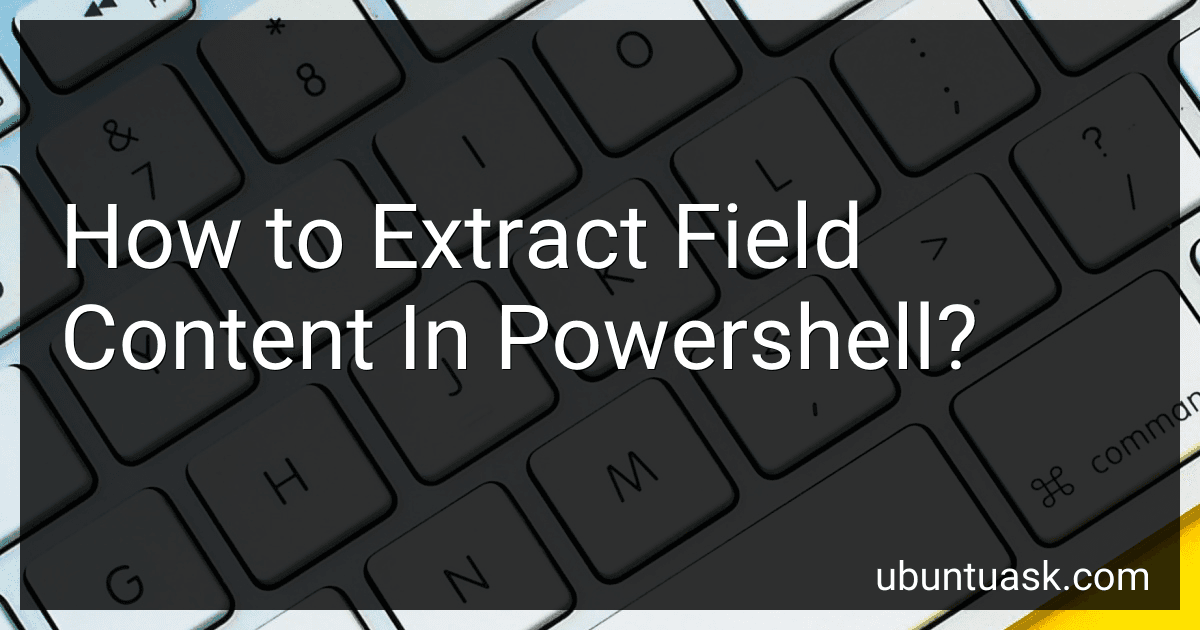Best PowerShell Tools to Buy in January 2026

Learn PowerShell Scripting in a Month of Lunches, Second Edition: Write and organize scripts and tools



Troubleshooting SharePoint: The Complete Guide to Tools, Best Practices, PowerShell One-Liners, and Scripts



Beginner’s Guide to PowerShell Scripting: Automate Windows Administration, Master Active Directory, and Unlock Cloud DevOps with Real-World Scripts and Projects



Learn PowerShell Toolmaking in a Month of Lunches



Learn Windows PowerShell in a Month of Lunches



Learn Windows PowerShell in a Month of Lunches



PowerShell For Beginners: Learn Quickly with Real World Scripts



Learn Windows PowerShell in a Month of Lunches


In PowerShell, you can extract field content using piping and Select-Object cmdlet. For example, if you have a list of objects and you want to extract a specific field from each object, you can use the following command:
Get-Process | Select-Object Name
This command will retrieve the Name field from each object in the list of processes. You can also use the -Property parameter of Select-Object to extract multiple fields, like so:
Get-Service | Select-Object -Property Name, Status
This command will retrieve the Name and Status fields from each object in the list of services. You can also use the -ExpandProperty parameter to extract the content of a nested property, like so:
Get-Process | Select-Object -ExpandProperty Modules
This command will retrieve the content of the Modules property for each object in the list of processes. By using these techniques, you can easily extract field content in PowerShell and manipulate it as needed.
How to extract field content in PowerShell from a command output?
To extract field content in PowerShell from a command output, you can use a combination of commands such as Select-String, Select-Object, and regular expressions. Here is a general guide on how to do this:
- Run the command whose output contains the field you want to extract. For example, let's say you want to extract the name field from the output of the Get-Process command:
Get-Process
- Use Select-String to filter the output based on a particular pattern or keyword. In this case, we can use Select-String with a regular expression to find lines that contain the word 'name':
Get-Process | Select-String 'name'
- Use Select-Object to select only the field you want to extract. You can use regular expressions to specify the exact format of the field. In this example, we can use Select-Object with a regular expression to extract the name field:
(Get-Process) | Select-String 'Name:\s+(.+)'
- Extract the content of the field by accessing the value of the selected property. In this case, the name field is captured in a capture group in the regular expression, so you can access it using the Matches property of the output:
(Get-Process | Select-String 'Name:\s+(.+)').Matches.Groups[1].Value
This will output the content of the name field from the output of the Get-Process command. You can modify the regular expression and the Select-String pattern as needed to extract different fields from different command outputs.
How to extract field content in PowerShell using a regular expression pattern?
To extract field content in PowerShell using a regular expression pattern, you can use the -match operator and the .Groups property. Here's an example:
# Define your string that contains the field content $string = "Name: John Doe, Age: 30, Occupation: Engineer"
Define your regular expression pattern to match the field content
$pattern = "Name: (?.*), Age: (?\d+), Occupation: (?.*)"
Use the -match operator to match the pattern in the string
if ($string -match $pattern) { # Access the captured groups using the .Groups property $name = $matches['name'] $age = $matches['age'] $occupation = $matches['occupation']
# Output the extracted field content
Write-Host "Name: $name"
Write-Host "Age: $age"
Write-Host "Occupation: $occupation"
} else { Write-Host "No match found" }
In this example, we define a regular expression pattern that captures the Name, Age, and Occupation fields in the given string. We then use the -match operator to match the pattern against the string. If a match is found, we access the captured groups using the $matches automatic variable and extract the field content. Finally, we output the extracted field content.
How to extract field content in PowerShell from a website?
You can extract field content from a website in PowerShell by using the Invoke-WebRequest cmdlet to retrieve the webpage and then parsing the HTML content using the Select-Object cmdlet.
Here's an example script that demonstrates how to extract field content from a website in PowerShell:
# Define the URL of the website $url = "https://www.example.com"
Retrieve the webpage content
$response = Invoke-WebRequest -Uri $url
Parse the HTML content and extract the field content
$fieldContent = $response.ParsedHtml.getElementsByTagName("input") | Where-Object {$_.name -eq "fieldName"} | Select-Object -ExpandProperty value
Print the extracted field content
$fieldContent
In this script, you will need to replace the $url variable with the URL of the website you want to extract content from, and the fieldName variable with the name of the field you want to extract content from. The script uses the getElementsByTagName method to select the input element with the specified name attribute and then extracts the value property of that element.
You can run this script in a PowerShell console to extract field content from a website.
What is the easiest way to extract field content in PowerShell for beginners?
The easiest way to extract field content in PowerShell for beginners is by using the Select-Object cmdlet.
Here's an example of how you can use Select-Object to extract specific fields from an object:
# Create an example object with multiple fields $object = [PSCustomObject]@{ Name = "John Doe" Age = 30 Occupation = "Software Engineer" }
Use Select-Object to extract the Name and Occupation fields
$object | Select-Object Name, Occupation
In this example, the Select-Object cmdlet is used to extract the Name and Occupation fields from the $object object. This will output a new object with only the specified fields.
You can also use Select-Object in combination with other cmdlets, such as Get-Process or Get-Service, to extract specific fields from the results of those cmdlets.
Overall, Select-Object is a powerful and easy-to-use cmdlet for extracting field content in PowerShell, making it a great tool for beginners.