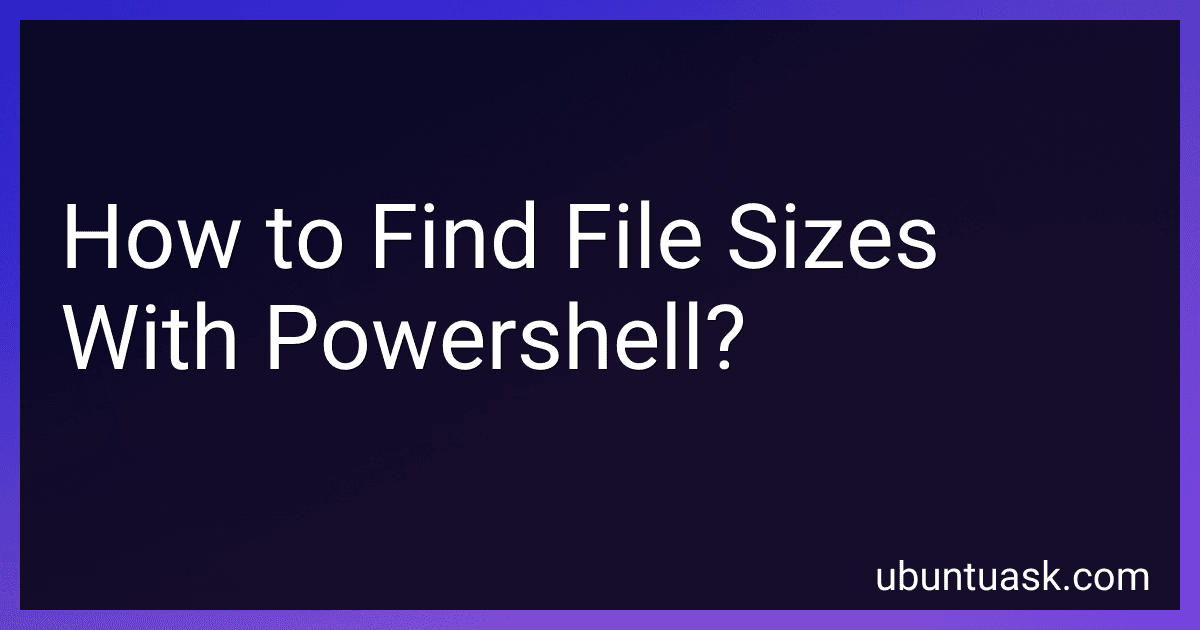Best PowerShell Tools to Buy in January 2026

Learn PowerShell Scripting in a Month of Lunches, Second Edition: Write and organize scripts and tools



Beginner’s Guide to PowerShell Scripting: Automate Windows Administration, Master Active Directory, and Unlock Cloud DevOps with Real-World Scripts and Projects



Troubleshooting SharePoint: The Complete Guide to Tools, Best Practices, PowerShell One-Liners, and Scripts


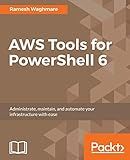
AWS Tools for PowerShell 6: Administrate, maintain, and automate your infrastructure with ease



Learn PowerShell Toolmaking in a Month of Lunches



Learn Windows PowerShell in a Month of Lunches


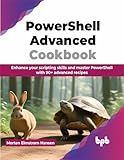
PowerShell Advanced Cookbook: Enhance your scripting skills and master PowerShell with 90+ advanced recipes (English Edition)


To find file sizes using Powershell, you can use the Get-ChildItem cmdlet to get a list of files in a directory and then use the Select-Object cmdlet to display the file size property. You can also use the Measure-Object cmdlet to calculate the total size of all files in a directory. Powershell provides various ways to interact with file sizes, making it easy to retrieve this information quickly and efficiently.
How can I find the size of a file using PowerShell?
You can find the size of a file using the Get-Item cmdlet in PowerShell. Here's how you can do it:
- Open PowerShell by searching for it in the Start menu or by pressing Win + R, typing "powershell", and hitting Enter.
- Use the following command to find the size of a file:
(Get-Item "C:\Path\To\File.txt").length
Replace "C:\Path\To\File.txt" with the path to the file you want to check the size of.
- Press Enter to execute the command. You should see the size of the file in bytes displayed in the PowerShell window.
Alternatively, you can also use the following command to get the size of a file in a more human-readable format:
Get-Item "C:\Path\To\File.txt" | Select-Object Name, @{Name="Size (MB)";Expression={[math]::Round(($_.length / 1MB), 2)}}
This command will display the file name and size in megabytes. Replace "C:\Path\To\File.txt" with the path to the file you want to check the size of.
Keep in mind that the file size will be displayed in bytes by default, but you can convert it to a more human-readable format if needed.
What is the PowerShell cmdlet to retrieve folder sizes?
The PowerShell cmdlet to retrieve folder sizes is Get-ChildItem.
How to get the size of read-only files in PowerShell?
To get the size of read-only files in PowerShell, you can use the following command:
Get-ChildItem -Path "C:\Path\To\Directory" -Recurse | Where-Object { $_.Attributes -band [System.IO.FileAttributes]::ReadOnly } | Select-Object Name, Length
Replace "C:\Path\To\Directory" with the path to the directory where your read-only files are located. This command will list the names and sizes of all read-only files in the specified directory and its subdirectories.