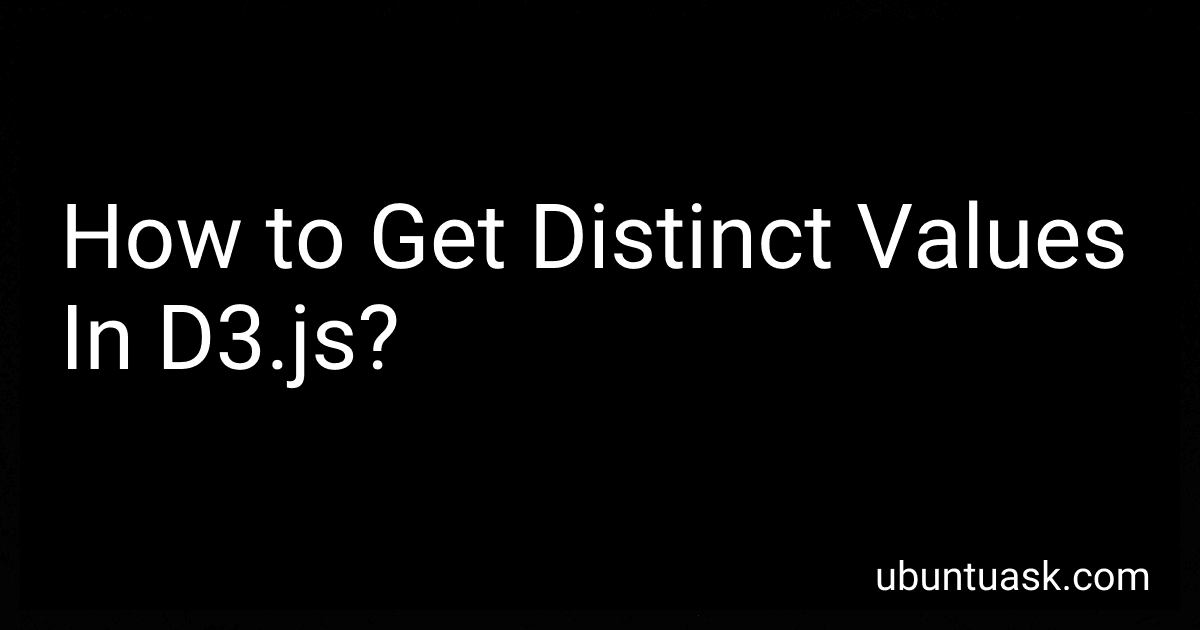Best JavaScript Data Visualization Tools to Buy in February 2026

Storytelling with Data: A Data Visualization Guide for Business Professionals
- MASTER DATA STORYTELLING TO ENGAGE AND INFORM YOUR AUDIENCE.
- UNLOCK POWERFUL VISUALS THAT DRIVE IMPACTFUL BUSINESS DECISIONS.
- LEARN BEST PRACTICES FOR CLEAR, COMPELLING DATA PRESENTATIONS.



Hands-On Data Visualization: Interactive Storytelling From Spreadsheets to Code



Data Visualization with Microsoft Power BI: How to Design Savvy Dashboards



Good Charts, Updated and Expanded: The HBR Guide to Making Smarter, More Persuasive Data Visualizations



Advanced Analytics with Power BI and Excel: Learn powerful visualization and data analysis techniques using Microsoft BI tools along with Python and R ... Automation — Excel & Power Platform)


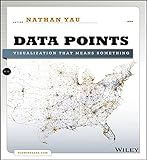
Data Points: Visualization That Means Something


To get distinct values in d3.js, you can use the d3.set() method to create a set of unique values from the data array. This set can then be converted back into an array using the Array.from() method to get the distinct values. Alternatively, you can use d3.nest() to group the data by a specific key and then extract the unique values from the keys of the nested data. These methods are helpful when you need to filter out duplicate values and work with only unique values in your d3.js visualizations.
How to use d3.js functions to extract distinct values from arrays?
To extract distinct values from an array in d3.js, you can use the d3.set() function to create a set of unique values and then convert it back into an array. Here is an example of how you can achieve this:
// Sample array with duplicate values var data = [1, 2, 3, 4, 2, 1, 5, 6, 3];
// Create a set of unique values var distinctValues = d3.set(data).values();
// Convert the set back into an array var uniqueArray = distinctValues.map(function(d) { return parseInt(d); });
console.log(uniqueArray); // [1, 2, 3, 4, 5, 6]
In this example, the d3.set() function is used to create a set of unique values from the input array 'data'. The values() method is then used to extract the keys from the set, which are then converted into an array using the map() function.
This will give you an array of distinct values from the original array without any duplicates.
How to handle duplicates in d3.js force-directed graphs?
In a d3.js force-directed graph, handling duplicates can be done by modifying the data before passing it to the graph drawing function. Here are some steps you can take to handle duplicates in a d3.js force-directed graph:
- Remove duplicate nodes: Before creating the graph, remove any duplicate nodes from the data array. You can use JavaScript methods like filter() or reduce() to remove duplicates based on node ID or any other unique identifier.
- Merge duplicate nodes: If you want to keep duplicate nodes but combine their properties or attributes, you can merge them into a single node with aggregated values. This can be done by looping through the data array, checking for duplicates, and merging their properties as needed.
- Handle duplicate links: Similarly, if you have duplicate links in your data, you can either remove them or merge them into a single link between two nodes.
- Update the graph drawing function: Once you have cleaned up the data, pass the modified data to the force-directed graph drawing function. Make sure the graph drawing function is updated to handle any changes in the data structure, such as merged nodes or links.
By following these steps, you can effectively handle duplicates in a d3.js force-directed graph and ensure that the graph accurately represents your data without any redundancies.
How to remove duplicates from a d3.js JSON object?
You can remove duplicates from a d3.js JSON object by using the d3.nest() function along with the .rollup() function. Here is an example code snippet to remove duplicates from a d3.js JSON object:
// Sample data with duplicates var data = [ { id: 1, name: "John" }, { id: 2, name: "Jane" }, { id: 1, name: "John" }, { id: 3, name: "Alice" }, ];
// Create a new nest object based on the 'id' key var nestedData = d3.nest() .key(function(d) { return d.id; }) .rollup(function(values) { return values[0]; }) .entries(data);
// Convert the nested data back into a flat array var uniqueData = nestedData.map(function(d) { return d.value; });
console.log(uniqueData); // Output: [{ id: 1, name: "John" }, { id: 2, name: "Jane" }, { id: 3, name: "Alice" }]
In this code snippet, we first create a new nest object using d3.nest() with the key function returning the 'id' property of each object. We then use the .rollup() function to return only the first value when multiple values exist for the same key. Finally, we convert the nested data back into a flat array to get the unique data without duplicates.