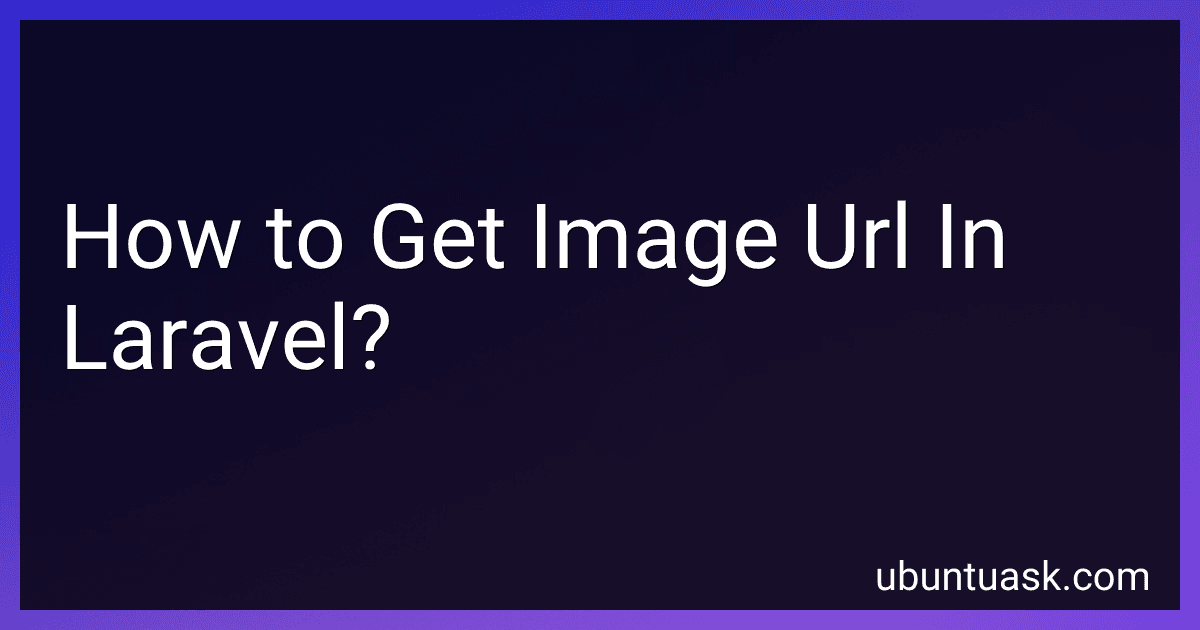Best Laravel Image URL Tools to Buy in February 2026
In Laravel, you can get the image URL by using the asset() helper function. This function generates a URL for an asset using the current scheme of the request. You can pass the image path as a parameter to the asset() function to get the full URL of the image. For example, if your image is located in the public directory under the images folder, you can get the URL like this:
$imageUrl = asset('images/image.jpg');
This will generate a URL like http://yourwebsite.com/images/image.jpg which you can use in your views to display the image. Make sure to replace images/image.jpg with the actual path to your image.
What is the process for obtaining the URL of an image uploaded via a form in Laravel?
In Laravel, you can obtain the URL of an image uploaded via a form by following these steps:
- First, make sure that you have set up file uploading in your Laravel application. You can do this by configuring the storage disk in your config/filesystems.php file and setting up the necessary routes and controller methods for handling file uploads.
- In your form, make sure that you have included a file input field with the name attribute set to the desired name for the uploaded file. For example, .
- In your controller method that processes the form submission, you can use the store() method of the Illuminate\Http\Request object to store the uploaded file in the specified storage disk. You can then retrieve the URL of the uploaded file using the url() method of the Storage facade.
use Illuminate\Support\Facades\Storage;
public function uploadImage(Request $request) { $imagePath = $request->file('image')->store('images', 'public'); $imageUrl = Storage::url($imagePath);
return $imageUrl;
}
- Finally, you can display the image on a webpage by using the generated URL in an tag. For example, .
By following these steps, you can easily obtain the URL of an image uploaded via a form in Laravel.
What is the function to get the image URL in Laravel?
In Laravel, to get the image URL you can use the asset() function or the url() function.
Here's how you can use the asset() function to get the image URL:
$url = asset('path/to/your/image.jpg');
And here's how you can use the url() function to get the image URL:
$url = url('path/to/your/image.jpg');
Both of these functions will generate the correct absolute URL for the image file based on the URL of your Laravel application.
What is the procedure for retrieving the URL of an image saved in the public folder in Laravel?
To retrieve the URL of an image saved in the public folder in Laravel, you can use the asset() helper function provided by Laravel.
Here is the procedure:
- Save the image in the public folder of your Laravel application. For example, if you save the image in public/images/example.jpg, it would be in the public/images directory.
- Use the asset() helper function in your Blade template or controller to generate the URL for the image. For example, if you want to display the image in a Blade template, you can use the following code:
- The asset() helper function will generate the full URL path to the image, which will look something like http://yourdomain.com/images/example.jpg.
By following these steps, you can easily retrieve the URL of an image saved in the public folder in Laravel.
How to programmatically create an image URL for an image stored in a Laravel application's storage system?
To programmatically create an image URL for an image stored in a Laravel application's storage system, you can use the Storage facade provided by Laravel. Here is an example:
- First, make sure to store your images in the storage/app/public directory in your Laravel application.
- Use the Storage::url() method to generate the URL for the image. You will need to pass the path to the image relative to the storage/app/public directory as an argument to this method.
Example:
use Illuminate\Support\Facades\Storage;
$imagePath = 'uploads/images/example.jpg'; // Path to the image relative to the storage/app/public directory $imageUrl = Storage::url($imagePath);
echo $imageUrl;
This will output the full URL to the image, which you can then use in your application to display the image.
Remember to also create a symbolic link from the public/storage directory to the storage/app/public directory by running the php artisan storage:link command in your Laravel application. This will allow you to access the files stored in the storage/app/public directory directly from the public directory.