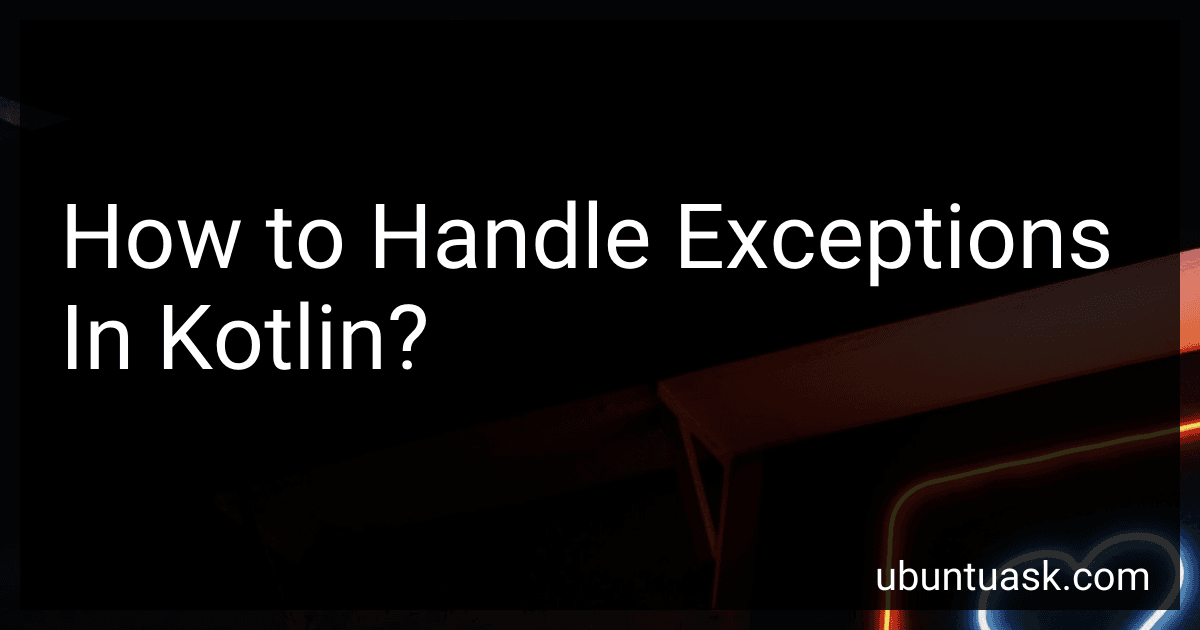Best Kotlin Exception Handling Books to Buy in February 2026
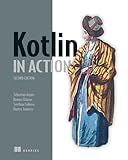
Kotlin in Action, Second Edition



Kotlin from Scratch: A Project-Based Introduction for the Intrepid Programmer


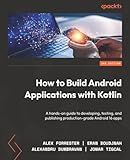
How to Build Android Applications with Kotlin: A hands-on guide to developing, testing, and publishing production-grade Android 16 apps



Head First Kotlin: A Brain-Friendly Guide



Programming Android with Kotlin: Achieving Structured Concurrency with Coroutines



Android Programming with Kotlin for Beginners: Build Android apps starting from zero programming experience with the new Kotlin programming language


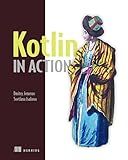
Kotlin in Action



Functional Programming in Kotlin



Kotlin Design Patterns and Best Practices: Elevate your Kotlin skills with classical and modern design patterns, coroutines, and microservices


Exception handling in Kotlin is similar to other programming languages like Java. It provides a robust mechanism to handle unexpected events that can occur during program execution. Here are the key points to handle exceptions in Kotlin:
- Try-Catch Block: To handle exceptions, you can use the try-catch block. The code that may produce an exception is placed inside the try block, while the catch block specifies how to handle the exception if it occurs.
- Multiple Catch Blocks: Kotlin allows multiple catch blocks to handle specific exceptions separately. Each catch block can handle a different type of exception or a hierarchy of exceptions.
- Finally Block: Kotlin also provides a finally block that can be used along with the try-catch block. The code inside the finally block runs regardless of whether an exception occurs or not. It is typically used to perform cleanup operations.
- Throwing Exceptions: You can throw exceptions explicitly using the throw keyword. This allows you to handle exceptional scenarios or customize error messages based on specific conditions in your code.
- Checked and Unchecked Exceptions: Unlike Java, Kotlin does not differentiate between checked and unchecked exceptions. All exceptions in Kotlin are unchecked, meaning that you are not required to declare them in a throws clause or catch them explicitly.
- Exception Hierarchy: Kotlin has a rich hierarchy of exception classes. The Throwable class is the root of this hierarchy, which is further divided into Exception and Error subclasses. You can catch specific types of exceptions based on their class hierarchy.
By using these features, you can effectively handle exceptions in Kotlin to ensure that your program gracefully handles unexpected errors and provides appropriate feedback to users.
What is the difference between checked and unchecked exceptions in Kotlin?
In Kotlin, there is no specific distinction between checked and unchecked exceptions like in Java. In Java, checked exceptions are required to be declared in the method signature or handled using a try-catch block, whereas unchecked exceptions do not require such handling.
In Kotlin, all exceptions are unchecked. This means that you are not forced to catch or specify exceptions in the method signature. You can choose to catch an exception using a try-catch block if you want to handle it explicitly, but it is not mandatory.
This decision in Kotlin was made to reduce the verbosity and improve the code readability and conciseness. However, it also means that it becomes the responsibility of the developer to handle exceptions appropriately and to document the potential exceptions that can be thrown by a function or method.
How to handle file exceptions in Kotlin?
In Kotlin, file exceptions can be handled using try-catch blocks. The try block is used to enclose the code that might throw an exception, and the catch block is used to catch and handle the exception.
Here's an example of how to handle file exceptions in Kotlin:
import java.io.File import java.io.FileNotFoundException
fun main() { val fileName = "example.txt"
try {
val file = File(fileName)
// Perform file operations here
} catch (e: FileNotFoundException) {
// Handle the FileNotFoundException
println("File not found: $fileName")
} catch (e: Exception) {
// Handle other exceptions
println("An error occurred: ${e.message}")
}
}
In the above code, the try block creates a File object with the specified file name. If the file is not found, a FileNotFoundException is thrown, which is then caught in the first catch block. In this block, you can handle the exception by displaying an appropriate error message or taking any other required action.
The second catch block can be used to catch any other exceptions that might occur during file operations. It catches the base Exception class, which will handle any type of exception that is not specifically caught by the previous catch blocks.
Note that it's generally a good practice to catch specific exceptions instead of catching the generic Exception class, as it helps in writing more precise error handling logic.
How to catch exceptions in Kotlin?
In Kotlin, exceptions are caught using a try-catch block. Here's how you can catch exceptions in Kotlin:
try { // Code that may throw an exception } catch (e: Exception) { // Code to handle the exception }
In the try block, you write the code that might throw an exception. If an exception occurs within the try block, it is caught by the catch block.
You can catch specific types of exceptions by specifying the exception class in the catch block:
try { // Code that may throw an exception } catch (e: IOException) { // Code to handle IOException } catch (e: FileNotFoundException) { // Code to handle FileNotFoundException } catch (e: Exception) { // Code to handle any other exception }
In this example, IOException and FileNotFoundException are caught and handled separately from any other exception type.
Finally, you can also have a finally block that will be executed regardless of whether an exception occurred or not. The finally block is optional:
try { // Code that may throw an exception } catch (e: Exception) { // Code to handle the exception } finally { // Code that will be executed regardless of exceptions }
In the finally block, you can add cleanup code or any other necessary code that should be executed regardless of an exception.
How to handle number format exceptions in Kotlin?
To handle number format exceptions in Kotlin, you can use try-catch blocks. The NumberFormatException is thrown when you try to convert a string to a numeric type (such as Int, Double, etc.) but the string has an invalid format. Here's an example of how to handle it:
try { val input = "123abc" // Invalid string format val number = input.toInt() println(number) } catch (e: NumberFormatException) { println("Invalid number format") }
In this example, the toInt() function is used to convert the string "123abc" to an integer. However, since the string has an invalid format, a NumberFormatException will be thrown. The catch block will then handle the exception and print "Invalid number format" in the console.
You can also catch multiple exceptions in a single try-catch block if needed. For example, if you want to handle both NumberFormatException and ArithmeticException, you can modify the code as follows:
try { // code that may throw exceptions } catch (e: NumberFormatException) { // handle NumberFormatException } catch (e: ArithmeticException) { // handle ArithmeticException }
By catching specific exceptions, you can have different error handling logic for each type of exception.
What is an unchecked exception in Kotlin?
In Kotlin, an unchecked exception is an exception that does not need to be declared in a function's signature or handled explicitly using try-catch blocks. These exceptions are also known as runtime exceptions because they occur at runtime and do not need to be explicitly caught or declared.
Some common examples of unchecked exceptions include NullPointerException, ArithmeticException, IndexOutOfBoundsException, ClassCastException, and IllegalArgumentException. These exceptions typically occur due to logical errors or invalid operations, and their occurrence can be avoided through proper coding practices and input validations.
Since unchecked exceptions do not need to be handled, they can propagate through the call stack until they are caught by a higher-level exception handler or eventually terminate the program if left uncaught. However, it is still considered good practice to handle known exceptions whenever possible to provide meaningful error messages and gracefully handle exceptional situations.