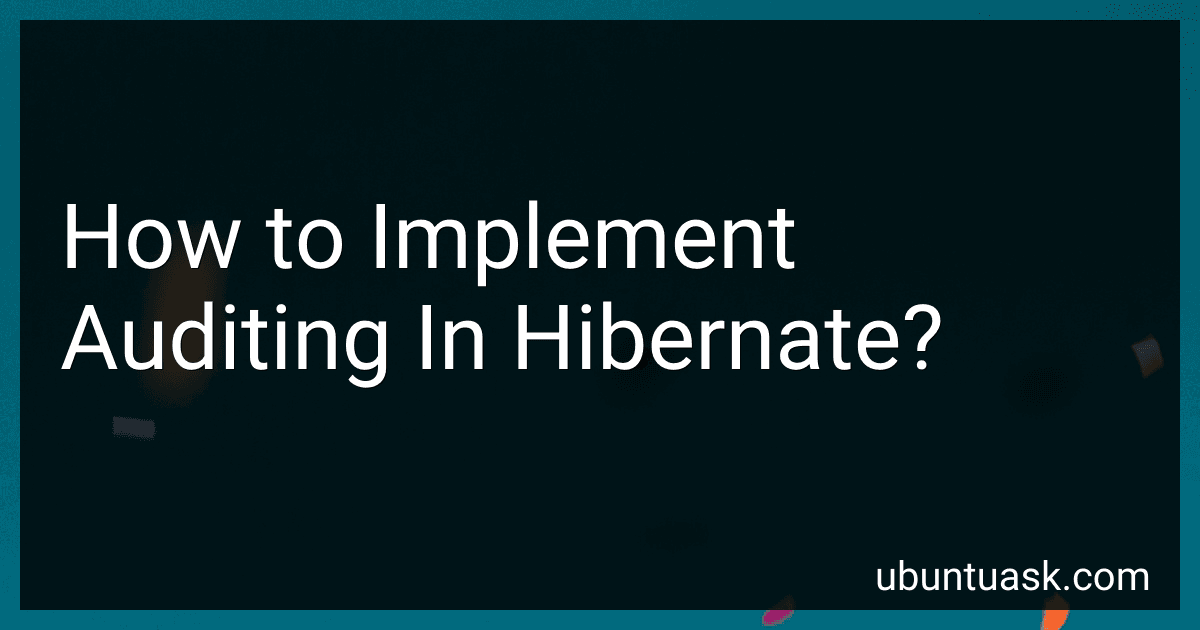Best Hibernate Auditing Tools to Buy in February 2026
Auditing in Hibernate can be implemented by adding auditing columns to your database tables to keep track of changes made to entities. This can be done by creating additional columns in your table such as createdBy, createdDate, lastModifiedBy, lastModifiedDate to represent the user who created or last modified the entity and the timestamp of these actions.
You can use Hibernate Envers, a library that allows auditing of entities with versioning support. To implement auditing with Hibernate Envers, you need to annotate your entities with @Audited and configure the Envers RevisionEntity to store the user information like username, timestamp of the change.
Another way to implement auditing in Hibernate is by using Interceptors. You can create a custom Interceptor to capture the changes on entities before they are persisted or updated in the database. The Interceptor can be used to log the changes, track the user making the changes, and update the auditing columns in the database.
Overall, auditing in Hibernate involves adding additional columns to your tables, using libraries like Hibernate Envers, or creating custom Interceptors to track changes and capture auditing information related to your entities.
What is the @Audited annotation in Hibernate?
The @Audited annotation in Hibernate is used to enable auditing or tracking of changes made to an entity. When an entity is annotated with @Audited, Hibernate will create a corresponding audit table to track the changes made to the entity. This can be useful for maintaining a history of changes to an entity, tracking who made the changes, and when the changes were made.
How to add custom revision information in Hibernate auditing?
To add custom revision information in Hibernate auditing, you can create custom revision entities and listeners. Here is a step-by-step guide on how to do it:
- Create a custom revision entity that extends the default revision entity provided by Hibernate Envers. You can define additional fields in this entity to store custom revision information.
@Entity @RevisionEntity(CustomRevisionListener.class) public class CustomRevisionEntity extends DefaultRevisionEntity {
@Column(name = "custom\_info")
private String customInfo;
// Getters and setters for customInfo field
}
- Create a custom revision listener that implements the RevisionListener interface provided by Hibernate Envers. In this listener, you can set the custom revision information before each revision is created.
public class CustomRevisionListener implements RevisionListener {
@Override
public void newRevision(Object revisionEntity) {
CustomRevisionEntity customRevisionEntity = (CustomRevisionEntity) revisionEntity;
// Set custom revision information here
customRevisionEntity.setCustomInfo("Custom revision information");
}
}
- Enable auditing and specify the custom revision entity in your Hibernate configuration.
@Configuration @EnableJpaAuditing(auditorAwareRef = "auditorProvider") public class JpaConfig {
@Bean
public AuditorAware<String> auditorProvider() {
return new AuditorAwareImpl();
}
@Bean
public PersistentEntities persistentEntities() {
MappingContext<? extends PersistentEntity<?, ?>, ? extends PersistentProperty<?>> mappingContext = new DefaultMappingContextFactory().create();
TypeDiscoveryConfiguration typeDiscoveryConfiguration = EntityTypeParser.getEntityTypeFromXmlFiles();
PersistentEntities persistentEntities = new PersistentEntities(typeDiscoveryConfiguration.getEntityTypes());
return persistentEntities;
}
}
By following these steps, you can add custom revision information in Hibernate auditing. Now, each revision will include the custom information you specified in the custom revision entity and listener.
What is the configuration process for Hibernate auditing?
The configuration process for Hibernate auditing involves the following steps:
- Add dependencies: Add the required dependencies for Hibernate Envers to your project, including the Hibernate Envers library and any additional required dependencies.
- Configure Hibernate Envers: Configure Hibernate Envers in your Hibernate configuration file (hibernate.cfg.xml or hibernate.properties) by enabling the auditing feature and specifying the auditing strategy to use (e.g., default or custom).
- Annotate entities: Annotate the entities that you want to audit with the @Audited annotation. This annotation marks the entity class as audited, which means that changes to instances of this entity will be recorded in the audit log.
- Create audit tables: Ensure that the necessary audit tables are created in your database schema. Hibernate Envers will automatically create these tables based on the configuration settings and annotated entities.
- Perform audits: When performing CRUD operations on audited entities, Hibernate Envers will automatically capture the changes and store them in the audit log tables.
- Access audit data: You can access and query the audit data using Hibernate Envers API or custom queries. The audit data can be used for historical reporting, auditing purposes, or tracking changes to entities over time.
By following these steps, you can configure Hibernate auditing in your application and track changes to entities using Hibernate Envers.
What is the best practice for auditing in Hibernate?
Some best practices for auditing in Hibernate include:
- Use Hibernate Envers: Hibernate Envers is a popular auditing tool that allows you to automatically track changes to entities over time. It provides a simple way to enable auditing for your Hibernate entities without having to write custom code.
- Add audit fields to your entities: Add audit fields to your entities, such as created by, created date, last modified by, and last modified date. These fields can be automatically populated using listeners or interceptors provided by Hibernate.
- Use database triggers: You can also use database triggers to audit changes to your entities. This approach allows you to capture changes at the database level, providing a more robust auditing solution.
- Implement custom auditing logic: If your auditing requirements are complex and cannot be met using Hibernate Envers or database triggers, you can implement custom auditing logic in your application code. This involves manually tracking changes to entities and persisting audit logs in a separate table or database.
- Secure audit data: Make sure that audit data is secure and only accessible to authorized users. You can use access control mechanisms and encryption techniques to protect audit logs from unauthorized access or tampering.
- Test your auditing solution: Before deploying your auditing solution to production, thoroughly test it to ensure that it captures all required audit information accurately. Consider performing both unit and integration tests to validate your auditing logic.
How to implement auditing for entities in Hibernate?
To implement auditing for entities in Hibernate, you can follow these steps:
- Create an Auditable interface that includes fields for created date, modified date, and user who made the changes.
import java.util.Date;
public interface Auditable { Date getCreatedDate(); void setCreatedDate(Date createdDate);
Date getModifiedDate();
void setModifiedDate(Date modifiedDate);
String getCreatedBy();
void setCreatedBy(String createdBy);
String getModifiedBy();
void setModifiedBy(String modifiedBy);
}
- Implement the Auditable interface in your entity classes that require auditing.
import javax.persistence.EntityListeners; import javax.persistence.PrePersist; import javax.persistence.PreUpdate; import javax.persistence.Temporal; import javax.persistence.TemporalType; import javax.persistence.Column; import javax.persistence.Entity;
@Entity @EntityListeners(AuditListener.class) public class YourEntity implements Auditable {
@Temporal(TemporalType.TIMESTAMP)
@Column(name = "created\_date")
private Date createdDate;
@Temporal(TemporalType.TIMESTAMP)
@Column(name = "modified\_date")
private Date modifiedDate;
@Column(name = "created\_by")
private String createdBy;
@Column(name = "modified\_by")
private String modifiedBy;
// getters and setters for the fields
@PrePersist
public void prePersist() {
this.createdDate = new Date();
// set createdBy from authentication context
}
@PreUpdate
public void preUpdate() {
this.modifiedDate = new Date();
// set modifiedBy from authentication context
}
}
- Create an AuditListener class to handle setting the audit fields.
import org.hibernate.envers.RevisionListener;
public class AuditListener implements RevisionListener {
@Override
public void newRevision(Object revisionEntity) {
CustomRevisionEntity revision = (CustomRevisionEntity) revisionEntity;
// set revision metadata
}
}
- Finally, configure Hibernate to use Envers for auditing in your persistence configuration file.
With these steps, your entities will now be audited in Hibernate, capturing information about when data was created, modified, and by whom.
What is the difference between auditing and logging in Hibernate?
Auditing and logging are two different concepts in Hibernate.
- Auditing: Auditing in Hibernate refers to the process of capturing changes to the data in a database. This typically involves recording information such as who made the change, what was changed, when it was changed, and the old and new values of the changed data. Hibernate provides built-in support for auditing through the use of Envers, which is an auditing framework that automatically creates audit tables and tracks changes to entities. Auditing is useful for tracking changes to data for compliance, auditing, and debugging purposes.
- Logging: Logging in Hibernate refers to the process of recording runtime information about the actions and events happening within the Hibernate framework. This includes logging SQL queries, entity state changes, and other operations performed by Hibernate. Logging is useful for troubleshooting issues, performance tuning, and monitoring the behavior of the application. Hibernate provides logging functionality through various logging frameworks such as SLF4J, Log4j, and Logback.
In summary, auditing is focused on tracking changes to data in the database, while logging is focused on capturing runtime information about the operations performed by Hibernate.