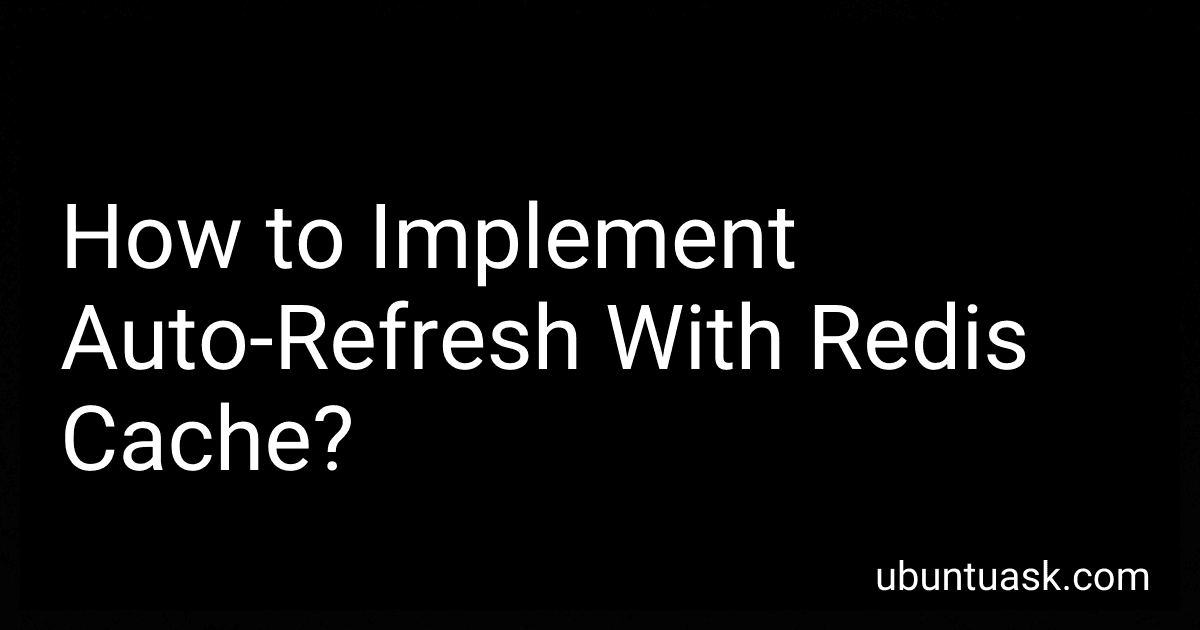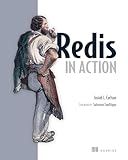Best Caching Solutions to Buy in January 2026
To implement auto-refresh with Redis cache, you can use Redis' built-in features such as keyspace notifications or expiration policies. By setting a time-to-live (TTL) for your cached data and configuring Redis to automatically refresh the data when it expires, you can ensure that your cache remains up-to-date without manual intervention. Keyspace notifications can notify your application when a specific key's value changes, allowing you to refresh the cache accordingly. Additionally, you can use Redis Pub/Sub to publish messages when data is updated, triggering a cache refresh in your application. By leveraging these features, you can create a seamless auto-refresh mechanism with Redis cache.
What is the relationship between cache size and auto-refresh intervals in redis cache?
In Redis cache, the cache size and auto-refresh intervals do not have a direct relationship. The cache size refers to the amount of data that can be stored in the cache memory, while the auto-refresh interval determines how often the cache is automatically refreshed with new data from the backend source.
The cache size is usually determined based on the available memory on the server or the specific requirements of the application. A larger cache size can store more data, improving performance by reducing the number of times data needs to be fetched from the backend source.
On the other hand, the auto-refresh interval determines how frequently the cache is updated with new or updated data from the backend source to ensure that the data in the cache remains up-to-date. A shorter auto-refresh interval can help keep the data in the cache current, but it may increase the load on the backend source or the cache server.
It is important to strike a balance between cache size and auto-refresh intervals to ensure optimal performance and efficiency of the Redis cache. This balance may vary depending on the specific requirements and use case of the application.
What is the role of pub/sub feature in auto-refresh with redis cache?
The pub/sub feature in Redis allows for real-time messaging between different parts of an application. In the context of auto-refresh with Redis cache, the pub/sub feature can be used to notify clients when the data in the cache has been updated.
When data is updated in the cache, a publisher can publish a message to a specific channel indicating that the data has changed. Clients that have subscribed to this channel can then receive the message and trigger an auto-refresh of the data in their application.
This allows for efficient and automatic updating of data in real-time, reducing the need for manual refreshes and ensuring that clients always have the most up-to-date data from the cache.
How to scale auto-refresh with redis cache for high traffic applications?
To scale auto-refresh with Redis cache for high traffic applications, you can follow these steps:
- Use Redis Cluster: Set up a Redis Cluster to distribute the data across multiple Redis instances. This will increase the overall performance and scalability of your Redis cache.
- Implement sharding: Partition your data into multiple shards based on a key range or hash function. This will distribute the data evenly across multiple Redis instances, allowing for better performance and scalability.
- Use a Redis proxy: Use a Redis proxy, such as Twemproxy or Redis Sentinel, to distribute incoming requests to multiple Redis instances. This will help balance the load and prevent any single Redis instance from becoming a bottleneck.
- Use Redis replication: Set up Redis replication to create slave instances of your master Redis instance. This will improve the availability and resilience of your Redis cache, as well as provide read scalability.
- Use Redis pipelining: Use Redis pipelining to send multiple commands to Redis in a single round trip. This will reduce the number of network round trips and improve the overall performance of your application.
- Implement data TTL: Set a time-to-live (TTL) for your cached data in Redis to ensure that outdated data is automatically removed from the cache. This will help maintain the integrity and freshness of your data.
By following these steps, you can effectively scale auto-refresh with Redis cache for high traffic applications and ensure optimal performance and scalability.
How to implement cache persistence for auto-refresh with redis cache?
To implement cache persistence for auto-refresh with Redis cache, you can follow these steps:
- Configure Redis to enable persistence by either using AOF (Append Only File) or RDB (Redis Database) persistence. AOF persistence logs every write operation received by the server, while RDB persistence saves the dataset to disk in a snapshotting model.
- Set up Redis auto-refresh by implementing a background job or a cron job that periodically updates the cache with the latest data from the source.
- Create a mechanism in your application code that triggers a cache refresh whenever the data in the source is updated. This can be done by listening to events or triggers from the data source.
- Use Redis pub/sub feature to publish a message when the data is updated, and subscribe to that message in your application code to trigger a cache refresh.
- Monitor the Redis server to ensure that the persistence mechanism is working correctly, and the cache is being updated periodically.
By following these steps, you can implement cache persistence for auto-refresh with Redis cache effectively and ensure that your application always has up-to-date data in the cache.
How to implement cache compression for auto-refresh with redis cache?
- First, you need to make sure you have Redis set up on your server and that you have the necessary modules installed for compression.
- Enable compression in your Redis configuration file by adding the following line:
module-load /path/to/redisbloom.so
- To enable automatic cache refresh, you can use Redis' EXPIRE command to set a TTL (time to live) for your cache keys. This will automatically delete expired keys from the cache and trigger a refresh.
EXPIRE key ttl
- You can also use Redis' Pub/Sub feature to trigger cache refreshes when specific events occur in your system. By publishing a message to a specific channel, you can notify all subscribers to update their cache.
- To implement compression, you can use Redis' built-in compression feature with the module "redisbloom" or another compression library like zlib. This will reduce the size of your cache data and improve performance.
- When storing data in the cache, make sure to compress it using the appropriate compression method before storing it in Redis.
- When retrieving data from the cache, make sure to decompress it using the corresponding decompression method before using it in your application.
By following these steps, you can implement cache compression for auto-refresh with Redis cache and improve the performance and efficiency of your application.
What is the impact of auto-refresh on system performance when using redis cache?
Auto-refresh in Redis cache can have a significant impact on system performance, depending on how it is implemented.
When auto-refresh is enabled, Redis continuously checks and updates the data in the cache, ensuring that it remains fresh and up-to-date. However, this process requires additional resources and can increase the load on the system, especially if there are frequent or large updates to the data.
The constant checking and updating of data can also lead to higher CPU and memory usage, potentially affecting the overall performance of the system. It is important to carefully configure the auto-refresh settings to balance the need for fresh data with the impact on system resources.
Overall, while auto-refresh can improve data consistency and reliability in Redis cache, it is important to monitor system performance and adjust settings as needed to optimize performance.