Best Java Programming Books to Buy in January 2026

Java: The Complete Reference, Thirteenth Edition



Head First Java: A Brain-Friendly Guide



Java for Beginners: Build Your Dream Tech Career with Engaging Lessons and Projects



Java All-in-One For Dummies


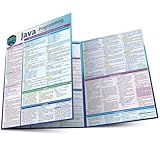
Java Programming Language: a QuickStudy Laminated Reference Guide



Java: The Comprehensive Guide to Java Programming for Professionals (Rheinwerk Computing)



Java Coding Problems: Become an expert Java programmer by solving over 250 brand-new, modern, real-world problems



Learn Java with Projects: A concise practical guide to learning everything a Java professional really needs to know


Encapsulation in Java is a programming technique that is used to hide the internal state of an object and restrict access to the data stored within the object. This is achieved by declaring the variables of a class as private and providing public methods to manipulate those variables.
To implement encapsulation in Java, you should first declare the instance variables of a class as private. This prevents direct access to these variables from outside the class. Then, you can create public getter and setter methods to access and modify the private variables.
For example, if you have a class named Person with private instance variables for name and age, you can create public getter and setter methods to access and modify these variables, such as getName() and setName() for the name variable, and getAge() and setAge() for the age variable.
By using encapsulation, you can ensure that the internal state of an object is protected and only accessible through controlled methods, which helps to maintain the integrity of the object and improve code readability and maintainability.
How to encapsulate data in Java objects?
To encapsulate data in Java objects, you can follow these steps:
- Define a class: Create a class that represents the object you want to encapsulate data for.
- Declare private instance variables: Declare instance variables as private to prevent direct access to them from outside the class.
- Provide public getter and setter methods: Create public getter and setter methods to allow external code to access and modify the encapsulated data in a controlled way.
- Implement getters and setters: Implement the getter methods to return the values of the instance variables and setter methods to set new values for them.
- Use constructors: Use constructors to initialize the object and set initial values for the instance variables.
- Implement methods to manipulate the data: Define additional methods in the class to manipulate the encapsulated data as needed.
Here's an example of encapsulating data in a Java object:
public class Person { private String name; private int age;
public Person(String name, int age) {
this.name = name;
this.age = age;
}
public String getName() {
return name;
}
public void setName(String name) {
this.name = name;
}
public int getAge() {
return age;
}
public void setAge(int age) {
this.age = age;
}
public void celebrateBirthday() {
age++;
}
}
In this example, the Person class encapsulates the data of a person's name and age. The instance variables name and age are declared as private and accessed through getter and setter methods. The celebrateBirthday method allows for manipulating the data in a controlled way.
How to ensure data integrity through encapsulation in Java?
- Access modifiers: Use access modifiers such as private, protected, and public to restrict access to data within a class. By making data private, you ensure that it can only be accessed and modified by methods within the same class.
- Getters and setters: Encapsulate the data by providing public methods (getters and setters) to access and modify the data. This allows you to enforce validation rules and control how the data is accessed and changed.
- Immutability: Use immutable classes to ensure that data cannot be modified once it is set. This prevents unexpected changes to the data and maintains its integrity.
- Encapsulation of related data: Group related data and methods within the same class to encapsulate them together. This helps in maintaining data integrity by ensuring that related data is not accessed or modified outside of the class.
- Data validation: Implement validation checks within the setters to ensure that the data being set is valid and meets the required criteria. This helps in preventing invalid data from being stored in the class, thus ensuring data integrity.
- Defensive programming: Use defensive programming techniques to handle unexpected scenarios and validate data at the boundaries of the application. This helps in preventing data corruption and maintaining data integrity throughout the application.
How to ensure information hiding through encapsulation in Java?
Information hiding through encapsulation in Java can be achieved by following these principles:
- Make instance variables private: By declaring instance variables as private, you ensure that they can only be accessed and modified by methods defined in the same class.
- Use getter and setter methods: Instead of directly accessing or modifying instance variables, provide public getter and setter methods to access and update the values of these variables. This allows you to control how the data is accessed and modified.
- Limit access to methods: Make methods that are not intended to be called from outside the class private or protected to prevent external code from accessing them.
- Use interfaces or abstract classes: Define interfaces or abstract classes to provide a clear contract for external classes to interact with your class, without revealing its internal implementation details.
- Avoid exposing implementation details: Avoid exposing internal details of your class, such as the underlying data structures or algorithms being used. Instead, provide high-level methods that encapsulate the functionality and hide the implementation details.
By following these principles, you can ensure information hiding through encapsulation in Java, which helps to improve the maintainability, scalability, and security of your code.
