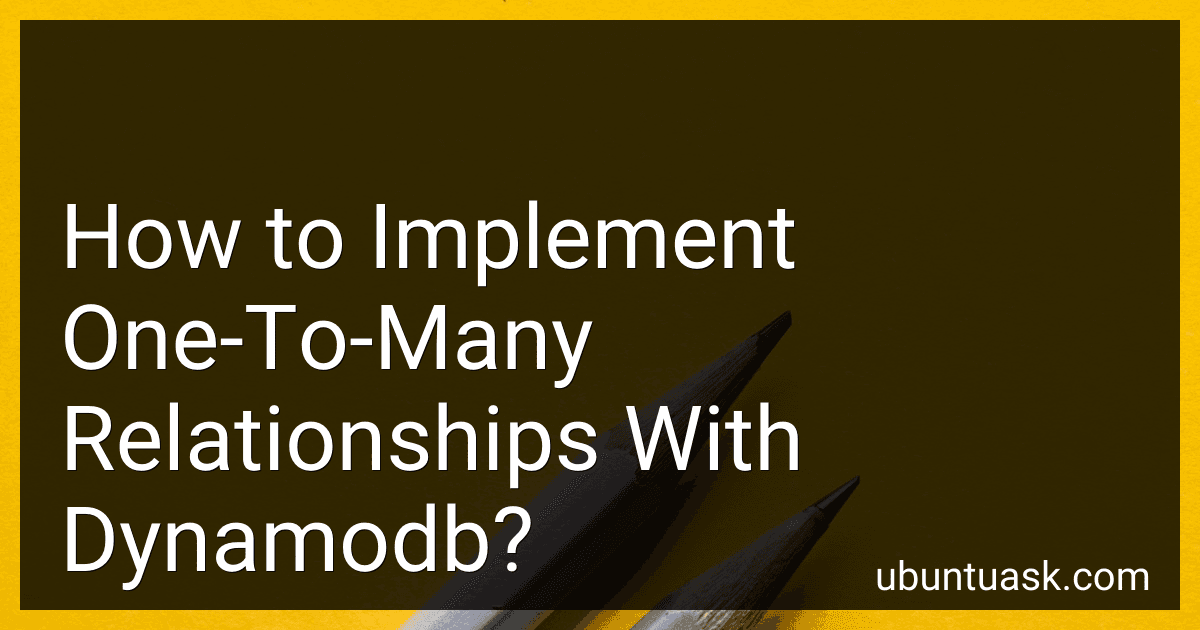Best Resources for Learning DynamoDB to Buy in February 2026
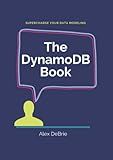
The DynamoDB Book



Amazon DynamoDB - The Definitive Guide: Explore enterprise-ready, serverless NoSQL with predictable, scalable performance



Amazon DynamoDb Tutorial (#aws-database-services)



Amazon DynamoDB for Financial Systems



APRENDE AMAZON DYNAMODB DE PRINCIPIANTE A EXPERTO EN 2021 : : COMPRENDE LA BASE DE DATOS CON MAS RENDIMINTO EN NO-SQL (Edicion En Español) (Spanish Edition)



Cloud Computing with AWS: Everything You Need to Know to be an AWS Cloud Practitioner


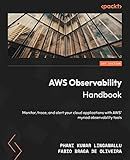
AWS Observability Handbook: Monitor, trace, and alert your cloud applications with AWS' myriad observability tools


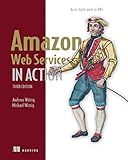
Amazon Web Services in Action, Third Edition: An in-depth guide to AWS


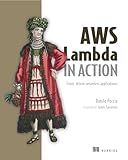
AWS Lambda in Action: Event-driven serverless applications


In order to implement one-to-many relationships with DynamoDB, you can use a technique called indexing. One common approach is to create a secondary index on the table that stores the "many" items, with the primary key of the "one" item as the partition key and a unique identifier for each of the "many" items as the sort key. This allows you to query the secondary index to retrieve all the related items for a given "one" item.
Another option is to denormalize the data by storing all related items directly within the item for the "one" entity. This can make queries faster and simpler, but may require more storage space and may lead to data duplication.
Whichever approach you choose, it's important to carefully consider your access patterns and query requirements to ensure that your data model is efficient and scalable. Additionally, you may need to handle consistency and concurrency issues when dealing with one-to-many relationships in DynamoDB.
How to define a one-to-many relationship in DynamoDB?
In DynamoDB, a one-to-many relationship can be defined by using a composite key where the primary key consists of two attributes: a partition key and a sort key.
The partition key is used to uniquely identify each item in the table, while the sort key is used to group related items together. This allows for a one-to-many relationship between items, where multiple items can share the same partition key but have different sort keys.
For example, if you have a Parent table with a partition key parentID and a sort key childID, you can have multiple child items associated with a single parent item by assigning each child item a unique childID and referencing the same parentID.
By querying the table with the parentID, you can retrieve all the child items associated with that parent. This allows for efficient querying and retrieval of related items in a one-to-many relationship in DynamoDB.
How to handle nested one-to-many relationships in DynamoDB?
In DynamoDB, handling nested one-to-many relationships involves denormalizing your data model to ensure efficient querying and minimizing the number of requests needed to retrieve related data.
One approach is to use a single table design with composite primary keys to represent nested relationships. You can use a composite primary key consisting of a partition key and sort key to model the hierarchical relationship between entities. For example, you can use the parent entity's ID as the partition key and the child entity's ID as the sort key.
Another approach is to use a table per relationship design, where you create separate tables for each level of the nested relationship. Each table represents a different entity in the relationship, and you can use global secondary indexes (GSI) to query across multiple tables.
When querying data with nested relationships in DynamoDB, you may need to perform multiple queries or use batch operations to retrieve all related data. Consider using the Query and BatchGetItem operations to efficiently retrieve data across multiple entities.
It's important to carefully consider your data access patterns and design your data model accordingly to optimize query performance and data retrieval in DynamoDB. Be sure to also consider the cost implications of your design choices, as DynamoDB charges based on the amount of data read and written.
How to handle data archiving and retention for a one-to-many relationship in DynamoDB?
In DynamoDB, a one-to-many relationship can be represented using a composite key where the partition key and sort key together uniquely identify the relationship between the entities. When it comes to data archiving and retention for a one-to-many relationship in DynamoDB, there are a few approaches that can be taken:
- Archiving individual items: If you need to archive specific items within the relationship, you can use a separate archive table where you copy the items to be archived and delete them from the main table. You can use DynamoDB Streams to capture changes in the main table and automatically archive them into the archive table.
- Deleting entire relationships: If you need to retain only the relationship but delete all corresponding items, you can simply delete the items associated with the relationship from the main table. You can also use time-to-live (TTL) feature in DynamoDB to automatically delete items after a certain period of time.
- Soft deletion: Instead of physically deleting items, you can mark them as archived or inactive by adding a flag attribute to each item. This allows you to retain the data while indicating that it is no longer active. You can then use this flag to filter out the inactive items in your queries.
- Use separate tables for archive and active data: Another approach is to maintain separate tables for active and archived data. As items become inactive, you can move them to the archive table and delete them from the main table. This approach can help keep the main table optimized for active data while still retaining historical information in the archive table.
Ultimately, the approach you choose will depend on the specific requirements of your application and the relationship between the data entities. It is important to carefully consider factors such as data retention policies, query patterns, and performance implications when designing your data archiving and retention strategy in DynamoDB.
How to handle versioning for related items in a one-to-many relationship in DynamoDB?
In DynamoDB, handling versioning for related items in a one-to-many relationship can be done by adding a version attribute to each item and updating it whenever the item is modified. Here are the steps to handle versioning for related items in DynamoDB:
- Add a version attribute to each item in the related items table. This attribute represents the version number of the item and is used to track changes to the item.
- Whenever an item is modified, increment its version number by 1 and update the item in the table with the new version number.
- When retrieving related items, always include the version number in the query to ensure that you are retrieving the latest version of the item.
- When updating multiple related items in the one-to-many relationship, ensure that the version number of each item is checked to prevent conflicts. If the version number of an item does not match the expected version, it means that the item has been modified by another process and needs to be reloaded before making any changes.
- Consider using conditional update expressions to update the items only if their version numbers match the expected values. This helps prevent overwriting changes made by other processes.
By following these steps, you can effectively handle versioning for related items in a one-to-many relationship in DynamoDB and ensure data consistency across your application.
How to handle cache invalidation for related items in a one-to-many relationship in DynamoDB?
In DynamoDB, one way to handle cache invalidation for related items in a one-to-many relationship is to use a strategy called "cache stampede prevention." This strategy involves assigning a version number or timestamp to each related item, and whenever one of the related items is updated, the version number or timestamp is incremented.
When retrieving the related items, the version number or timestamp of the parent item is also included. If the version number or timestamp of the parent item matches the version number or timestamp of the cached related items, then the cached items can be used. If they do not match, the cache is invalidated, and the related items need to be retrieved from DynamoDB again.
Another approach is to use a caching layer that automatically handles cache invalidation based on the dependencies between items in the one-to-many relationship. This requires using a caching solution like Amazon ElastiCache or Amazon DynamoDB Accelerator (DAX) that supports cache invalidation based on the dependencies between items.
Additionally, you can implement a custom cache invalidation strategy by maintaining a list of IDs or version numbers of related items in the cache, and updating this list when any related item is modified. This way, you can manually invalidate the cache when needed based on the related items' changes.
Overall, the key is to carefully manage cache invalidation based on the dependencies between related items in a one-to-many relationship to ensure that the cache stays updated and consistent with the underlying data in DynamoDB.
How to create a parent table in DynamoDB for a one-to-many relationship?
To create a parent table in DynamoDB for a one-to-many relationship, you can follow these steps:
- Define the attributes of the parent table: Determine what attributes you want to store in the parent table. These attributes can include the primary key (usually an ID), as well as any other relevant data related to the parent entity.
- Choose a partition key: Decide on a partition key for the parent table, which will be used to distribute data across multiple partitions in DynamoDB. This key should be unique for each item in the table.
- Create the parent table: Use the AWS Management Console, AWS Command Line Interface (CLI) or AWS SDK to create the parent table in DynamoDB. Specify the table name, partition key, and any additional attributes you want to include.
- Populate the parent table: Insert data into the parent table by adding items with unique partition keys and any other relevant attributes. Make sure that the partition key is unique for each item in the table to avoid conflicts.
- Define a child table: If you have a one-to-many relationship, you will need to create a child table to store multiple items related to a single parent entity. The child table can have a composite primary key that includes the parent ID as a sort key.
- Create a global secondary index: If you want to query the child items based on the parent ID, you can create a global secondary index on the child table with the parent ID as the partition key.
By following these steps, you can create a parent table in DynamoDB for a one-to-many relationship and efficiently store and query related data in the database.