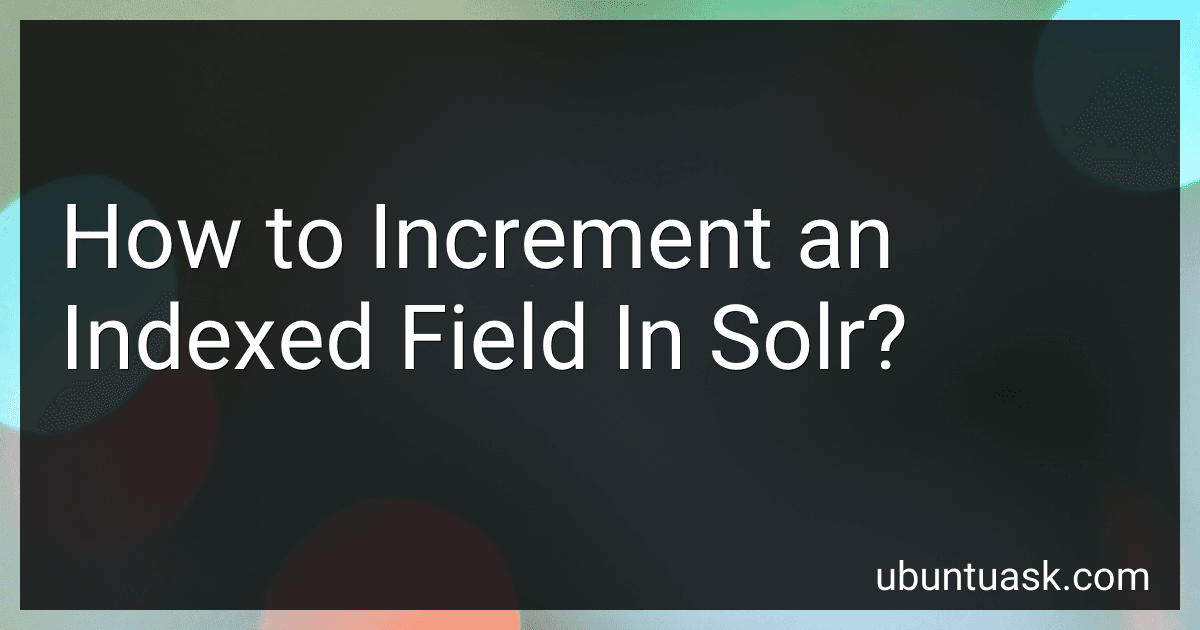Best Solr Indexing Tools to Buy in February 2026
To increment an indexed field in Solr, you can use the Atomic Update feature provided by Solr. This feature allows you to update a specific field without having to reindex the entire document. To increment a field, you can send a request to Solr with the document ID and the updated value for the field you want to increment. Solr will then increment the field by the specified value. This method is useful for updating numerical fields like counters or scores without having to retrieve and modify the entire document.
How to increment a field in solr using the DataImportHandler?
To increment a field in Solr using the DataImportHandler, you can use a script transformer in your data-config.xml file.
Here's an example configuration that increments a field named "views" by 1:
<transformer name="script">
<script><!\[CDATA\[
function incrementField(row) {
var views = row.get("views");
row.put("views", parseInt(views) + 1);
return row;
}
\]\]></script>
</transformer>
</entity>
In this example, the script transformer increments the "views" field by 1 for each document retrieved from the database query. Make sure to adjust the query and field names to match your specific data source and field names.
What is the difference between updating and incrementing a field in solr index?
Updating a field in a Solr index means changing the value of the field for a specific document. This can involve adding, editing, or removing the value of the field for that document.
Incrementing a field in a Solr index means increasing the numerical value of the field by a specific amount. This is often used for fields that represent a count or quantity, where you want to increment the value by a certain amount without completely replacing the existing value.
Overall, updating a field in a Solr index involves changing the value of the field, while incrementing a field involves adding to the existing value of the field.
How to implement data validation for incrementing fields in solr?
To implement data validation for incrementing fields in Solr, you can use a combination of the following techniques:
- Use a schema file: In Solr, you can define the fields of your documents in a schema file using the "schema.xml" configuration file. By defining the data type of the incrementing field and setting any additional validation constraints, you can ensure that only valid data is accepted in that field.
- Use Solr Atomic Updates: Solr provides a feature called "Atomic Updates" that allows you to update individual fields in a document without reindexing the entire document. By using Atomic Updates, you can increment the value of your incrementing field in a safe and atomic manner.
- Use Java API: If you are using Solr's Java API to interact with your Solr server, you can perform data validation on the client-side before sending the data to Solr. This can include validating the incrementing field to ensure it meets the required criteria before adding or updating the document in Solr.
By combining these techniques, you can implement data validation for incrementing fields in Solr to ensure the integrity and accuracy of your indexed data.
What is the impact of field type on incrementing fields in solr?
The field type in Solr can have a significant impact on how incrementing fields behave. Different field types handle the incrementing of values differently, affecting search relevancy and performance.
For example, if you have a field type that uses a numerical encoding, such as an integer field type, incrementing values will be treated as numerical values and will be easier to sort and filter. This can improve search relevancy for queries that involve range searches or sorting by numerical values.
On the other hand, if you have a field type that uses a text encoding, such as a string field type, incrementing values may not behave as expected. Text encoding may cause the values to be sorted lexicographically or cause unexpected results when filtering or sorting.
Additionally, the field type can also affect the storage and indexing of the data. Some field types may be more efficient for storing and indexing incrementing fields, leading to better performance and scalability.
In conclusion, choosing the right field type for incrementing fields in Solr is crucial for achieving the desired search relevancy, performance, and storage efficiency. It is important to carefully consider the requirements of your application and data model before selecting a field type for incrementing fields in Solr.
What is the impact of document size on incrementing fields in solr?
The impact of document size on incrementing fields in Solr can vary depending on the specific scenarios. However, generally speaking, larger documents can lead to slower performance in Solr when incrementing fields.
When a document is updated in Solr, the entire document needs to be retrieved, modified, and then reindexed. This process can be more resource-intensive and time-consuming for larger documents compared to smaller ones.
Additionally, larger documents can lead to increased disk usage and memory consumption, which can further impact the performance of incrementing fields in Solr.
Overall, while Solr is capable of handling large documents, it is important to consider the potential impact of document size on the performance and scalability of incrementing fields in Solr. It is recommended to optimize document size and structure to ensure efficient indexing and updating processes in Solr.