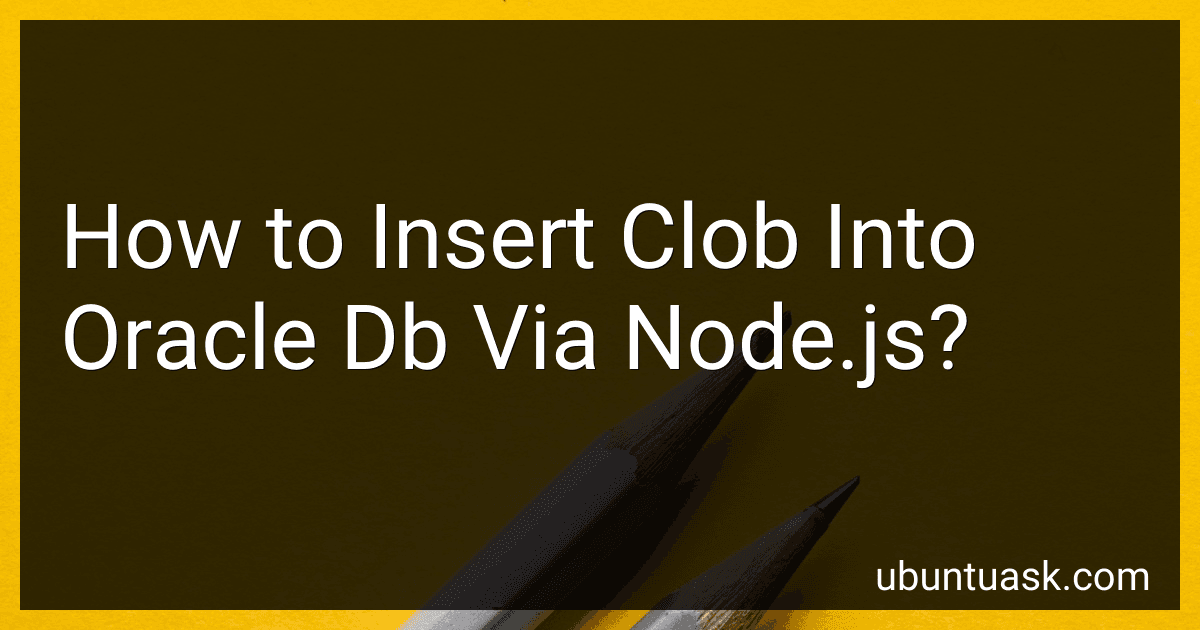Best Tools for Inserting CLOB into Oracle DB via Node.js to Buy in February 2026
To insert a CLOB (Character Large OBject) into an Oracle database via Node.js, you can use the oracledb module to establish a connection to the database and execute the SQL query.
Here's an example of how you can insert a CLOB data into an Oracle database using Node.js:
- First, you need to install the oracledb module by running npm install oracledb in your Node.js project.
- Then, you need to establish a connection to your Oracle database using the getConnection method from the oracledb module. Make sure to provide the connection details such as user, password, host, and database name.
- Once you have established a connection, you can use the execute method to run a SQL query that inserts the CLOB data into the database. For example:
connection.execute( `INSERT INTO my_table (clob_column) VALUES (:clobData)`, { clobData: clobData }, // clobData is your CLOB data function(err, result) { if(err) { console.error(err.message); return; }
console.log("CLOB data inserted successfully.");
} );
- Remember to close the connection once you have finished inserting the CLOB data by using the close method:
connection.close(function(err) { if(err) { console.error(err.message); return; }
console.log("Connection closed."); });
By following these steps, you can successfully insert a CLOB into an Oracle database using Node.js.
How to install the oracledb module in Node.js?
To install the oracledb module in Node.js, you can follow these steps:
- Make sure you have Oracle Instant Client installed on your system. You can download it from the Oracle website.
- Set the LD_LIBRARY_PATH environment variable to include the directory where the Oracle Instant Client libraries are located. For example, if you installed Oracle Instant Client in /opt/oracle/instantclient_19_3, you can set the LD_LIBRARY_PATH variable like this:
export LD_LIBRARY_PATH=/opt/oracle/instantclient_19_3
- Install the oracledb module using npm by running the following command in your Node.js project directory:
npm install oracledb
- Once the module is installed, you can require it in your Node.js code and start using it to connect to an Oracle database and execute queries.
const oracledb = require('oracledb');
(async () => { let connection;
try { connection = await oracledb.getConnection({ user: 'username', password: 'password', connectString: 'hostname:port/servicename' });
// Your code to interact with the Oracle database goes here...
} catch (error) { console.error(error); } finally { if (connection) { try { await connection.close(); } catch (error) { console.error(error); } } } })();
- You can find more information on how to use the oracledb module in the official documentation: https://oracle.github.io/node-oracledb/doc/api.html
That's it! You have now successfully installed the oracledb module in Node.js and can start using it to interact with your Oracle database.
What is the function of the Oracle CLOB locator in Node.js?
The Oracle CLOB (Character Large Object) locator in Node.js is used to access, manipulate, and store large blocks of character data in Oracle databases. It allows developers to work with text data that is too large to be stored in a regular VARCHAR or TEXT data type. The CLOB locator enables efficient handling of large data blocks and supports operations such as reading, writing, updating, and deleting text data in Oracle databases via Node.js applications.
How to install Oracle Instant Client for Node.js?
To install Oracle Instant Client for Node.js, follow these steps:
- Download the Oracle Instant Client package from the Oracle website. Make sure to select the correct version for your operating system (Windows, Linux, etc.).
- Extract the contents of the downloaded package to a directory on your computer.
- Set the environment variable LD_LIBRARY_PATH to include the directory where you extracted the Oracle Instant Client files. This is necessary for Node.js to be able to find the required libraries.
- Install the oracledb npm package by running the following command in your Node.js project directory:
npm install oracledb
- Update your database.js file to include the following code to connect to the Oracle database:
const oracledb = require('oracledb');
async function connectToDB() { try { await oracledb.createPool({ user: "", password: "", connectString: "", }); console.log('Successfully connected to Oracle Database'); } catch (err) { console.error('Error connecting to Oracle Database:', err); } }
connectToDB();
Replace <your username>, <your password>, and <connection string> with your Oracle database credentials.
- Run your Node.js application to test the connection to the Oracle database.
That's it! You have successfully installed Oracle Instant Client for Node.js and connected to an Oracle database.
How to connect Node.js to an Oracle database?
To connect Node.js to an Oracle database, you can use the node-oracledb module, which is the official Oracle Database Driver for Node.js. Here's a step-by-step guide on how to connect Node.js to an Oracle database:
- Install the node-oracledb module using npm:
npm install oracledb
- Make sure you have the Oracle Instant Client installed on your machine. You can download it from the official Oracle website.
- Set the necessary environmental variables for the Oracle Instant Client. For example, on Windows, you can set the PATH variable to include the path to the Oracle Instant Client binaries.
- Create a new Node.js application and require the oracledb module in your code:
const oracledb = require('oracledb');
- Establish a connection to the Oracle database by providing the connection details (username, password, database hostname, etc.):
oracledb.getConnection( { user: 'my_username', password: 'my_password', connectString: 'hostname:port/servicename' }, (err, connection) => { if (err) { console.error(err.message); return; } console.log('Connected to Oracle database!'); // Use the connection here } );
- You can then run SQL queries using the established connection:
connection.execute( 'SELECT * FROM my_table', (err, result) => { if (err) { console.error(err.message); return; } console.log(result.rows); } );
- Don't forget to release the connection after you're done using it:
connection.close( (err) => { if (err) { console.error(err.message); return; } console.log('Connection closed!'); } );
By following these steps, you should be able to successfully connect Node.js to an Oracle database using the node-oracledb module.
What is the format of a CLOB data type in an Oracle database?
In an Oracle database, a CLOB (Character Large Object) data type is used to store large blocks of character data, up to 4 GB in size. The format of a CLOB data type in Oracle is as follows:
CLOB
The actual data is stored in a separate segment of the database and is referenced in the CLOB column with a pointer to the segment. The data is stored in a format that is efficient for retrieval and manipulation.
CLOB columns can store character data such as text, XML, HTML, and other large strings. They are typically used for storing large amounts of text data that exceed the maximum length allowed for a VARCHAR2 column.
To insert data into a CLOB column, you can use the INSERT INTO statement with the appropriate value for the CLOB column. To retrieve data from a CLOB column, you can use the SELECT statement with the CLOB column specified in the query.
What is the difference between a CLOB and a BLOB in Oracle?
In Oracle, a CLOB (Character Large OBject) is used to store large amounts of character data up to 4GB, while a BLOB (Binary Large OBject) is used to store large amounts of binary data up to 4GB.
The main difference between a CLOB and a BLOB is the type of data they can store. A CLOB is used for storing text data, such as documents, articles, or other textual information. On the other hand, a BLOB is used for storing binary data, such as images, videos, or other non-textual information.
Another difference is how the data is stored internally. CLOBs store data in the database character set, while BLOBs store data in the binary format.
Overall, CLOBs are used for storing text data, while BLOBs are used for storing binary data.