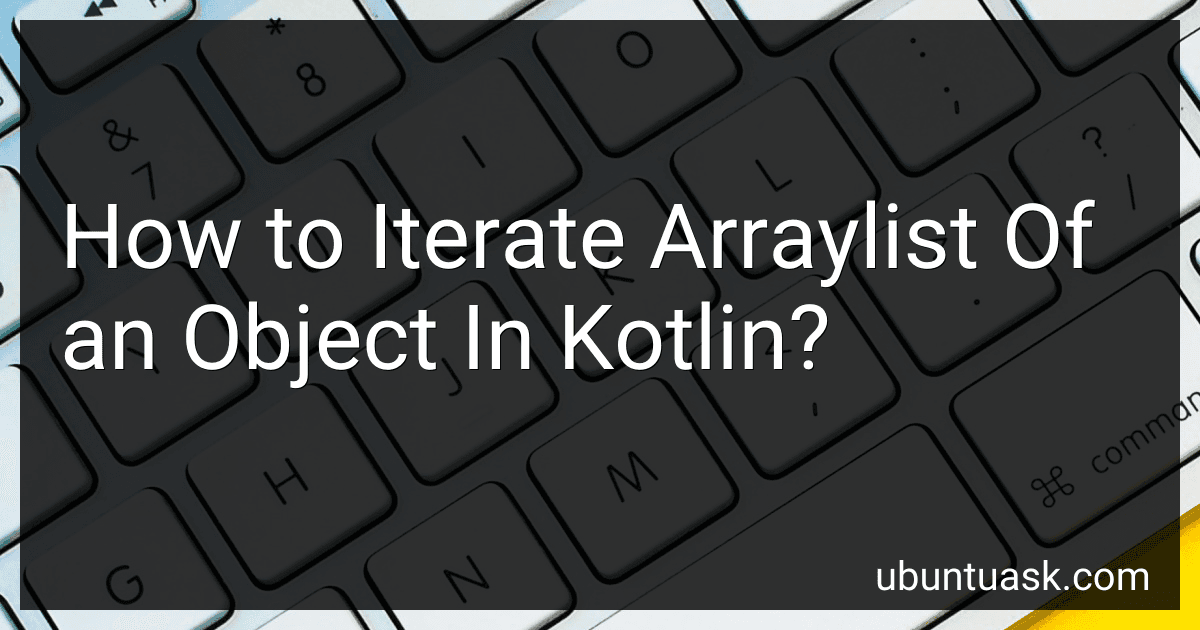To iterate through an ArrayList of objects in Kotlin, you can use a simple for loop or the forEach loop provided by Kotlin. You can access each object in the ArrayList by its index and perform operations on it within the loop. Alternatively, you can use the forEach loop to iterate through each object in the ArrayList without needing to explicitly define an index variable. This allows for cleaner and more concise code. By using these looping constructs, you can easily access and manipulate the objects stored in the ArrayList.
What is the purpose of using an iterator to loop through an ArrayList of objects in Kotlin?
The purpose of using an iterator to loop through an ArrayList of objects in Kotlin is to iterate through each element of the ArrayList one by one. This allows you to perform operations or access the properties of each object in the ArrayList without having to manually handle the index or keep track of the current position in the loop. Iterators provide a convenient and efficient way to traverse the elements of a collection or container in a sequential manner.
What is the benefit of using a lambda expression for iterating an ArrayList of objects in Kotlin?
Using a lambda expression for iterating an ArrayList of objects in Kotlin can make the code more concise and readable. It allows you to define the behavior for each item in the ArrayList without having to explicitly write a loop. This can lead to cleaner code and reduce the chances of errors. Additionally, lambda expressions can provide a more functional style of programming, allowing you to pass behavior as an argument to a function. This can make it easier to work with collections and manipulate data in a more expressive way.
How to skip specific objects while looping through an ArrayList in Kotlin?
To skip specific objects while looping through an ArrayList in Kotlin, you can use the continue keyword inside the loop to jump to the next iteration. Here's an example:
val list = arrayListOf("apple", "banana", "cherry", "date")
for (item in list) { if (item == "banana" || item == "cherry") { continue // skip "banana" and "cherry" } println(item) }
In this example, the loop will skip the items "banana" and "cherry" and print only "apple" and "date". You can modify the condition inside the if statement to skip other specific objects based on your requirements.