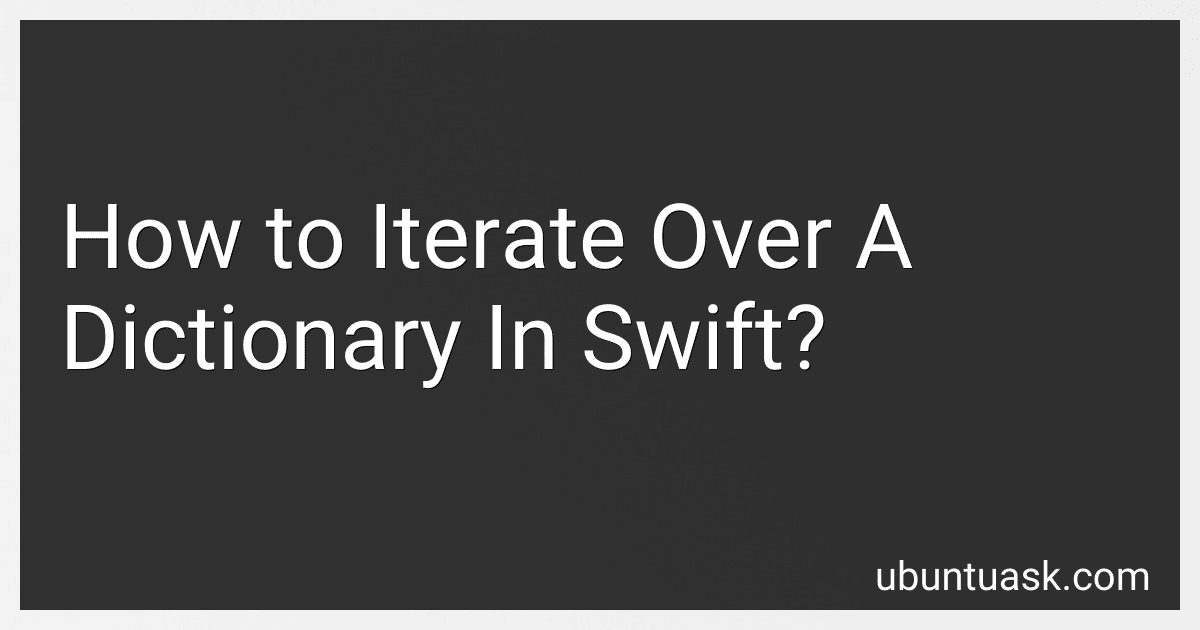Best Swift Programming Books to Buy in January 2026

Mastering Swift 6: Modern programming techniques for high-performance apps in Swift 6.2



Modern Swift Programming: From Fundamentals to Building Your First Apple Apps



iOS 18 Programming for Beginners: Learn iOS development with Swift 6, Xcode 16, and iOS 18 - your path to App Store success



iOS 26 Programming for Beginners: A hands-on guide to kickstarting your iOS app development journey with Swift 6, UIKit, and Xcode 26



Swift Programming: A Detailed Guide to Learning Essential Concepts and Mastering Complex Techniques



Java for Beginners: Build Your Dream Tech Career with Engaging Lessons and Projects



Coding iPhone Apps for Kids: A Playful Introduction to Swift


In Swift, you can iterate over a dictionary using a for-in loop. When looping through a dictionary, you can access both the key and the corresponding value for each iteration. You can use the following syntax to iterate over a dictionary in Swift:
let dictionary = ["key1": "value1", "key2": "value2", "key3": "value3"]
for (key, value) in dictionary { print("Key: \(key), Value: \(value)") }
This will iterate over the dictionary and print out each key-value pair in the format "Key: key, Value: value". You can perform any desired operations within the loop for each key-value pair in the dictionary.
How to print dictionary key-value pairs in Swift?
You can print all key-value pairs in a dictionary in Swift by iterating over the dictionary using a for loop. Here's an example:
let myDictionary = ["a": 1, "b": 2, "c": 3]
for (key, value) in myDictionary { print("\(key): \(value)") }
This code will print:
a: 1 b: 2 c: 3
What is the advantage of using a for-in loop with a dictionary in Swift?
Using a for-in loop with a dictionary in Swift allows you to easily iterate over all key-value pairs in the dictionary. This can be helpful for accessing or modifying each key and value in the dictionary without having to manually manage indexes or loop counters.
Additionally, using a for-in loop with a dictionary in Swift provides a cleaner and more concise syntax compared to traditional methods of iterating over dictionaries, such as using a while loop with a separate index variable.
Overall, the advantage of using a for-in loop with a dictionary in Swift is that it simplifies the process of iterating over and manipulating key-value pairs in the dictionary, making your code more readable and maintainable.
How to access key-value pairs in a dictionary in Swift?
To access key-value pairs in a dictionary in Swift, you can use the key to index into the dictionary and retrieve the associated value. Here is an example of how to access key-value pairs in a dictionary in Swift:
var dictionary = ["name": "John", "age": 30, "city": "New York"]
// Accessing the value for the key "name" if let name = dictionary["name"] as? String { print("Name: \(name)") }
// Accessing the value for the key "age" if let age = dictionary["age"] as? Int { print("Age: \(age)") }
// Accessing the value for the key "city" if let city = dictionary["city"] as? String { print("City: \(city)") }
In this example, we have a dictionary with keys "name", "age", and "city". We use the subscript syntax ([]) to access the value for each key. The if let statement is used to safely unwrap the optional values returned by the dictionary lookup.
What is the key type for dictionary in Swift?
The key type for a dictionary in Swift is typically a hashable type. This means that the key type must conform to the Hashable protocol, which allows the dictionary to efficiently look up and store key-value pairs. Common examples of hashable types in Swift include Strings, Ints, and Enums.
What is the Swift dictionary performance compared to arrays?
In general, dictionaries in Swift have better performance compared to arrays for tasks involving searching, inserting, and deleting elements. This is because dictionaries use hash tables to store key-value pairs, which allows for constant time complexity (O(1)) operations for these tasks.
In contrast, arrays in Swift have a time complexity of O(n) for searching (linear search), inserting (if not at the end), and deleting elements (if not at the end). However, arrays have O(1) time complexity for accessing elements by index.
Overall, if your program requires frequent searching, insertion, or deletion operations on elements based on a key, using a dictionary in Swift will generally provide better performance compared to using an array.
What is the memory usage of a dictionary in Swift?
The memory usage of a dictionary in Swift can vary depending on the number and types of key-value pairs it contains. Essentially, a dictionary is a collection of key-value pairs that are stored in memory, with each key-value pair taking up a certain amount of memory space.
In general, the memory usage of a dictionary can be estimated by considering the size of the keys and values it contains. For example, if a dictionary contains a large number of key-value pairs with large keys and values, it will consume more memory compared to a dictionary with fewer key-value pairs or smaller keys and values.
It's worth noting that memory usage can also be affected by factors such as the type of keys and values (e.g., strings, numbers, objects), how the dictionary is implemented internally, and any optimizations the Swift compiler may apply.
Overall, it's important to be mindful of memory usage when working with dictionaries and consider ways to optimize performance and efficiency, such as using smaller data types, minimizing redundant data, and managing memory resources effectively.