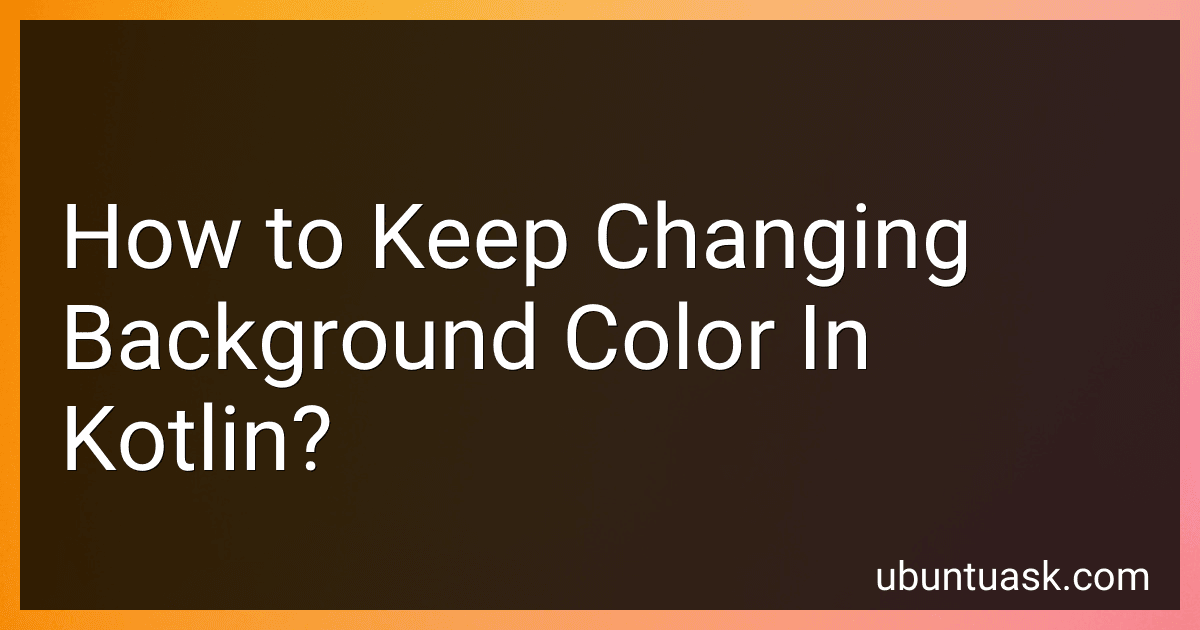Best Kotlin Tutorials to Buy in January 2026

Kotlin from Scratch: A Project-Based Introduction for the Intrepid Programmer


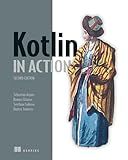
Kotlin in Action, Second Edition



Kotlin Programming: The Big Nerd Ranch Guide (Big Nerd Ranch Guides)



Head First Android Development: A Learner's Guide to Building Android Apps with Kotlin



Functional Programming in Kotlin



Kotlin Design Patterns and Best Practices: Elevate your Kotlin skills with classical and modern design patterns, coroutines, and microservices



Head First Kotlin: A Brain-Friendly Guide


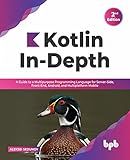
Kotlin In-Depth: A Guide to a Multipurpose Programming Language for Server-Side, Front-End, Android, and Multiplatform Mobile (English Edition)


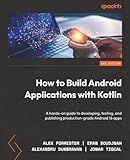
How to Build Android Applications with Kotlin: A hands-on guide to developing, testing, and publishing production-grade Android 16 apps



Kotlin Programming: Learning Guide Covering the Essentials and Advancing to Complex Concepts


To keep changing background color in Kotlin, you can define an array of colors and update the background color of the view at regular intervals. You can achieve this by using a Timer or a Handler to trigger the color changes. Create a function that generates a random color from the array and set it as the background color of the view. Then use the Timer or Handler to call this function periodically to update the background color. This will give the appearance of the background color changing continuously.
How to dynamically update the background color based on user input in Kotlin?
You can dynamically update the background color in Kotlin by creating a layout XML file with a root element such as ConstraintLayout or LinearLayout, and setting an id for this layout. Then, in your Kotlin code, you can access this layout by its id and change its background color based on user input.
Here is an example code snippet that demonstrates how to dynamically update the background color based on user input in Kotlin:
// In your layout XML file (activity_main.xml) // <LinearLayout // android:id="@+id/layout" .../>
// In your Kotlin activity or fragment import android.os.Bundle import android.widget.LinearLayout import androidx.appcompat.app.AppCompatActivity
class MainActivity : AppCompatActivity() { override fun onCreate(savedInstanceState: Bundle?) { super.onCreate(savedInstanceState) setContentView(R.layout.activity_main)
val layout = findViewById<LinearLayout>(R.id.layout)
// Assume user input is a color resource ID
val colorResourceId = R.color.colorAccent
// Set background color based on user input
layout.setBackgroundColor(resources.getColor(colorResourceId))
}
}
In this code snippet, we first find the LinearLayout with the id "layout" in the activity_main.xml layout file. Then, we set the background color of this layout based on the user input color resource ID. You can replace the colorResourceId with any color resource ID that you want to use.
I hope this helps! Let me know if you have any further questions.
What is the impact of system performance when constantly changing background color in Kotlin?
Constantly changing the background color of a system can have a significant impact on system performance, especially if the changes are occurring rapidly and frequently.
Each time the background color is changed, the system needs to allocate resources to process the change, redraw the screen, and update the display. This can consume CPU and memory resources, potentially causing the system to slow down or become unresponsive.
Additionally, constantly changing the background color can also impact the user experience, as rapid changes in color can be distracting and make it difficult for users to focus on the content on the screen.
Overall, it is important to consider the impact on system performance when implementing frequent changes to the background color in Kotlin, and to find a balance between aesthetics and performance.
How to keep changing background color in Kotlin using animation?
To keep changing the background color in Kotlin using animation, you can use the following steps:
- Create an XML drawable resource file for the background color animation. You can define a gradient drawable with multiple colors to create a changing effect. Save this file in the res/drawable directory, for example bg_color_animation.xml:
- In your activity or fragment, set the background of your layout to the drawable animation resource:
val animDrawable = resources.getDrawable(R.drawable.bg_color_animation) as AnimationDrawable findViewById(android.R.id.content).background = animDrawable animDrawable.start()
- Update the colors and durations in the bg_color_animation.xml file as needed to achieve the desired effect.
- You can also control the animation programmatically by starting and stopping it based on user input or other events:
animDrawable.start() // Start the animation animDrawable.stop() // Stop the animation
By following these steps, you can create a changing background color effect in your Kotlin application using animation.
What is the best way to keep the background color changing while the app is in the background in Kotlin?
One way to keep the background color changing while the app is in the background is to use a background service in Kotlin.
You can create a service that continuously updates the background color of your app, even when the app is in the background. You can use a timer or a handler to periodically change the background color.
Here is an example of how you can create a background service in Kotlin to change the background color:
- Create a new Kotlin file for the background service:
import android.app.Service import android.content.Intent import android.os.Handler import android.os.IBinder
class BackgroundColorService : Service() {
private val handler = Handler()
private lateinit var changeColorTask: Runnable
override fun onBind(intent: Intent?): IBinder? {
return null
}
override fun onStartCommand(intent: Intent?, flags: Int, startId: Int): Int {
changeColorTask = object : Runnable {
override fun run() {
// Change background color here
handler.postDelayed(this, 5000) // Change color every 5 seconds
}
}
handler.post(changeColorTask)
return START\_STICKY
}
override fun onDestroy() {
handler.removeCallbacks(changeColorTask)
super.onDestroy()
}
}
- Declare the service in your AndroidManifest.xml file:
- Start the service from your main activity:
val serviceIntent = Intent(this, BackgroundColorService::class.java) startService(serviceIntent)
With this setup, your background service will continuously change the background color of your app even when it is in the background. You can customize the frequency of color changes by adjusting the delay in the postDelayed method.
What is the impact of using third-party libraries for background color change in Kotlin?
Using third-party libraries for background color change in Kotlin can have both positive and negative impacts.
Positive impacts include:
- Increased efficiency and productivity: Third-party libraries can provide pre-built solutions that can save developers time and effort in implementing background color changes.
- Improved functionality: Some third-party libraries may offer additional features and customization options for background color changes that may not be available with native Kotlin methods.
- Community support and updates: Many third-party libraries have active developer communities that can provide support, updates, and bug fixes, ensuring that the functionality remains current and reliable.
Negative impacts include:
- Dependence on external sources: Using third-party libraries introduces a dependency on external sources, which can pose a risk if the library is not maintained or becomes outdated.
- Compatibility issues: Third-party libraries may not always be compatible with all versions of Kotlin or other libraries, leading to potential conflicts or incompatibilities.
- Performance impact: Using third-party libraries can introduce additional overhead and potentially impact the performance of the application, especially if the library is poorly optimized.
Overall, the impact of using third-party libraries for background color change in Kotlin will depend on factors such as the specific library chosen, the requirements of the project, and the developer's familiarity with the library. It is important to carefully evaluate the pros and cons before integrating third-party libraries into a Kotlin project.
How to use a timer to periodically change the background color in Kotlin?
Here is an example of how you can use a timer to periodically change the background color in Kotlin:
import android.os.Bundle import android.os.Handler import android.os.Looper import android.widget.LinearLayout import androidx.appcompat.app.AppCompatActivity import java.util.*
class MainActivity : AppCompatActivity() { private lateinit var layout: LinearLayout private val handler = Handler(Looper.getMainLooper()) private lateinit var timer: Timer
override fun onCreate(savedInstanceState: Bundle?) {
super.onCreate(savedInstanceState)
setContentView(R.layout.activity\_main)
layout = findViewById(R.id.layout)
timer = Timer()
timer.scheduleAtFixedRate(object : TimerTask() {
override fun run() {
handler.post {
val color = getRandomColor()
layout.setBackgroundColor(color)
}
}
}, 0, 5000) // Change color every 5 seconds
}
private fun getRandomColor(): Int {
val random = Random()
return android.graphics.Color.rgb(random.nextInt(256),
random.nextInt(256), random.nextInt(256))
}
override fun onDestroy() {
super.onDestroy()
timer.cancel()
}
}
In this example, we define a Timer that will run a TimerTask every 5 seconds. Inside the task, we generate a random color using the getRandomColor() method and set it as the background color of a LinearLayout. The Handler is used to update the UI from a background thread.
Don't forget to add the INTERNET permission in your manifest file to prevent an Android runtime error.