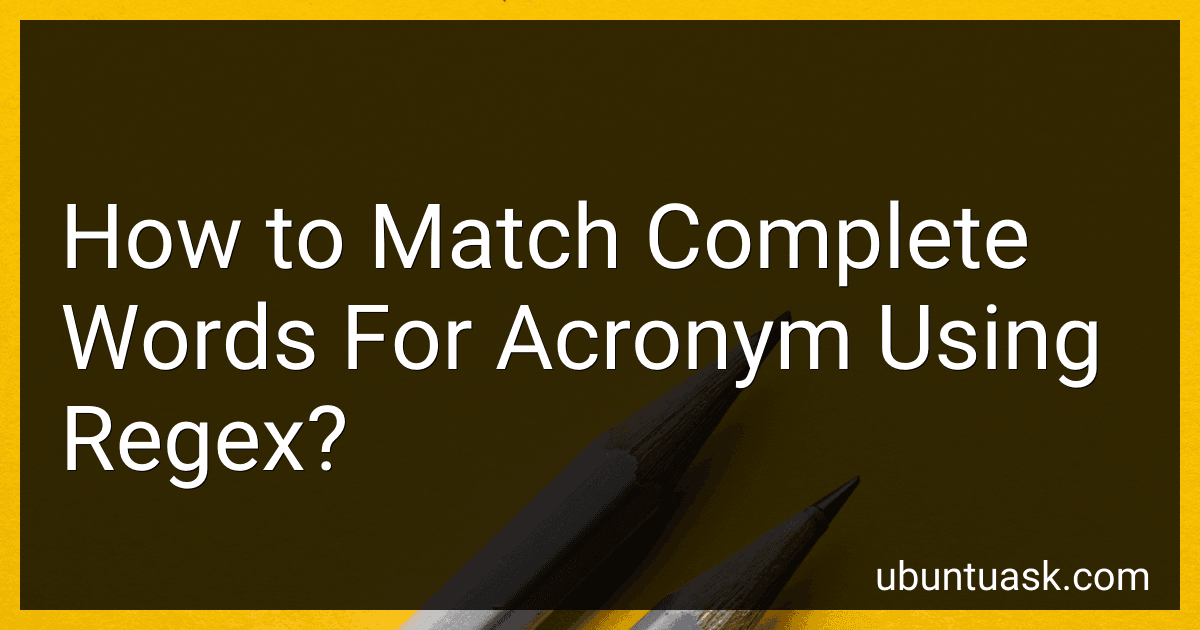Best Regex Tools to Buy in February 2026
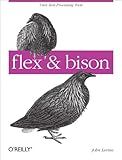
flex & bison



Text Processing with JavaScript: Regular Expressions, Tools, and Techniques for Optimal Performance



Hands-On Web Scraping with Python: Perform advanced scraping operations using various Python libraries and tools such as Selenium, Regex, and others



Parsing with Perl 6 Regexes and Grammars: A Recursive Descent into Parsing


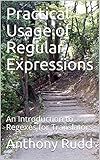
Practical Usage of Regular Expressions: An Introduction to Regexes for Translators


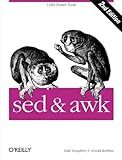
sed & awk: UNIX Power Tools (Nutshell Handbooks)


To match complete words for acronyms using regex, you can use word boundaries (\b) to ensure that the acronym is a standalone word within the text. This will prevent partial matches of the acronym within other words. Here is an example of how you can use regex to match complete words for an acronym:
For example, if you have an acronym like "USA" that you want to match in a text, you can use the regex pattern "\bUSA\b". This pattern will match the acronym "USA" only when it appears as a standalone word in the text, and not as part of another word.
By using word boundaries in your regex pattern, you can ensure that you are matching complete words for your acronym and not partial matches within other words in the text.
What are the differences between greedy and lazy matching in regex for acronyms?
In regex, greedy and lazy matching refer to how the regex engine matches and captures the specified pattern in a string.
- Greedy matching is the default behavior in regex, where the engine tries to match as much of the string as possible while still satisfying the regex pattern. This means that the regex will capture the longest possible substring that matches the pattern.
- Lazy matching, on the other hand, is the opposite of greedy matching. In lazy matching, the engine tries to match as little of the string as possible while still satisfying the regex pattern. This means that the regex will capture the shortest possible substring that matches the pattern.
When it comes to acronyms in regex, greedy matching might capture longer acronyms that include unintended characters, while lazy matching might capture shorter acronyms that do not cover the entire intended acronym. It is important to choose the matching strategy based on the specific requirements of the acronym you are trying to match.
How to incorporate context into my regex pattern to improve accuracy in matching acronyms?
One way to incorporate context into your regex pattern to improve accuracy in matching acronyms is to include specific words or phrases that commonly precede or follow acronyms.
For example, if you are trying to match acronyms used in the context of technology, you could include words like "software", "technology", "IT", "web", etc. in your regex pattern.
Another approach is to look for patterns that are commonly associated with acronyms, such as all capital letters followed by a period or space.
Additionally, you could also consider the length of the acronym, as acronyms tend to be shorter in length compared to regular words.
By incorporating these contextual cues into your regex pattern, you can increase the accuracy of your matches and reduce the likelihood of false positives.
What tools can I use to debug my regex pattern for acronyms?
There are several tools you can use to debug your regex pattern for acronyms:
- Online regex testers like regex101.com or regexr.com allow you to input your regex pattern and test it against different strings to see if it matches your desired acronyms.
- IDEs like PyCharm, Visual Studio Code, or Eclipse often have built-in regex testing tools that let you input your regex pattern and test it against sample strings.
- Regex libraries in programming languages like Python, Java, or JavaScript come with functions for testing regex patterns against strings, which can help you debug your acronym pattern.
- Online forums like Stack Overflow or Reddit's programming subreddit can be helpful for getting feedback on your regex pattern and debugging any issues you may encounter.
What are some common patterns for acronyms in text?
- Initialisms: where each letter stands for a word and is pronounced separately (e.g. FBI, CIA)
- Pronounceable acronyms: where the acronym forms a word that is phonetically pronounceable (e.g. NASA, AIDS)
- Abbreviations: where the acronym is a shortened form of a phrase or name (e.g. Ltd. for Limited, Inc. for Incorporated)
- Acronyms with internal capitalization: where only the first letter of each word is capitalized (e.g. DoD for Department of Defense)
- Acronyms with all capital letters: where all letters in the acronym are capitalized (e.g. WHO for World Health Organization)