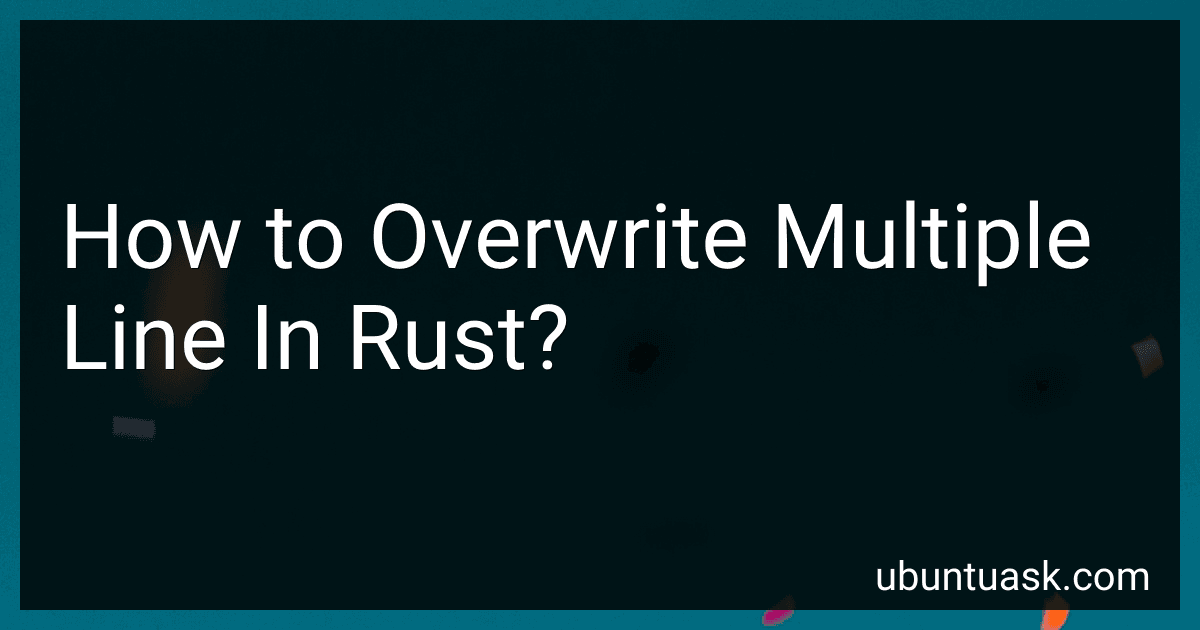Best Rust Programming Books to Buy in February 2026

The Rust Programming Language, 2nd Edition



Programming Rust: Fast, Safe Systems Development



Rust for Rustaceans: Idiomatic Programming for Experienced Developers


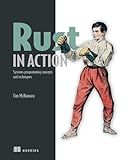
Rust in Action



Rust Programming: A Practical Guide to Fast, Efficient, and Safe Code with Ownership, Concurrency, and Web Programming (Rheinwerk Computing)



Zero To Production In Rust: An introduction to backend development


In Rust, you can overwrite multiple lines of text by using the BufWriter module from the standard library. This module allows you to efficiently write data to a buffer and then overwrite it in a file.
To overwrite multiple lines in Rust, you can first create a File object using the OpenOptions module. You can then wrap the File object in a BufWriter object to write data to the file.
Using the write_all method from the Write trait, you can write the new lines of text to the buffer. To overwrite the previous lines, you can seek to the desired position in the file using the seek method from the Seek trait. This will allow you to start writing from the specified position in the file, effectively overwriting the existing lines.
After you have written the new lines to the buffer and overwritten the existing lines in the file, you can flush the buffer using the flush method to ensure that the changes are saved to the file.
Overall, overwriting multiple lines in Rust involves creating a BufWriter object, writing new lines to the buffer, seeking to the desired position in the file, and flushing the changes to save them.
What is the easiest way to overwrite multiple lines in Rust?
One possible way to overwrite multiple lines in Rust is by using a loop to iterate over the lines and replace them with new content. Here is an example of how this could be done:
use std::fs::{File, OpenOptions}; use std::io::{BufReader, BufRead, Write};
fn overwrite_lines(file_path: &str, lines_to_replace: Vec<&str>, new_content: &str) { let file = OpenOptions::new() .read(true) .write(true) .open(file_path) .unwrap();
let reader = BufReader::new(&file);
let mut lines = reader.lines();
let mut content = String::new();
let mut replace\_count = 0;
while let Some(line) = lines.next() {
let mut line = line.unwrap();
if lines\_to\_replace.contains(&line.as\_str()) {
line = new\_content.to\_string();
replace\_count += 1;
}
content.push\_str(&line);
content.push('\\n');
}
let mut file = File::create(file\_path).unwrap();
file.write\_all(content.as\_bytes()).unwrap();
println!("Replaced {} occurrences of lines", replace\_count);
}
fn main() { let file_path = "example.txt"; let lines_to_replace = vec!["line1", "line2", "line3"]; let new_content = "new line content";
overwrite\_lines(file\_path, lines\_to\_replace, new\_content);
}
This code creates a function overwrite_lines that takes the file path, lines to replace, and new content as arguments. It reads the file line by line, replaces the specified lines with new content, and writes the updated content back to the file. Finally, it prints the number of replaced lines.
Note: This approach assumes that the lines to be replaced are exact matches and does not take into account any formatting or spacing differences.
How to replace a block of code across multiple lines in Rust?
To replace a block of code across multiple lines in Rust, you can use the replace method from the String type. Here is an example of how you can replace a block of code across multiple lines in Rust:
fn main() { let mut code = String::from(" This is some code that needs to be replaced ");
let replacement = "
This is the
new code
";
code = code.replace("
This is some
code that needs
to be replaced
", replacement);
println!("{}", code);
}
In this example, we first define a String variable code with the block of code that needs to be replaced. Then, we define another String variable replacement with the new code that will replace the original block of code. Finally, we use the replace method to replace the original block of code with the new code.
Note that the replace method in Rust replaces all occurrences of the specified substring in the original string. If you only want to replace the first occurrence, you can use the replace_first method instead.
How to override multiple lines of text in a Rust project?
To override multiple lines of text in a Rust project, you can use environment variables or configuration files. Here are two common methods to achieve this:
- Environment variables: Define the text you want to override as environment variables in your project's configuration file or in the system environment. Access these environment variables in your Rust code using the std::env module to dynamically customize the text at runtime. Here's an example of how you can use environment variables in Rust: use std::env; fn main() { let text = env::var("OVERRIDE_TEXT").unwrap_or_else(|_| String::from("Default text")); println!("{}", text); }
- Configuration files: Create a configuration file (e.g., JSON, YAML, TOML) that contains the overridden text. Use a configuration parsing library such as config or serde to read the configuration file and retrieve the overridden text in your Rust code. Here's an example using the config crate: use config::Config; use std::collections::HashMap; fn main() { let mut settings = Config::default(); settings .merge(config::File::new("config.toml")) .unwrap(); let text: String = settings .get_str("override_text") .unwrap_or_else(|_| "Default text".to_string()); println!("{}", text); }
Choose the method that best suits your project's requirements and follow these steps to override multiple lines of text in a Rust project.
What is the best approach to changing multiple lines in Rust?
One common approach to changing multiple lines of code in Rust is to use the replace method provided by the String type. This method allows you to search for a specific substring in a string and replace it with another substring.
Here is an example of how you can use the replace method to change multiple lines in Rust:
fn main() { let mut code = String::from(" // This is line 1 // This is line 2 // This is line 3 ");
let new\_code = code.replace("// This is line 1", "// This is the new line 1")
.replace("// This is line 2", "// This is the new line 2")
.replace("// This is line 3", "// This is the new line 3");
println!("{}", new\_code);
}
In this example, we have a string code that contains multiple lines of code. We use the replace method to replace each line with a new line. The new code is then stored in the new_code variable and printed to the console.
This approach works well for changing multiple lines of code in Rust, but keep in mind that the replace method is case-sensitive. If you need to handle case-insensitive replacements, you may need to use a more complex string processing library or regular expressions.
How to quickly replace a group of lines in Rust?
One way to quickly replace a group of lines in Rust is by using the std::fs module to read the contents of a file, modify the lines you want to replace, and then write the modified contents back to the file. Here's an example of how you can do this:
use std::fs; use std::error::Error;
fn replace_lines_in_file(file_path: &str, old_lines: &[&str], new_lines: &[&str]) -> Result<(), Box> { // Read the contents of the file let contents = fs::read_to_string(file_path)?;
// Replace the old lines with the new lines
let mut modified\_contents = String::new();
let mut is\_replacing = false;
for line in contents.lines() {
if old\_lines.iter().any(|&old\_line| line.contains(old\_line)) {
is\_replacing = true;
new\_lines.iter().for\_each(|new\_line| {
modified\_contents.push\_str(new\_line);
modified\_contents.push('\\n');
});
} else if !is\_replacing {
modified\_contents.push\_str(line);
modified\_contents.push('\\n');
} else if is\_replacing {
is\_replacing = false;
}
}
// Write the modified contents back to the file
fs::write(file\_path, modified\_contents)?;
Ok(())
}
You can then call the replace_lines_in_file function with the file path, the old lines you want to replace, and the new lines you want to replace them with. Remember to handle errors appropriately when using the Result type.