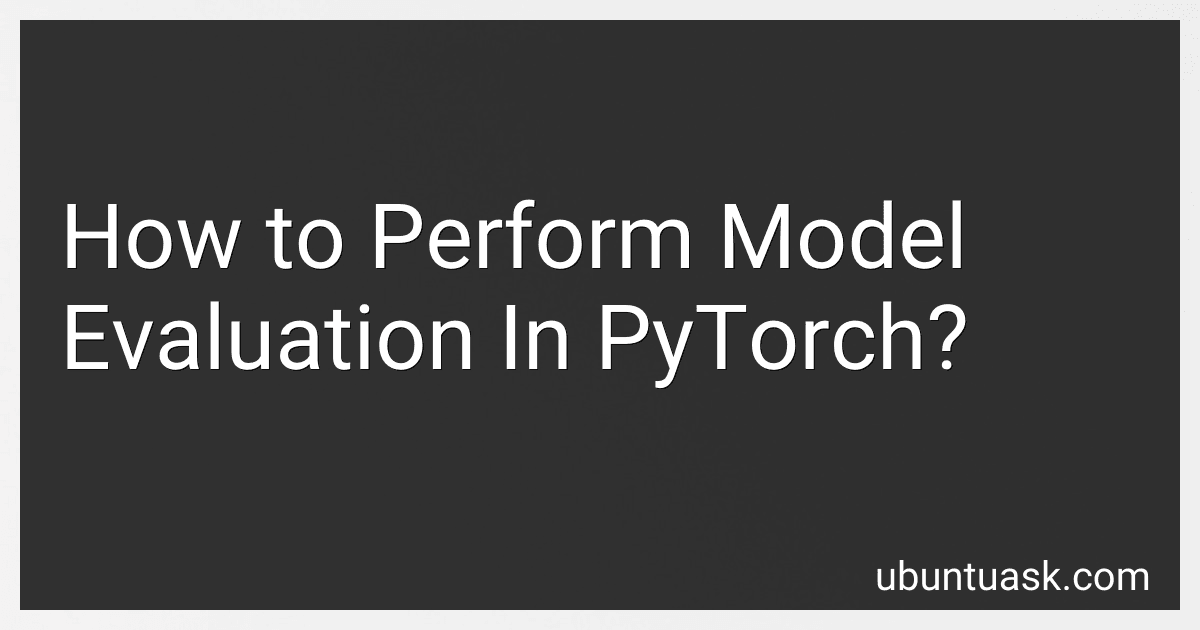Best Tools for PyTorch Model Evaluation to Buy in January 2026
Performing model evaluation in PyTorch involves several steps. Here's an overview of the process:
- Import the necessary libraries: Start by importing the required libraries such as PyTorch, torchvision, and any other relevant packages.
- Load the dataset: Load the dataset you want to evaluate your model on using the available data loaders in PyTorch. Ensure that the dataset is divided into appropriate subsets, such as a training set, validation set, and test set.
- Load the trained model: Load the pre-trained model that you want to evaluate. This model should have been trained on the training set and validated on the validation set prior to this evaluation step.
- Set the evaluation mode: Set the model to evaluation mode using "model.eval()". This turns off certain operations like dropout or batch normalization, making sure the model performs consistently during evaluation.
- Iterate over the evaluation data: Loop over the evaluation data (usually the test set) and compute predictions on each input using the loaded model. You can use a loop or a data loader to iterate through the dataset batch by batch.
- Compute evaluation metrics: Depending on the task you are working on (classification, regression, etc.), compute the appropriate evaluation metrics for your model. Common metrics for classification tasks include accuracy, precision, recall, and F1-score, while for regression tasks, metrics like mean squared error (MSE) or mean absolute error (MAE) are commonly used.
- Aggregate the evaluation results: Accumulate the results obtained from individual samples as you iterate over them. This will help you calculate the overall performance of your model on the evaluation dataset.
- Print or store the evaluation results: Display or store the evaluation metrics obtained from the model. This will allow you to analyze and compare the model's performance.
Remember that these steps may vary depending on the specific requirements of your project, but this generalized approach should help you get started with model evaluation in PyTorch.
What is cross-validation in PyTorch model evaluation?
Cross-validation is a technique used for evaluating the performance of a machine learning model. It helps in estimating how well a model will generalize to unseen data. In PyTorch, cross-validation can be performed using the k-fold technique.
In the k-fold cross-validation technique, the dataset is divided into k equal-sized subsets or folds. The model is then trained and evaluated k times. In each iteration, one of the folds is used as the validation set, and the remaining folds are used as the training set. This process is repeated with different folds being used as the validation set in each iteration.
The performance of the model is measured for each iteration, usually by using a metric such as accuracy, precision, recall, or F1 score. The results from all iterations are then averaged to obtain a final performance estimate for the model.
Cross-validation helps in providing a more reliable estimate of the model's performance since it uses multiple subsets of the data for training and evaluation. It helps in mitigating the bias that may arise from a single split of the data into training and test sets.
In PyTorch, cross-validation can be implemented using tools like torch.utils.data.Dataset and torch.utils.data.DataLoader to create the subsets/folds and train and evaluate the model on each fold.
How to assess a PyTorch model's performance using validation data?
To assess a PyTorch model's performance using validation data, you can follow these steps:
- Prepare the validation data: Create a validation dataset, typically separate from your training dataset. This dataset should represent real-world data that the model has not seen during training.
- Load the trained model: Load the saved weights of your trained PyTorch model.
- Put the model in evaluation mode: Call model.eval() to set the model in evaluation mode. This disables any dropout or batch normalization layers used during training.
- Iterate over the validation dataset: Use a validation dataloader to iterate over the validation dataset in batches. Pass each batch to the model for inference.
- Calculate the loss: Calculate the loss between the predicted output and the actual labels for each batch of the validation dataset. This loss can vary depending on the problem (e.g., mean squared error for regression, cross-entropy loss for classification).
- Calculate evaluation metrics: Depending on your specific problem, calculate various evaluation metrics such as accuracy, precision, recall, F1 score, or any other suitable metric to measure the performance of your model. You can use libraries like Scikit-learn or create custom code to calculate these metrics.
- Aggregate the evaluation metrics: Depending on your requirements, aggregate the evaluation metrics from all the batches of the validation dataset to compute an overall performance measure for the model.
- Analyze the results: Analyze the evaluation metrics to gain insights into your model's performance. Identify any areas of improvement or potential issues.
It is important to note that validation data is used to evaluate your model during training and tune hyperparameters. Once you are satisfied with your model's performance, you can use it on new, unseen data (test data) to get a final performance estimate.
How to evaluate a PyTorch model using accuracy?
To evaluate a PyTorch model using accuracy, following are the steps:
- Load the test dataset and create a validation loader: Load the test dataset using DataLoader by specifying the dataset and batch size. Use DataLoader to create a validation loader by passing the test dataset and any relevant arguments such as batch size, shuffling, etc.
- Set the model in evaluation mode: Call the model.eval() function to set the mode to evaluation. This step is necessary to ensure that batch normalization and dropout layers, if present, behave properly during evaluation.
- Calculate the accuracy on the test dataset: Iterate over the batches in the validation loader. For each batch, compute the model's predictions by passing the batch through the model (outputs = model(inputs)). Convert the predictions to the corresponding class labels using torch.argmax() or any other suitable method. Compare the predicted labels with the ground truth labels for the batch and calculate the number of correctly predicted samples. Accumulate the count of correctly predicted samples for all batches.
- Compute the accuracy: Divide the accumulated count of correctly predicted samples by the total number of samples in the test dataset to get the accuracy. Multiply the accuracy by 100 to obtain the percentage value if desired.
Here's a code snippet illustrating the steps mentioned above:
correct = 0 total = 0
model.eval() # Set the model to evaluation mode
with torch.no_grad(): for inputs, labels in validation_loader: outputs = model(inputs) _, predicted = torch.max(outputs.data, dim=1)
total += labels.size(0)
correct += (predicted == labels).sum().item()
accuracy = correct / total print('Accuracy:', accuracy)
Make sure to replace model with your trained PyTorch model and validation_loader with your validation data loader.