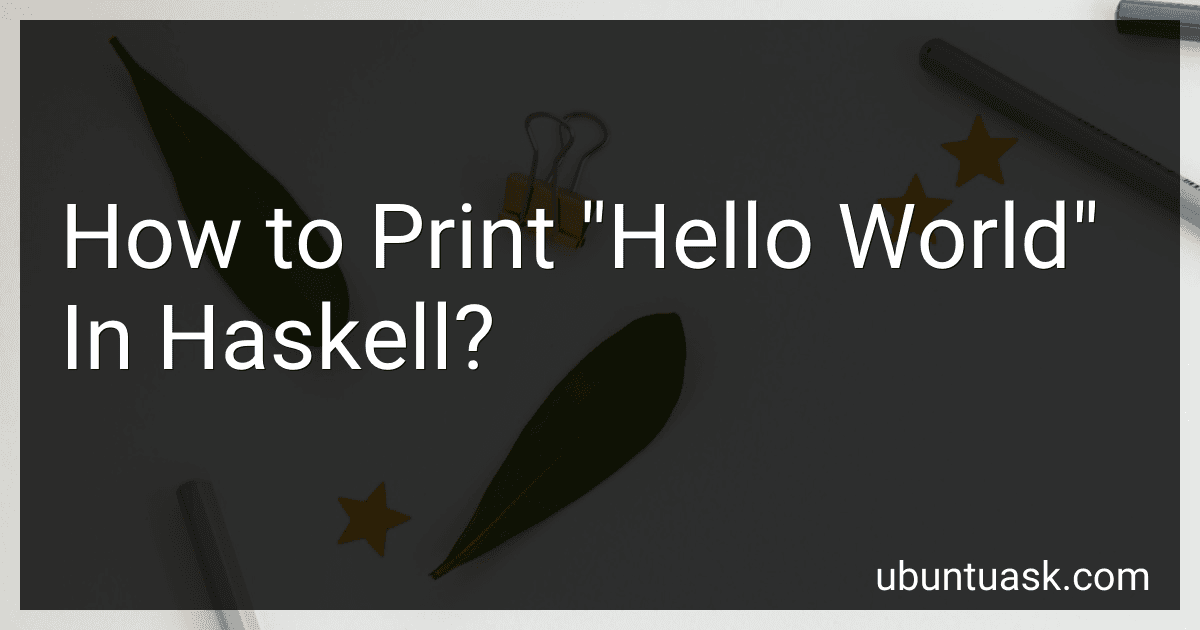Best Haskell Programming Books to Buy in February 2026

Programming in Haskell



Effective Haskell: Solving Real-World Problems with Strongly Typed Functional Programming



Get Programming with Haskell



Learn You a Haskell for Great Good!: A Beginner's Guide
- AFFORDABLE PRICES: QUALITY READS WITHOUT BREAKING THE BANK.
- SUSTAINABLE CHOICE: ECO-FRIENDLY OPTION WITH REUSED RESOURCES.
- ENGAGING SELECTION: DISCOVER HIDDEN GEMS AND CLASSIC FAVORITES.



Learn Physics with Functional Programming: A Hands-on Guide to Exploring Physics with Haskell



Real World Haskell
- QUALITY ASSURANCE: VERIFIED GOOD CONDITION FOR CONFIDENT PURCHASES.
- AFFORDABLE PRICES: SAVE MONEY ON QUALITY READS COMPARED TO NEW.
- ECO-FRIENDLY CHOICE: SUPPORT SUSTAINABILITY BY BUYING USED BOOKS.



Parallel and Concurrent Programming in Haskell: Techniques for Multicore and Multithreaded Programming



Thinking Functionally with Haskell



Haskell in Depth



Haskell High Performance Programming


To print "Hello World" in Haskell, you can use the putStrLn function. Here's the code snippet to achieve this:
main :: IO () main = putStrLn "Hello World"
In Haskell, the main function is the entry point of the program. Here, we're using the putStrLn function to output the string "Hello World" followed by a newline character. The IO type indicates that this action can perform input or output operations.
To run the Haskell program, you can use a Haskell compiler like GHC (Glasgow Haskell Compiler) or an online Haskell compiler/interpreter. After compiling or interpreting the code, it will display "Hello World" as the output.
How do you declare a function in Haskell?
In Haskell, you can declare a function using the following syntax:
functionName :: Type1 -> Type2 -> ... -> ReturnType functionName parameter1 parameter2 ... = expression
Here's a breakdown of each part:
- functionName is the name you choose for your function.
- :: declares the type signature of the function.
- Type1, Type2, etc. represent the types of the function's parameters.
- ReturnType is the type of the value the function returns.
- parameter1, parameter2, etc. are the names of the function's parameters.
- expression is the body of the function, where you define the computation the function should perform.
For example, let's declare a simple function "multiplyByTwo" that takes an integer and returns its double:
multiplyByTwo :: Int -> Int multiplyByTwo x = x * 2
In this case, the parameter is x of type Int, and the return type is also Int. The function body simply multiplies x by 2 using the * operator.
Are there any specific conventions or formatting rules to follow when writing Haskell code?
Yes, there are certain conventions and formatting rules that are commonly followed when writing Haskell code. Although these conventions are not strictly enforced by the Haskell language itself, they are widely adopted by the Haskell community to promote readability and consistency in codebases.
Here are some commonly used conventions and formatting rules in Haskell:
- Indentation: Haskell uses spaces for indentation, and it is recommended to use 4 spaces for each level of indentation.
- Naming Conventions: Functions and values: Use lowercase letters for function and value names, and separate words with lowercase letters or underscores. For example: calculateSum, isOdd. Data types and type constructors: Use uppercase letters for data type and type constructor names. For example: Person, Maybe.
- Alignment: Align related definitions vertically, especially when defining functions or data types with multiple clauses or fields. Aligning related code makes it easier to read and understand.
- Commenting: Use comments to explain the purpose and behavior of your code. Haskell supports both single-line comments starting with -- and multi-line comments enclosed within {- ... -}.
- Imports: Import only the necessary modules and specify explicit import lists. This makes code more self-contained and reduces possible naming conflicts. Use qualified imports (import qualified ModuleName) when necessary.
- Function Composition: Use function composition (.) instead of nested function calls to improve code readability. For example: f . g . h instead of f (g (h x)).
- Type Signatures: It is recommended to provide type signatures for top-level functions and values. This helps in documenting the expected types and aids in type inference.
- Pattern Matching: Use pattern matching to destructure values instead of explicit if-else or case statements when possible. Pattern matching is one of the powerful features in Haskell.
These conventions and formatting rules help to make Haskell code more readable, maintainable, and idiomatic. However, it's important to note that these are just recommendations, and the most important thing is to be consistent within a codebase or project.
Is Haskell a functional programming language?
Yes, Haskell is a statically-typed functional programming language. It is purely functional, meaning that it relies on pure functions and avoids mutable state and side effects.
How is the "Hello World" program written in Haskell?
In Haskell, the "Hello World" program is typically written as follows:
module Main where
main :: IO () main = putStrLn "Hello, World!"
Here's how this code works:
- The module Main where line indicates that this code is defining the Main module.
- main is the entry point of the program, and it has the type IO (), which means it performs input and output operations.
- The putStrLn function takes a string and prints it to the console, and it is used here to print "Hello, World!".
- The main function calls putStrLn "Hello, World!" to actually run the program.
To compile and run this Haskell code, you can use a Haskell compiler and execute the resulting executable.
What is the purpose of the "IO" monad in Haskell?
The IO monad in Haskell is a special monad used for handling input and output operations. It allows Haskell, which is a purely functional language, to perform imperative-style operations such as reading from or writing to a file, interacting with the user through the command line, accessing the network, etc.
The purpose of the IO monad is to ensure that the sequencing and ordering of IO actions is maintained in a disciplined manner. In Haskell, pure functions cannot have side effects, so the IO monad provides a controlled way to manage and encapsulate these side effects.
By encapsulating these operations within the IO monad, Haskell maintains referential transparency and purity in the rest of the program. It also ensures that the IO actions are executed in a specific order, providing deterministic behavior.
The IO monad is used extensively in Haskell programs where there is a need for input/output, allowing developers to write imperative-style code within a purely functional language.
Can you suggest some resources to learn Haskell for beginners?
Certainly! Here are some resources to learn Haskell for beginners:
- "Learn You a Haskell for Great Good!": This is a popular online book that provides a comprehensive introduction to Haskell. It covers the basics of the language, functional programming concepts, and various Haskell features with lots of examples. You can access it for free at http://learnyouahaskell.com/.
- Haskell Programming from First Principles: This book is ideal for beginners looking to dive deep into Haskell. It teaches the language from scratch and covers advanced topics as well. It includes exercises and examples to reinforce your learning. You can find this book on Amazon or the official website: http://haskellbook.com/.
- Haskell Wiki: The Haskell Wiki is an extensive resource with various tutorials and documentation to help you learn Haskell. It covers different topics, from basics to advanced concepts, and provides links to additional resources: https://wiki.haskell.org/HaskellWiki:Tutorials.
- Haskell.org: The official Haskell website offers a wide range of resources, including tutorials, guides, and a comprehensive library reference. You can explore different learning paths, join the community, and find related tools and projects. Visit https://www.haskell.org/ to access these resources.
- Hoogle: Hoogle is a search engine specifically designed for Haskell functions and types. It allows you to search for functions by their name, type, or behavior. It can be a valuable resource for learning common Haskell functions and exploring their usage: https://hoogle.haskell.org/.
- Haskell Programming Language - Youtube tutorials: There are numerous videos available on YouTube that provide tutorials and introductions to Haskell for beginners. Some highly recommended channels include "TheNewBoston," "The Haskell Cast," and "Derek Banas."
Remember, practice and hands-on coding are crucial while learning Haskell. Working on small projects, solving programming exercises, or participating in coding challenges can greatly enhance your understanding of the language.