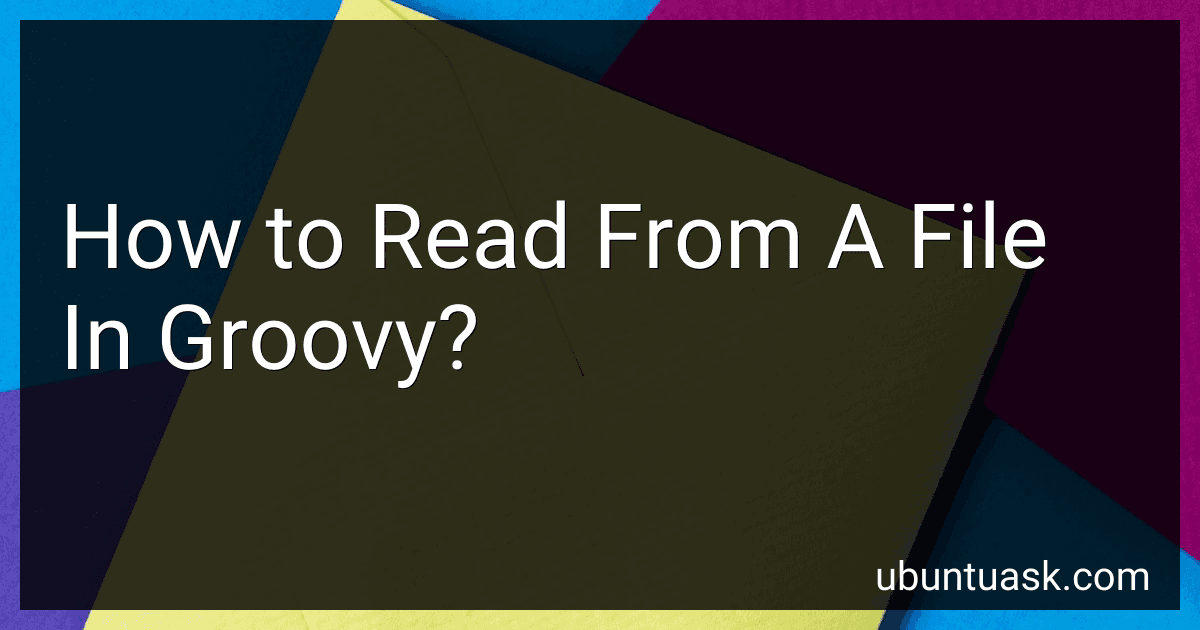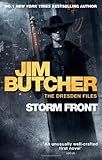Best Groovy File Readers to Buy in February 2026
To read from a file in Groovy, you can use the Java FileReader and BufferedReader classes. First, you need to create a new FileReader object with the path to the file you want to read. Then, wrap the FileReader in a BufferedReader to efficiently read the file line by line. Finally, use a loop to read each line from the file until you reach the end. You can also use the eachLine() method provided by Groovy to simplify the process of reading a file line by line.
How to read a file asynchronously in Groovy?
To read a file asynchronously in Groovy, you can use the java.nio.file.Files class along with the java.util.concurrent.Executors class to create a thread pool for asynchronous file reading. Here's an example of how you can read a file asynchronously in Groovy:
import java.nio.file.Files import java.nio.file.Paths import java.util.concurrent.Executors
def executor = Executors.newCachedThreadPool()
def file = Paths.get("path/to/file.txt")
executor.submit({ Files.lines(file).forEach { line -> println line } })
executor.shutdown()
In this example, we first create a new thread pool using Executors.newCachedThreadPool() to allow for asynchronous file reading. We then submit a task to the thread pool that reads the file line by line using Files.lines(file) and prints each line. Finally, we shut down the executor after the task is completed.
This approach allows for asynchronous file reading, which can be more efficient and responsive for handling large files or performing other tasks while reading a file.
How to read a file character by character in Groovy?
To read a file character by character in Groovy, you can use the following code snippet:
File file = new File("file.txt") FileReader reader = new FileReader(file)
try { int data while ((data = reader.read()) != -1) { char character = (char) data println(character) } } finally { reader.close() }
In this code, we first create a File object representing the file we want to read. We then create a FileReader object to read from the file. We use a while loop to read characters from the file one by one until the end of the file is reached. The read() method returns the ASCII value of the character, which we convert to a char type before printing it out. Finally, we close the FileReader in a finally block to ensure that the file is properly closed even if an exception occurs.
What is the syntax for reading a file in Groovy?
The syntax for reading a file in Groovy is as follows:
def file = new File("path/to/file.txt")
file.eachLine { line -> println line }
In this example, the File class is used to create an object that represents the file we want to read. The eachLine method is then used to read each line of the file and process it.
How to read a file lazily in Groovy?
To read a file lazily in Groovy, you can use the eachLine method in conjunction with a File object. This method reads the file line by line, allowing you to process each line as it is read without loading the entire file into memory. Here is an example:
def file = new File("example.txt")
file.eachLine { line -> println line // Process the line here }
In this example, the eachLine method reads the file example.txt line by line, and for each line, it prints the line to the console. You can process each line as needed inside the closure.
This lazy reading approach is useful when dealing with large files or when you only need to process the file line by line without loading the entire file into memory.