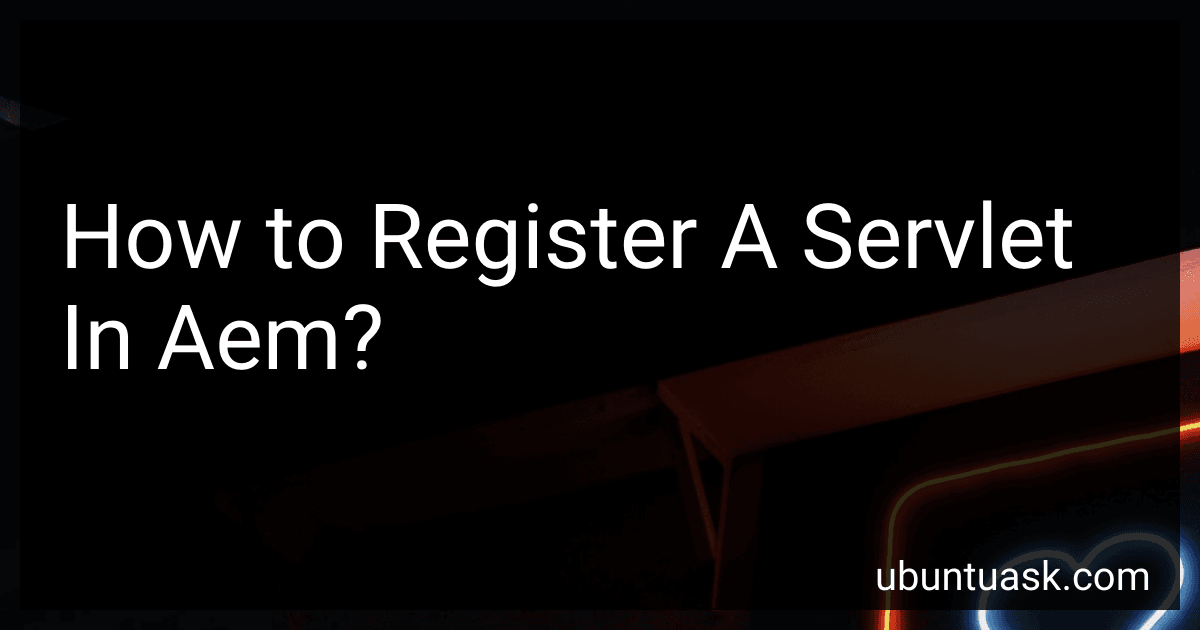Best Servlet and AEM Tools to Buy in February 2026
To register a servlet in Adobe Experience Manager (AEM), you need to create a Servlet with the appropriate configurations. This involves creating a Java class that extends HttpServlet and annotating it with the @SlingServlet annotation.
Within the annotation, you will define the paths at which the servlet will be registered, as well as any additional properties such as methods allowed, resource types, selectors, and extensions.
Additionally, you may need to create an OSGi configuration to specify the resource paths where the servlet should be registered. This can be done through the Felix Web Console or by creating a configuration file in the /apps directory of your AEM instance.
Once the servlet class is created and properly configured, build and deploy it to your AEM instance. The servlet should then be registered and accessible at the specified paths.
What is the advantage of using servlets in AEM?
There are several advantages of using servlets in Adobe Experience Manager (AEM):
- Efficient handling of requests: Servlets in AEM provide a way to efficiently handle requests and responses, as they operate at a lower level compared to higher-level components like OSGi services or scripts.
- Flexibility and customization: Servlets allow developers to customize the behavior of the application and handle specific types of requests, providing more flexibility and control over the functionality of the application.
- Integration with external systems: Servlets can be used to integrate AEM with external systems or third-party services, allowing for the exchange of data and communication between different systems.
- Performance optimization: Servlets can be used to optimize the performance of the application by executing certain tasks at the server-side, reducing the load on the client-side and improving overall efficiency.
- Security: Servlets in AEM can be used to implement security measures, such as authentication and authorization, to protect sensitive data and ensure secure communication between the client and server.
How to handle POST requests in a servlet in AEM?
To handle POST requests in a servlet in AEM, you can follow these steps:
- Create a servlet class that extends the SlingAllMethodsServlet class and override the doPost method to handle POST requests. Here is an example of a basic servlet class in AEM:
import org.apache.sling.api.servlets.SlingAllMethodsServlet; import org.apache.sling.api.SlingHttpServletRequest; import org.apache.sling.api.SlingHttpServletResponse;
import javax.servlet.ServletException; import java.io.IOException;
@Component( service = Servlet.class, property = { "sling.servlet.paths=/bin/myPostServlet", "sling.servlet.methods=POST" } ) public class MyPostServlet extends SlingAllMethodsServlet {
@Override
protected void doPost(SlingHttpServletRequest request, SlingHttpServletResponse response) throws ServletException, IOException {
// Handle the POST request here
}
}
- In the servlet class, you can access the request parameters and request body to process the POST request data. Here is an example of how to get request parameters in the doPost method:
String param1 = request.getParameter("param1"); String param2 = request.getParameter("param2");
- You can also read the request body in the doPost method if the POST request contains a request body. Here is an example of how to read the request body in the doPost method:
BufferedReader reader = request.getReader(); StringBuilder requestBody = new StringBuilder(); String line; while ((line = reader.readLine()) != null) { requestBody.append(line); } String requestBodyString = requestBody.toString();
- Finally, you can process the request parameters and request body and return a response as needed in the doPost method.
By following these steps, you can handle POST requests in a servlet in AEM.
How to set up a servlet resolver in AEM?
To set up a servlet resolver in Adobe Experience Manager (AEM), follow these steps:
- Create a Java class that extends from the AbstractSlingServlet class. This class will handle the incoming requests and provide the necessary response. Here's an example of how the class should look like:
import org.apache.sling.api.servlets.SlingAllMethodsServlet; import org.apache.sling.api.servlets.SlingSafeMethodsServlet;
public class MyServlet extends SlingSafeMethodsServlet {
@Override
protected void doGet(SlingHttpServletRequest request, SlingHttpServletResponse response) {
// Add your servlet logic here
}
}
- Create a servlet configuration for the custom servlet in the OSGi configuration console. Go to the Configuration Manager in AEM and create a new configuration for the custom servlet. Specify the servlet path mapping and any additional properties that are needed.
- Register the servlet in the servlet resolver. You can do this by adding an OSGi service annotation to the servlet class. Here's an example:
import org.osgi.service.component.annotations.Component; import org.osgi.service.component.annotations.Service;
@Component( service = MyServlet.class, property = { "sling.servlet.paths=/bin/my-servlet", "sling.servlet.methods=GET" } ) public class MyServlet extends SlingSafeMethodsServlet {
@Override
protected void doGet(SlingHttpServletRequest request, SlingHttpServletResponse response) {
// Add your servlet logic here
}
}
- Deploy the custom servlet to AEM by building and packaging it into a bundle. Install the bundle in AEM and start it to activate the servlet resolver.
- Test the servlet by sending a GET request to the configured servlet path. You should see the response generated by the servlet in the browser or any other HTTP client.
By following these steps, you can set up a servlet resolver in AEM to handle custom requests and provide the necessary responses.
What is the servlet registration path in AEM?
In AEM, servlets are registered in the OSGi container and are typically registered under a specific path using the "sling.servlet.paths" property. This property specifies the URL paths under which the servlet will be accessible.
For example, in the OSGi configuration for a servlet, you might specify:
sling.servlet.paths=/bin/myservlet
This would register the servlet under the path "/bin/myservlet" in the AEM instance, and any requests to that path would be handled by the servlet.