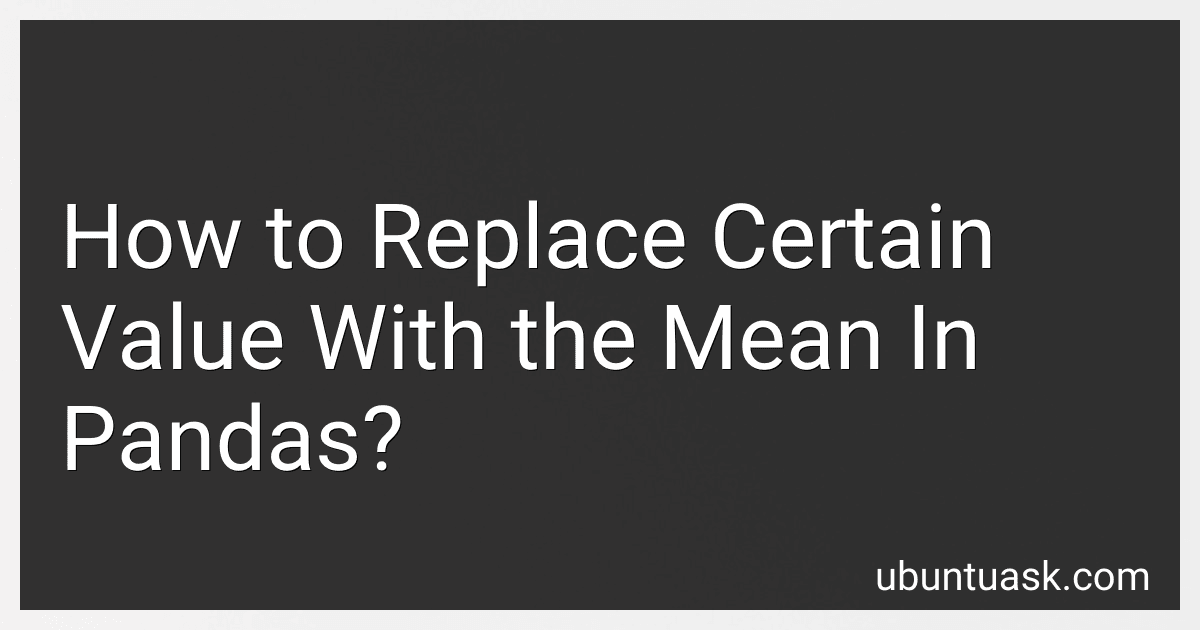Best Data Analysis Guides to Buy in January 2026

Statistics: A Tool for Social Research and Data Analysis (MindTap Course List)



Data Analysis with Open Source Tools: A Hands-On Guide for Programmers and Data Scientists



Advanced Data Analytics with AWS: Explore Data Analysis Concepts in the Cloud to Gain Meaningful Insights and Build Robust Data Engineering Workflows Across Diverse Data Sources (English Edition)



Univariate, Bivariate, and Multivariate Statistics Using R: Quantitative Tools for Data Analysis and Data Science



Data Analytics Essentials You Always Wanted To Know : A Practical Guide to Data Analysis Tools and Techniques, Big Data, and Real-World Application for Beginners (Self-Learning Management Series)



A PRACTITIONER'S GUIDE TO BUSINESS ANALYTICS: Using Data Analysis Tools to Improve Your Organization’s Decision Making and Strategy
- QUALITY ASSURANCE: ALL BOOKS ARE VERIFIED FOR GOOD CONDITION.
- AFFORDABLE PRICES: SAVE MONEY WITH OUR COMPETITIVELY PRICED SELECTIONS.
- ECO-FRIENDLY CHOICE: SUPPORT SUSTAINABILITY BY BUYING USED BOOKS.



Spatial Health Inequalities: Adapting GIS Tools and Data Analysis


To replace a certain value with the mean in pandas, you can first calculate the mean of the column using the mean() function. Then, you can use the replace() function to replace the specific value with the mean. For example, you can replace all occurrences of -999 in a column named 'value' with the mean of that column by using the following code:
import pandas as pd
df['value'].replace(-999, df['value'].mean(), inplace=True)
This code snippet will replace all occurrences of -999 in the 'value' column with the mean of that column. Make sure to replace 'value' with the actual column name and adjust the value you want to replace as needed.
How to replace values with the mean based on another column in pandas?
You can replace values with the mean based on another column in pandas by using the groupby function along with the transform function. Here is an example:
import pandas as pd
Create a sample dataframe
data = {'Category': ['A', 'A', 'B', 'B', 'A', 'B'], 'Value': [10, 20, 30, 40, 50, 60]} df = pd.DataFrame(data)
Calculate the mean for each category
means = df.groupby('Category')['Value'].transform('mean')
Replace the values with the mean based on the category
df['Value'] = df['Value'].mask(df['Category'] == 'A', means)
print(df)
In this example, we first group the dataframe by the 'Category' column and calculate the mean for each category using the transform function. Then, we use the mask function to replace the values with the mean based on the category.
How to replace categorical values with the mean in pandas?
You can replace categorical values with the mean in pandas using the following steps:
- Convert the categorical values to numerical values using label encoding.
- Calculate the mean of the numerical values.
- Replace the numerical values with the mean.
Here's an example code snippet to achieve this:
import pandas as pd
Create a sample dataframe with categorical values
data = {'Category': ['A', 'B', 'C', 'A', 'B', 'C'], 'Value': [10, 20, 30, 15, 25, 35]} df = pd.DataFrame(data)
Convert categorical values to numerical values using label encoding
df['Category'] = df['Category'].astype('category').cat.codes
Calculate the mean
mean = df['Category'].mean()
Replace categorical values with the mean
df['Category'] = mean
print(df)
This code will replace the categorical values with the mean of the numerical values in the "Category" column of the dataframe.
How to specify a column when replacing values with the mean in pandas?
To specify a column when replacing values with the mean in pandas, you can use the fillna() method in conjunction with the mean() method. Here's an example:
import pandas as pd
Create a sample DataFrame
data = {'A': [1, 2, None, 4, 5], 'B': [10, None, 30, 40, 50]} df = pd.DataFrame(data)
Replace missing values in column 'A' with the mean
mean_A = df['A'].mean() df['A'] = df['A'].fillna(mean_A)
Replace missing values in column 'B' with the mean
mean_B = df['B'].mean() df['B'] = df['B'].fillna(mean_B)
print(df)
In this example, we first calculate the mean of column 'A' and 'B' using the mean() method. Then, we use the fillna() method to replace the missing values in each column with their corresponding mean values.
How to replace outliers with the mean in pandas?
You can replace outliers with the mean in pandas by first calculating the mean of the data and then replacing any values that are considered outliers with the mean. Here is an example code snippet to demonstrate this:
import pandas as pd
Create a sample dataframe with outliers
data = {'A': [1, 2, 3, 1000, 5, 6]} df = pd.DataFrame(data)
Calculate the mean
mean = df['A'].mean()
Define a function to replace outliers with the mean
def replace_outliers(val): if val > mean*3 or val < -mean*3: return mean else: return val
Apply the function to the column with outliers
df['A'] = df['A'].apply(replace_outliers)
print(df)
In this code snippet, any value in column 'A' that is greater than 3 times the mean or less than -3 times the mean is considered an outlier and replaced with the mean.
How to handle errors when replacing values with the mean in pandas?
When replacing values with the mean in pandas, it's important to handle errors that may occur during the process. Here are some ways to handle errors when replacing values with the mean in pandas:
- Check for missing values: Before replacing values with the mean, check for any missing values in the dataset. Handle missing values appropriately, such as by imputing them with the mean or removing rows with missing values.
- Use try-except blocks: When replacing values with the mean, enclose the code in a try-except block to catch any errors that may occur during the process. This allows you to handle errors gracefully and continue with the execution of the code.
- Handle division by zero: If the mean calculation involves division by zero, handle this error by adding a small value to the denominator to avoid division by zero errors.
- Use the fillna method: Instead of directly replacing values with the mean, consider using the fillna method with the mean value as the fill value. This allows you to specify additional parameters, such as the method used for filling missing values and the axis along which to fill values.
- Use the errors parameter: When replacing values with the mean using the replace method, you can specify the errors parameter to handle any errors that may occur during the replacement process. Set the errors parameter to 'raise' to raise an error if any errors occur, or 'ignore' to ignore errors and continue with the replacement.
By following these steps, you can effectively handle errors when replacing values with the mean in pandas and ensure that your data is clean and accurate.